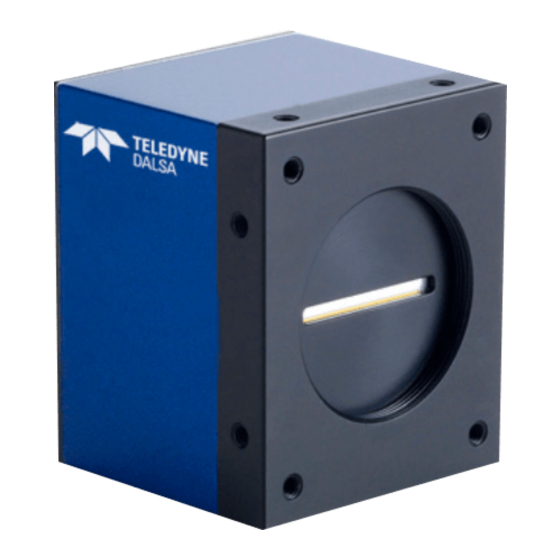
Dalsa GiGE Vision Spyder3 Series User Manual
Hide thumbs
Also See for GiGE Vision Spyder3 Series:
- User manual (111 pages) ,
- Quick start manual (5 pages)
Table of Contents
Advertisement
Quick Links
Download this manual
See also:
User Manual
Advertisement
Table of Contents

Summary of Contents for Dalsa GiGE Vision Spyder3 Series
- Page 1 All manuals and user guides at all-guides.com Spyder3 SG-14 Camera User’s Manual 1-Feb-12 03-032-20123-00 www.teledynedalsa.com...
- Page 2 Spyder3 GigE Vision SG-14 Cameras User’s Manual © 2012 Teled yne DALSA Inc. All information provid ed in this manual is believed to be accurate and reliable. No responsibility is assumed by Teled yne DALSA for its use. Teled yne DALSA reserves the right to make changes to this information w ithout notice.
-
Page 3: Table Of Contents
Step 4. Camera Settings and Test Patterns ........................28 Review a Test Pattern Image .......................... 28 Camera Operation _______________________________________________________________________________ 29 Factory Settings ................................. 29 Check Camera and Sensor Information ..........................30 Verify Temperature and Voltage ............................30 Saving and Restoring Camera Settings ..........................31 Teledyne DALSA 03-032-20123-00... - Page 4 External Frame Trigger: Frame Start Trigger mode ..................72 Outputs ....................................75 Trigger Settings: GURU Mode ............................77 Pulse Generator .............................. 80 Rescaler ................................82 Counter ................................84 Input Debouncing ............................85 Timestamp Counter ............................86 Delayer ................................88 PLC Control ..................................88 03-032-20123-00 Teledyne DALSA...
- Page 5 GPIO Output Labels ............................91 Signal Routing Block ................................. 93 How the Signal Routing Block Works ......................94 How the Lookup Table Works ......................... 96 Appendix D: EMC Declaration ________________________________________________________________________ 97 Revision History _________________________________________________________________________________ 98 Index ________________________________________________________________________________________ 99 Teledyne DALSA 03-032-20123-00...
-
Page 6: The Spyder3 Sg-14 Cameras
(d ual line scan) m od e the Spyd er3 GEV camera has 3x the resp onsivity of Teled yne DALSA’s Spyd er2 line scan camera. Plus, the GigE Vision interface elim inates the need for a frame grabber, resulting in significant system cost savings. -
Page 7: Camera Performance Specifications
40 or 80 MH z 40 or 80 MH z 80 MHZ Optical Interface Back Focal Distance 6.56 ± 0.25 m m Lens Mounts M42 x 1, C and F (1k and 2k) M58 x 0.75, F (4k) Teledyne DALSA 03-032-20123-00... -
Page 8: Mechanical Interface
FPN global DN p-p Uncorrected 52.8 169.6 Corrected PRNU ECD Uncorrected local 11.5 Uncorrected global Corrected local DN p-p Corrected global DN p-p 4k Dual and Single Corrected local DN p-p Corrected global DN p-p Uncorrected local 03-032-20123-00 Teledyne DALSA... - Page 9 1k and 2k Single line 12.2 4k Dual line 4k Single line 18.0 NEE (calculated ) pJ/ cm ² Dual line Single line 4k Dual line 4k Single line 14.0 16.1 Saturation outpu t 3968±80 amplitud e DC offset Teledyne DALSA 03-032-20123-00...
-
Page 10: Certifications
Table 5: EMC Compliance Standards Compliance The CE Mark, FCC Part 15, and Ind ustry Canad a ICES-003 Evaluation of the DALSA Spyd er GigE SG-14 cameras meet the follow ing requirements: EN 55022 Class A, and EN 61326 Emissions Requirements, EN 55024, and EN 61326 Im m unity to Disturbances... -
Page 11: Responsivity
Figure 1: Spyder3 GigE Vision 1k and 2k Responsivity Figure 2: Spyder3 GigE Vision 4k Responsivity Spectral Responsivity @ 0 dB Gain 2000 Low Sensitivity Mode 1800 Hi Sensitivity Mode 1600 1400 1200 1000 1000 1100 Wavelength (nm) Teledyne DALSA 03-032-20123-00... -
Page 12: Mechanicals
All manuals and user guides at all-guides.com Spyder3 GigE Vision SG-14 Cameras User’s Manual Mechanicals Figure 3: Spyder3 1k and 2k GigE Vision Mechanical 03-032-20123-00 Teledyne DALSA... -
Page 13: Mounting
H eat generated by the cam era mu st be allow ed to m ove aw ay from the camera. Mount the camera on the frontplate (using the provid ed mounting holes) w ith maximu m contact to the area for best heat d issip ation. Figure 5: Spyder3 Mounting Example Teledyne DALSA 03-032-20123-00... -
Page 14: Image Sensor
Image Sensor The camera u ses Teled yne DALSA’s d ual line scan sensor. The camera can be configured to read out in either high or low sensitivity mod e, tall pixel mod e and forw ard or reverse shift d irection. -
Page 15: Software And Hardware Setup
Install Sapera LT w ith CamExpert to control the Spyd er3. You can access Sapera d rivers, SDKs, and d emos from the follow ing link: http:/ / w w w .teled yned alsa.com/ mv/ supp ort/ d riverSDKlist.aspx Teledyne DALSA 03-032-20123-00... -
Page 16: Connect Power, Ethernet And I/O Cables
5. Operate the Camera At this p oint you w ill be read y to operate the camera in ord er to acqu ire and retrieve images, set camera functions, and save settings. 03-032-20123-00 Teledyne DALSA... -
Page 17: Step 1. Ethernet Network Card: Install And Configure
2. Select the installed netw ork card and click on ―Change settings of this connection .‖ 3. Enable the ―Internet Protocol (TCP/ IP)‖ option only. Figure 8. Internet Protocol 4. With ―Internet Protocol (TCP/ IP)‖ selected , click on the ―Properties‖ button. Teledyne DALSA 03-032-20123-00... - Page 18 8. Click on ―Configure‖ button and select ―Ad van ced ‖ tab 9. Enable ―Jum bo Frames‖ to greater than 9000 bytes. If your N IC d oes not supp ort jumbo p ackets the im age transfer speed w ill be slow er. 03-032-20123-00 Teledyne DALSA...
- Page 19 All manuals and user guides at all-guides.com Spyder3 GigE Vision SG-14 Cameras User’s Manual Figure 10. Jumbo Frames 10. Click ―OK‖ to save settings Teledyne DALSA 03-032-20123-00...
-
Page 20: Step 2. Connect Power, Ethernet, And Trigger Cables
Description Hirose 6-pin Circular Male Supply voltage—Min +12 VDC to Max +15 VDC 1, 2, 3 Ground 4, 5, 6 Mating Part: HIROSE HR10A-7P-6S Table 6. Hirose 6-Pin Power Pinout 03-032-20123-00 Teledyne DALSA... -
Page 21: Ethernet Connector And Ethernet Led
Flashing Red Fatal Error. For example, camera temperature is too high and camera thermal shutd ow n has occurred . Flashing Green Camera initialization or executing a long command . Solid Green Camera is operational and functioning correctly. Teledyne DALSA 03-032-20123-00... -
Page 22: Gpio Connector: External Input
(ground ) for the GPIO signals. The shell connection is attached to the camera case. GPIO Configuration Refer to Append ix C: GPIO Control for a d etailed d escription of the GPIO use -cases and configuration options. 03-032-20123-00 Teledyne DALSA... -
Page 23: Ttl Inputs And Outputs
Output current: sink 50 mA; source 50 mA Output voltage: m aximu m of low 0.55 V @ 32mA; minimum of high 3.8 V @ 32mA. LVDS Inputs and Outputs (LVDS compliant) Figure 15: LVDS Input 100 Figure 16Figure 17: LVDS Output Teledyne DALSA 03-032-20123-00... -
Page 24: Step 3. Establish Communication With The Camera
Software Interface All the camera features can be controlled through the CamExpert interface. For example, und er the Sensor Control menu in the camera w ind ow you can control the frame rate and exposure times. 03-032-20123-00 Teledyne DALSA... -
Page 25: Using Sapera Camexpert With Spyder3 Cameras
CamExpert. The central section of Cam Expert provid es access to the Spyd er3 parameters. N ote: The availability of the parameters is d epend ent on the CamExpert u ser setting. Teledyne DALSA 03-032-20123-00... -
Page 26: Camexpert Panes
D isplay pane: Provid es a live or single frame acquisition d isp lay. Frame buffer parameters are show n in an inform ation bar above the im age w ind ow . Control Buttons: The Display p ane includ es CamExpert control buttons. These are: 03-032-20123-00 Teledyne DALSA... - Page 27 Histogram / Profile tool: Select to view a histogram or line/ column profile d uring live acquisition. Output Message pane: Displays messages from CamExpert or the d evice d river. Teledyne DALSA 03-032-20123-00...
-
Page 28: Step 4. Camera Settings And Test Patterns
Using CamExpert, select Image Format Control > Test Image Selector and choose one of the available test im ages. Select live grab to see the p attern output. The follow ing test patterns are available: Figure 18. Grey horizontal step Figure 19. Grey horizontal ramp 03-032-20123-00 Teledyne DALSA... -
Page 29: Camera Operation
N o binning Exposure m od e: internal sync & maximu m exposure time 5, 000 H z line rate Factory calibrated analog gain and offset Factory calibrated FPN and PRN U coefficients Teledyne DALSA 03-032-20123-00... -
Page 30: Check Camera And Sensor Information
(typ ically w ithin 10%). The measurement should not be u sed to set the applied voltage to the camera, but only used as a test to isolate gross problems w ith the supp ly voltage. 03-032-20123-00 Teledyne DALSA... -
Page 31: Saving And Restoring Camera Settings
A previously saved user setting (User Set 1) or the factory settings can be restored using the User Set Selector and User Set Load parameters. The relationship betw een these three settings is illustrated here and d escribed below : Figure 20. Relationship between the Camera Settings Teledyne DALSA 03-032-20123-00... - Page 32 Please note: the follow ing features are not restored d u ring a factory setting load / restore: FFC Coefficients set num ber Analog Gain selector Blacklevel selector Digital Offset selector Background Subtract selector Line selector PRN U CalibrationTarget Gain Calibration Target Gain Calibration Selector 03-032-20123-00 Teledyne DALSA...
-
Page 33: Timing: Exposure And Synchronization
(Snap com mand ) since the latter m ust valid ate the acquisition p arameters and mod ify on -board buffer allocation if the buffer size has changed since the last acquisition. Teledyne DALSA 03-032-20123-00... -
Page 34: Timing
Table 9: tReadout Values tREADOUT Sensor Size # Taps Readout Time 1024 25600ns 1024 12800ns 2048 51200ns 2048 25600ns 4096 Table 10: tOverhead Values tOVERHEAD Sensor Size # Taps Read out Time 1024 725ns 1024 450ns 2048 1400ns 2048 725ns 03-032-20123-00 Teledyne DALSA... -
Page 35: Exposure Controls
. Off (Internal) Off (Internal) Internal line rate, maximum exposure time. Exposure mod e d isabled . N ote: When setting the cam era to external signal mod es EXSYN C mu st be supp lied . Teledyne DALSA 03-032-20123-00... -
Page 36: Exposure Modes In Detail
Example 3: Trigger Period is Repetitive and Greater than Read Out Time. Line Period Line Period Readout Readout Waiting Exposure Time Exposure Time Waiting EXSYNC EXSYNC falling EXSYNC falling edge ignored edge ignored CR=Charge Reset during readout during readout 03-032-20123-00 Teledyne DALSA... -
Page 37: Line Rate
(Trigger Mod e off). Line rates are in the following configurations: 1k 1 tap: 300-36000 Hz 1k 2 tap: 300-68000 Hz 2k 1 tap: 300-18500 Hz 2k 2 tap: 300-36000 Hz 4k 2 tap: 300-18500 Hz Teledyne DALSA 03-032-20123-00... -
Page 38: Exposure Time
Frame Active Trigger Mod e Specifies w hether the external variable length frame trigger is on or off. This trigger takes preced ence over the FrameStartTrigger. Frame Active Delay Enable the d elayer. 03-032-20123-00 Teledyne DALSA... -
Page 39: Input / Output Control
When a Line is selected, all the other Line features will be applied to its associated I/O control block and will condition the resulting input or output signal. Line0-- Line Trigger, Line1-- Frame Trigger, Line2 -- Direction. Teledyne DALSA 03-032-20123-00... -
Page 40: Gain, Black Level, And Background
Analog Gain (d B) Set the gain as an amplification factor applied to the vid eo signal -10 d B to +10 d B Black Level Selector Select w hich black level is controlled by the black level parameters. 03-032-20123-00 Teledyne DALSA... -
Page 41: Image Size
Actual im age height in active image pixels. Default height: 480 pixels. Maxim um height: 16, 383 p ixels. Image start position (in p ixels). The horizontal offset from Image Offset the origin to the AOI (in pixels). Default offset: 0. Teledyne DALSA 03-032-20123-00... -
Page 42: Pixel Format
This accomm od ates object d irection change on a w eb and allow s you to m ou nt the camera "up sid e d ow n" Sensor Shift External Direction The current sensor shift d irection w hen the d irection is 03-032-20123-00 Teledyne DALSA... -
Page 43: Sensor Shift Direction
―up sid e d ow n‖. Figure 23: Object Movement and Camera Direction Example using an Inverting Lens Teledyne DALSA 03-032-20123-00... -
Page 44: Binning
GigE Vision Input Controls Camera Information Parameter Description Camera Reset Reset the camera and put it in its p ow er -up state (either w ith the d efault factory settings or w ith saved user settings). 03-032-20123-00 Teledyne DALSA... -
Page 45: Camera Calibration
Digital Processing analog video background analog analog digital system PRNU offset subtract gain gain coefficients 1k and 2k only digital offset coefficients E. CorrectionCalibratePRNU, A. GainAbs, C. CorrectionCalibrateFPN B. BlackLevelRaw G. DigitalGainRaw CalculatePRNUAlgorithmTargetValue CalculateCameraGain D. DigitalOffsetRaw F. SubtractBackgroundRaw Teledyne DALSA 03-032-20123-00... - Page 46 128 (Background Subtract (D N ) ) and then multiply by 2 (D igital Gain 2048 (D N ) ) to get an outp ut range from 0 to 255. 8192 03-032-20123-00 Teledyne DALSA...
-
Page 47: Analog Gain And Offset Adjustment
This com m and calculates and sets the analog gain accord ing to the algorithm d eterm ined by the first parameter u sing the Calibrate Gain Selector feature. This feature is not available for the SG-14- 04K80 cameras. Teledyne DALSA 03-032-20123-00... - Page 48 Please note: only the ―Digital Average Pixel at Target‖ algorithm is available on 4k mod els. Also note: the Calibrate Gain Selector comm and can take up to 10 second s. Please ad ju st the GUI's timeout values (in the Ad vanced Processing set) accord ingly. 03-032-20123-00 Teledyne DALSA...
-
Page 49: Calibrate The Camera To Remove Non-Uniformity (Flat Field Correction)
The response of each p ixel w ill ap pear to b e virtu ally id entical to that of all the other pixels of the sensor for an equ al amount of exposu re. Teledyne DALSA 03-032-20123-00... - Page 50 3 to 1 w here: Brightest Pixel (per tap) 3> Darkest Pixel (per tap) The camera is cap able of op erating und er a r ange of 8 to 1, but w ill clip values larger than this ratio. 03-032-20123-00 Teledyne DALSA...
-
Page 51: Digital Signal Processing
To optimize camera performance, d igital signal processing should be completed after any analog ad ju stments. The FPN and PRN U calibration p arameters are available as members of the Ad vanced Processing set and are only available to Guru users. Figure 26. Advanced Processing / Calibration Parameters Teledyne DALSA 03-032-20123-00... - Page 52 Region of Interest Wid th The w id th of the region of interest. The region of interest is used specify w hich part of the sensor to calibrate 03-032-20123-00 Teledyne DALSA...
- Page 53 6. To save the calibrated PRN U coefficients to the FCC coefficient set show n, use the Set PRN U Save parameter. 7. After the above com mand is comp leted , both the FPN and PRN U coefficients are autom atically turned on. Teledyne DALSA 03-032-20123-00...
- Page 54 4096 Use this com mand in conju nction w ith the Background Subtract Raw com mand . 4k m od el limited to 12953 (0 d B effective at factory set analog gain of -10 d B). 03-032-20123-00 Teledyne DALSA...
-
Page 55: Appendix A: Clear Dark Current
The mod es of operation selected by the Read ou t Mod e com mand are: Auto, On, or Off. N ote: This comm and is only available in low sensitivity and tall p ixel m od es. H igh sensitivity m od e operates only in the immed iate read out position. Teledyne DALSA 03-032-20123-00... - Page 56 For inform ation on artifacts that may be experienced w hile using this mod e, see the Artifacts section below . Table 13. Max. Line Rate Model Immediate Readout Mode Dark Current Clear Mode SG-14-01K40 36KHz 18KHz SG-14-01K80 68KHz 34KHz SG-14-02K40 18.5KH z 9.25KH z SG-14-02K80 36KHz 18KHz 03-032-20123-00 Teledyne DALSA...
- Page 57 Table 14. N ote: DALSA recom mend s Auto m od e for most users. For inform ation on artifacts that may be experienced w hile using this mod e, see the Artifacts section below .
- Page 58 Dark Current Dump state Immed iate Read ou t state ReadoutMode 0, Auto Mode. Operating Region Time Period Operating Mode Refer to Figure 27. Immed iate Read ou t state Dark Current Dump state Immed iate Read ou t state 03-032-20123-00 Teledyne DALSA...
- Page 59 Refer to Figure 27. Dark Current Dump state Immed iate Read ou t state ReadoutMode 0, Auto Mode. Operating Region Time Period Operating Mode Refer to Figure 27. Immed iate Read ou t state Dark Current Dump state Teledyne DALSA 03-032-20123-00...
- Page 60 Dark Current Dump to Im med iate Read out (T < #) IN T > DUMP (MAX) DUMP EXSYNC DUMP VERT_TRANS LVAL Dark Current Dump to Im med iate Read out (T > #) IN T > DUMP (MAX) DUMP EXSYNC DUMP VERT_TRANS LVAL 03-032-20123-00 Teledyne DALSA...
- Page 61 Immed iate Read ou t state Dark Current Dump state ReadoutMode 0, Auto Mode. Operating Region Time Period Operating Mode Refer to Figure 27. Dark Current Dump state Immed iate Read ou t state Dark Current Dump state EXSYNC DUMP VERT_TRANS LVAL Teledyne DALSA 03-032-20123-00...
-
Page 62: Appendix B: Sensitivity Mode
In high sensitivity mod e, the camera uses either a 14µm x 14µm p ixel (1k and 2k mod els) or a 10µm x 10µm pixel (4k mod el) and captures the same image tw ice, resulting in a brighter image. 03-032-20123-00 Teledyne DALSA... - Page 63 In tall pixel mod e, the camera uses a 28 µm x 14 µm pixel (1k and 2k) or a 20 µm x 10 µm pixel (4k m od el) and captures an im age tw o times taller than in high or low sensitivity m od es, resu lting in a taller im age. Teledyne DALSA 03-032-20123-00...
-
Page 64: Appendix C: Gpio Control
(i.e. 0 to 2) can be configured as Off, LVDS (Low Voltage Differential Signal), or TTL (Transistor/ Transistor Logic). The remaining inpu t and output (i.e. 3), can be configured as either Off or TTL. Figure 31: GPIO Pinout Signal Description IN PUT_ 0+ LVDS/ TTL format (p ositive) 03-032-20123-00 Teledyne DALSA... -
Page 65: Configure Gpio Signal Levels
Line1 - Frame trigger Line2 – Direction control or rotary encod er phase B input Figure 32: Inputs Steps 1 Select the line: 0, 1, 2. Steps 2 Select the correspond ing signal form at: TTL or LVDS. Teledyne DALSA 03-032-20123-00... -
Page 66: Examples: Setting The Camera Modes
In the Line Trigger Fu nction Group > set the parameter Line Trigger Mod e value to Off, Figure 33: Line Trigger In the Direction Control Group > set the parameter Sensor Scan Direction > to Forw ard or Reverse, d epend ing on your application. Figure 34: Scan Direction 03-032-20123-00 Teledyne DALSA... - Page 67 Figure 35: Rotary Encoder Group In the Start Mod e > set the Frame Start Trigger value Off. Figure 36: Start Mode In the Active Mod e > set the Frame Active Trigger value Off. Figure 37: Active Mode Teledyne DALSA 03-032-20123-00...
-
Page 68: Internal Line Trigger, External Direction Control, Internal Frame Trigger
Trigger Mod e value to Off and the Exposure Mod e, Exposure Time and Line Rate as above. In the Direction Control Group > set the Sensor Scan Direction to External. Set the Input Direction Signal to Line 2 (as d escribed at the start to this section). Figure 39: Scan Direction 03-032-20123-00 Teledyne DALSA... -
Page 69: External Line Trigger, Internal Direction Control, Internal Frame Trigger
N ote: the Trigger Multip lier takes the follow ing three values only: 0 = frequency x 256 1 = frequency x 16 2 = frequency x 4096 For m ore inform ation abou t the Rescaler, please refer to Rescaler in the GURU section. Teledyne DALSA 03-032-20123-00... -
Page 70: External Line Trigger, External Direction Control From Rotary Encoder
4 times the rotary encod er output. To set the outp ut to be the same as rotary encod er output, set the Rotary Encod er Multiply Factor to 1 and Rotary Encod er Drop Factor to 4. Figure 43: Rotary Encoder Multiply Factor 03-032-20123-00 Teledyne DALSA... - Page 71 If the Backlash Control is d isabled , the camera w ill respond to both d irection s. This may cau se im age artefacts w hen the d irection changes. To avoid this, increase the Rotary Encod er Debou nce Factor, as show n in the follow ing figu re. Teledyne DALSA 03-032-20123-00...
-
Page 72: External Frame Trigger: Frame Start Trigger Mode
In the Frame Trigger Fu nction Group > set the Device Scan Type to Linescan. Figure 48: Device Scan Type In the Active Mod e group > ensure that the Frame Active Trigger Mod e value is Off. 03-032-20123-00 Teledyne DALSA... - Page 73 Enable the d elayer in the Start Mod e group > set the Frame Start Delay value to True. Figure 51: Frame Start Delay In the Frame Trigger Fu nction Group > set the Frame Trigger Delayer value. Teledyne DALSA 03-032-20123-00...
- Page 74 In the Frame Trigger Fu nction Group > Set the Device Scan type to Areascan. Figure 54: Frame Trigger Source In the Active Mod e group > set the Frame Active Trigger Mod e value to ON . Figure 55: Frame Trigger Mode: On 03-032-20123-00 Teledyne DALSA...
-
Page 75: Outputs
Important N ote: Signals PLC_10 to PLC_15 should not be changed unless you are very experienced w ith triggers and PLC settings. Step 3 Set the signal outp ut: Q0 to Q3. Use the lookup table to output signals to one of 4 GPIO outp uts. Teledyne DALSA 03-032-20123-00... - Page 76 0. Please note that the frame valid (PLC_A4) is alw ays high since Spyd er3 is a line scan camera. Figure 58: Signal Routing Block Figure 59: Signal Q0 linked to the value of parameter PLC_10 03-032-20123-00 Teledyne DALSA...
-
Page 77: Trigger Settings: Guru Mode
GUI timeout, your GUI w ill d isconnect d uring factory load . After Factory d efault settings are load ed , parameters w ill be configured as follow s; PLC_Q7_Variable0 is set to line0, w hich is line trigger input : Teledyne DALSA 03-032-20123-00... - Page 78 PLC_Q7 is fed to a rescaler input. So the rescaler w ill rescale line trigger signals: PLC_Q16 is set to Line1, w hich is frame trigger: PLC_Q16 is fed into d elayer, so the frame trigger signal can be d elayed : PLC_Q6 is d irection and is fed by line2: 03-032-20123-00 Teledyne DALSA...
- Page 79 PLC_Q12_Variable0 can be PLC_I1 or PLC_I4 d epend ing on w hether or not the d elayer is enabled : PLC_Q14_Variable0 can be PLC_I1 or PLC_I4 d epend ing on w hether or not the d elayer is enabled : Teledyne DALSA 03-032-20123-00...
-
Page 80: Pulse Generator
Ind icates the num ber of cycles (also d etermined by the granula rity) that the pulse remains at a low level before rising to a high level. Trigger Mode Ind icates how a triggered pulse generator w ill hand le its triggers. The possible settings are: 03-032-20123-00 Teledyne DALSA... - Page 81 There is one clock cycle betw een the outp ut signal of a pulse generator and the outp uts of the GPIO Control Block. The labels for the inputs from the pulse generators in the GPIO Control Block programming langu ages are: I7, for pulse generator 0 Teledyne DALSA 03-032-20123-00...
-
Page 82: Rescaler
The multiplier applied to the input frequency. The p ossible values are: Frequency is multiplied by 256 (PLC_rsI0_Mu ltiplier = FrequencyX256) Frequency is multiplied by 16 (PLC_rsI0_Multip lier = FrequencyX16) Frequency is multiplied by 4096 (PLC_rsI0_Multiplier = FrequencyX4096) 03-032-20123-00 Teledyne DALSA... - Page 83 _cou nter [15:0] = MIN ( IN T( Signal_In_Period / Granularity ), 65535) multiplier_ou t [31:0] = sig_in_period _cou nter[15:0] x Multiplier_setting[15:0] d ivid er_ou t[27:0] = IN T ( multiplier_ou t[31:0] / Divid er_setting ) Signal_Out_Period = MAX( d ivid er_out[27:0], 2 ) x Granularity Teledyne DALSA 03-032-20123-00...
-
Page 84: Counter
Ind icates w hich label from the GPIO LUT that w ill be associated w ith the clear event inp ut of the counter. Make sure you select an input label that is not being u sed for its d efault behavior. The possible values are: Q3, Q7, Q8, Q9, Q10, Q11, Q16, and Q17. 03-032-20123-00 Teledyne DALSA... -
Page 85: Input Debouncing
Ind icates the d ebouncing value for input 2. Each unit is equ al to 16 clock cycles (30ns each), or 480ns. Input 3 Value Ind icates the d ebouncing value for input 3. Each unit is equ al to 16 clock cycles (30ns each), or 480ns. Teledyne DALSA 03-032-20123-00... -
Page 86: Timestamp Counter
Ind icates w hich label from the GPIO LUT that is associated w ith the ―set event‖ input of the timestamp mod u le. Make sure you select an input label that is not being used for its d efault behavior. The possible values are: 0: Q3 1: Q7 2: Q8 03-032-20123-00 Teledyne DALSA... - Page 87 When set to true, the operation is broad casted to all other d evices on the same netw ork as the current d evice. Set Value The value assigned is used w hen the ―set event‖ of the counter occurs. Current Value Displays the timestamp counter’s current value. Teledyne DALSA 03-032-20123-00...
-
Page 88: Delayer
The follow ing sections provid e d etails on the LUT control block, the LUT programming langu age and the ad vanced features of the PLC. N ote: the screenshots in this section are from the Cam Expert GUI. Other GUI’s should contain a similar arrangement to w hat is show n. 03-032-20123-00 Teledyne DALSA... -
Page 89: The Plc Control Block
The PLC control block u ses a look up table (LUT) to generate the outp uts. This LUT contains eight d ifferent inputs, each of w hich can generate 18 d ifferent outputs, resulting in 256 entries of 18 bits. Teledyne DALSA 03-032-20123-00... - Page 90 The signals in the PLC Control Block are d efined in the tables below . Inputs to CamExpert are labeled In (w here n is an integer from 0 to 7) and outputs are labeled Q n (w here n is an integer from 0 to 15). 03-032-20123-00 Teledyne DALSA...
-
Page 91: Gpio Output Labels
Trigger for pulse generator 1. Used only w hen the pulse generator is in triggered m od e. PULSE_TRIG1 If available, can be u sed by one of the follow ing mod ules: Rescaler 0 input Teledyne DALSA 03-032-20123-00... - Page 92 A bit mask of the 8 LUT inputs at the time the interru pt GPIO_IRQ w as generated . The timestamp value at the time of the interrupt. CN T_DOWN Trigger for the d ow n event of counter 0. 03-032-20123-00 Teledyne DALSA...
-
Page 93: Signal Routing Block
Enhanced Function Block back into the Looku p Table for further processing. Becau se most of the other blocks in the PLC use preconfigured inputs and outputs, the Signal Routing Block is the prim ary method of routing a sign al from one block to another. Teledyne DALSA 03-032-20123-00... -
Page 94: How The Signal Routing Block Works
The Lookup Table lets you connect any input signal I0-I7 to any Lookup Table output signal Q0-Q17 You can manipulate your inputs using simple or complex Boolean expressions. The following expressions are both valid: Q0 = I6 Q6 = !(I4 & I6) & ((I2 ^ I5) | I1) 03-032-20123-00 Teledyne DALSA... - Page 95 Q2 = Q1 | I5 Q2 = (I7 & I8) | I5 Equ ations must be sep arated by Q3 = I7,Q15=I8 Q3 = I7 a carriage return or an EOL Q15 = I8 symbol. Teledyne DALSA 03-032-20123-00...
-
Page 96: How The Lookup Table Works
PLC need s only look up the value of the resulting ou tput (for each output), rather than calculate it. Thus, the Lookup Table can achieve a propagation d elay of only one system clock cycle (30 ns), regard less of the comp lexity or number of Boolean expressions. 03-032-20123-00 Teledyne DALSA... -
Page 97: Appendix D: Emc Declaration
CE m arking, the FCC Part 15 Class A requirements, and the Ind ustry Canad a requirements. Model SG-14-04K80 The CE Mark Evalu ation of the SG-14 Camera, w hich is manufactured by Dalsa Inc., meets the follow ing requ irements: EN 55022 , EN 55011 , and FCC Part 15 Class A Emissions Requirements... -
Page 98: Revision History
All manuals and user guides at all-guides.com Spyder3 GigE Vision SG-14 Cameras User’s Manual Revision History Revision Number Change Description Revision Date Beta release. February 1 2012 03-032-20123-00 Teledyne DALSA... -
Page 99: Index
86 web movement, 43 triggers, 77 d irection control, 42 GPIO isolation, 22 CamExpert, 26 overview, 24 electrical specifications, 8 EMC Compliance Stand ard s, I/ O ethernet control, 39 connector, 21 I/ O cable ethernet card Teledyne DALSA 03-032-20123-00... - Page 100 7, 37 guidelines, 21 Timing, 34 pow er connector, 20 trigger, 38 pulse generator, 80 outputs, 23 read out mod e auto, 57 voltage default, 56 verify, 30 gate dark current clear, 56 immediate, 56 03-032-20123-00 Teledyne DALSA...
- Page 101 All manuals and user guides at all-guides.com...














Need help?
Do you have a question about the GiGE Vision Spyder3 Series and is the answer not in the manual?
Questions and answers