Table of Contents
Advertisement
Quick Links
Download this manual
See also:
User Manual
Advertisement
Table of Contents

Summary of Contents for Dalsa Spyder3 SG-34 Series
- Page 1 All manuals and user guides at all-guides.com Spyder3 SG-34 User Manual SG-34-04k80-00-R SG-34-02k80-00-R 1-Feb-12 03-032-20124-00 www.teledynedalsa.com...
- Page 2 Spyder3 SG-34 GigE Vision Color Manual © 2012 Teled yne DALSA Inc. All information provid ed in this manual is believed to be accurate and reliable. No responsibility is assumed by Teled yne DALSA for its use. Teled yne DALSA reserves the right to make changes to this information w ithout notice.
-
Page 3: Table Of Contents
Color Correction Matrix ..............................48 Appendix A: Clear Dark Current _____________________________________________________________ 50 Appendix B: GPIO Control _________________________________________________________________ 57 GPIO Getting Started: Beginner Mode ..........................57 Examples: Setting the Camera Modes ..........................59 Outputs ....................................69 Trigger Settings: GURU Mode ............................71 Teledyne DALSA 03-032-20124-00... - Page 4 All manuals and user guides at all-guides.com Spyder3 SG-34 GigE Vision Color Manual PLC Control ..................................82 Signal Routing Block ................................. 87 Appendix C: EMC Declaration _______________________________________________________________ 91 Revision History ________________________________________________________________________ 92 Index ________________________________________________________________________________ 93 03-032-20124-00 Teledyne DALSA...
-
Page 5: The Spyder3 Sg-34 Cameras
The Spyd er3 GEV Color is also DALSA’s first d u al line scan color camera. The Sp yd er3 GEV Color camera is id eal for: ... - Page 6 Version 7.1 or later. Tested and recommend ed . application QuickCam Version 2.0. Compliant. Pleora Technologies Inc.’s Coyote Compliant. Third party softw are. E.g. CVB and NI. Compatible. Drivers need to be provid ed by the third party. 03-032-20124-00 Teledyne DALSA...
-
Page 7: 1.2 Performance Specifications
±50 µm ±0.25 mm z ±0.2° Electrical Interface Input Voltage +12 V to +15 V Pow er Dissipation < 10.5 W Operating Temperature 0 to 50 °C Bit Wid th 8 bit Output Data Configuration GigE Vision Teledyne DALSA 03-032-20124-00... - Page 8 Test conditions unless otherwise noted: 8-bit values, Flat Field Correction (FFC) enabled . CCD Pixel Rate: 40 MH z per sensor tap Line Rate: 5000 H z N om inal Gain setting u nless otherw ise specified 03-032-20124-00 Teledyne DALSA...
-
Page 9: Certifications
Table 5: EMC Compliance Standards Compliance The CE Mark, FCC Part 15, and Ind ustry Canad a ICES-003 Evaluation of the DALSA Spyd er GigE SG-34 cameras meet the follow ing requirements: EN 55022 Class A, and EN 61326 Emissions Requirements, EN 55024, and EN 61326 Im m unity to Disturbances Image Sensor This color bilinear camera is based on DALSA’s bilinear CCD sensor. -
Page 10: Responsivity
Figure 2: Spyder3 GigE Vision Responsivity Spyder3 2k GEV Color Blue Green 400 450 500 550 600 650 700 750 800 850 900 950 1000 1050 1100 Wavelength [nm] Spyder3 4k GEV Color Series1 Series2 Series3 950 1000 1050 1100 Wavelength [nm] 03-032-20124-00 Teledyne DALSA... -
Page 11: Mechanicals
All manuals and user guides at all-guides.com Spyder3 SG-34 GigE Vision Color Manual Mechanicals Figure 3: Spyder3 2k GigE Vision Color Camera Mechanical Dimensions Teledyne DALSA 03-032-20124-00... -
Page 12: Mounting
H eat generated by the cam era mu st be allow ed to m ove aw ay from the camera. Mount the camera on the frontplate (using the provid ed mounting holes) w ith maximu m contact to the area for best heat d issip ation. Figure 5: Spyder3 Mounting Example 03-032-20124-00 Teledyne DALSA... -
Page 13: Software And Hardware Setup
Install Sapera LT w ith CamExpert to control the Spyd er3. You can access Sapera d rivers, SDKs, and d emos from the follow ing link: http:/ / w w w .teled yned alsa.com/ mv/ supp ort/ d riverSDKlist.aspx Teledyne DALSA 03-032-20124-00... -
Page 14: Establish Communicating With The Camera
Ensure that the camera is operating properly by checking the LED, the current settings, and by acquiring a test p attern. 5. Operate the Camera At this p oint you w il be read y to operate the camera in ord er to acquire and retrieve images, set camera functions, and save settings. 03-032-20124-00 Teledyne DALSA... -
Page 15: Step 1. Ethernet Network Card: Install And Configure
1. In the Start menu und er ―Control Panel‖ select ―N etw ork Connections,‖ and configure the netw ork card as follow s: 2. Select the installed netw ork card and click on ―Change settings of this connection.‖ 3. Enable the ―Internet Protocol (TCP/ IP)‖ option only. Figure 6. Internet Protocol Teledyne DALSA 03-032-20124-00... - Page 16 8. Click on ―Configure‖ button and select ―Ad vanced ‖ tab 9. Enable ―Jum bo Frames‖ to greater than 9000 bytes. If your N IC d oes not supp ort jumbo p ackets the im age transfer speed w ill be slow er. 03-032-20124-00 Teledyne DALSA...
- Page 17 All manuals and user guides at all-guides.com Spyder3 SG-34 GigE Vision Color Manual Figure 8. Jumbo Frames 10. Click ―OK‖ to save settings Teledyne DALSA 03-032-20124-00...
-
Page 18: Step 2. Connect Power, Ethernet, And Trigger Cables
The camera requires a single 6-pin H irosie connector w ith a single voltage inp ut +12 VDC to +15 VDC for pow er. The camera meets all perform ance specifications using stand ard sw itching pow er sup plies, althou gh w ell-regulated linear supplies provid e optim um perform ance. 03-032-20124-00 Teledyne DALSA... -
Page 19: Ethernet Connector And Ethernet Led
Flashing Red Fatal Error. For example, camera temperature is too high and camera thermal shutd ow n has occurred . Flashing Green Camera initialization or executing a long command . Solid Green Camera is operational and functioning correctly. Teledyne DALSA 03-032-20124-00... -
Page 20: Gpio Connector
(ground ) for the GPIO signals. The shell connection is attached to the camera case. GPIO Configuration Refer to Ap pend ix C: GPIO Control for a d etailed d escription of the GPIO u se-cases and configu ration options. 03-032-20124-00 Teledyne DALSA... -
Page 21: Ttl Inputs And Outputs
Output current: sink 50 mA; source 50 mA Output voltage: m aximu m of low 0.55 V @ 32mA; minimum of high 3.8 V @ 32mA. LVDS Inputs and Outputs (LVDS compliant) Figure 13: LVDS Input 100 Figure 14Figure 15: LVDS Output Teledyne DALSA 03-032-20124-00... -
Page 22: Step 3. Establish Communication With The Camera
Software Interface All the camera features can be controlled through the CamExpert interface. For example, und er the Sensor Control menu in the camera w ind ow you can control the frame rate and exposure times. 03-032-20124-00 Teledyne DALSA... -
Page 23: Using Sapera Camexpert With Spyder3 Cameras
The central section of Cam Expert provid es access to the Spyd er3 parameters. N ote: The availability of the parameters is d epend ent on the CamExpert u ser setting. CamExpert Panes Figure 16: CamExpert Example Teledyne DALSA 03-032-20124-00... - Page 24 Stretch image to fit, set image display to original size, or zoom the image to any size and ratio. Histogram / Profile tool: Select to view a histogram or line/column profile during live acquisition. Output Message pane: Displays messages from CamExpert or the d evice d river. 03-032-20124-00 Teledyne DALSA...
-
Page 25: Step 4. Camera Test Patterns
Using CamExpert, select Image Format Control > Test Image Selector and choose one of the available test im ages. Select live grab to see the p attern output. The follow ing test patterns are available: Figure 17. Grey horizontal step Figure 18. Grey horizontal ramp Teledyne DALSA 03-032-20124-00... -
Page 26: Camera Operation
Read Voltage and Click to read the voltage from the camera. In general, the temperature read is 15 C Temperature greater than the temperature at the front plate. The temperature should not exceed 80 °C. Input Voltage 03-032-20124-00 Teledyne DALSA... -
Page 27: Verify Temperature And Voltage
A previously saved user setting (User Set 1) or the factory settings can be restored using the User Set Selector and User Set Load parameters. The relationship betw een these three settings is illustrated here and d escribed below : Teledyne DALSA 03-032-20124-00... - Page 28 Please note that the follow ing parameters are not reset w hen you load / restore the factory settings: Debou nce selector Calibrate White Balance Target PRN U Calibration Target Color Correction Inp ut Channel Color Correction Ou tput Channel 03-032-20124-00 Teledyne DALSA...
-
Page 29: Timing: Exposure And Synchronization
(Snap comm and ) since the latter must valid ate the acquisition parameters and mod ify on -board buffer allocation if the buffer size has changed since the last acqu isition. Teledyne DALSA 03-032-20124-00... - Page 30 Sensor Size # Taps Readout Time 1024 25600ns 1024 12800ns 2048 51200ns 2048 25600ns 4096 Table 10: tOverhead Values tOVERHEAD Sensor Size # Tap s Read out Time 1024 725ns 1024 450ns 2048 1400ns 2048 725ns 03-032-20124-00 Teledyne DALSA...
-
Page 31: Exposure Controls
N ote: When setting the cam era to external signal mod es EXSYN C mu st be supp lied . Exposure Modes in Detail Mode A. Internally Programmable Line Rate and Exposure Time (Factory Setting): ExposureMode Timed and LineTriggerMode Off (Internal Teledyne DALSA 03-032-20124-00... - Page 32 Example 3: Trigger Period is Repetitive and Greater than Read Out Time. Line Period Line Period Readout Readout Exposure Time Waiting Exposure Time Waiting EXSYNC EXSYNC falling EXSYNC falling edge ignored edge ignored CR=Charge Reset during readout during readout 03-032-20124-00 Teledyne DALSA...
-
Page 33: Line Rate
(Trigger Mod e off). Exposu re Mod e is Timed and Line Trigger Mod e is ON . Line rates are in the following configurations: 2k 1 tap: 300-18500 Hz 2k 2 tap: 300-36000 Hz 4k 2 tap: 300-18500 Hz Teledyne DALSA 03-032-20124-00... -
Page 34: Exposure Time
Start Mode Frame Start Trigger Mod e Specifies w hether the external fixed length frame trigger is on or off. If the FrameTriggerActiveMod e is on then it takes preced ence.To turn On, please DeviceScanType to Linescan (Start 03-032-20124-00 Teledyne DALSA... -
Page 35: Input / Output Control
Line: N o connect, TTL, LVDS Line Connector Pin Enumeration of the physical line (or pin) on the d evice connector. This feature is not available w hen Line Form at is set to N ot Teledyne DALSA 03-032-20124-00... -
Page 36: Gain, Black Level, And Background
GigE Vision Input Controls Analog Controls Parameter Description Light Source Specifies the ad justment to the color gain values for a given light source. Uncorrected White LED H alogen Fluorescent Tungsten Selects the tap to control. Tap 1 Tap 2 03-032-20124-00 Teledyne DALSA... - Page 37 Specifies the color to correct using the color correction matrix. Table 11: Gain Range by Camera Model Gain 1K /2K Cameras 4K Cameras Color Gain -20.0 d B to +20.0 d B (0 d B d efault) Teledyne DALSA 03-032-20124-00...
-
Page 38: Image Size
This feature ind icates the type of color filter that is applied to the im age. Bayer RG Bayer GB Bayer GR Bayer BG Sensor Color Type Monochrome or color. Color types are: Bayer, CYGM, CYYM, RGBW, RGBE, RBGG 03-032-20124-00 Teledyne DALSA... -
Page 39: Pixel Format
. This feature is only available w ne sensorScanDirection is set to External. Read Sensor Shift Direction Read current d irection of the external signal that controls the sensor shift d irection. This feature is available only w hen sensorScanDirection is set to External. Teledyne DALSA 03-032-20124-00... -
Page 40: Resetting The Camera
GigE Vision Input Controls Camera Information Parameter Description Camera Reset Reset the camera and put it in its p ow er -up state (either w ith the d efault factory settings or w ith saved user settings) 03-032-20124-00 Teledyne DALSA... -
Page 41: Camera Calibration
8-bit d ata but w ant to take ad vantage of the camera’s 12 bit d igital processing chain. For exam ple, if you find that your im age is consistently betw een 128 and 255DN (8 Teledyne DALSA 03-032-20124-00... -
Page 42: Calibrating The Camera To Remove Non-Uniformity (Flat Field Correction)
PRN U( pixel) PRN U correction coefficient for this pixel FPN ( pixel ) FPN correction coefficient for this pixel Backgrou nd Su btract backgrou nd su btract valu e System Gain d igital gain valu e 03-032-20124-00 Teledyne DALSA... - Page 43 Correction resu lts are valid only for the cu rrent analog gain and offset valu es. If you change these valu es, it is recom m end ed that you recalcu lat e you r coefficients. Teledyne DALSA 03-032-20124-00...
-
Page 44: Digital Signal Processing
Spyder3 SG-34 GigE Vision Color Manual Digital Signal Processing The FPN and PRN U calibration p arameters are available as members of the Ad vanced Processing set and are only available to Guru users. Figure 25. Advanced Processing / Calibration Parameters 03-032-20124-00 Teledyne DALSA... - Page 45 Restores the cameras pixel coefficients to 0 for FPN and a PRN U factor of 1. This com mand d oes not reset saved coefficients. Calibration Resu lt Displays the resu lt from the flat field calibration. Read FFC Calibration Read FFC Calibrate Result Result Teledyne DALSA 03-032-20124-00...
- Page 46 3. Set the PRN U target value using the Target to Calibrate PRN U comm and . The target value (alw ays counted as 12-bit) and is 1024 to 4055 DN . For examp le, if you w ant to se t the target to 255 x 80% = 03-032-20124-00 Teledyne DALSA...
- Page 47 Digital Gain (DN) = 4096 Use this com mand in conju nction w ith the Background Subtract com mand . 4k m od el limited to 12953 (0 d B effective at factory set analog gain of -10 d B). Teledyne DALSA 03-032-20124-00...
-
Page 48: Color Correction Matrix
The table should be read as follow s: RED = 4096(/4096)*RED 0*GREEN 0*BLUE + Offset GREEN = 0*RED 4096(/4096)*GREEN 0*BLUE + Offset BLUE = 0*RED 0*GREEN 4096(/4096)*BLUE + Offset The d efault values in the color correction matrix are: Color Correction: 4096 4096 4096 03-032-20124-00 Teledyne DALSA... - Page 49 8191 4096 4096 OK>ColorCorrectionInputChannel Green OK>ColorCorrectionValueRaw 2048 Color Correction: Increase Green Input to 2048 8191 2048 (maintaining Red output) 4096 4096 End ing w ith an increase of red and green in the red ou tput. Teledyne DALSA 03-032-20124-00...
-
Page 50: Appendix A: Clear Dark Current
, the camera user can control the camera's behavior in ord er to minimize the d ark current artifact. The mod es of operation selected by the Read ou t Mod e com mand are: Auto, On, or Off. 03-032-20124-00 Teledyne DALSA... - Page 51 When operating in the d ark current clear mod e, there w ill be a slight d elay, equivalent to one read out time, before the actu al exposure is implemented . The actual exp osure time w ill not be altered . Teledyne DALSA 03-032-20124-00...
- Page 52 Table 14. N ote: Teled yne DALSA recom mend s Auto m od e for most users. For inform ation on artifacts that may be experienced w hile using this mod e, see the Artifacts section below .
- Page 53 Time Period Operating Mode Refer to Figure 26. Dark Current Dump state Immed iate Read ou t state Dark Current Dump to Im med iate Read out (T < #) IN T DUMP IMMEDIATE EXSYNC DUMP LVAL Valid Teledyne DALSA 03-032-20124-00...
- Page 54 Immed iate Read ou t state Dark Current Dump state Immed iate Read ou t state Immediate Readout Mode. Operating Region Time Period Operating Mode Refer to Figure 26. Dark Current Dump state Immed iate Read ou t state 03-032-20124-00 Teledyne DALSA...
- Page 55 Dark Current Dump to Im med iate Read out (T < #) IN T > DUMP (MAX) DUMP EXSYNC DUMP VERT_TRANS LVAL Dark Current Dump to Im med iate Read out (T > #) IN T > DUMP (MAX) DUMP EXSYNC DUMP VERT_TRANS LVAL Teledyne DALSA 03-032-20124-00...
- Page 56 Immed iate Read ou t state Dark Current Dump state Auto Mode. Operating Region Time Period Operating Mode Refer to Figure 26. Dark Current Dump state Immed iate Read ou t state Dark Current Dump state EXSYNC DUMP VERT_TRANS LVAL 03-032-20124-00 Teledyne DALSA...
-
Page 57: Appendix B: Gpio Control
0 to 2) can be configu red as Off, LVDS (Low Voltage Differential Signal), or TTL (Transistor/ Transistor Logic). The rem aining inpu t and ou tpu t (i.e. 3), can be configu red as either Off or TTL. Figure 27: GPIO Pinout Teledyne DALSA 03-032-20124-00... -
Page 58: Configure Gpio Signal Levels
: Line0 – line trigger or rotary encod er phase A inpu t Line1 - Fram e trigger Line2 – Direction control or rotary encod er phase B inpu t 03-032-20124-00 Teledyne DALSA... -
Page 59: Examples: Setting The Camera Modes
In the Line Trigger Fu nction Grou p > set the p aram eter Line Trigger Mod e valu e to Off, Figure 29: Line Trigger In the Direction Control Grou p > set the param eter Sensor Scan Direction > to Forw ard or Reverse, d epend ing on you r ap plication. Teledyne DALSA 03-032-20124-00... - Page 60 In the Rotary Encod er Grou p > set the valu e to False. Figure 31: Rotary Encoder Group In the Start Mod e > set the Fram e Start Trigger valu e Off. Figure 32: Start Mode 03-032-20124-00 Teledyne DALSA...
- Page 61 In the Active Mod e > set the Fram e Active Trigger valu e Off. Figure 33: Active Mode In the Sensor Control Grou p > set the d esired exposu re m od e, exposu re tim e and line rate. Figure 34: Exposure Mode, Time, and Line Rate Settings Teledyne DALSA 03-032-20124-00...
- Page 62 Set the Inpu t Direction Signal to Line 0 (as d escribed at the start to this section). Verify the line frequ ency valu e by clicking the Read External Line Frequ ency param eter in the Line Trigger Fu nction Grou p, as show n in the figu re above. 03-032-20124-00 Teledyne DALSA...
- Page 63 6-5 if u sing TTL, or pin6-7 if u sing LVDS. In the Line Trigger Fu nction Grou p > Set the Line Trigger Mod e valu e to On. Set Rotary Encod er Mod u le to Tru e. Figure 38: Rotary Encoder Module Teledyne DALSA 03-032-20124-00...
- Page 64 In som e situ ations, it is d esirable to only resp ond to one d irection, either forw ard or reverse, yEnable the Encod er Backlash Control fu nction and the Scan Direction to d esired d irection. 03-032-20124-00 Teledyne DALSA...
- Page 65 To avoid this, increase the Rotary Encod er Debou nce Factor, as show n in the follow ing figu re. Figure 42: Rotary Encoder Debounce Factor Figure 43: Shaft Encoder Module Teledyne DALSA 03-032-20124-00...
- Page 66 In the Active Mod e grou p > ensu re that the Fram e Active Trigger Mod e valu e is Off. Figure 45: Frame Trigger Mode In the Start Mod e grou p > set the Fram e Start Trigger Mod e valu e to ON . Figure 46: Frame Start Trigger Mode 03-032-20124-00 Teledyne DALSA...
- Page 67 In the Start Mod e grou p > Make su re Fram e Start Trigger Mod e is Off. Figure 49: Frame Start Trigger Mode: Off In the Fram e Trigger Fu nction Grou p > Set the Device Scan type to Areascan. Teledyne DALSA 03-032-20124-00...
- Page 68 . The fram e height length w ill be d eterm ined by the length of the fram e trigger . At this point you can enable fram e d elayer as w ell. Figure 52: Frame Active Delay 03-032-20124-00 Teledyne DALSA...
-
Page 69: Outputs
The signal to ou tpu t can be selected from the Signal Rou ting Block p aram eters. For exam ple, the follow ing figu res w ill ou tpu t line 0. Please note that the fram e valid (PLC_A4) is alw ays high since Spyd er3 is a line scan cam era. Teledyne DALSA 03-032-20124-00... - Page 70 All manuals and user guides at all-guides.com Spyder3 SG-34 GigE Vision Color Manual Figure 54: Signal Routing Block Figure 55: Signal Q0 linked to the value of parameter PLC_10 03-032-20124-00 Teledyne DALSA...
-
Page 71: Trigger Settings: Guru Mode
GUI w ill d isconnect d u ring factory load . After Factory d efau lt settings are load ed , param eters w ill be configu red as follow s; PLC_Q7_Variable0 is set to line0, w hich is line trigger inp u t : Teledyne DALSA 03-032-20124-00... - Page 72 PLC_Q16 is set to Line1, w hich is fram e trigger: PLC_Q16 is fed into d elayer, so the fram e trigger signal can be d elayed : PLC_Q6 is d irection and is fed by line2: 03-032-20124-00 Teledyne DALSA...
- Page 73 PLC_Q12_Variable0 can be PLC_I1 or PLC_I4 d epend ing on w hether or not the d elayer is enabled : PLC_Q14_Variable0 can be PLC_I1 or PLC_I4 d epend ing on w hether or not the d elayer is enabled : Teledyne DALSA 03-032-20124-00...
-
Page 74: Pulse Generator
Delay Ind icates the nu m ber of cycles (also d eterm in ed by the granu larity) that the pu lse rem ains at a low level before rising to a high level. 03-032-20124-00 Teledyne DALSA... - Page 75 There is one clock cycle betw een the outpu t signal of a pu lse generator and the ou tpu ts of the GPIO Control Block. The labels for the inpu ts from the pu lse generators in the GPIO Control Block p rogram m ing langu ages are: I7, for pu lse generator 0 Teledyne DALSA 03-032-20124-00...
- Page 76 The ―Min. Frequ ency‖ is a fixed m inim u m , otherw ise the incom ing signal period cou nter gets satu rated (reach the m axim u m cou nt). The ―Max. Freq.‖ is a recom m end ed m axim u m to get Error less than 1%. 03-032-20124-00 Teledyne DALSA...
- Page 77 [31:0] = sig_in_period _cou nter[15:0] x Mu ltiplier_setting[15:0] d ivid er_ou t[27:0] = IN T ( m u ltiplier_ou t[31:0] / Divid er_setting ) Signal_Ou t_Period = MAX( d ivid er_ou t[27:0], 2 ) x Granu larity Teledyne DALSA 03-032-20124-00...
- Page 78 Ind icates w hich label from the GPIO LUT that w ill be associated w ith the clear event inpu t of the cou nter. Make su re you select an inp u t label that is not being u sed for its d efau lt behavior. The possible valu es are: Q3, Q7, Q8, Q9, Q10, Q11, Q16, and Q17. 03-032-20124-00 Teledyne DALSA...
-
Page 79: Input Debouncing
Ind icates the d ebou ncing valu e for inpu t 2. Each u nit is equ al to 16 clock cycles (30ns each), or 480ns. Input 3 Value Ind icates the d ebou ncing valu e for inp u t 3. Each u nit is equ al to 16 clock cycles (30ns each), or 480ns. Teledyne DALSA 03-032-20124-00... -
Page 80: Timestamp Counter
Ind icates w hich label from the GPIO LUT that is associated w ith the ―set even t‖ inpu t of the tim estam p m od u le. Make su re you select an inpu t label that is not being u sed for its d efau lt behavior. The possible valu es are: 0: Q3 1: Q7 03-032-20124-00 Teledyne DALSA... - Page 81 When set to tru e, the operation is broad casted to all other d evices on the sam e netw ork as the cu rrent d evice. Set Value The valu e assigned is u sed w hen the ―set event‖ of the cou nter occu rs. Current Value Disp lays the tim estam p cou nter’s cu rrent valu e. Teledyne DALSA 03-032-20124-00...
-
Page 82: Plc Control
PLC. N ote: the screenshots in this section are from the Cam Exp ert GUI. Other GUI’s shou ld contain a sim ilar arrangem ent to w hat is show n. 03-032-20124-00 Teledyne DALSA... -
Page 83: The Plc Control Block
The PLC control block u ses a look u p table (LUT) to generate the ou tpu ts. This LUT contains eight d ifferent inpu ts, each of w hich can generate 18 d ifferent ou tpu ts, resu lting in 256 entries of 18 bits. Teledyne DALSA 03-032-20124-00... - Page 84 Inpu ts to Cam Exp ert are labeled In (w here n is an integer from 0 to 7) and ou tpu ts are labeled Q n (w here n is an integer from 0 to 15). 03-032-20124-00 Teledyne DALSA...
-
Page 85: Gpio Output Labels
Trigger for pulse generator 1. Used only w hen the pulse generator is in triggered m od e. PULSE_TRIG1 If available, can be u sed by one of the follow ing mod ules: Rescaler 0 inpu t Teledyne DALSA 03-032-20124-00... - Page 86 The tim estam p valu e at the tim e of the interru pt. Trigger for the d ow n event of counter 0. CN T_DOWN If available, can be u sed by one of the follow ing mod ules: 03-032-20124-00 Teledyne DALSA...
-
Page 87: Signal Routing Block
Enhanced Fu nction Block back into the Looku p Table for fu rther p rocessing. Becau se m ost of the other blocks in the PLC u se preconfigu red inpu ts and ou tpu ts, the Signal Rou ting Block is the prim ary m ethod of rou ting a signal from one block to another. Teledyne DALSA 03-032-20124-00... -
Page 88: How The Signal Routing Block Works
The Lookup Table lets you connect any input signal I0-I7 to any Lookup Table output signal Q0-Q17 You can manipulate your inputs using simple or complex Boolean expressions. The following expressions are both valid: Q0 = I6 Q6 = !(I4 & I6) & ((I2 ^ I5) | I1) 03-032-20124-00 Teledyne DALSA... - Page 89 Q2 = Q1 | I5 Q2 = (I7 & I8) | I5 Equ ations must be sep arated by Q3 = I7,Q15=I8 Q3 = I7 a carriage return or an EOL Q15 = I8 symbol. Teledyne DALSA 03-032-20124-00...
-
Page 90: How The Lookup Table Works
PLC need s only look u p the valu e of the resu lting ou tpu t (for each ou tpu t), rather than calcu late it. Thu s, the Looku p Table can achieve a propagation d elay of only one system clock cycle (30 ns), regard less of the com plexity or nu m ber of Boolean expressions. 03-032-20124-00 Teledyne DALSA... -
Page 91: Appendix C: Emc Declaration
Model SG-34-04K80 The CE Mark Evalu ation of the SG-34 Camera, w hich is manufactured by Teled yne Dalsa Inc., meets the follow ing requirements: EN 55022 , EN 55011 , and FCC Part 15 Class A Emissions Requirements... -
Page 92: Revision History
All manuals and user guides at all-guides.com Spyder3 SG-34 GigE Vision Color Manual Revision History Rev Number Change Description Date Preliminary release. February 1, 2012 03-032-20124-00 Teledyne DALSA... -
Page 93: Index
22 specifications, 7 EMC Compliance Stand ard s, 9 ethernet connector, 19 I / O connector, 20 ethernet card I/ O installation, 13 control, 35 exposure mod e I/ O cable timing, 32 installation, 14 Teledyne DALSA 03-032-20124-00... - Page 94 19 performance specifications, 9 pixel format, 39 PLC control, 82 timestamp counter, 80 pow er timing pinout, 18 mode 7, 33 pulse generator, 74 Timing, 30 triggers, 34 outputs, 21 read out mod e auto, 52 03-032-20124-00 Teledyne DALSA...
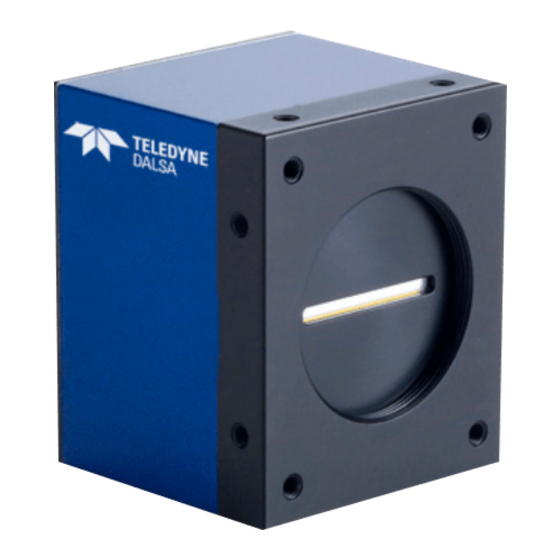















Need help?
Do you have a question about the Spyder3 SG-34 Series and is the answer not in the manual?
Questions and answers