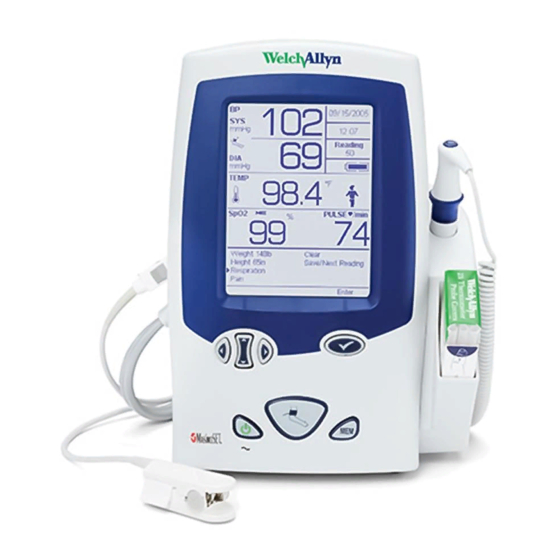
Welch Allyn Spot Vital Signs LXi Directions For Use Manual
Hide thumbs
Also See for Spot Vital Signs LXi:
- Service manual (130 pages) ,
- Configuration (24 pages) ,
- Repair procedure (9 pages)
Table of Contents

Summary of Contents for Welch Allyn Spot Vital Signs LXi
- Page 1 Welch Allyn Spot Vital Signs LXi 4 WEST mmHg Reading mmHg TEMP SpO2 PULSE /min Patient ID 0123456789 Weight Pain Height Clear Respiration Send/Next Reading Enter Spot Vital Signs LXi Directions for Use...
- Page 3 Welch Allyn Spot Vital Signs LXi Directions for Use...
- Page 4 Welch Allyn. Welch Allyn assumes no responsibility for any injury to anyone, or for any illegal or improper use of the product, that may result from failure to use this product in accordance with the instructions, cautions, warnings, or statement of intended use published in this manual.
-
Page 5: Initial Configuration
Directions for Use Initial Configuration Before using Spot LXi for the first time, you must program an initial configuration screen. See page 23 for more details. Change Local Defaults Menu Model No.: 45NTO Serial No. 2005040004 Language: BP Units: Temperature Units: Height Units: Weight Units: Date Format:... - Page 6 Welch Allyn Spot Vital Signs LXi...
-
Page 7: Table Of Contents
Contents Initial Configuration ..........iii Contents . - Page 8 Contents Welch Allyn Spot Vital Signs LXi Thermometer ..........27 Sensor .
- Page 9 Spot Vital Signs LXi ........
- Page 10 Contents Welch Allyn Spot Vital Signs LXi...
-
Page 11: Introduction
) as well as calculates Mean Arterial Pressure (MAP). Furthermore, Spot Vital Signs LXi allows the entry of height, weight, respiration rate, and pain level. Spot Vital Signs LXi also calculates Body Mass Index (BMI) following height and weight entry. -
Page 12: Symbols
Introduction Welch Allyn Spot Vital Signs LXi Symbols The following symbols are associated with the Spot Vital Signs LXi. Safety Symbols Identifies information within the Identifies information within the manual to avoid injury. manual to avoid equipment failure. Caution: consult accompanying... -
Page 13: Agency Symbols
The CE mark on this product indicates that it has been tested to and conforms with the provisions noted within the 93/42/EEC Medical Device Directive. 0297 European Regulatory Manager Welch Allyn Ltd. Navan Business Park Dublin Road Navan, County Meath, Republic of Ireland Tel.: +353 46 90 67700... -
Page 14: Warnings And Cautions
A warning statement in this manual identifies a condition or practice, which if not corrected or discontinued immediately, could lead to patient injury, illness, or death. These warnings pertain to the entire Spot Vital Signs LXi device. WARNING The information in this manual is a comprehensive guide to the operation of Spot LXi. - Page 15 A qualified service technician must check any Spot LXi that is dropped or damaged for proper operation prior to further use. Do not use the Spot LXi if you notice any signs of damage. Contact the Welch Allyn Customer Service Department for assistance.
-
Page 16: Blood Pressure Warnings
WARNING Spot LXi does not operate effectively on patients who are experiencing convulsions or tremors. WARNING Use only Welch Allyn blood pressure cuffs and/or hoses. Using other manufacturers’ blood pressure cuffs and/or hoses may produce inaccurate blood pressure readings. -
Page 17: Temperature Warnings
WARNING Do not take an axillary temperature through patient’s clothing. Direct probe cover to skin contact is required. WARNING Do not autoclave. WARNING Use Welch Allyn single-use disposable probe covers to limit patient cross-contamination. WARNING Incorrect insertion of probe can cause bowel perforation. -
Page 18: Spo 2 Warnings
Introduction Welch Allyn Spot Vital Signs LXi Braun Thermoscan PRO 4000 These warnings are specific to the Braun ThermoScan PRO 4000 thermometer option. WARNING Keep the probe window clean, dry, and undamaged at all times to ensure accurate measurements. To protect the probe window, always keep the thermometer in the storage cover while transporting or when not in use. -
Page 19: General Cautions
These cautions pertain to the entire Spot Vital Signs LXi device. Caution If the accuracy of any measurement is in question, check the patient’s vital sign(s) with an alternate method and then check to verify the device is functioning properly. -
Page 20: Blood Pressure Cautions
Introduction Welch Allyn Spot Vital Signs LXi Blood Pressure Cautions These cautions pertain to the Spot LXi blood pressure feature. Caution Minimize extremity and cuff motion during blood pressure readings. Caution If the blood pressure cuff is not at heart level, note the difference in reading due to the hydrostatic effect. -
Page 21: Mises En Gardes Et Avertissements
Ces mises en garde ont trait à tout le dispositif du Spot Vital Signs LXi. MISE EN GARDE Les informations de ce manuel constituent un guide complet de l’utilisation du Spot LXi. - Page 22 Par mesure de précaution, évitez d’utiliser ce produit très près d’un autre appareil. MISE EN GARDE Welch Allyn n’est pas responsable de l’intégrité de l’installation de support quelle qu’elle soit. Welch Allyn recommande au client de contacter son service d’ingénierie biomédicale ou son service de maintenance pour veiller à...
-
Page 23: Mises En Garde Relatives À La Pression Artérielle
Directions for Use Introduction Mises en garde relatives à la pression artérielle Ces mises en garde ont trait à la fonction de pression artérielle du Spot LXi. MISE EN GARDE Le Spot LXi n’est pas destiné à mesurer la PRESSION ARTÉRIELLE des nouveau-nés. -
Page 24: Mises En Garde Relatives À La Température
® Ces mises en garde sont spécifiques à l’option du thermomètre SureTemp Plus. MISE EN GARDE Utilisez exclusivement les protections Welch Allyn. L ’utilisation de protections de sonde d’un autre fabricant ou la non-utilisation d’une protection de sonde risque de produire une prise de température erronée et/ou inexacte. -
Page 25: Mises En Garde Relatives Au Spo 2
Directions for Use Introduction Braun Thermoscan PRO 4000 Ces mises en garde sont spécifiques à l’option du thermomètre Braun ThermoScan PRO 4000. MISE EN GARDE Maintenez à tout moment la fenêtre de la sonde propre, sèche et sans dommages pour vous assurer de l’exactitude des mesures. Pour protéger la fenêtre de la sonde, gardez toujours le thermomètre dans sa protection de rangement lorsque vous ne le transportez pas ou ne l’utilisez pas. -
Page 26: Avertissements Généraux
équipements ou encore des pertes de données. Ces avertissements ont trait à tout le dispositif du Spot Vital Signs LXi. Avertissement Si l’exactitude d’une mesure quelconque est en doute, vérifiez le(s) signe(s) vital(aux) du patient par une autre méthode, puis vérifiez que le dispositif... -
Page 27: Avertissements Relatifs À La Pression Artérielle
Directions for Use Introduction Avertissements relatifs à la pression artérielle Ces avertissements ont trait à la fonction de pression artérielle du Spot LXi. Avertissement Minimisez les déplacements des extrémités et du brassard pendant les mesures de la pression artérielle. Avertissement Si le brassard ne se trouve pas au même niveau que le cœur, notez la différence de lecture due à... -
Page 28: Avertissements Relatifs Au Spo 2
Introduction Welch Allyn Spot Vital Signs LXi Avertissements relatifs au SpO Ces avertissements ont trait à la fonction Spot LXi SpO Avertissement L ’oxymètre de pouls est calibré de façon à déterminer le pourcentage de la saturation artérielle en oxygène de l’hémoglobine fonctionnelle. Des teneurs importantes en hémoglobine dysfonctionnelle comme la carboxyhémoglobine et la... -
Page 29: Contents Checklist
Retain the shipping materials in the event of shipping damage or for return, if necessary, to Welch Allyn for repair or warranty service. Report any signs of shipping damage to the carrier. Report any missing or damaged items to the Welch Allyn Service Center near you. - Page 30 Introduction Welch Allyn Spot Vital Signs LXi...
-
Page 31: Controls, Display Window, And Connections
Controls, Display Window, and Connections Drawings and text are representative of Spot Vital Signs LXi with all available options. Your device may not include all functions based on the model purchased. Controls Figure 1. Spot LXi Front Panel with SureTemp Plus Thermometer... - Page 32 Controls, Display Window, and Connections Welch Allyn Spot Vital Signs LXi Figure 2. Spot LXi Front Panel with Braun ThermoScan PRO 4000 Thermometer Braun ThermoScan PRO 4000 thermometer: store the probe covers toward the back of the thermometer housing; remove the thermometer to access the covers.
-
Page 33: Display Window
Directions for Use Controls, Display Window, and Connections Display Window Before using Spot LXi for the first time, you must program an initial configuration screen. Press the Power button. The display window shows the initial configuration screen. Figure 3. Initial Configuration Screen Change Local Defaults Menu Model No.: 45NTO Serial No. - Page 34 Pulse Signal Bar Graph: shows Clinician ID icons: the strength of the pulses detected. The figure icon signifies that Spot Vital Signs LXi requires the clinician to enter the Clinician ID. The check mark signifies Spot Vital Signs LXi has recorded the Clinician ID.
-
Page 35: Connections
Controls, Display Window, and Connections Connections Use the following instructions to connect the blood pressure hose, thermometer probe, and optional attachments to the Spot Vital Signs LXi. Figure 5. Spot LXi Side and Rear Panel Connections Icon ID label cable... -
Page 36: Braun Thermoscan Pro 4000 Lock
Controls, Display Window, and Connections Welch Allyn Spot Vital Signs LXi Braun ThermoScan PRO 4000 Lock Press the lock tab toward the Braun ThermoScan PRO 4000 thermometer until it clicks. To release the housing, insert the lock release pin into the lock release hole until the lock tab snaps back. -
Page 37: Thermometer
Directions for Use Controls, Display Window, and Connections Thermometer Spot LXi is available with either the SureTemp Plus thermometer or the Braun ThermoScan PRO 4000 thermometer. SureTemp Plus SureTemp Plus is available with two probes and matching wells; one for oral/axillary temperatures (blue ejection button and probe well) and one for rectal temperatures (red ejection button and probe well). -
Page 38: Spo 2 Sensor
Controls, Display Window, and Connections Welch Allyn Spot Vital Signs LXi Sensor Spot LXi is available with a wide variety of SpO sensors and ships with a reusable finger clip sensor. All other sensors are accessory items that are sold separately (see “Pulse Oximetry”... -
Page 39: Battery
Directions for Use Controls, Display Window, and Connections Battery Charge the Spot LXi battery and printer battery (if using) for 6 hours before initial use. Charge the device an additional hour if it includes a Braun ThermoScan PRO 4000 thermometer. While Spot LXi is charging, the charging LED (~) flashes and the battery level indicator segments on the display continuously sequence. - Page 40 Controls, Display Window, and Connections Welch Allyn Spot Vital Signs LXi...
-
Page 41: Internal Configuration
Internal Configuration You can change several device operating parameters in the Internal Configuration Mode. When changed, these settings become the default power-up settings. You will also see non-changeable device configurations for technical service purposes. To Enter the Internal Configuration Mode: Turn the Spot LXi off. - Page 42 Internal Configuration Welch Allyn Spot Vital Signs LXi Table 2. Configuration Menu Options Setting Description Version Numbers* Displays the software and hardware version numbers in the Spot LXi device. Battery* Displays the battery level. Location Identifier Allows the entry of the device’s location (e.g., the department name). Follow the display prompts to enter up to 10 characters.
- Page 43 Directions for Use Internal Configuration Table 4. Blood Pressure Menu Options Setting Description BP Calibration Check Prepares the Spot LXi for calibration. Only qualified personnel should verify the Spot LXi blood pressure calibration. For more details, see “Calibration” on page 67. Blood Pressure Units mmHg or kPa.
- Page 44 Disable to keep Clinician ID until power down. Weight Scale On or off. Spot Vital Signs LXi can connect to a scale and the weight will appear on the display window (see “Weight Scale” on page 47 for details).
-
Page 45: Blood Pressure Operation
Blood Pressure Operation Blood Pressure Cuff Selection Careful sizing of the cuff is important for accurate blood pressure readings. If the cuff is too small or too large, you may have false high or low readings, respectively. When there is an area of overlap for using a smaller or larger cuff, use the larger size cuff. The device uses oscillometric technology;... -
Page 46: Blood Pressure Measurement
Blood Pressure Operation Welch Allyn Spot Vital Signs LXi Infant Disposable One-Piece Cuff (SOFT-07-2MQ) are the smallest cuffs approved for use with young children and infants. The child’s arm must fit within the range markings on the cuff. Blood Pressure Measurement The preferred blood pressure measurement site for adults and children is the upper arm. -
Page 47: Temperature Operation
Mode. WARNING To ensure optimal accuracy, always confirm that the correct mode is selected. WARNING Use only Welch Allyn probe covers. Using other manufacturers’ probe covers or no probe cover may produce temperature measurement errors and/or inaccuracy. WARNING Always use a probe cover whenever coming into contact with a patient. - Page 48 Temperature Operation Welch Allyn Spot Vital Signs LXi To take a temperature in oral or axillary mode: WARNING Do not take an axillary temperature through the patient’s clothing. Direct contact between the patient’s skin and the probe is required. Caution Use the temperature probe with the blue ejection button and blue probe well to obtain accurate oral or axillary temperatures.
- Page 49 Directions for Use Temperature Operation 6. Firmly hold the probe in place and keep the tip of the probe in contact with the tissue throughout the measurement process. During the measurement process, the temperature display area displays rotating “walking” segments. The device beeps when the final temperature is reached.
-
Page 50: Monitor Mode
Temperature Operation Welch Allyn Spot Vital Signs LXi Remove the probe after the temperature measurement is complete and firmly press the ejection button on the top of the probe to release the probe cover. 8. Return the probe to the probe well and wash your hands. -
Page 51: Ear Temperatures
Directions for Use Temperature Operation Ear Temperatures Spot LXi with the Braun ThermoScan PRO 4000 thermometer takes a temperature in the ear. The thermometer probe shape prevents insertion far into the ear canal which could perforate the tympanic membrane. WARNING Keep the probe window clean, dry, and undamaged at all times to ensure accurate measurements. - Page 52 Temperature Operation Welch Allyn Spot Vital Signs LXi...
-
Page 53: Pulse Oximetry Operation
Pulse Oximetry Operation The following factors may cause inaccurate measurements during an SpO reading: • Patient is in cardiac arrest or shock. • Excessive patient movement. • Bright light. • Sensor is too tight. • Moisture in the sensor. • Placement of a sensor on an extremity with a blood pressure cuff, arterial catheter, or intravascular line. - Page 54 Pulse Oximetry Operation Welch Allyn Spot Vital Signs LXi Spot LXi measures a patient’s SpO for up to 10 minutes. After 10 minutes, a C9 error code is displayed. This error code means that the use has exceeded the 10-minute time limit.
-
Page 55: Manual Entries And External Device Operation
Memory Recall The Memory button allows you to scroll through, print, or erase readings. Press the Memory button. Spot Vital Signs LXi displays the previous reading. The Navigation Window displays the scroll, print, erase, and erase all options. Scroll Allows the user to move up and down through the saved readings with the Navigation button. -
Page 56: External Devices
If you use label paper, you must clean the printer heads after every 10 rolls. A head cleaner kit is provided with each package of label paper available from Welch Allyn. To connect the printer to the Spot LXi: Connect the the large end of the cable (405210) to the Spot LXi. -
Page 57: Weight Scale
Configuration Mode, Spot LXi asks if the scanned ID is for the patient or the clinician. If Patient ID is enabled and the Clinician ID is disabled in the Internal Configuration Mode, Spot Vital Signs LXi interprets the scanned bar code as the Patient ID. - Page 58 Manual Entries and External Device Operation Welch Allyn Spot Vital Signs LXi Follow the instructions on the display. Clinician ID numbers do not appear on the Spot LXi display; however, they are retained in memory for recall, printing, or to send...
-
Page 59: Troubleshooting
Troubleshooting Error Codes The following tables of error codes provide a quick reference of the descriptions and probable causes of error codes. For service-level troubleshooting, refer to the Service Manual (part number 704432). Table 12. General Error Codes Code Description Corrective Action Device outside operating temperature Change ambient temperature. - Page 60 Troubleshooting Welch Allyn Spot Vital Signs LXi Table 14. SureTemp Plus Temperature Error Codes Code Description Corrective Action Temperature time limit exceeded. Remove probe from patient. E0.1 Probe heater error. Retake reading. If problem persists, replace probe. E0.2 Thermometer probe or device malfunction. Replace probe. If problem persists, contact Technical Service.
-
Page 61: Event Causes And Corrective Actions
Possible Cause Corrective Action and Explanation Incorrect cuff size Use Welch Allyn approved cuffs only. Measure patient’s arm circumference midway between elbow and shoulder (see “Blood Pressure Cuff Selection” on page 35 to select correct cuff size). Use reference markings on cuff to ensure correct cuff size. - Page 62 Cuff not applied securely Smooth hook and loop securely before inflating cuff. Cuff applied inside out Re-apply cuff. Verify that the Welch Allyn label is facing away from arm. Table 20. Cuff Deflating Too Slowly Possible Cause Corrective Action and Explanation Patient movement Have patient sit still.
- Page 63 Poor barcode scanner connection. Unplug and re-plug in the barcode scanner into serial Port I or Port II beneath the Spot Vital Signs LXi handle. Verify the power light illuminates on the barcode scanner. Spot LXi has a low battery.
- Page 64 Troubleshooting Welch Allyn Spot Vital Signs LXi...
-
Page 65: Specifications
Specifications Performance This section describes normal ranges for Spot Vital Signs LXi. Blood Pressure Accuracy Blood pressure accuracy meets or exceeds AAMI SP10:2002 standards for non-invasive blood pressure accuracy (± 5 mmHg mean error, 8 mmHg standard deviation). Blood pressure accuracy is validated for pressure measurement using the upper arm only. -
Page 66: Temperature Specifications
Specifications Welch Allyn Spot Vital Signs LXi Temperature Specifications Temperature Range SureTemp Plus 80° to 110° F (26.7° to 43.3° C) Braun ThermoScan PRO 4000 68° to 108° F (20° to 42.2° C) Calibration Accuracy SureTemp Plus ±0.2° F (0.1° C) (Monitor Mode) Braun ThermoScan PRO 4000 for displayed ±... -
Page 67: Spo 2 Specifications
Directions for Use Specifications Specifications Masimo Sensor Accuracy Guide Accuracy specified when used with Masimo SET pulse oximetry monitors or with licensed Masimo SET pulse oximetry modules using PC series patient cables, during no motion. Numbers present ± 1 standard deviation. Plus or minus one standard deviation represents 68% of the population. -
Page 68: Nellcor Sensor Accuracy Guide
Specifications Welch Allyn Spot Vital Signs LXi Nellcor Sensor Accuracy Guide ® Accuracy specifications are based on controlled hypoxia studies with healthy, non-smoking adult volunteers over the specified saturation SpO range. Pulse oximeter readings were compared to SaO values of drawn blood samples measured by hemoximetry. -
Page 69: Mechanical
Directions for Use Specifications Mechanical Dimensions Height: 10.63 “ (27 cm) Length/Braun: 8” (20.32 cm) Length/SureTemp Plus: 7.5” (19 cm) Depth: 5.25” (13.34 cm) Weight 7.5 lbs (3.4 kg) Mounting Self-supporting on rubber feet Custom mobile stand Custom wall mount Portability May be hand-carried when held by the rear handle Electrical... -
Page 70: Guidance And Manufacturer's Declaration
Emissions and Immunity Information Electromagnetic Emissions The Spot Vital Signs LXi is intended for use in the electromagnetic environment specified below. The customer or user of the Spot Vital Signs LXi should assure that it is used in such an environment. - Page 71 IEC 61000-4-8 Electromagnetic Immunity The Spot Vital Signs LXi is intended for use in the electromagnetic environment specified below. The customer or user of the Spot Vital Signs LXi should assure that it is used in such an environment. Immunity Test...
- Page 72 Recommended Separation Distances Between Portable and Mobile RF Communications Equipment and the Spot Vital Signs LXi The Spot Vital Signs LXi is intended for use in an electromagnetic environment in which radiated RF disturbances are controlled. The customer or user of the Spot Vital Signs LXi can help prevent electromagnetic interference by maintaining a minimum distance between portable and mobile RF communications equipment (transmitters) and the Spot Vital Signs LXi as recommended below, according to the maximum output power of the communications equipment.
-
Page 73: Maintenance And Service
WARNING Before performing any maintenance or service to the Spot LXi, disconnect the AC power line from the electrical outlet. Spot Vital Signs LXi Caution Prevent water or other fluids from entering any connectors. If the connectors get wet, dry them with warm air. Check all measurement functions. -
Page 74: Braun Thermoscan Pro 4000 Thermometer
Maintenance and Service Welch Allyn Spot Vital Signs LXi Regularly wipe the probe with a cloth dampened with warm water and a mild detergent solution, a 70% isopropyl alcohol solution, or a 10% chlorine bleach solution. Removable Probe Well Caution DO NOT use hard or sharp objects to clean the probe well. This could damage the probe well and cause the device to not function properly. -
Page 75: Battery Replacement
Battery Replacement Spot Vital Signs LXi Caution Only use the Welch Allyn 4500-84 lead acid battery. Using an incorrect battery will cause damage to the Spot LXi and void the warranty. Caution Do not break the shrinkwrap around the battery. -
Page 76: Printer
Maintenance and Service Welch Allyn Spot Vital Signs LXi Welch Allyn supplies a rechargeable battery pack with the Braun ThermoScan PRO 4000 thermometer. Open the battery compartment. 2. Remove the battery pack and replace with a new battery pack, verify the poles are in the right direction. -
Page 77: Calibration
Blood Pressure Calibration Check The calibration check is a simple, yet valuable test to determine that the unit is sensing pressure accurately. Verify the pressure measurement accuracy of the Welch Allyn Spot LXi with an accurate, calibrated pressure meter or sphygmomanometer. -
Page 78: Temperature Calibration Check
11. Drop the pressure to 200 mmHg, wait 15 seconds for stabilization, and take a reading. 12. Repeat for 150 mmHg, 50 mmHg, and 0 mmHg (all measuring downscale). 13. If the calibration at any point is outside of ±3 mmHg, call Welch Allyn Technical Service for assistance. Temperature Calibration Check Use the 9600 Plus Calibration Tester (see “Temperature”... -
Page 79: Service
Center nearest you for assistance. Technical service telephone support is available on normal business days. If you are advised to return a product to Welch Allyn for repair or routine maintenance, schedule the repair with the service center nearest you. - Page 80 Maintenance and Service Welch Allyn Spot Vital Signs LXi...
-
Page 81: Supplies And Accessories
Supplies and Accessories Blood Pressure Table 29. Reusable Two-Piece Blood Pressure Cuffs (1 per pack) Size Size 4500-01 Child 4500-03 Large Adult 4500-02 Adult 4500-04 Thigh Table 30. Durable One-Piece Blood Pressure Cuffs (1 per pack) Size Size REUSE-07-2MQ Infant REUSE-11-2MQ Adult REUSE-08-2MQ... -
Page 82: Temperature
Supplies and Accessories Welch Allyn Spot Vital Signs LXi Temperature Table 33. SureTemp Plus Description 02895-000 SureTemp Plus Oral Probe and Well (9 feet/2.7M) 02895-100 SureTemp Plus Rectal Probe and Well (9 feet/2.7M) 02894-0000 SureTemp Plus Oral Well 02894-1000 SureTemp Plus Rectal Well... -
Page 83: Pulse Oximetry
Directions for Use Supplies and Accessories Pulse Oximetry Masimo Accessories Table 35. Adhesive Sensors: Single-Patient Use Catalog # Description Weight Range Quantity LNCS-ADTX Adhesive Finger Sensor - Adult (20 per case) >30 kg LNCS-ADTX LNCS-PDTX Adhesive Finger Sensor - Pediatric (20 per case) 10 to 50 kg LNCS-PDTX LNCS INF-L... -
Page 84: Nellcor Accessories
Supplies and Accessories Welch Allyn Spot Vital Signs LXi Nellcor Accessories Table 38. OxiMax Adhesive Sensors: Single-Patient Use Catalog # Description Weight Range Quantity MAX-AI MAX-A Adhesive Sensor, adult >66 lbs (30 kg) Case of 24 MAX-PI MAX-P Adhesive Sensor, pediatric... -
Page 85: Miscellaneous
Directions for Use Supplies and Accessories Miscellaneous Description 4500-60 Mobile Stand 4500-62 Wall Mount 4500-84 Lead Acid Battery 705310 Directions for Use 700862 Quick Reference Card 704432 Service Manual 4500-150E Training Video 4500-100 Carrying Case 4500-101A AC Power Transformer (desktop transformer, line cord not included) 4500-400 Line Cord (United States/Canadian/Japanese version) 4500-402... - Page 86 Supplies and Accessories Welch Allyn Spot Vital Signs LXi...
-
Page 87: Warranty
2) the date specified in the warranty registration card that we ask you to send to us, or 3) the date of purchase of product from the authorized Welch Allyn distributor as documented from a receipt from said distributor. - Page 88 Warranty Welch Allyn Spot Vital Signs LXi The Braun ThermoScan PRO 4000 is covered by a three-year warranty against original defects in material or workmanship. The printer is covered by a one-year warranty against original defects in material or workmanship.
- Page 90 Material No.705310 Rev. F...
















Need help?
Do you have a question about the Spot Vital Signs LXi and is the answer not in the manual?
Questions and answers