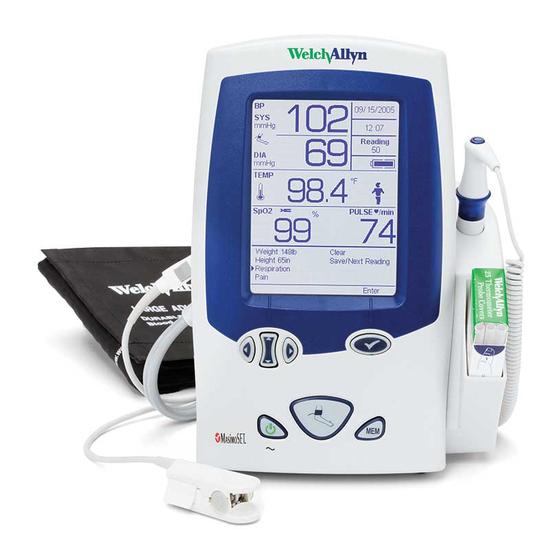
Welch Allyn Spot Vital Signs LXi Operating Instructions
Patient monitoring
Hide thumbs
Also See for Spot Vital Signs LXi:
- Service manual (130 pages) ,
- Directions for use manual (90 pages) ,
- Configuration (24 pages)
Advertisement
Quick Links
Download this manual
See also:
Service Manual
Save/Send Operation
1. Use the Navigation buttons to move the arrow to "Save/Next Reading" or
"Send/Next Reading" in the Navigation window.
2. Press the Select button. Spot Vital Signs LXi will transfer data electronically if it
can or will save data in memory if it cannot transfer it. A blank status window will
appear.
Manual Weight, Height, Respiration, Pain Entry
You may enter these parameters if they are enabled in the Internal Configuration
Mode; see Directions for Use manual for details.
1. Press the Navigation buttons to move the arrow in front of the desired parameter
in the Navigation window.
2. Press the Select button.
3. Press the Navigation buttons up to increase values or down to decrease values.
4. Press the Select button to accept the entry.
Memory/Print/Erase Operation
The Memory button allows you to scroll through, print, or erase readings.
1. Press the Memory button. Spot Vital Signs LXi will display the
previous reading.
2. Press the Navigation buttons to select the desired function and press the Select
button. Follow instructions on the display.
Caution: Consult accompanying documents.
705298 Rev. C
Save/Send Operation
1. Use the Navigation buttons to move the arrow to "Save/Next Reading" or
"Send/Next Reading" in the Navigation window.
2. Press the Select button. Spot Vital Signs LXi will transfer data electronically if it
can or will save data in memory if it cannot transfer it. A blank status window will
appear.
Manual Weight, Height, Respiration, Pain Entry
You may enter these parameters if they are enabled in the Internal Configuration
Mode; see Directions for Use manual for details.
1. Press the Navigation buttons to move the arrow in front of the desired parameter
in the Navigation window.
2. Press the Select button.
3. Press the Navigation buttons up to increase values or down to decrease values.
4. Press the Select button to accept the entry.
Memory/Print/Erase Operation
The Memory button allows you to scroll through, print, or erase readings.
1. Press the Memory button. Spot Vital Signs LXi will display the
previous reading.
2. Press the Navigation buttons to select the desired function and press the Select
button. Follow instructions on the display.
Caution: Consult accompanying documents.
705298 Rev. C
Save/Send Operation
1. Use the Navigation buttons to move the arrow to "Save/Next Reading" or
"Send/Next Reading" in the Navigation window.
2. Press the Select button. Spot Vital Signs LXi will transfer data electronically if it
can or will save data in memory if it cannot transfer it. A blank status window will
appear.
Manual Weight, Height, Respiration, Pain Entry
You may enter these parameters if they are enabled in the Internal Configuration
Mode; see Directions for Use manual for details.
1. Press the Navigation buttons to move the arrow in front of the desired parameter
in the Navigation window.
2. Press the Select button.
3. Press the Navigation buttons up to increase values or down to decrease values.
4. Press the Select button to accept the entry.
Memory/Print/Erase Operation
The Memory button allows you to scroll through, print, or erase readings.
MEM
1. Press the Memory button. Spot Vital Signs LXi will display the
previous reading.
2. Press the Navigation buttons to select the desired function and press the Select
button. Follow instructions on the display.
Caution: Consult accompanying documents.
Save/Send Operation
1. Use the Navigation buttons to move the arrow to "Save/Next Reading" or
"Send/Next Reading" in the Navigation window.
2. Press the Select button. Spot Vital Signs LXi will transfer data electronically if it
can or will save data in memory if it cannot transfer it. A blank status window will
appear.
Manual Weight, Height, Respiration, Pain Entry
You may enter these parameters if they are enabled in the Internal Configuration
Mode; see Directions for Use manual for details.
1. Press the Navigation buttons to move the arrow in front of the desired parameter
in the Navigation window.
2. Press the Select button.
3. Press the Navigation buttons up to increase values or down to decrease values.
4. Press the Select button to accept the entry.
Memory/Print/Erase Operation
MEM
The Memory button allows you to scroll through, print, or erase readings.
1. Press the Memory button. Spot Vital Signs LXi will display the
previous reading.
2. Press the Navigation buttons to select the desired function and press the Select
button. Follow instructions on the display.
Caution: Consult accompanying documents.
Save/Send Operation
1. Use the Navigation buttons to move the arrow to "Save/Next Reading" or
"Send/Next Reading" in the Navigation window.
2. Press the Select button. Spot Vital Signs LXi will transfer data electronically if it
can or will save data in memory if it cannot transfer it. A blank status window will
appear.
Manual Weight, Height, Respiration, Pain Entry
You may enter these parameters if they are enabled in the Internal Configuration
Mode; see Directions for Use manual for details.
1. Press the Navigation buttons to move the arrow in front of the desired parameter
in the Navigation window.
2. Press the Select button.
3. Press the Navigation buttons up to increase values or down to decrease values.
4. Press the Select button to accept the entry.
Memory/Print/Erase Operation
The Memory button allows you to scroll through, print, or erase readings.
MEM
1. Press the Memory button. Spot Vital Signs LXi will display the
previous reading.
2. Press the Navigation buttons to select the desired function and press the Select
button. Follow instructions on the display.
Caution: Consult accompanying documents.
705298 Rev. C
Save/Send Operation
1. Use the Navigation buttons to move the arrow to "Save/Next Reading" or
"Send/Next Reading" in the Navigation window.
2. Press the Select button. Spot Vital Signs LXi will transfer data electronically if it
can or will save data in memory if it cannot transfer it. A blank status window will
appear.
Manual Weight, Height, Respiration, Pain Entry
You may enter these parameters if they are enabled in the Internal Configuration
Mode; see Directions for Use manual for details.
1. Press the Navigation buttons to move the arrow in front of the desired parameter
in the Navigation window.
2. Press the Select button.
3. Press the Navigation buttons up to increase values or down to decrease values.
4. Press the Select button to accept the entry.
Memory/Print/Erase Operation
MEM
The Memory button allows you to scroll through, print, or erase readings.
1. Press the Memory button. Spot Vital Signs LXi will display the
previous reading.
2. Press the Navigation buttons to select the desired function and press the Select
button. Follow instructions on the display.
Caution: Consult accompanying documents.
705298 Rev. C
Save/Send Operation
1. Use the Navigation buttons to move the arrow to "Save/Next Reading" or
"Send/Next Reading" in the Navigation window.
2. Press the Select button. Spot Vital Signs LXi will transfer data electronically if it
can or will save data in memory if it cannot transfer it. A blank status window will
appear.
Manual Weight, Height, Respiration, Pain Entry
You may enter these parameters if they are enabled in the Internal Configuration
Mode; see Directions for Use manual for details.
1. Press the Navigation buttons to move the arrow in front of the desired parameter
in the Navigation window.
2. Press the Select button.
3. Press the Navigation buttons up to increase values or down to decrease values.
4. Press the Select button to accept the entry.
Memory/Print/Erase Operation
The Memory button allows you to scroll through, print, or erase readings.
MEM
1. Press the Memory button. Spot Vital Signs LXi will display the
previous reading.
2. Press the Navigation buttons to select the desired function and press the Select
button. Follow instructions on the display.
Caution: Consult accompanying documents.
705298 Rev. C
Save/Send Operation
1. Use the Navigation buttons to move the arrow to "Save/Next Reading" or
"Send/Next Reading" in the Navigation window.
2. Press the Select button. Spot Vital Signs LXi will transfer data electronically if it
can or will save data in memory if it cannot transfer it. A blank status window will
appear.
Manual Weight, Height, Respiration, Pain Entry
You may enter these parameters if they are enabled in the Internal Configuration
Mode; see Directions for Use manual for details.
1. Press the Navigation buttons to move the arrow in front of the desired parameter
in the Navigation window.
2. Press the Select button.
3. Press the Navigation buttons up to increase values or down to decrease values.
4. Press the Select button to accept the entry.
Memory/Print/Erase Operation
MEM
The Memory button allows you to scroll through, print, or erase readings.
1. Press the Memory button. Spot Vital Signs LXi will display the
previous reading.
2. Press the Navigation buttons to select the desired function and press the Select
button. Follow instructions on the display.
Caution: Consult accompanying documents.
705298 Rev. C
MEM
705298 Rev. C
MEM
705298 Rev. C
Advertisement

Subscribe to Our Youtube Channel
Summary of Contents for Welch Allyn Spot Vital Signs LXi
- Page 1 “Send/Next Reading” in the Navigation window. “Send/Next Reading” in the Navigation window. 2. Press the Select button. Spot Vital Signs LXi will transfer data electronically if it 2. Press the Select button. Spot Vital Signs LXi will transfer data electronically if it 2.
- Page 2 4. Eject probe cover and return probe to the holder. The Spot Vital Signs LXi will 4. Eject probe cover and return probe to the holder. The Spot Vital Signs LXi will 4. Eject probe cover and return probe to the holder. The Spot Vital Signs LXi will 4.
















Need help?
Do you have a question about the Spot Vital Signs LXi and is the answer not in the manual?
Questions and answers