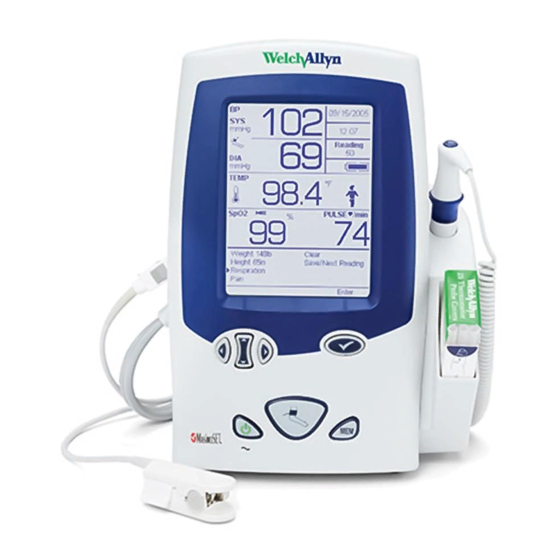
Welch Allyn Spot Vital Signs LXi Configuration
Hide thumbs
Also See for Spot Vital Signs LXi:
- Service manual (130 pages) ,
- Directions for use manual (90 pages) ,
- Repair procedure (9 pages)
Advertisement
Available languages
Available languages
Quick Links
English
Display Window
Before using Spot LXi for the first time, you must program an initial configuration screen.
1.
Press the Power (
screen.
Initial Configuration Screen
2. Use the Select (
and use the Navigation (
3. The word "Exit" appears at the bottom of the list after you have programmed all
items in the menu. You must program all items before you can start to use the
device.
4. Scroll to Exit and press the Select (
) button. The display window shows the initial configuration
) button to access the options and accept the entries,
) buttons to move through the menu.
) button to save the entries.
Advertisement

Summary of Contents for Welch Allyn Spot Vital Signs LXi
- Page 1 English Display Window Before using Spot LXi for the first time, you must program an initial configuration screen. Press the Power ( ) button. The display window shows the initial configuration screen. Initial Configuration Screen 2. Use the Select ( ) button to access the options and accept the entries, and use the Navigation ( ) buttons to move through the menu.
-
Page 3: Fenêtre D'affichage
Français Fenêtre d’affichage Vous devez programmer un écran de configuration initiale avant d’utiliser le Spot LXi pour la première fois. Appuyez sur le bouton d’alimentation . La fenêtre affiche l’écran de configuration initiale. Écran de configuration initiale Modifier valeurs/défaut Menu No modèle : 45NTO No de série : 2005040004 Langue :... - Page 5 Deutsch Anzeigefenster Vor der erstmaligen Verwendung des Geräts Spot LXi muss eine Erstkonfiguration programmiert werden. Die Einschalttaste drücken. Das Anzeigefenster zeigt das Menü für die Erstkonfiguration. Erstkonfigurationsmenü Lok. Einstell. ändern Menü Modell Nr.: 45NTO Serien-Nr.: 2005040004 Sprache: BP Einheiten: Temp.-Einheiten: Höheneinheiten: Gewichtseinheiten: Datumsformat:...
- Page 7 Italiano Display Prima di utilizzare lo Spot LXi per la prima volta occorre programmare uno schermo iniziale di configurazione. Premere il pulsante Accensione . Il display mostra lo schermo iniziale di configurazione. Schermo iniziale di configurazione Modif. predif. locali Menu N.modello: 45NTO N.
- Page 9 Português Janela do ecrã Antes de utilizar o Spot LXi pela primeira vez, terá de ser programado um ecrã de configuração inicial. Premir o botão de Ligar/Desligar ( ). O visor mostra o ecrã de configuração inicial. Ecrã de Configuração Inicial Alterar predef.
- Page 11 Español Ventana de la pantalla Antes de utilizar por primera vez el monitor Spot LXi, debe programar una pantalla inicial de configuración. Oprima el botón de encendido/apagado ( ). La ventana de la pantalla muestra la pantalla inicial de configuración. Pantalla inicial de configuración Cambiar predet.
- Page 13 Svenska Displayfönster Innan du använder Spot LXi för första gången måste du programmera en konfigurationsskärm. Tryck på strömbrytaren ( ). Displayfönstret visar konfigurationsskärmen. Konfigurationsskärm Ändra lokal standard Meny Modellnr: 45NTO Serienr: 2005040004 Språk: BT-enheter: Temperaturenheter: Längdenheter: Viktenheter: Datumformat: Tidsformat: Avsluta: Välj 2.
- Page 15 简体中文 显示屏窗口 首次使用 Spot LXi 之前,必须利用程序设置初始配置屏幕。 1. 按电源 按钮。显示屏窗口会显示初始配置屏幕。 初始配置屏幕 Change Local Defaults Menu Model No.: 45NTO Serial No. 2005040004 Language: BP Units: Temperature Units: Height Units: Weight Units: Date Format: Date: Time Format: Time: Select 2. 使用选择 按钮访问各个选项并接受输入项,然后使用浏览 按钮浏览菜单。 3.
- Page 17 Dansk Displayvindue En indledningsvis konfigurationsskærm skal programmeres inden første brug af Spot LXi. Tryk på Afbryderknappen ( ). Displayvinduet viser den indledningsvise konfigurationsskærm. Indledningsvis konfigurationsskærm Ændr. lokale std. Menu Modelnr.: 45NTO Serienr.: 2005040004 Sprog: BT enheder: Temperaturenhed.: Højdeenheder: Vægtenheder: Datoformat: Tidsformat: Slut: Vælg...
- Page 19 Nederlands Displayvenster Voordat u de Spot LXi voor het eerst gebruikt, dient u eerst een begin-configuratiescherm te programmeren. Druk op de Aan/uit-knop . Het displayvenster toont het begin-configuratiescherm. Begin-configuratiescherm Wijzig lokale std.wrdn Menu Model-nr.: 45NTO Serienr.: 2005040004 Taal: BP-eenheden: Temp.-eenheden: Lengte-eenheden: Gewichtseenheden: Datumformaat:...
- Page 21 Suomi Näyttöikkuna Ennen kuin Spot LXi:tä käytetään ensimmäisen kerran, alustava asetusikkuna on ohjelmoitava. Paina Virta-painiketta . Näyttöikkunassa näkyy alustava asetusnäyttö. Alustava asetusnäyttö Muuta paik. oletuksia Valikk Mallinro: 45NTO Sarjanro: 2005040004 Kieli: BP-yksiköt: Lämpötilayksiköt: Pituusyksiköt: Painoyksiköt: Pvmformaatti: Aikaform.: Ulos: Valitse Avaa vaihtoehdot ja hyväksy syötteet Valitse-painikkeella ja selaa valikkoa Navigointi- painikkeilla Teksti “Poistu”...
- Page 23 Norsk Displayvindu Før Spot LXi brukes første gang, må du programmere en innledende konfigurasjonsskjerm. Trykk på av/på-knappen . Displayvinduet viser den innledende konfigurasjonsskjermen. Innledende konfigurasjonsskjerm Endre lokalstandarder Meny Modellnr.: 45NTO Serienr.: 2005040004 Språk: BP-enheter: Temperaturenheter: Høydeenheter: Vektenheter: Datoformat: Tidsformat: Utgang: Velg Trykk på...
- Page 24 Welch Allyn, Inc. 4341 State Street Road Skaneateles Falls, NY 13153 http://www.welchallyn.com/about/company/locations.htm Regulatory Affairs Representative Welch Allyn Limited Navan Business Par Dublin Road Mat. No. 721151 DIR 80018888 Ver B Navan, County Meath, Republic of Ireland...
















Need help?
Do you have a question about the Spot Vital Signs LXi and is the answer not in the manual?
Questions and answers