Advertisement
Quick Links
Digital Combo Heat Press Manual
Model No.: DCH-800
CONTENTS
I. Assembly Drawing -----------------------------------------------------------------------------------2
II. Technical Parameters ------------------------------------------------------------------------------2
III. Heating Elements Exchange Instruction -------------------------------------------------3-5
IV. Operation Process -------------------------------------------------------------------------------6-7
V. Maintenance -------------------------------------------------------------------------------------------8
VI. Trouble Shooting For Transfer Print Quality-----------------------------------------------8
VII. Circuit Diagram -------------------------------------------------------------------------------------9
VIII. Explosion View--------------------------------------------------------------------------------10-11
- 1 -
Advertisement

Summary of Contents for Microtec DCH-800
-
Page 1: Table Of Contents
Digital Combo Heat Press Manual Model No.: DCH-800 CONTENTS I. Assembly Drawing -----------------------------------------------------------------------------------2 II. Technical Parameters ------------------------------------------------------------------------------2 III. Heating Elements Exchange Instruction -------------------------------------------------3-5 IV. Operation Process -------------------------------------------------------------------------------6-7 V. Maintenance -------------------------------------------------------------------------------------------8 VI. Trouble Shooting For Transfer Print Quality-----------------------------------------------8 VII. Circuit Diagram -------------------------------------------------------------------------------------9 VIII. -
Page 2: Assembly Drawing
○ Screw for Fast Release Fuse ○ ○ II. Technical Parameters 1. Model No.: DCH-800 2. Machine Dimension: 565*380*450mm 3. Heat Platen Size:15''x15''(38x38cm) 4. Printable Articles Max Size: 380*380*10mm 5. Voltage: 220V/1Phase; 110V/1Phase 6. Power: 220V/1.8KW; 110V/1.2KW 7. Recommend Setting: 30~280s; 180~200°C Time Range: 0~999s Maximum Temp: 225 C°... -
Page 3: Heating Elements Exchange Instruction
III. Heating Elements Exchange Instruction Plate Heat Element Please loosen the screws marked in red. Unplug the power connector as the above picture shown. Remove the heat platen. Tighten the screws of plate heat element and connect the wire of plate heat element to the power connector. - Page 4 Mug Heat Element Disconnect the power connector of heat platen as the above picture shown. Connect the mug heat element wire to power connector and plug in the other wire to aviation socket. Cap Heat Element Please loosen the screws marked in red. Disconnect the power connector as the above picture shown.
- Page 5 Tighten the screws of cap heat element, then connect the wire to the power connector. - 5 -...
-
Page 6: Operation Process
IV. Operation Process 1. Set temperature required Turn on power switch, temperature Press button, the temp light Press button, the light is light is ON. The digital display shows on (C denotes Celsius). Press is ON. Press Up “△” or Down “▽” arrows “△”... - Page 7 for 5 seconds return to operation mode. In the contrast, when actual heat platen temperature is 200 °C but the display shows 180°C, press Down button“▽”to set to -20, and then press button 5 seconds return to operation mode 3. Printing methods Step 1: Make sure the cord is connected well to the wall socket.
- Page 8 NOTE: 1) Please switch off the machine and unplug the power cord when the machine is not in use. 2) The heat platen will cool down to the room temperature, if heat press stays un-use for more than 30 minutes. 3) The heat-releasing fan will automatically starts when the temperature of heat platen reaches 80 degree C (176 degree F).
-
Page 9: Maintenance
V. Maintenance 1. No action after turn on the machine 1). Check the plug whether it connects well or whether it is broken. 2). Check the power switch or digital controller whether it is broken. 3). Check the fuse whether it has been burnt out. 4). -
Page 10: Circuit Diagram
VII. Circuit Diagram K1:Limit Switch .: Power Switch SJ: Digital Controller :Heating Pipe FU: Fuse T: Transformer R1: Relay - 10 -... -
Page 11: Explosion View
VIII. Explosion View - 11 -... - Page 12 Part Name Iron Arm Machine Base Pressure Adjuster Rubber Foot Male Socket Screw Female Socket Under Plate Stander Hand Wheel Screw for Fast Release Female Socket Under Plate GY-04 Digital Controller Screw Electrical Case Heat Platen Solid State Relay Heat Platen Cover Transformer Adapter Plate Power Switch...
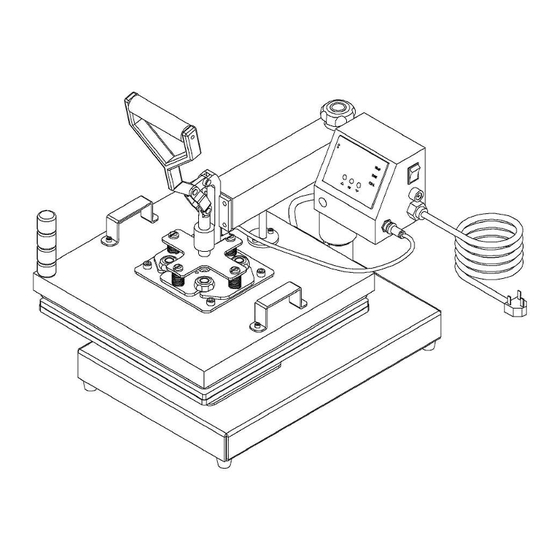






Need help?
Do you have a question about the DCH-800 and is the answer not in the manual?
Questions and answers