Advertisement
Quick Links
40680 Transit Connect/NV200/City Express/ProMaster City Wire Partition
Top Wire Panel (1)
Bottom Wire Panel (1)
Bottom Mount Panel (1)
Transit Connect Top Angle (1)
ProMaster City Top Panel (1)
NV200/City Express Top Mount Panel
ProMaster City Top Pillar Mount (1)
TC Top Mounting Bracket (2)
TC Bottom Mount Plate (2)
Advertisement

Summary of Contents for Kargo Master 40680
- Page 1 40680 Transit Connect/NV200/City Express/ProMaster City Wire Partition Top Wire Panel (1) Bottom Wire Panel (1) Bottom Mount Panel (1) Transit Connect Top Angle (1) ProMaster City Top Panel (1) NV200/City Express Top Mount Panel ProMaster City Top Pillar Mount (1) TC Top Mounting Bracket (2) TC Bottom Mount Plate (2)
-
Page 2: Tools Needed
40680 Hardware List Tools Needed Installation Kit 8' Tape Measure Philp Head Screw Driver 1/4" Socket 1/4" End Wrench Qty 4 - 5/16" Socket 5/16" End Wrench 5/16" -20 x 0.75" L Carriage Bolt Qty 6 - Hardware Pack 3/8" x 1" OD Nylon Spacer... - Page 3 Step 1‐All Vehicle Models Bolt “Bottom Panel” to “Middle Panel” and “Upper Panel” using 5/16”x3/4”Button Head bolts (a) with flat washers(s) and nyloc nuts(r) as shown, DO NOT FULLY TIGHTEN at this point. (r) (s) (a) 1 ...
- Page 4 Step 2‐2014 and Newer Transit Connect ONLY. Skip to Step 6 for NV 200/City Express Skip to Step 9 for ProMaster City Bolt “Bottom Mount Plate” to the “Partition Assy.” Using 5/16”x3/4” Carriage bolts(d) with flat washers (c) and nyloc nuts(b) from the bottom as shown so the head of the bolt is against the floor mat. (b) (c) (f) (d) Step 3 ‐ 2014 and Newer Transit Connect Bolt “Top Mounting Angle” to the top of the “Partition Assy.” With the angle going down and to the front of the van, using ¼”x3/4” Carriage bolts(d) with flat washers(c) and nyloc nuts(b) as shown. 2 ...
- Page 5 Now attach the “Upper Mount Brackets” pointing to the rear of the van using ¼”x3/4” Carriage bolts(d) with flat washers(c) and nyloc nuts(b) as shown. (d) (c) (b) 3 ...
- Page 6 Step 4 ‐ 2014 and Newer Transit Connect Remove factory foam inserts from above sliding side door and factory “D” rings from the floor. Place Partition in the van and line up the “Upper Mounting Brackets” as shown. Use 5/16”x3/4”(l) Self Tapping Screws in existing holes as shown. Step 5‐2014 and Newer Transit Connect Now put the 3/8” nylon spacer (f) where the factory “D” ring was and slide the partition into place. Using the factory hardware, bolt the bottom of the partition assembly in place (bolt shown is for reference). You can now go through and tighten all the hardware. The installation is complete. 4 ...
- Page 7 Step 6 ‐ NV200/Chevy City Express ONLY Skip to Step 9 for ProMaster City Attach “NV Top Mounting Panel” as shown using ¼”x3/4”Carriage bolts(d) with flat washers (c)and nyloc nuts(b) as shown. 5 ...
- Page 8 Step 7 ‐ NV200/Chevy City Express Remove rear headliner fasteners and factory “D” rings. Place Partition Assembly in van, line up the “Top Mount Panel” with the holes in the headliner where you removed the fasteners. Loosely insert a 5/16”x1 ¼” self tapping screw (k)in one of the side holes. Use the nylon spacers for the center 2 holes between the “Top Mount Panel” and the headliner (you can put them under the headliner for a better appearance) and start the other 3x 5/16”x1 ¼” self tapping screws. DO NOT TIGHTEN fully until you get the bottom bolts started. 6 ...
- Page 9 Step 8 ‐ NV200/Chevy City Express Line up the “Bottom Mount Panel” with the outer holes that you removed the “D” rings from, this will tell you where the center ones are located. Cut holes in the mat to expose the center 2 mounting holes and remove the factory hardware. Place the nylon spacers(f) under the “Partition Assembly” and install the 4 x M8x45MM bolts(j) with lock wahsers(i) and flat washers(g). You can now tighten the top first, and then the bottom. The installation is complete. 7 ...
- Page 10 Step 9 ProMaster City ONLY Attach the “Top PC Panel” as shown using ¼”x 5/8” Carriage bolts(n) with flat washers(o) and nylock nuts(p). Step 10 ProMaster City Attach the “Top PC Pillar Mount” using M6x25MM bolts(m) with lock washers (q)and flat washer (o) as shown. The roof is cut away for clarity. 8 ...
- Page 11 Step 11 ProMaster City Remove the front factory “D” rings and set “40680 “ assembly into place and attach the “ProMaster City Top Panel” to the “ProMaster City Top Pillar Mount” as shown using ¼” x 5/8” Carriage bolts(n) with flat washers(o) and nylock nuts(p) as shown (bolts may go the other direction if perfered). 9 ...
- Page 12 Step 12 ProMaster City Now align the bottom outer slots with the factory “D” ring holes and re‐install the “D” rings as shown. You can now attach the “Side Brackets” for extra stiffness if desired. The ProMaster City has factory threaded holes behind the plastic. Be sure to tighten ALL the fasteners at this point, you are now finished. 10 ...
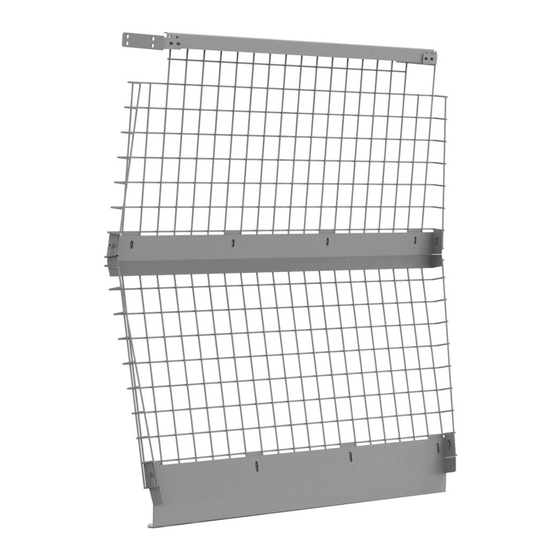















Need help?
Do you have a question about the 40680 and is the answer not in the manual?
Questions and answers