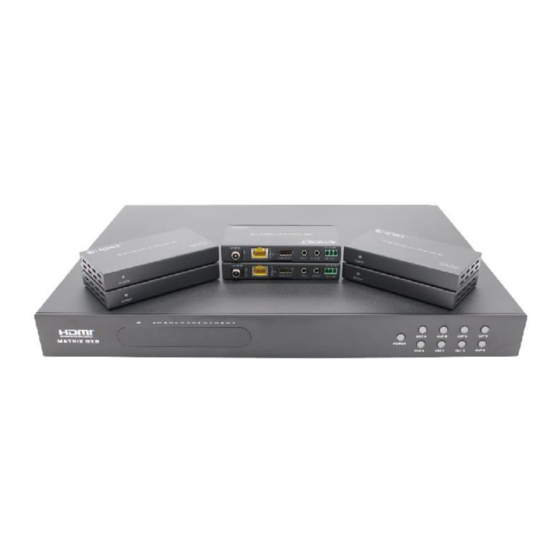
Table of Contents
Advertisement
Quick Links
Advertisement
Table of Contents

Summary of Contents for BZB Gear BZ-UHD-88M-ARC
- Page 1 BZ-UHD-88M-ARC HDBaseT™ 8×8 Matrix Switcher over CAT6/6a...
-
Page 2: Table Of Contents
Thank you for purchasing this product For optimum performance and safety, please read these instructions carefully before connecting, operating or adjusting this product. Please keep this manual for future reference. Surge protection device recommended This product contains sensitive electrical components that may be damaged by electrical spikes, surges, electric shock, lighting strikes, etc. -
Page 3: Introduction
1. Introduction The BZ-UHD-88M-ARC 8x8 Matrix Switcher supports the transmission of video (up to 4K2K@60Hz YUV4:4:4, 8-bit, 18Gbps, HDCP 2.2) and multi-channel digital audio such as LPCM 7.1CH, Dolby TrueHD, Dolby Digital Plus and DTS-HD Master audio from 8 HDMI sources to 6 HDBaseT outputs and 2 independent HDMI outputs. The HDBaseT outputs allow transmission of video, audio and control via a single CAT6/6a cable up to 230ft/70m. -
Page 4: Specifications
⑽ 2x Mounting Ears (Matrix) ⑾ 1x User Manual 4. Specifications Technical Video Bandwidth 600MHz[18Gbps] Video Resolution 480i, 576i, 480p, 576p, 720p, 1080i, 1080p24/30/ 50/60, 4Kx2K@30, 4Kx2K@60 (4:4:4) Matrix Input Ports: 8×HDMI Type A [19-pin female] 9×IR input [3.5mm Stereo Mini-jack] 1×RS-232 [Phoenix connector] 1×LAN [RJ45 connector] Output Ports:... -
Page 5: Operation Controls And Functions
5. Operation Controls and Functions 5.1 Front Panel Number Name Function description Standby LED Standby indicator light. The LED will illuminate red when the unit is standby status. If the unit is working, the LED light will not illuminate. IR receiver window. Nixie tube Display information for each input channel from OUT A~OUT H button input. -
Page 6: Remote Control
audio. CONTR This port is the link for TCP/IP control, connect to an active Ethernet link with an RJ45 terminated cable. RS-232 Connect to a PC or control system with phoenix jack for transmission of RS-232 commands. Connect the Housing to ground. HDMI INPUT Connect to the HDMI input source devices such as a DVD player or a Set-top Box with HDMI cable. -
Page 7: Ir Control System (Ir Call-Back Of Matrix And Source Devices)
7.IR Control system (IR Call-back of Matrix and Source Devices) The matrix is not only a switcher and extender of multiple HDMI signals to multiple HDMI receivers located remotely, it also passes IR control signals through the IR call-back system to the matrix and HDMI sources for full, independent control of all connected inputs from... - Page 8 HDBaseT ports. Afterwards, insert the 3.5mm IR receiver cable and IR blaster cable to the HDBT Receiver device. ① At Matrix end: When the user control the output device by remote control. The matrix IR INPUT and the HDBT IR output is match. The way of IR control is following video switch to change.
-
Page 9: Web Gui User Guide
8. Web GUI User Guide The Matrix can be controlled via Web GUI through LAN port. You must know current Matrix IP address. The static IP address is 192.168.1.100. You can connect PC Web GUI through dynamic IP address. In this unit, you can get the IP address via PC Controller. - Page 10 General page ① Display currently the Matrix input and output port status. The “yes” have connected input or output source and “no” represent not connection. ② Power switch. The Matrix will work when open this switch, otherwise, the Matrix will standby. ③...
- Page 11 EDID page ① Set EDID mode to input source, then click “Set” button. ② Copy EDID from HDMI output port to input source, then click “Set” button. ③ Open EDID file to input source, then click “Set” button. ④ Click “Refresh” button to refresh currently EDID mode. It will display currently input source EDID mode status.
- Page 12 HDCP switch: If the DHCP switch has been closed, user can set IP, Subnet and Gate address. In this moment, click the “Save Change” button to save current status information. (Attention: If user have set the IP address, click the “Save Change” button.
-
Page 13: Hdbt Receiver
9. HDBT Receiver Number Name Function description POWER This LED illuminates when the device is connected with power supply. DC 24V Plug the 24V DC power supply into the unit. (If the device connect to the matrix, the receiver doesn't need local power supply due to POC from the matrix.) HDBaseT IN... -
Page 14: Application Example
10. Application Example... -
Page 15: Mission Statement
BZB Gear catalog. You’ll notice comparably lower prices with BZB Gear solutions, but the quality of the products is on par with the top brands in the industry. The unparalleled support from our team is our way of showing we care for every one of our customers.





Need help?
Do you have a question about the BZ-UHD-88M-ARC and is the answer not in the manual?
Questions and answers