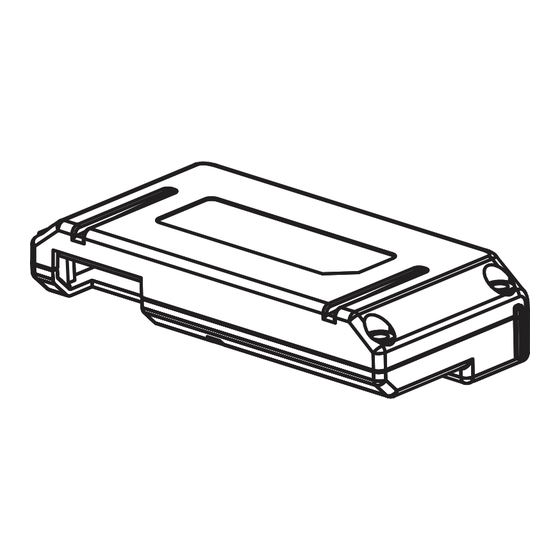
Advertisement
Installing the Yale iM1 Network Module
IMPORTANT: the batteries must be removed prior
to removing and/or inserting the network module:
• Remove battery cover and batteries.
• Remove and/or insert Network Module.
• Reinstall batteries and battery cover.
Enrolling the iM1 Network Module:
The Yale iM1 Network Module must be used with a Yale Assure Lock or Yale nexTouch
Lock and cannot be used in conjunction with any other Yale Network Module.
To Enroll the Module:
•Enter the 4-8 digit Master PIN code followed by the
•Press the
key followed by the
•Press the
key followed by the
Yale iM1 Network Module
®
®
Installation and Programming Instructions
key.
key.
key.
P/N AYR202-iM1-INSTAL-FUL Rev D
Advertisement
Table of Contents

Summary of Contents for Yale Real Living iM1
- Page 1 • Reinstall batteries and battery cover. Enrolling the iM1 Network Module: The Yale iM1 Network Module must be used with a Yale Assure Lock or Yale nexTouch Lock and cannot be used in conjunction with any other Yale Network Module.
- Page 2 Product Support Tel 1-855-213-5841 • www.yalehome.com Yale®, Yale Real Living® and Assure Lock® are registered trademarks of ASSA ABLOY Residential Group. nexTouch™ is a trademark of ASSA ABLOY Residential Group. Other products’ brand names may be trademarks or registered trademarks of their respective owners and are mentioned for reference purposes only. Copyright © 2019, ASSA ABLOY Residential Group. All rights reserved.








Need help?
Do you have a question about the Real Living iM1 and is the answer not in the manual?
Questions and answers