Table of Contents
Advertisement
Quick Links
Advertisement
Chapters
Table of Contents

Summary of Contents for SICK MCS300P
- Page 1 Title Page TE C H N I C A L I N F O R M A T I O N MCS300P Multicomponent Analysis System Operating for Service Technicians Technical Details These Instructions are intended exclusively for trained personnel. Unauthorized intervention voids the manu-...
- Page 2 SICK AG assumes no liability for the correctness of an unauthor- ized translation. In case of doubt, contact SICK AG or your local representative. Legal information Subject to change without notice. © SICK AG. All rights reserved. MCS300P · Technical Information · 8013265 V 1-2 · © SICK AG...
- Page 3 CAUTION Hazard or unsafe practice which could result in less severe or minor injuries and/or property damage. NOTICE Hazard which could result in property damage. MCS300P · Technical Information · 8013265 V 1-2 · © SICK AG...
-
Page 4: Table Of Contents
System information ............24 MCS300P · Technical Information · 8013265 V 1-2 · © SICK AG... - Page 5 Tags (identifiers) ............42 MCS300P · Technical Information · 8013265 V 1-2 · © SICK AG...
- Page 6 Contents MCS300P · Technical Information · 8013265 V 1-2 · © SICK AG...
-
Page 7: Important Information
Important Information MCS300P Important Information Main hazards Main instructions for operation Own responsibility MCS300P · Technical Information · 8013265 V 1-2 · © SICK AG... -
Page 8: Validity
Designated users 1.2.1 This Technical Information is aimed at qualified persons familiar with the MCS300P and who, based on their device-specific training and knowledge of the device as well as knowl- edge of the relevant regulations, can assess the tasks given and recognize the dangers involved. -
Page 9: Product Description
Product Description MCS300P Product Description Functional principle Characteristics MCS300P · Technical Information · 8013265 V 1-2 · © SICK AG... -
Page 10: Functional Principle
● As an option, a filter wheel with an internal adjustment standard is available which sim- ulates a test with a test medium. MCS300P · Technical Information · 8013265 V 1-2 · © SICK AG... -
Page 11: Sopas Et (Pc Program)
Product Description SOPAS ET (PC program) 2 . 2 SOPAS ET can be used to set the MCS300P parameters and provides access to the MCS300P logbook. SOPAS ET runs on an external PC connected via the Ethernet interface to the MCS300P (... -
Page 12: Circuit Board
Controller 1 limiter Heaters Controller 2 Output voltage as mains voltage Controller 1 (cell) Capacity: Max. 550 VA (per output) Line: AWG24-12 Heater Line Heater 1 (cell) Heater 2 MCS300P · Technical Information · 8013265 V 1-2 · © SICK AG... -
Page 13: Operation
Operation MCS300P Operation Configuration Advanced operation Adjustments MCS300P · Technical Information · 8013265 V 1-2 · © SICK AG... -
Page 14: Sopas Et (Description)
Operator menus and measured value displays are also available on an external PC via Eth- ernet for user comfort (with the engineering tool SOPAS ET). The SICK Open Portal for Applications and Systems (SOPAS) is an engineering tool for com- munication with analyzers and sensors. -
Page 15: Menu Tree (In Sopas Et)
→ p. 36, §3.5.8 System parameter → p. 36, §3.5.9 Modbus → p. 37, §3.5.10 Adjustment → p. 38, §3.6 Parameter → p. 38, §3.6.1 Concentration Adjustment factors MCS300P · Technical Information · 8013265 V 1-2 · © SICK AG... -
Page 16: Menu Reference
Analog inputs Analog outputs Operating states → p. 40, §3.7.2 Hardware Reset → p. 41, §3.7.3 Reset messages → p. 41, §3.7.4 Service log → p. 41, §3.7.5 MCS300P · Technical Information · 8013265 V 1-2 · © SICK AG... -
Page 17: Measuring Screen
The measured values are shown numerically in the measuring box. Component Unit Measured value Bar graph The measured values are shown as a graphic bar in the bar graph. Component Measured value Unit MCS300P · Technical Information · 8013265 V 1-2 · © SICK AG... - Page 18 A dialog field to select the file with the saved values is shown. The following is then shown above the line diagram: ▸ Reset: Delete all shown lines (no effect on data storage). MCS300P · Technical Information · 8013265 V 1-2 · © SICK AG...
-
Page 19: Scaling The Measuring Screen
0 : 12345 1 : 123450 ▸ Scale start value ▸ Scale end value (line diagram: for y-axis) ▸ Display of lines active / not active (for line writer) MCS300P · Technical Information · 8013265 V 1-2 · © SICK AG... -
Page 20: Diagnosis
Menu: Diagnosis/Control values/Intensity The intensities (energies) and amplification levels of the measured components are shown in this menu. Leave the evaluation of this information to SICK Customer Service. MCS300P · Technical Information · 8013265 V 1-2 · © SICK AG... -
Page 21: Sensor Values
Temperatures are shown in this menu. Hardware 3.4.2.2 Menu: Diagnosis/Sensor values/Hardware Operational parameters are shown in this menu. Leave the evaluation of these parameters to SICK Customer Service. MCS300P · Technical Information · 8013265 V 1-2 · © SICK AG... -
Page 22: Signals
The current real values (RVi) are shown in this menu. Integer and filtered values 3.4.3.5 Menu: Diagnosis/Signals/Integer and filtered values The current integer values (IVi) and filtered values (FVi) are shown in this menu. MCS300P · Technical Information · 8013265 V 1-2 · © SICK AG... -
Page 23: Logbook
Activating element: System, measured value identifier (sample gas component), subassembly, Evaluation module Entries Number of times errors have occurred. Significance and default value: (→ p. 35, §3.5.7) Logbook message (error messages Operating Instructions MCS300P). Text MCS300P · Technical Information · 8013265 V 1-2 · © SICK AG... -
Page 24: System Status
Name of current sequence pro- gram System information 3.4.6 Menu: Diagnosis/System information System information (e.g.: Serial number, software version, cell length, window material) is shown in this menu. MCS300P · Technical Information · 8013265 V 1-2 · © SICK AG... -
Page 25: Parameterization
Menu: Parameterization/Measuring components/Definition measuring components The setting of the individual measuring components is shown in this menu. The following settings can be changed: Value above/below alarm Alarm value [in calibrated unit] MCS300P · Technical Information · 8013265 V 1-2 · © SICK AG... -
Page 26: Measuring Screen
2 large, 8 small measuring boxes 6 bargraphs (example → p. 27, §3.5.2.2) 3 bars + 2 measuring boxes 3 bars + 8 measuring boxes (hidden) After changes: Click "Save” MCS300P · Technical Information · 8013265 V 1-2 · © SICK AG... -
Page 27: Measuring Box
Example: Measuring Screen 1 with bar- graph I (6 bars) ▸ Enter the desired identifiers (tags ). Scaling of measuring box: → p. 19, §3.3.1.1 The Measuring Screen then has the following appearance: MCS300P · Technical Information · 8013265 V 1-2 · © SICK AG... -
Page 28: Line Writer
▸ Scaling of time axis [Sec, Min or Hour] Scaling of y-axis: → p. 19, §3.3.1.1 The Measuring Screen then has the following appearance: Measuring box Line writer MCS300P · Technical Information · 8013265 V 1-2 · © SICK AG... -
Page 29: I/O
Abbreviation Significance Node (N) = CAN bus gateway. I/O module (M). DIx, DOx, AIx, AOx Digital and analog inputs/outputs. (DIxy), (DOxy), (AIxy), (AOxy), (DI04ISO), (FDxy) I/O module type MCS300P · Technical Information · 8013265 V 1-2 · © SICK AG... -
Page 30: Hardware Map
Type I/O module type Data 3.5.3.3 Menu: Parameterization/I/O/Data. OPC outputs (OPCOi) Menu: MCS300P/Parameterization/I/O/Data/OPC outputs This menu assigns data from the MCS300P to the OPC output values. Designation Remark Index Consecutive number of OPC output value. Source Tag. Modbus outputs (MBOi) Menu: MCS300P/Parameterization/I/O/Data/Modbus outputs This menu assigns data from the MCS300P. -
Page 31: Digital Outputs (Doi)
Scales analog outputs of measuring range 1 or 2. MR 1/2 active Checkmark: Measuring range 1 or 2 active. Both checkmarks set: Automatic measuring range switch-over. Hysteresis: 10 %. MCS300P · Technical Information · 8013265 V 1-2 · © SICK AG... -
Page 32: Variables And Functions
This menu shows the configured limit values. Designation Remark Index Consecutive number of the limit value (LI01, LI02, ...). Source Tag. Threshold Threshold. Hysteresis Hysteresis [threshold unit]. Filter type Underflow/overflow. MCS300P · Technical Information · 8013265 V 1-2 · © SICK AG... -
Page 33: Real Values (Rvi)
Remark Index Consecutive number of the Boolean value (BV01, BV02, ...). Name Name. Set fixed. Start value Checkmark: "True" = 1 (integer). No checkmark: "False" = 0 (integer). MCS300P · Technical Information · 8013265 V 1-2 · © SICK AG... -
Page 34: Filtered Values (Fvi)
Effective for "Average" and "Median": Filtering is suspended, the unfiltered signal is output. IS inverted Checkmark: Interruption source inverted. IS holds Checkmark: Hold the filter output for interruption source. MCS300P · Technical Information · 8013265 V 1-2 · © SICK AG... -
Page 35: Formulas
The message "Logbook error" is output and no further entries are ● saved. The oldest entries are overwritten with the current entries. ● No relevant message is displayed. MCS300P · Technical Information · 8013265 V 1-2 · © SICK AG... -
Page 36: Instrument Display
System parameter 3.5.9 Menu: Parameterization/System parameter System parameters are shown in this menu. Instrument name (name of the system) and time of the MCS300P can be set. ▸ Instrument name l Allow IP-configuration Checkmark: MCS300P IP configuration can be modified with SOPAS ET. -
Page 37: Modbus
Operation Modbus 3.5.10 Menu: Parameterization/Modbus The parameters for Modbus communication are set in this menu. ▸ Pause MCS300P · Technical Information · 8013265 V 1-2 · © SICK AG... -
Page 38: Adjustment
The start times of the "cyclic triggers” (CT1 .. CT16)" are shown in this menu. Cyclic trigger name ● ● Next start time Deactivation via operator panel or Menu: Parameterization/Variables and Functions/ Cyclic trigger (CTi) MCS300P · Technical Information · 8013265 V 1-2 · © SICK AG... -
Page 39: Manual Adjustment
Automatic adjustment 3.6.3 Menu: Adjustment/Automatic adjustment Further information "Operating Instructions MCS300P” ▸ Start of adjustment of the displayed program. The available programs are system-specific System Doc- umentation. MCS300P · Technical Information · 8013265 V 1-2 · © SICK AG... -
Page 40: Maintenance
The "Save” field has no signifi- ● cance. Operating states 3.7.2 Menu: Maintenance/Operating state This menu serves to switch on the operating states of the MCS300P. ● LED goes on: Status signal "Maintenance” is switched on. ▸ System stop ▸... -
Page 41: Hardware Reset
LED "MAINTENANCE REQUEST" goes off. ▸ Reset error messages. Service log 3.7.5 Menu: Maintenance/Service log This Table serves to enter maintenance work that has been carried out on the device. MCS300P · Technical Information · 8013265 V 1-2 · © SICK AG... -
Page 42: Tags (Identifiers)
0 = do not heat 1 = heat [1] R = Read, W = Write [2] I = Integer value, R = Real value, B = Boolean value [3] QE= Cross-sensitivity MCS300P · Technical Information · 8013265 V 1-2 · © SICK AG... - Page 43 Operation MCS300P · Technical Information · 8013265 V 1-2 · © SICK AG...
- Page 44 - Configuration ......30 MCS300P · Technical Information · 8013265 V 1-2 · © SICK AG...
- Page 45 Tests (menu) ....... 40 Time (transferred to MCS300P) ....36 Timer .
- Page 46 E-Mail support@sick.jp 1 (800) 325-7425 – tollfree Magyarország E-Mail info@sickusa.com Phone +36 1 371 2680 E-Mail office@sick.hu Nederlands Phone +31 (0)30 229 25 44 More representatives and agencies E-Mail info@sick.nl at www.sick.com SICK AG | Waldkirch | Germany | www.sick.com...
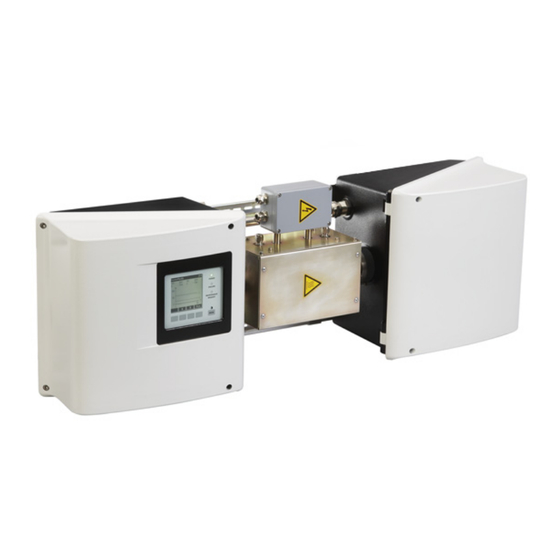








Need help?
Do you have a question about the MCS300P and is the answer not in the manual?
Questions and answers