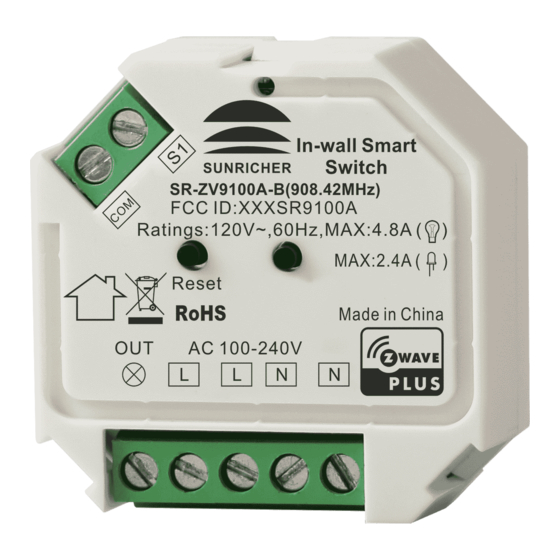
Advertisement
Quick Links
Z-Wave In-Wall Smart Switch SR-ZV9100A-A
Function Introduction
Switch input
Action button
(2-wire with No Neutral output)
(3-wire with Neutral output)
Safety & Warnings
• DO NOT install with power applied to device.
• DO NOT expose the device to moisture.
Quick Start
How to install:
• Step 1: power on the Z-Wave In-wall Smart switch.
• Step 2: activate inclusion mode on your Z-Wave controller.
• Step 3: activate inclusion mode of the switch by triple press the action button on the switch. The switch
will be included to Z-Wave network.
Product Description
The in-wall smart switch is a Z-Wave device designed to work with various types of light sources. It may be
connected to two-wire or three-wire configuration so it can operate with or without neutral lead. The switch
can switch ON/OFF connected light source either through Z-Wave devices or through the wall switch
connected directly to it.
The switch can be included and operated in any Z-Wave network with other Z-Wave certified devices from
other manufacturers and/or other applications. All non-battery operated nodes within the network will act
as repeaters regardless of vendor to increase reliability of the network.
The encryption mode that the switch supports is S2 Unauthenticated. When the switch is being included
into a Z-Wave network, you can use your primary controller/gateway to enable encryption mode or disable
encryption. (The primary controller/gateway shall support encryption mode configuration). The switch
supports OTA and can update firmware wirelessly.
SR-ZV9100A-A(868.42MHz)
Ratings:230V~,50Hz,MAX:4.8A (
Reset
OUT
AC 100-240V
L
Load output
In-wall Smart
Switch
)
MAX:2.4A (
)
Made in China
L
N
N
AC power input
1
(2-wire with No Neutral input)
(3-wire with Neutral input)
Advertisement

Subscribe to Our Youtube Channel
Summary of Contents for Sunricher SR-ZV9100A-A
- Page 1 Z-Wave In-Wall Smart Switch SR-ZV9100A-A Function Introduction Switch input In-wall Smart Switch SR-ZV9100A-A(868.42MHz) Ratings:230V~,50Hz,MAX:4.8A ( Action button MAX:2.4A ( Reset Made in China AC 100-240V (2-wire with No Neutral input) (2-wire with No Neutral output) AC power input (3-wire with Neutral input)
- Page 2 Main Features: • Compatible with any Z-Wave or Z-Wave+ Controller, • Controlled by Sunricher EasyHome or any other Z-Wave controller, • Soft start function, • Works with various types of switches – momentary, toggle, three-way, etc. • Active element: semiconductor electronic switch, •...
- Page 3 1)Repower on the switch, it will be set into inclusion mode automatically, and waiting to be included. 2)Triple press the action button on the switch, it will set the switch into inclusion mode. Exclusion (removing from a Z-Wave network) There are two exclusion methods: Method 1: Exclusion from the primary controller/gateway as follows: 1.
- Page 4 The primary controller/gateway sends packets to the switch using “Command Class ASSOCIATION” Operating the device Short press the action button on the switch to switch ON/OFF the load. Node Information Frame The Node Information Frame is the business card of a Z-Wave device. It contains information about the device type and the technical capabilities.
- Page 5 COMMAND_CLASS_TRANSPORT_SERVICE COMMAND_CLASS_VERSION COMMAND_CLASS_SECURITY COMMAND_CLASS_SWITCH_BINARY COMMAND_CLASS_SCENE_ACTIVATION COMMAND_CLASS_SECURITY_2 OMMAND_CLASS_SCENE_ACTUATOR_C COMMAND_CLASS_SUPERVISION COMMAND_CLASS_NOTIFICATION COMMAND_CLASS_CONFIGURATION COMMAND_CLASS_ASSOCIATION_GRP _INFO COMMAND_CLASS_ASSOCIATION COMMAND_CLASS_FIRMWARE_UPDATE_ COMMAND_CLASS_POWERLEVEL COMMAND_CLASS_DEVICE_RESET_LOC ALLY Notification Command Class The switch supports Emergency shutoff, when inside temperature is over 90℃ and detected by the built-in thermistance, the switch will send out Emergency shutoff status to Lifeline.
- Page 6 Info: Enable/disable to send the basic report to the Lifeline when the load state changed 0 - Disable to send Basic report 1 - Enable to send Basic report Added to and removed from a network through external switch (when enables this function, triple press the external switch within 1.5 seconds to be added to or removed from a network)
- Page 7 (1) 2-Wire Connection With No Neutral Lead NOTE: Switch connected to the S1 terminal PUSH activates the basic functionality of the switch In-wall Smart Switch (turning the light on/off) and starts the SR-ZV9100A-A(868.42MHz) Ratings:230V~,50Hz,MAX:4.8A ( inclusion/exclusion mode (Add/Remove). MAX:2.4A ( Reset Made in China AC 100-240V...
- Page 8 (3) 3-Way Switch Connection In-wall Smart Switch 3-Way Switch (SPDT) SR-ZV9100A-A(868.42MHz) Ratings:230V~,50Hz,MAX:4.8A ( MAX:2.4A ( Reset Made in China AC 100-240V 3-Way Switch (SPDT) (4) Momentary Wall Switch Connection In-wall Smart Switch SR-ZV9100A-A(868.42MHz) Ratings:230V~,50Hz,MAX:4.8A ( MAX:2.4A ( Reset Made in China...















Need help?
Do you have a question about the SR-ZV9100A-A and is the answer not in the manual?
Questions and answers