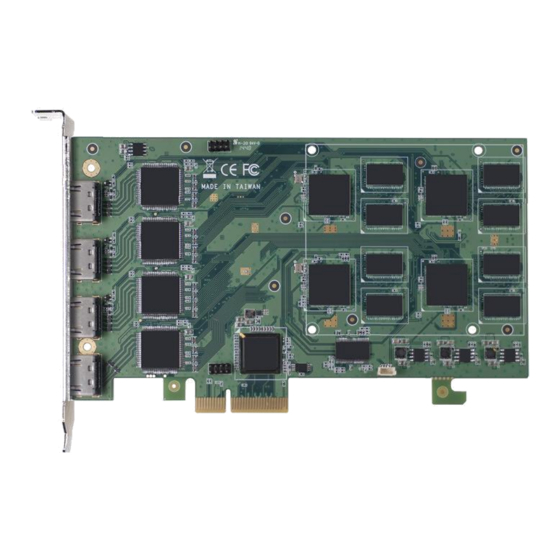
Table of Contents
Advertisement
Quick Links
Advertisement
Table of Contents

Summary of Contents for Advantech DVP-7637HE
- Page 1 User Manual MODEL NAME: DVP-7637HE...
- Page 2 TABLE OF CONTENTS 1. PRODUCT INTRODUCTION ........................3 1.1. P ..........................3 RODUCT RIEF 1.2. S ............................ 3 PECIFICATION 2. HARDWARE INSTALLATION....................... 5 2.1. P ........................... 5 ACKAGE ONTENTS 2.2. C ........................5 ONNECTION IAGRAM 2.3. P ..........................
- Page 3 DVP-7637HE is a high-quality, high-performance capture device which is specially designed for high-definition video capture applications. It supports up to 4 channel of high-definition, 1200p60 video from 4 x HDMI source. With hardware support, DVP-7637HE can record live video from high-definition signal sources into H.264 files.
- Page 4 720×480i@60fps 720×576i@50fps Recording Video H.264 ( Hardware Compression ) Format 1920×1200p@60/50fps 1920×1200p@30/25/24fps 1920×1080p@60/50fps 1920×1080p@30/25/24fps 1920×1080i@60/50fps 1280×720p@60/50fps Recording 1280×1024p@60fps Video 1280×960p@60fps Resolution 1024×768p@60fps 800×600p@60fps 640×480p@60fps 720×480p@60fps 720×576p@50fps 720×480i@60fps 720×576i@50fps 4×HDMI Embedded Audio Audio Input PCB Audio Pin Input: 4×Stereo Audio Audio Stereo / 16-bit / 32000 ~ 48000Hz Format ✓...
- Page 5 2. HARDWARE INSTALLATION 2.1. Package Contents Item Amount DVP-7637HE 2.2. Connection Diagram Figure below is the connection diagram for supported signal and interface. Signal Connection diagram 2.3. Precaution Before proceed, make sure touch a safely grounded object or metal object before touching the device.
- Page 6 2.4. PCI/PCIE Turn off PC/notebook and remove power cord from AC plug/sockets on the wall. Remove notebook battery. After make sure the system is fully shut down, open the chassis. Unpack the device package and make sure don’t touch any electrical and ...
















Need help?
Do you have a question about the DVP-7637HE and is the answer not in the manual?
Questions and answers