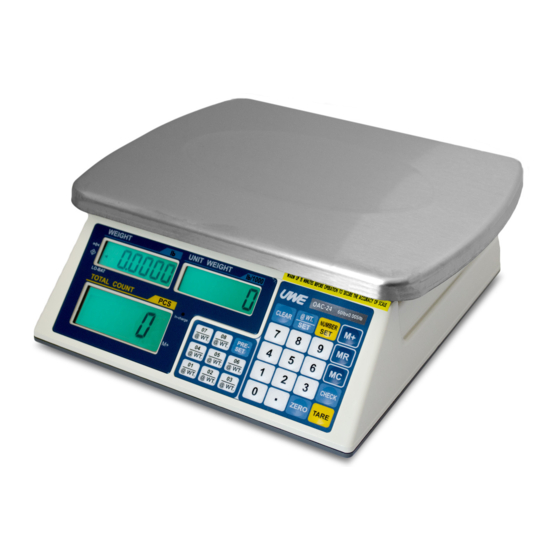
Advertisement
OAC/OEC/OVC SERIES
DIGITAL COUNTING AND CHECKING SCALE
OPERATION MANUAL
PLEASE READ THIS MANUAL VERY CAREFULLY BEFORE
ATTEMPT TO OPERATE THE SCALE
Specifications subject to change without prior notice
This document hosted by: www.oldwillknottscales.com
AUGUST 1999
CONTENTS
Advertisement

Subscribe to Our Youtube Channel
Summary of Contents for UWE OAC Series
-
Page 1: Table Of Contents
This document hosted by: www.oldwillknottscales.com CONTENTS OAC/OEC/OVC SERIES 1. INSTALLATION DIGITAL COUNTING AND CHECKING SCALE 2. SPECIFICATIONS OPERATION MANUAL 3. KEYBOARD, PANEL LAYOUT AND DESCRIPTION PLEASE READ THIS MANUAL VERY CAREFULLY BEFORE ATTEMPT TO OPERATE THE SCALE 4. INTERNAL SETTINGS 5. -
Page 2: Installation
1. INSTALLATION 1.4 Retain the packing materials for future transportation purposes. 1.1 Check and make sure that the following accessories are included: CAUTION: a. This operation manual In some countries, this unit is required by b. Scale x 1 law to be sealed (or stamped) and bearing a c. -
Page 3: Specifications
2. SPECIFICATIONS 2.2 MINIMUM PIECES, WEIGHT APPLIED & SAMPLE 2.1 GENERAL SPECIFICATIONS SIZE SPECIFICATIONS Model No. Capacity Division OAC-1.2 1200g 0.1g Model No. Recommended Minimum OAC-2.4 2400g 0.2g Piece Weight Sample OAC-6 6000g 0.5g Weight Applied Size OAC-12 12kg OAC-1.2 0.1g 400g OAC-24... -
Page 4: Keyboard, Panel Layout And Description
3. KEYBOARD & PANEL LAYOUT AND DESCRIPTION DESCRIPTION KEYBOARD & PANEL LAYOUT (OAC & OEC) 1. NUMERIC AND DECIMAL KEYS Press these keys to attain the desired numeric value. 2. CLEAR KEY Press this key to clear the numeric figure entered. - Page 5 13. ZERO INDICATOR When a zero weight is detected, an arrow will 7. MC KEY appear and point at this indicator. Press this key to clear all data kept in memory. 14. TARE INDICATOR 8. TARE KEY When the tare function is in operation, an arrow Press this key to tare off the weight of a will appear and point at this indicator.
-
Page 6: Internal Settings
4. INTERNAL SETTINGS 17. M+ INDICATOR (OAC & OEC) This indicator will appear when memory is 4.1 PLACE THE SCALE containing accumulated transaction data. Place this unit on a hard and strong surface, where is free from RF interference, vibration, 18. - Page 7 NOTE: Under the Power Saving Mode, backlight NOTE: Under the Power Saving Mode, the unit will be automatically turned off after weight will automatically enter standby mode after displayed is unchanged for about 20 seconds. weight displayed is unchanged for about 20 Backlight will be turned on again by pressing seconds.
-
Page 8: Instruction For Use
5. INSTRUCTIONS FOR USE To disable the AUTO POWER OFF function select ¡0-OFF¡ To employ the AUTO POWER OFF function select 5.1 ZERO THE WEIGHT DISPLAYED WHEN UNLOADED ¡4-OFF¡ If ZERO INDICATOR does not appear when the unit e. Press ZERO to confirm and return to normal is not loaded, press ZERO to set weight operation status. - Page 9 inside. It is a good practice to remove all and the quantity is displayed on the TOTAL loads from platter immediately after weighed. COUNT PANEL. This would prolong the lifetime of the weight sensor. NOTE 1: For best counting result, refer to MINIMUM PIECES, WEIGHT APPLIED &...
- Page 10 corresponding panel. NOTE: For best counting result, refer to MINIMUM PIECES, WEIGHT APPLIED & SAMPLE SIZE NOTE 1: In case of adding, do not empty load SPECIFICATIONS for recommended minimum piece from platter until transaction weight and sample size completed. 5.8 AUTO PIECE WEIGHT ENHANCEMENT FUNCTION NOTE 2: Also refer to 5.8.1 HOW AUTO UNIT PIECE In order to obtain the best counting result...
- Page 11 c. Scale displays "TOT 1" on the WEIGHT PANEL, a. The quantity added to platter is more than 1 donates this is the first memory entered. pieces previous maximum counts The weight and total count of current previously attained from same transaction are saved to memory.
- Page 12 UNIT WEIGHT PANEL. NOTE: Data stored will be erased when the scale b. Key in the upper weight limit through the is turned off. numeric keypad and confirm by @WT/SET, or press CLEAR to quit. 5.11 TO CLEAR ACCUMULATED DATA FROM MEMORY c.
- Page 13 c. When NUMBER SET is pressed, scale displays b. Press 0 CH._C and upper count limit entered on UNIT c. Press NUMBER SET WEIGHT and TOTAL COUNT PANEL respectively. d. Wait until the scale return to normal d. Wait until the scale return to normal operating status.
- Page 14 Press the preferred PLU location to store, or a. Create BASIC computer program file as below press PRESET again to quit. to enable the computer to receive data sent NOTE: Data stored in Unit Piece Weight PLU will by scale. not be erased when scale is powered off.
- Page 15 By pressing the M+ and MC, the follow data will total accumulated weight and count number are be transmitted to computer. transmitted. CT/N (NOTE 1) consecutive line sent before 1.0000 accumulated result donates total 2.0000 (NOTE 2) accumulated value. (NOTE 3) 5.16 RECHARGE THE SCALE (NOTE 4) When the LO-BAT INDICATOR appears, recharge...
-
Page 16: Trouble Shooting
6. TROUBLE SHOOTING charging status color code. Syndrome Scale cannot be turned on Check: Is the scale charged? Action: Recharge the scale for at least 8 hours before first time use or plug in the power adaptor before power on the scale. Check power adaptor... - Page 17 Check Is there anything obstructing the Syndrome Weighing result is not accurate platter? Check Is the scale placed in a level Action Remove all obstacles. condition? Action Adjust the adjustable feet to a level Syndrome When turning on scale, all display condition.
-
Page 18: Daily Care And Maintenance
7. DAILY CARE AND MAINTENANCE a. Clean the scale with a soft and damp cloth. If necessary, apply a mild detergent. b. Do not use any harsh, abrasive material, acetone, volatile solvent, thinner or alcohol for cleaning. c. Verify the accuracy of scale periodically. NOTE: In some countries, calibration is restricted done...














Need help?
Do you have a question about the OAC Series and is the answer not in the manual?
Questions and answers