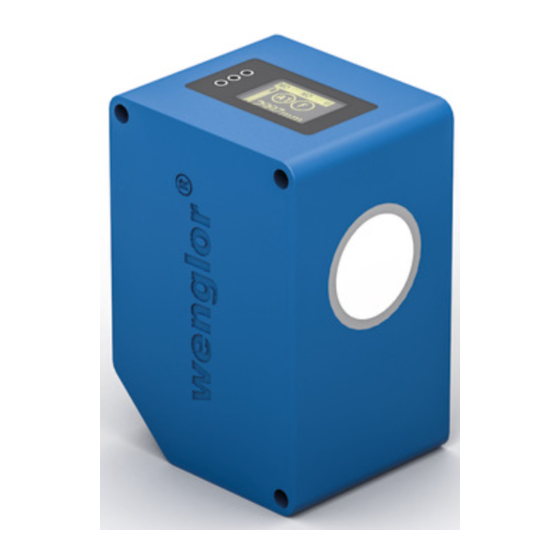
Summary of Contents for Wenglor UMS603U035
- Page 1 UMS123U035 UMS303U035 UMS603U035 High-Performance Distance Sensor Operating Instructions Available as PDF only Status: 17.05.2017 Version: 1.0.0 www.wenglor.com...
-
Page 2: Table Of Contents
Table of contents General ..............................4 Information Concerning these Instructions ..................4 Explanations of Symbols ........................4 Limitation of Liability ..........................5 Copyrights ............................. 5 For Your Safety ............................6 Use for Intended Purpose ........................6 Use for Other than the Intended Purpose .................... 7 Personnel Qualifications ........................ - Page 3 Settings ..............................22 Causes for Triggering of Error Indication (display) ................22 Run ..............................22 Pin Function ............................23 A1 / A2 Switch ............................23 E/A2 ..............................27 7.5.1 A2 Switch ..........................27 7.5.2 A2 Error ............................27 7.5.3 I Input ............................28 Analog ..............................28 Offset ..............................29 Adjusting Offset ...........................30 Setting the Operating Mode ........................32 7.10 Select Multiplex ...........................33 7.11 Select Detection Mode ........................33...
-
Page 4: General
• Local accident prevention regulations and national work safety regulations must be complied with as well. • The product is subject to further technical development, and thus the information contained in these operating instructions may also be subject to change. The current version can be found at www.wenglor. com in the product’s separate download area. -
Page 5: Limitation Of Liability
• wenglor assumes no liability for printing errors or other inaccuracies contained in these operating instructions, unless wenglor was verifiably aware of such errors at the point in time at which the operating instructions were prepared. -
Page 6: For Your Safety
2. For Your Safety 2.1 Use for Intended Purpose The product is based on the following functional principle: Functional Principle For example, these Ultrasonic Sensors emit pulsed ultrasonic waves at a certain frequency using air as a transmitting medium. The sensors evaluate transit time of the ultrasound reflected from the object. Parameters can be taught into the sensors using either teach-in keys, via an input or via IO-Link. -
Page 7: Use For Other Than The Intended Purpose
• The product is not suitable for use in potentially explosive atmospheres. • The product may only be used with accessories supplied or approved by wenglor, or combined with approved products. A list of approved accessories and combination products can be accessed at www.wenglor.com on the product detail page. -
Page 8: Approvals And Protection Class
2.6 Approvals and protection class RoHS 3. Technical Data Order Number UMS123U035 UMS303U035 UMS603U035 Technical Data Ultrasound Data Working range 100 to 1200 mm 200 to 3000 mm 300 to 6000 mm Measuring range 1100 mm 2800 mm 5700 mm Max. - Page 9 Overload-proof IO-Link version Interface IO-Link Protection class Mechanical Data Setting method Teach-in Housing material Plastic Protection IP 67 Connector type M12 x 1, 4/5-pin Function Selectable menu language Password protection Error output PNP , can be set to NC or NO ...
-
Page 10: Sonic Cone Diagrams
3.1.1 Measurement on a rod with a diameter of 27 mm UMS123U035 -100 -150 Ob/mm UMS303U035 1000 1500 2000 2500 -100 -150 -200 -250 Ob/mm UMS603U035 1000 1500 2000 2500 3000 3500 4000 -100 -200 -300 -400 Ob/mm Standard sonic cone Standard Schallkeule... -
Page 11: Measurement On A 100 × 100 Mm Plate
1200 1400 -100 -150 Ob/mm UMS303U035 1000 1500 2000 2500 3000 3500 -100 -150 -200 -250 Ob/mm UMS603U035 1000 4000 5000 6000 7000 2000 3000 -100 -200 -300 -400 Ob/mm Standard sonic cone Standard Schallkeule Standard Schallkeule Standard sonic cone... -
Page 12: Reproducibility
3.2 Reproducibility Selected Filter Reproducibility in mm UMS123U035 UMS303U035 UMS603U035 Filter 0 (default) Filter 1 Filter 2 Filter 3 Filter 4 Filter 5 Filter 6 Filter 7 3.3 Housing Dimensions UMS123U035 Technical Data... - Page 13 UMS303U035 UMS603U035 = Sensing Face High-Performance-Distanzsensoren...
-
Page 14: Wiring Diagram
Encoder A/A (TTL) Green/Yellow Encoder 0-pulse 0-0 (TTL) Encoder B/B (TTL) 3.5 Accessory Products wenglor can provide you with suitable connection technology for your product. Suitable mounting technology no. Suitable connection technology no. IO-Link master PNP-NPN converter BG2V1P-N-2M Technical Data... -
Page 15: Layout
3.6 Layout = Transducer = Control keys = Display = Connector plug = Mounting holes 3.7 Control Panel 20 = Enter Button 22 = Up Button 23 = Down Button 60 = Display High-Performance-Distanzsensoren... -
Page 16: Scope Of Delivery
3.8 Scope of Delivery • Ultrasonic sensor • Quick-start guide • Mounting screws 4. Transport and Storage 4.1 Transport Upon receipt of shipment, inspect the goods for damage in transit. In the case of damage, conditionally accept the package and notify the manufacturer of the damage. Then return the device making reference to damage in transit. -
Page 17: Installation And Electrical Connection
5. Installation and Electrical Connection 5.1 Installation • Protect the product against contamination during installation • Observe all applicable electrical and mechanical regulations, standards, and safety rules • Protect the product against mechanical influences • Make sure that the sensor is mounted in a mechanically secure fashion •... -
Page 18: Functions Overview
6. Functions Overview 6.1 Default Settings UMS123U035 UMS303U035 UMS603U035 Pin Function Switching output Switching output Switching output E / A2 Error output Error output Error output Outputs Switching hysteresis 5 mm 15 mm 30 mm Window width 25 mm 50 mm... -
Page 19: Function Definitions
6.2 Function Definitions Designation Function Page Switch to display mode Pin Function Configure function for E / A2 A1/ A2 Switch Configure output function E / A2 Switch / Error Configure input and output functions for A2 Analog Configure function of analog output Offset Adjust offset Operating Mode... -
Page 20: Operating Mode
ATTENTION! Risk of property damage if sharp objects are used! The keys may be damaged. • Do not use sharp objects in order to enter settings. The sensor’s configuration menu is laid out as follows: Pin Funktion - A2 Switch possible - A2 Error outputs... - Page 21 - Best signal Detection Mode - Closest signal - Widest signal 0 (default) Filter … - Standard Cudgel - Middle wide - Narrow - Extra narrow Sensitivity - Threshold - Screensaver - Min - Medium - Rotate Display - Max - Intensity - Power Save - Mode...
-
Page 22: Settings
7. Settings 7.1 Causes for Triggering of Error Indication (display) NO I Zu weit • Not enough ultrasound is reflected • Very small objects, or objects which do not reflect sound well (sound-absorbing objects), are located within the working range •... -
Page 23: Pin Function
7.3 Pin Function The pin function is used to specify the function assigned to pin E / A2. Various functions can be assigned to the pin. Function Description E / A2 Configuration of Pin E/A2 Pin Function Press the 5 and 6 keys in order to configure pin E / A2 as: E / A2 •... - Page 24 T Background Background Teach-In A1 Switch Distance to the background is taught in by pressing the T key, and can thus be T Background suppressed: • Align the sensor to the background (e.g. conveyor belt) H: 2874 mm 2704 mm •...
- Page 25 1007 mm – 770 mm Hysteresis Adjusting Switching Hysteresis A1 Switch The hysteresis value is adjusted by pressing the + or – key.* Hysteresis UMS123U035 UMS303U035 UMS603U035 5 mm Minimum value: XY 5 mm 15 mm 30 mm –...
- Page 26 NC / NO Selecting the Output Function The NO (normally open) or NC (normally closed) output function is selected by A1 Switch pressing the NO or the NC key. The respective circuit diagram is displayed. NO: The output is deactivated as soon as an object reaches the switching point. NC: The output is activated as soon as an object reaches the switching point.
-
Page 27: A2 Switch
Pulse Adjusting Pulse Duration A1 Switch Pulse duration defines how long the output signal remains in the activated state. A pulse length can be selected within a range of 0 to 10,000ms by pressing the Pulse + or – key.* After the selected pulse duration has elapsed, the output signal is 10 ms –... -
Page 28: I Input
7.5.3 I Input If Pin E/A2 (see section „7.3 Pin Function“ on page 23) is used as an input for external teach-in A1 or as an offset input, it can be set up as either an inverted or a non-inverted input. Function Description With Active... -
Page 29: Offset
Function Description U / I mode Analog Output as Current or Voltage Output Analog The analog output is configured as a voltage or a current output by pressing 4.20 mA the U or the I key. The corresponding symbol appears at the display. ... -
Page 30: Adjusting Offset
Preset* Teaching In an Offset Value Offset The current distance can be entered as a preset value for offset by pressing the Preset T key. The preset value for offset can be set to 0 by pressing the Z key ... - Page 31 With offset: In the diagram shown here, the sensor measures a distance of 500 mm. After applying offset with a value of 0 mm, the measured value obtained at 500 mm becomes 0 mm. The actual distance of the switching point is shifted as a result.
-
Page 32: Setting The Operating Mode
7.9 Setting the Operating Mode Function Description Normal Setting the Operating Mode O Operating mode The sensor is set to the normal operating mode when shipped from the factory. Normal Multiplex Slave Synchronous slave: Multiplex Master The sensor is in the synchronous slave operating mode. Signals are transmitted ... -
Page 33: Select Multiplex
7.10 Select Multiplex The multiplex operating mode is selected with this function. If the multiplex slave or multiplex master operating mode is selected, this menu item appears in order to facilitate slave address selection or entry of the number of multiplex users. Up to 15 sensors can be operated in the multiplex slave mode with a single sensor in the multiplex master mode. -
Page 34: Filter Selection
7.12 Filter Selection Function Description Filter Filter Selection Filter Any filter ranging from 0 (lowest) to 7 (highest) can be selected by pressing the 0 5 or 6 key. 1 The filter functions makes use of several measurements so that the measure- ... -
Page 35: Display
7.15 Display Function Description Rotate Rotating the Display The display is rotated 180° by pressing the enter key. The display can be returned to its original position by pressing the same key once again. Intensity Adjusting Display Brightness Display After pressing the 5 or 6 key, the menu appears immediately with the selected brightness setting (min., normal or max.). -
Page 36: Language
7.16 Language The desired menu language can be selected in the Language menu. Function Description Language Selecting the Display Language Language The desired menu language is selected by pressing the 5 or 6 key, and is Deutsch acknowledged by pressing the enter key . ... -
Page 37: Password
The password function is deactivated upon shipment from the factory. It must be assured that the selected password is noted before any changes occur. If the password is forgotten, it has to be overwritten with a master password. The master password can be requested by e-mail from support@wenglor.com. High-Performance-Distanzsensoren... -
Page 38: E / A Test (Test Inputs / Outputs)
8. IO-Link interface Process and parameters data can be found at www.wenglor.com in the product’s separate download area: Process Bytes The output status is the status of the switching and error output. -
Page 39: Maintenance Instructions
• Do not clean the sensor with solvents or cleansers which could damage the product • The product must be protected against contamination during initial start-up 10. EU Declaration of Conformity The EC declaration of conformity can be found on our website at www.wenglor.com in the product’s separate download area. High-Performance-Distanzsensoren...

















Need help?
Do you have a question about the UMS603U035 and is the answer not in the manual?
Questions and answers