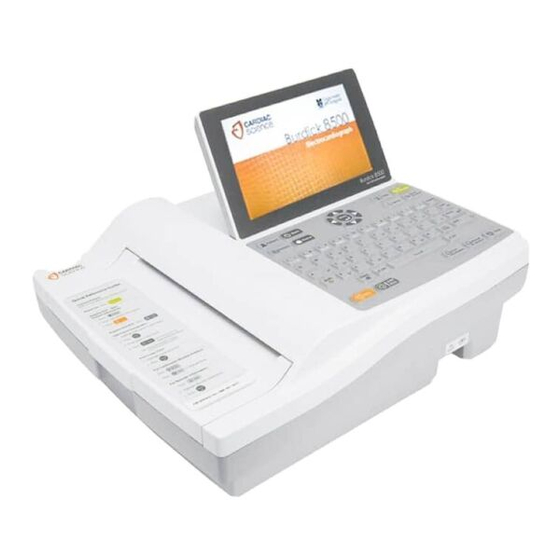
Cardiac Science Burdick 8300 Network Setup Manual
Electrocardiograph
Hide thumbs
Also See for Burdick 8300:
- Service manual (47 pages) ,
- Quick steps (2 pages) ,
- Product safety manual (48 pages)
Table of Contents
Advertisement
Advertisement
Table of Contents

Subscribe to Our Youtube Channel
Summary of Contents for Cardiac Science Burdick 8300
- Page 1 70-00900-02 C Burdick 8300 and 8500 Electrocardiograph ® Network Setup Guide...
- Page 2 8300 8500 URDICK URDICK ETWORK ETUP UIDE 70-00900-02 C Use this document to setup the network and troubleshoot network setup issues for the Burdick 8300 and Burdick 8500 electrocardiograph.
- Page 3 European Medical Device Directive. Trademark Information Cardiac Science, the Shielded Heart logo, Quinton, Burdick, and HeartCentrix are trademarks or registered trademarks of Cardiac Science Corporation. All other product and company names are trademarks or registered trademarks of their respective companies.
-
Page 4: Table Of Contents
Contents Contents Chapter 1: Network Connection Set-up Network connection worksheet.............. 1-2 Wired Ethernet network setup ............... 1-6 Wireless 802.11 network setup .............. 1-7 Chapter 2: Exporting to Network Share Network share worksheet ............... 2-2 Configuration ..................2-3 Chapter 3: Web Services Communications Web services worksheet................ - Page 5 Contents Contents 70-00900-02 C...
-
Page 6: Network Connection Worksheet
Note: You may need help from your network administrator to complete this section. Cardiac Science recommends having your network administrator with you when completing the configuration in this section. Burdick 8300/8500... -
Page 11: Wired Ethernet Network Setup
RJ-45 Ethernet network port. To complete the configuration see one of these sections: Chapter 2, Exporting to Network Share • Chapter 3, Web Services Communications • Chapter 4, Network Printing • 70-00900-02 C Burdick 8300/8500... -
Page 12: Wireless 802.11 Network Setup
Note: Wireless 802.11 adapters are also compatible with 802.11g (54 MB/sec) wireless 802.11 networks. Note: Before attempting to configure your unit for wireless communications, be sure you have purchased the wireless 802.11 option from Cardiac Science. To configure your ECG device for use with a wireless 802.11 network: Press Setup, Use the arrow keys (Next and Previous) to scroll to Network connection and press Select. -
Page 13: Chapter 2: Exporting To Network Share
For troubleshooting tips see Chapter 5, Network Troubleshooting. To complete the configuration see one of these sections: Chapter 2, Exporting to Network Share • Chapter 3, Web Services Communications • Chapter 4, Network Printing • 70-00900-02 C Burdick 8300/8500... - Page 14 ECG device unit for communication to a computer that has a network share. Additional configuration is required on the network share computer in order to complete this setup. Note: This section may require assistance from a network administrator. Burdick 8300/8500 70-00900-02 C...
-
Page 15: Network Share Worksheet
Share Username (Required) The Username of the user who has sufficient rights to send a test to the share on the network share computer. Share Password (Required) The password for the Share Username. 70-00900-02 C Burdick 8300/8500... -
Page 16: Configuration
Set Destination type to Network share. Enter the Destination name. This is a text description of the share computer. Enter any text; Cardiac Science suggests entering the name of the system. Enter the URL/IP for the computer you wish to send the ECG to. - Page 17 Press ECG to take a test ECG. Select the option to Quick send ECG. Wait for the display to indicate that the record was sent successfully. If the send was not completed successfully, refer to Chapter 5, Network Troubleshooting, for possible resolutions. 70-00900-02 C Burdick 8300/8500...
- Page 18 Web Services Communications Contents ◆ Web services worksheet ◆ Configure web services communication Chapter 1, Network Connection Set-up is a prerequisite to this section. Ensure that the network connection type is configured before completing this section. Burdick 8300/8500 70-00900-02 C...
-
Page 19: Web Services Worksheet
EMR system. May not be the same as the Web Services Provider ID. ecgmgmt Enter: Web User ID (Required) Web User ID as defined on the EMR system. cardiac Enter: Web Password (Required) Password for the Web User ID. science Enter: 70-00900-02 C Burdick 8300/8500... -
Page 20: Configure Web Services Communication
Enter an Destination name. This is a text description of the EMR your system is configured to connect to. Enter any text; Cardiac Science suggests entering the name of the system. Enter the Web Services URL/IP. If the server is a secure server, begin the line with:... -
Page 21: Register The Ecg Device
Press Send/Receive to send this registration. If the registration is not completed successfully, refer to the troubleshooting section at the end of this document for possible resolutions. Continue the web services configuration with Download the custom header on page 3-5. 70-00900-02 C Burdick 8300/8500... -
Page 22: Download The Custom Header
Once the custom header download is completed, you are ready to begin communicating with an EMR system. You can send ECGs to the EMR System. • If your EMR System supports order entry, you can retrieve orders from the EMR • System. Burdick 8300/8500 70-00900-02 C... -
Page 23: Web Services Options
Send an ECG to the EMR System (Send each ECG at the time of acquisition) by selecting Send ECG to EMR from the ECG Review menu. ◆ Batch send all pending ECGs to the EMR System Press Send/Receive. Select Send all new ECGs. 70-00900-02 C Burdick 8300/8500... - Page 24 Once you have made your selections, press Send/Receive. After a few seconds, the unit starts the download, informing you of the progress. If the download does not complete successfully, refer to Chapter 5, Network Troubleshooting, for possible resolutions. Burdick 8300/8500 70-00900-02 C...
- Page 25 Web Services Communications 70-00900-02 C Burdick 8300/8500...
- Page 26 Network Printing Contents ◆ Plain paper printing worksheet ◆ Configuration Chapter 1, Network Connection Set-up, is a prerequisite to this section. Ensure that the network connection type has been determined and configured before this section is completed. Burdick 8300/8500 70-00900-02 C...
-
Page 27: Plain Paper Printing Worksheet
Table 4-1: ECG device network plain paper printing worksheet Printer Information: URL/IP Table 4-2: Field details URL/IP (Required) The URL or IP address of your network printer. For an IP address, enter: xxx.xxx.xxx.xxx xxx is a number between 0 and 255. Where each 70-00900-02 C Burdick 8300/8500... -
Page 28: Configuration
To automatically send ECGs to a plain paper printer: Press Setup. Select Printer and ECG destinations. Select Select default destinations. Select Select default printer and select the plain paper printer. Press Setup. Select ECG Select Auto ECG workflow Set Auto print to On. Burdick 8300/8500 70-00900-02 C... - Page 29 Network Printing 70-00900-02 C Burdick 8300/8500...
- Page 30 If you try to send a record to a network share and it fails, try to print the record using a network printer on your network. If this works, then the issue is narrowed down to the network share settings. Burdick 8300/8500 70-00900-02 C...
-
Page 31: General Troubleshooting
The most common cause of communications problems is that fails part of the setup was not completed or is incorrect. The reports from Pyramis or HeartCentrix Check the ECG device for a lead failure. show missing leads 70-00900-02 C Burdick 8300/8500... -
Page 32: Explanation Of Messages On The Display
802.11 but cannot detect a for the 802.11 wireless connection. Ensure wireless adapter. the adapter is attached correctly or contact your Cardiac Science representative to order an 802.11 wireless adapter. Network printer error... The ECG device is unable to •... - Page 33 Connection | NTP URL/IP address and check the settings. Static IP setting failed The ECG device cannot Press Setup and select Network communicate to the network. Connection check the settings for IP address, Gateway, and Subnet mask 70-00900-02 C Burdick 8300/8500...
-
Page 34: Communication Log Messages
ECG device. • For a wireless connection ensure the wireless adapter is attached correctly or contact your Cardiac Science representative to order an 802.11 wireless adapter. Please check network settings Press Setup and select Network Connection check the settings for IP address, Gateway, and Subnet mask. - Page 35 Export settings to Network share Press Setup and select Import/Export check the settings for the failed network share. Import settings from Network share Press Setup and select Import/Export check the settings for the failed network share. 70-00900-02 C Burdick 8300/8500...
- Page 36 Use the Supplicant Configuration option if your wireless network requires the use of digital certificates or if your wireless network uses hidden SSIDs. Burdick 8300/8500 70-00900-02 C...
-
Page 37: Configure And Install The Supplicant Configuration File
The ECG device displays a warning message. Press Enter. Use the navigation keys to select Import wpa supplicant certificate and then press Enter. The system copies the file and displays a message indicating the transfer was successful. 70-00900-02 C Burdick 8300/8500... -
Page 38: Custom Configuration Examples
Example #3: #WPA-Personal, hidden SSID ctrl_interface=/tmp/wpa network={ ssid="CMFM" bssid=00:00:00:00:00:00 scan_ssid=1 psk = "MyPassPhrase" Note: For the bssid, enter the MAC ID of your wireless access point. For the psk, enter your passphrase. Burdick 8300/8500 70-00900-02 C... - Page 39 Supplicant Configuration Details 70-00900-02 C Burdick 8300/8500...
- Page 40 Cardiac Science Corporation • 3303 Monte Villa Parkway, Bothell, WA 98021 USA • 425.402.2000 • US toll-free 800.426.0337 • Fax: 425.402.2001 • info@cardiacscience.com Orders and Customer Care (US and International) • 425.402.2000 • US toll-free 800.426.0337 • Fax: 425.402.2001 • care@cardiacscience.com Technical Support •...
















Need help?
Do you have a question about the Burdick 8300 and is the answer not in the manual?
Questions and answers
how to open ekg paper tray on burdick 8300; does 7868 ekg paper work
The steps to open the EKG paper tray on the Cardiac Science Burdick 8300 are as follows:
1. Carefully turn the electrocardiograph back over.
2. Remove the paper door and the paper. Refer to instructions for removing the paper door.
3. Remove the two screws and the paper door rails from the paper well.
The compatibility of the 7868 EKG paper with the Burdick 8300 is not mentioned in the provided context.
This answer is automatically generated