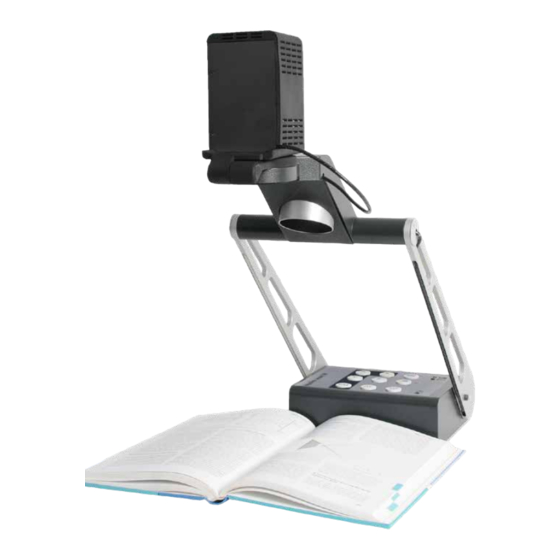
Subscribe to Our Youtube Channel
Summary of Contents for Reinecker Topolino Smart 2K
- Page 1 User manual topolino smart 2 K Please read this user manual carefully prior to installation, use and maintenance for your own safety and in order to avoid damages on your system.
- Page 3 Normen oder normativen Dokumenten übereinstimmen. We declare under our sole responsibility that the systems, which have been brought into the market by us, meet the requirements of the following directives. topolino smart 2K ( TOSMA2K1 ) Richtlinie 93/42/EWG des Rates vom 14. Juni 1993 über Medizinprodukte Risikoklasse I nach Anhang IX Regel 12 CE Konformität nach Anhang VII...
-
Page 4: Table Of Contents
Special advice for transport and storage ..............8 Disposal of the unit according to EU directive 2002/96/EEC ........8 Power supply .......................8 Safety instructions .......................9 II. Instructions for the camera reading system topolino smart 2K ........10 Delivery content ......................10 Available options .......................10 Setting up of the system....................10 Connection of unit .....................12... - Page 5 Controls at the rear of the camera ................16 Autofocus ON/OFF .....................16 Overview mode ....................16 Zoom + / - ......................16 Mirror Mode ......................16 Start-up the camera reading system .................17 Mains operation ....................17 Power ON ......................17 Power OFF ......................17 Automatic save regulation for the device set-up ..........17 Replacement of lighting ..................17 Automatic switching from mains operation to rechargeable battery operation ....................17...
-
Page 6: General Information
I. General information Important notes on the operation of the camera reading system topolino smart 2K! Please read them carefully prior to the operation of the camera reading system! Notes on the electromagnetic compatibility (EMC) This camera reading system is suited for use in all set-ups including the domicile that are connected directly to a public power supply for buildings with residential purposes. -
Page 7: Medical Device
Note: The mentioned life span does not reflect the complete life span of the topolino smart 2K. It is rather an indication on when the product might be obsolete and substitution might be recommended due to new product developments. -
Page 8: Precautions By Alteration Of The Performance Of The Systems
Cleaning of the system ● topolino smart 2K has to be disconnected from the power supply before cleaning. ● Clean the system with a slightly damp cloth and a mild household detergent. -
Page 9: Safety Instructions
2. Do not touch the AC adapter with wet hands. 3. Only use the original power supply which is included in the delivery by Reinecker Vision GmbH. The use of any other equipment might lead to a product damage. -
Page 10: Ii. Instructions For The Camera Reading System Topolino Smart 2K
II. Instructions for the camera reading system topolino smart 2K Delivery content ● Camera reading system topolino smart 2K ● Power supply unit 12V DC / 5,0A ● Adapter cable (country-specific) ● carrying bag ● USB cable 3.0 ● DVD with PC software “Dolphin SuperNova” (demo version), for showing the cam- era image in different modes (e.g. - Page 11 Swivel the camera head up until it stops (picture 1-2). Using the round cross bar as the pivot, pull the camera head and LED light arm up and towards yourself until the LED lights are pointing down towards the table (picture 3).
-
Page 12: Connection Of Unit
Connection of unit Connect the power supply to a mains wall socket and plug the adapter end of the cable into the AC input socket (12 VDC) located on the base plate of the topolino capo 2K. Note: The supplied plug-in power supply is exclusively for the operation of this device. Please do not use any other power adaptor or cable. -
Page 13: Description Of The Controls
Description of the controls Menu Indicator for rechargeable battery If the battery is nearly empty, the red LED lights up. If the battery is too low, the device switches OFF automatically. In this case, connect the device to the power supply and recharge the battery. During charging, the yellow battery indicator on the device lights up. -
Page 14: Lights On / Off / Dimm
Lights ON / OFF / DIMM By pressing the control button briefly, the lighting can be switched ON or OFF. By pressing the control button for a longer time, the light can be dimmed continuously (brighter or darker). Each time you press and hold the control button, the direction of dimming changes. -
Page 15: Auto-Exposure (Iris Control) On / Off
Arrow key down: move downwards in the menu Plus button: change or confirm the selected settings Save the lastest used settings When switching ON the topolino smart 2K again (after switching OFF), the image appears with the latest used settings and magnifications. -
Page 16: Controls At The Rear Of The Camera
Controls at the rear of the camera AUTOFOCUS ZOOM ZOOM Autofocus ON/OFF By using the autofocus key, autofocus can be turned ON or OFF. The status of the autofocus function is displayed for approximately 4 seconds at the bottom of the screen. -
Page 17: Start-Up The Camera Reading System
(12V DC) of the topolino smart 2K. Power ON Press the ON/OFF button to switch ON the device. When the topolino smart 2K and the baseplate is illuminated, you can put a page or an object onto the table. All the optional settings – for example zoom, colour or brightness- can be adjusted individually. -
Page 18: Handling The Rechargeable Battery
The battery is only fully charged once the yellow charging light turns OFF. ● If topolino smart 2K will not be used for a long time, please charge the battery completely. Even if switched OFF, topolino smart 2K may discharge. Total dis- charge might damage the battery. -
Page 19: Switching From Reading To Distance Mode
Switching from reading to distance mode Position reading camera Pivot the camera head so that zoom buttons are facing up and the Reinecker logo and the camera hinge are facing the user. This will allow you to read any material which you place under the camera. -
Page 20: Description Of The Menu Settings
Description of the menu settings Menu selection Press the Menu button on the control panel to enter/exit the menu. Overview: Main Menu The main menu shows the different options to set individualize your system: Main Menu Brightness Contrast Colour Saturation - 30 Ruler / Mask Ruler / Mask Settings... -
Page 21: Explanation Of The Menu Content
Explanation of the menu content The image shows in detail how the menu is structured. Main Menu Menu level 1 Advanced Settings Menu level 2 Special Settings Menu level 3 Customize Buttons Menu level 4 Function adjustment range | explication Menu settings Main Menu... - Page 22 Main Menu Ruler / Mask Settings Ruler Color adjustment range from 0 to 31 Green adjustment range from 0 to 31 Blue adjustment range from 0 to 31 Return Main Menu AF Mode Semi-Automatic | Semi-Autom. + Zoom | Continuous/Zoom Reset to Factory Settings Return to factory settings Recall User Settings...
- Page 23 Main Menu Advanced Settings Color Combination Setup User colors User color 1 - Red adjustment range from 0 to 31 User color 1 - Green adjustment range from 0 to 31 User color 1 - Blue adjustment range from 0 to 31 User color 2 - Red adjustment range from 0 to 31 User color 2 - Green...
- Page 24 Overview: Special Settings Zoom Extension Max. Digital Zoom 3.5x Resolution... 1080p/60 Sensor Setup... Reset to Factory Settings Expert Settings Monitor size 19" Return Main Menu Advanced Settings Special Settings Zoom Extension ON | OFF Max. Digital Zoom OFF | adjustment range from 1,5x to 15x Main Menu Advanced Settings Special Settings...
-
Page 25: Troubleshooting
Main Menu Advanced Settings Special Settings Sensor Setup... Shutter False Col. Read 1/100 | 1/120 | 1/150 | 1/200 | 1/250 Shutter Real Col. Read 1/100 | 1/120 | 1/150 | 1/200 | 1/250 Shutter False Col. Room 1/20 | 1/25 | 1/30 | 1/33 | 1/50 | 1/60 | 1/75 Shutter Real Col. -
Page 26: Pc Software Installation
PC Software Installation To show the topolino camera image on your PC or notebook, a magnification soft- ware e.g. SuperNova (from version 16) or Zoomtext (from version 10) is needed. If you do not yet have any magnification software installed on your PC or notebook, please install the software “Dolphin SuperNova”... -
Page 27: Connect Your Camera System With A Pc Or Notebook
Connect your camera system with a PC or notebook 1. Once your PC or notebook has been booted, connect your camera system via the USB 3.0 cable (included in the delivery) with an active USB 3.0 interface. 2. Turn your camera system ON, to start installation of drivers. Make sure that the device is connected with the internet. -
Page 28: Technical Data
Technical Data ● Camera: 2K reading-/distance camera with highest image resolution, up to 2048 x 1152 at format 16 : 9 2048 x 1280 at format 16 : 10 (only via HDMI port) approx. 22 times lossless magnification magnification at document mode: approx. -
Page 29: Warranty Information
Warranty Information 1. Reinecker Vision GmbH grants a warranty of 24 months against defects in manufacture counted from date of invoice ex Reinecker Vision GmbH. 2. All parts that have been replaced when repairing the unit will automatically become property of Reinecker Vision GmbH. -
Page 30: Notes
Notes... - Page 31 2 K ( TOSMA2K1 ) Type: Serial number: Manufacturer: Reinecker Vision GmbH Final examination: Power supply: 100 VAC – 240 VAC 50-60 Hz With plug-in power supply: 12V DC / 5,0 A Power consumption: max. 45 watt...
- Page 32 Reinecker Vision GmbH In case service is necessary, please International Contact contact your authorized distributor. sales department, customer relations: Sandwiesenstraße 19 DE-64665 Alsbach-Hähnlein customer service: Erlenweg 3 DE-64665 Alsbach-Hähnlein Tel.: +49 6257 9311- 0 Fax: +49 6257 9311- 8230 Email: international@reineckervision.de www.reineckervision.com...













Need help?
Do you have a question about the Topolino Smart 2K and is the answer not in the manual?
Questions and answers