Table of Contents
Advertisement
Advertisement
Table of Contents

Summary of Contents for ZKTeco BioPro SA30
- Page 1 INSTALLATION GUIDE 2.4 Inch TFT Terminal Time Attendance & Access Control...
-
Page 2: Optional Accessories
Optional accessories Safety Precautions The following precautions are to keep user s safe and prevent any damage. Please read carefully before installation Do not install the device in a place subject to direct sun light, humidity, dust or soot. Do not place a magnet near the product. Magnetic objects such as magnet, CRT, TV, monitor or speaker may damage Wiegand Card Reader Prox Card... -
Page 3: Product Pin Diagram
Product PIN Diagram RS485 8 pin Cable connectors RS232 Wiegand Out Camera 4 pin Cable connectors Ethernet (TCP/IP) 2.4-Inch Beep, LED 7 pin Cable connectors TFT LCD Wiegand In Power Out 485B 485A 2 pin Cable connectors Power In USB Storage Device Port Keypad Alarm... -
Page 4: Product Dimension
Product Dimension Cables and Connectors Digital input and Relay output PIN DESCRIPTION WIRE 1 AL+ 2 AL- Black Alarm 3 NC1 Gray Lock 4 COM1 Black 5 NO1 White Exit Button 6 BUT Blue Door Sensor 7.34in 7 GND Doorbell 8.07in (186.5mm) (205mm) -
Page 5: Power Connection
Mounting the device onto the Wall Power Connection Fix the back plate onto the wall using wall mounting screws Without UPS We recommend drilling the mounting plate screws 485B 485A into solid wood (i.e. stud/beam). If a stud/beam cannot be found, then use the supplied drywall 12V DC plastic mollies (anchors). -
Page 6: Ethernet Connection
Ethernet Connection LAN Connection Direct Connection 485B 485B 485A 485A Network Cable Adaptor Network Cable Adaptor Ethernet Cable Ethernet Cable PIN DESCRIPTION WIRE PIN DESCRIPTION WIRE 1 RJ45-6 Black 1 RJ45-6 Black ZKBiosecurity 3.0 ZKBiosecurity 3.0 2 RJ45-3 2 RJ45-3 3 RJ45-2 Green 3 RJ45-2... - Page 7 RS485 B RS485 A ZKBiosecurity 3.0 485B 485A PIN DESCRIPTION WIRE 485B Yellow 485A Blue 3 GND Black #1 BioPro SA30 #2 BioPro SA30 #63 BioPro SA30 Purple Gray 6 GND Black White Green Do not use Incorrect RS 485 connections...
- Page 8 RS485 Connection FR1200 Connection System Settings PIN DESCRIPTION WIRE PIN DESCRIPTION WIRE BEEP Brown 485B Yellow GLED Gray 485A Blue RLED Blue 3 GND Black IWD1 Green Purple Do not use IWD0 White Gray Black 6 GND Black +12V White Green Select >...
-
Page 9: Lock Relay Connection
Lock Relay Connection Device does not Share Power With The Lock Device Shares Power With The Lock COM1 12V DC COM1 12V DC 485B 485B 485A 485A 12V DC Adaptor PIN DESCRIPTION WIRE PIN DESCRIPTION WIRE Sensor 1 AL+ 1 AL+ 2 AL- Black 2 AL-... -
Page 10: Wiegand Output Connection
Wiegand Output Connection Standalone Installation ZKBiosecurity 3.0 ZKBiosecurity 3.0 485B 485A PIN DESCRIPTION WIRE RS232/485 RS485 Ethernet 485B Yellow Converter 485A Blue 3 GND Black Purple Gray 6 GND Black ALARM White Green Do not use Sensor No Touch EXIT Lock BEEP GLED... - Page 11 How Does BioPro SA30 work Third Party Controller Wiegand Output Connection Fingerprint must be registered rst by any nger print reader ZKBiosecurity 3.0 Fingerprint Database Identi cation Finger Registration Ethernet AUX 1 AUX 1 AUX 2 AUX 3 AUX 2 AUX 3...
- Page 12 How to Place a Finger on Scanner ZKTeco s ngerprint readers will give optimal results for ngerprint matching DO NOT place the nger in the following positions if the following recommendations and suggestions are followed. If a nger is placed...
-
Page 13: Troubleshooting
Troubleshooting 1. Fingerprint can not be read or it takes too long. Check whether a nger or ngerprint sensor is stained with sweat, water, or dust Retry after wiping o nger and ngerprint sensor with dry paper tissue or a mildly wet cloth.
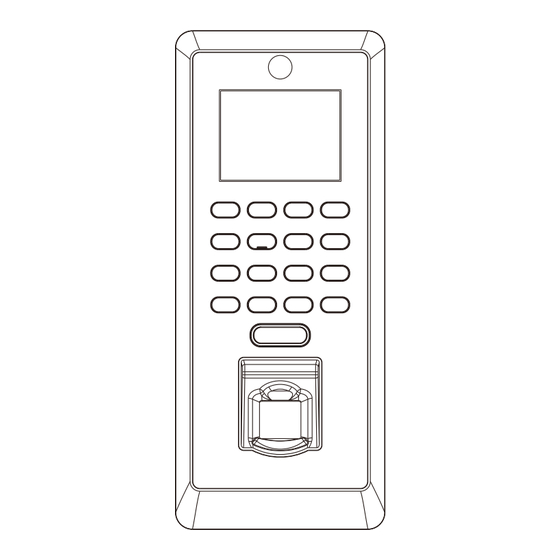












Need help?
Do you have a question about the BioPro SA30 and is the answer not in the manual?
Questions and answers