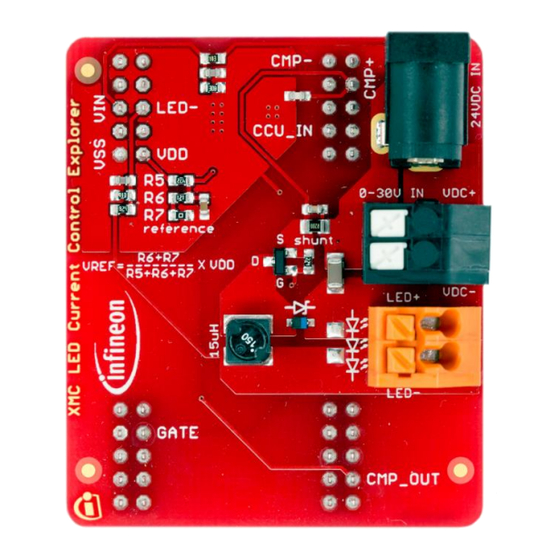
Summary of Contents for Infineon XMC LED Current Control Explorer Kit
- Page 1 Getting Started - XMC™ LED Current Control Explorer Kit XMC Microcontrollers Apr 2016...
- Page 2 Agenda Kit Overview Hardware Overview Tooling Overview Getting Started Resource Listing Support Material Copyright © Infineon Technologies AG 2016. All rights reserved.
- Page 3 Agenda Kit Overview Hardware Overview Tooling Overview Getting Started Resource Listing Support Material Copyright © Infineon Technologies AG 2016. All rights reserved.
-
Page 4: Kit Overview
Software-based automatic adaptation to different input DC voltages and LED › forward voltages Isolated DALI Interface card › – DALI Software Stack available Recommended LED System Overview MAX DC Supply Peak AVERAGE FORWARD (Max) <800mA ≤V Copyright © Infineon Technologies AG 2016. All rights reserved. - Page 5 XMC™ LED Current Control Explorer Card – XMC1300 Boot Kit (XMC1302-AB) – DALI PHY for XMC™ Boot Kits XMC1300 Boot Kit XMC™ LED Current Control DALI PHY for XMC™ Boot Kits Explorer Card Copyright © Infineon Technologies AG 2016. All rights reserved.
- Page 6 XMC™ LED Current Control Explorer Card › Voltage Divider for BSS306N (OptiMOS™) Comparator Reference 24V DC Input Jack 0-30V DC Input Jack Header Connectors Output jack to LED engine BAS3010A-03W (Schottky Diode) Copyright © Infineon Technologies AG 2016. All rights reserved.
- Page 7 Kit Overview (4/7) Copyright © Infineon Technologies AG 2016. All rights reserved.
- Page 8 Kit Overview (5/7) XMC1300 Boot Kit › Micro USB Status Indicator LEDs Pin headers On-board COM Edge and Segger Connector J-Link debugger Potentiometer XMC1302-AB Copyright © Infineon Technologies AG 2016. All rights reserved.
- Page 9 Kit Overview (6/7) DALI PHY for XMC™ Boot Kits › WAGO Connector to DALI Bus SAMTEC Isolated DALI Connector to Interface Boot Kit Circuit Copyright © Infineon Technologies AG 2016. All rights reserved.
- Page 10 Kit Overview (7/7) Copyright © Infineon Technologies AG 2016. All rights reserved.
- Page 11 Agenda Kit Overview Hardware Overview Tooling Overview Getting Started Resource Listing Support Material Copyright © Infineon Technologies AG 2016. All rights reserved.
-
Page 12: Hardware Overview
Hardware Overview (1/2) Hardware block diagram of kit › Copyright © Infineon Technologies AG 2016. All rights reserved. - Page 13 XMC™ LED Current KIT_XMC1_LED_CC _EXP_001 Control Explorer Kit _EXP_001 Infineon parts utilized on Kit Nr. 1: › Infineon Parts Order Number XMC1302 Microcontroller XMC1302T038X0200ABXUMA1 Schottky Diode BAS3010A-03W BAS3010A03WE6327HTSA1 Transistor BSS306N BSS306NH6327XTSA1 Copyright © Infineon Technologies AG 2016. All rights reserved.
- Page 14 Agenda Kit Overview Hardware Overview Tooling Overview Getting Started Resource Listing Support Material Copyright © Infineon Technologies AG 2016. All rights reserved.
- Page 15 Download and unzip the installer package › Run *_Setup.exe file to install DAVE and Segger J-Link drivers ™ › After Installation, DAVE v4 can be started from desktop. ™ › Copyright © Infineon Technologies AG 2016. All rights reserved.
- Page 16 Tooling Overview – DAVE (2/5) ™ Check for DAVE updates ™ › Help Check for Updates Copyright © Infineon Technologies AG 2016. All rights reserved.
- Page 17 Install DAVE APPs and Device Descriptions ™ › Help Install DAVE APP/Example/Device Library ™ Note: You may skip the above step if you are not using DAVE ™ › APPs Copyright © Infineon Technologies AG 2016. All rights reserved.
- Page 18 Tooling Overview – DAVE (4/5) ™ Select DAVE APPs Library Manager in the drop-down menu ™ › Select Library_DAVEApps and Library_DAVEDeviceDescriptions › (for XMC1300 Device) and click Next Copyright © Infineon Technologies AG 2016. All rights reserved.
- Page 19 Tooling Overview – DAVE (5/5) ™ Accept terms of the license agreements and click Finish › DAVE APPs and DAVE device descriptions are installed ™ ™ › Copyright © Infineon Technologies AG 2016. All rights reserved.
- Page 20 Agenda Kit Overview Hardware Overview Tooling Overview Getting Started Resource Listing Support Material Copyright © Infineon Technologies AG 2016. All rights reserved.
- Page 21 Getting Started Setting up the Kit (1/4) Plug the XMC™ LED Current Control Explorer Card onto the XMC1300 Boot Kit Copyright © Infineon Technologies AG 2016. All rights reserved.
- Page 22 Getting Started Setting up the Kit (2/4) Connect the DALI PHY for XMC™ Boot Kits card to the XMC1300 Boot Kit Copyright © Infineon Technologies AG 2016. All rights reserved.
- Page 23 Getting Started Setting up the Kit (3/4) Connect the LED light engine to the XMC™ LED Current Control Explorer card via the orange connectors Copyright © Infineon Technologies AG 2016. All rights reserved.
- Page 24 Getting Started Setting up the Kit (4/4) Connect the kit to PC and power supply 24V DC Adapter From PC 0-30V DC Power DBG LED turns Copyright © Infineon Technologies AG 2016. All rights reserved.
- Page 25 Getting Started Adjusting LED Brightness (1/3) Option 1: Via potentiometer with a screwdriver › Voltage is read by ADC, and then SW changes density of the modulation signal Copyright © Infineon Technologies AG 2016. All rights reserved.
- Page 26 Getting Started Adjusting LED Brightness (2/3) Option 2: Via DALI communication › Connect to powered DALI Bus and start sending commands from DALI master Copyright © Infineon Technologies AG 2016. All rights reserved.
- Page 27 Direct arc power command – Indirect arc power control commands e.g. OFF, UP, DOWN etc. – Query commands e.g. QUERY STATUS, QUERY ACTUAL LEVEL etc. – Special commands e.g. INITIALISE, RANDOMISE etc. Copyright © Infineon Technologies AG 2016. All rights reserved.
- Page 28 Getting Started Downloading the Kit Software (1/3) http://www.infineon.com/xmc-led-ccexp › Click on the ‘Software & Tools’ tab › Download the example project(s) › Copyright © Infineon Technologies AG 2016. All rights reserved.
- Page 29 Basic-level: Introduction to possible implementations of control loop for CCM Buck, with dimming via potentiometer XMCLib-based LED_CCEXP_A1_BCCU_ACMP_ERU_CCU4 • LED_CCEXP_A2_BCCU_ACMP_EXT_CCU4 • LED_CCEXP_A3_ACMP_BCCU_CCU8 • APP-based LED_CCEXP_B1_BCCU_ACMP_ERU_CCU4 • LED_CCEXP_B2_BCCU_ACMP_EXT_CCU4 • LED_CCEXP_B3_ACMP_BCCU_CCU8 • Copyright © Infineon Technologies AG 2016. All rights reserved.
- Page 30 LED load to maintain LED average current (Default pre-loaded code) Customization: Basic project without dimming, for user to adopt kit to their own LED engine (more instructions from here) APP-based LED_CCEXP_D1_MANUAL_CALIB • Copyright © Infineon Technologies AG 2016. All rights reserved.
- Page 31 DAVE Project – Click Next – Check “Select Archive File” – Browse to the downloaded project zip file – Click Open Project name will appear under Project List – Click Finish Copyright © Infineon Technologies AG 2016. All rights reserved.
- Page 32 Explorer card is turned OFF Click Switch to TASKING Debug view Click to run code Turn ON the power to the XMC™ LED Current Control Explorer › card Adjust LED brightness › Copyright © Infineon Technologies AG 2016. All rights reserved.
- Page 33 Getting Started Programming the kit (3/3) Observe the LED current waveform on an oscilloscope via a › current probe Copyright © Infineon Technologies AG 2016. All rights reserved.
- Page 34 All other software provided in the package are developed with MOLEX › 180081-4250 – Average LED current = 700mA – Forward voltage = 12.3V To manually adopt software to your LED engine, follow the instructions on › next slides Copyright © Infineon Technologies AG 2016. All rights reserved.
- Page 35 Measure the LED current rise time Measure the LED current fall time Measure the time required for LED current to fall from peak to reference value (620mA). We shall call this parameter the Required OFF-time Copyright © Infineon Technologies AG 2016. All rights reserved.
- Page 36 Adopting SW to Your LED Engine (2/6) Lets take for example, LED engine A: › Required OFF-time = 480ns LED engine A LED Current Reference = 620 mA Rise time = 760ns Fall time = 2180ns Copyright © Infineon Technologies AG 2016. All rights reserved.
- Page 37 During an ON bit, there is enough time for the LED current to reach the desired peak level During an OFF bit, there is enough time for the LED current to reach zero Copyright © Infineon Technologies AG 2016. All rights reserved.
- Page 38 Set FCLK such that Actual bit-time = 2180ns › Can be calculated: › �������� = × 4 ������ �������� ��. ��. �������� = × 4 −9 2180 × 10 ≈ 1.835������ Copyright © Infineon Technologies AG 2016. All rights reserved.
- Page 39 – In the example of LED engine A, this is 480ns – Considering a propagation delay of 100ns, we shall set the OFF-time to (480-100 = 380ns) Copyright © Infineon Technologies AG 2016. All rights reserved.
- Page 40 Observe LED current waveform You now have the optimized parameters to use your LED engine with the kit! LED Current Reference = 620 mA MOSFET switching frequency Copyright © Infineon Technologies AG 2016. All rights reserved.
- Page 41 Agenda Kit Overview Hardware Overview Tooling Overview Getting Started Resource Listing Support Material Copyright © Infineon Technologies AG 2016. All rights reserved.
-
Page 42: Application Note
Resource Listing http://www.infineon.com/xmc-led-ccexp › Documents › – Board User Manuals – Product Brief – Application Note Application examples (SW) › Videos › Copyright © Infineon Technologies AG 2016. All rights reserved. - Page 43 Agenda Kit Overview Hardware Overview Tooling Overview Getting Started Resource Listing Support Material Copyright © Infineon Technologies AG 2016. All rights reserved.
-
Page 44: Support Material
PCB Design Data › Videos Technical Videos Infineon Media Center › › Product Information XMC Mediathek › › Videos Contact Forums Infineon Forums › › Product Support Technical Assistance Center (TAC) › › Copyright © Infineon Technologies AG 2016. All rights reserved. -
Page 45: Glossary Of Abbreviations
General Purpose Input/Output › Light-emitting Diode › Personal Computer › Pulse Density Modulation › Physical Layer › Pulse Width Modulation › USIC Universal Serial Interface Channel › VADC Versatile Analog Digital Converter › Copyright © Infineon Technologies AG 2016. All rights reserved. - Page 46 Disclaimer The information given in this training materials is given as a hint for the implementation of the Infineon Technologies component only and shall not be regarded as any description or warranty of a certain functionality, condition or quality of the Infineon Technologies component.

















Need help?
Do you have a question about the XMC LED Current Control Explorer Kit and is the answer not in the manual?
Questions and answers