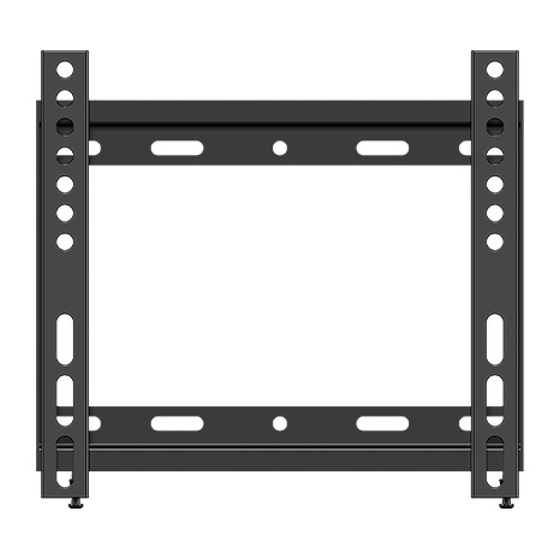
Subscribe to Our Youtube Channel
Summary of Contents for Secura QSL22
- Page 1 QSL 22 INSTRUCTION MANUAL We’ll Make It Stress-Free If you have any questions along the way, just give us a call. 1-800-359-5520 We’re ready to help! Scan for easy install video san.us/1141...
- Page 2 This mount is NOT compatible. weigh MORE than heavier than the maximum weights indicated may result (15.8 kg) Visit secura-av.com or call 1-800-359-5520 in collapse of the mount and its accessories, causing 35 lbs. (15.8 kg) ? (UK: 0800 056 2853) to fi nd a compatible mount.
- Page 3 Dimensions TV INTERFACE 8.86in [225mm] .33 in [8.5mm] 7.99in [203mm] 2.95in [75mm] WALL PLATE 10.04in [255mm] 9.25in [235mm] 4.92in .35in [125mm] [9mm] 7.64in 4.96in [194mm] [126mm] .79in [20mm] 8.81in [224mm] SIDE VIEW FULLY ASSEMBLED MOUNT TOP VIEW 10.04in .47in [255mm] [12mm] 1.06in [27mm]...
-
Page 4: Parts And Hardware
Parts and Hardware WARNING: This product contains small items that could be a choking hazard if swallowed. Before starting assembly, verify all parts are included and undamaged. If any parts are missing or damaged, do not return the damaged item to your dealer; contact Customer Service. Never use damaged parts! NOTE: Not all hardware included will be used. - Page 5 Parts and Hardware for STEP 2 Lag Bolts 5/16 x 2¾ in. Wall Plate Washers 5/16 in. For concrete installations ONLY CAUTION : Do not use in drywall or wood Concrete Anchors Fischer UX 10 x 60R...
-
Page 6: Step 1 Attach Brackets To Tv
STEP 1 Attach Brackets to TV Standard configurations 1-1 Select TV Screw Diameter 1-2 Select TV Screw Length are shown. For special applications, or if you Hand thread screws into the threaded inserts If your TV has a flat back AND you want your TV closer to are uncertain about your on the back of your TV to determine which the wall, use the shorter screws (a). - Page 7 1-3 Attach TV Brackets Ensure that your brackets are level and centered on the back of the TV. Install using the TV screw/washer/spacer confi guration you selected for your TV. CAUTION: Avoid potential personal injuries and property damage! DO NOT use power tools for this step. Tighten the screws only enough to secure the TV bracket to the TV.
- Page 8 STEP 2A Attach Wall Plate to Wall Wood Stud Option CAUTION: Avoid potential personal injury or property damage! ● Drywall covering the wall, must not exceed 5/8 in. (16 mm) ● Minimum wood stud size: common 2 x 4 in. (51 x 102 mm) nominal 1½ x 3½ in. (38 x 89 mm) ●...
- Page 9 Drill pilot holes using a 7/32 in. (5.5 mm) diameter drill bit. IMPORTANT: Pilot holes must be drilled to a depth of 2¾ in. (70 mm). Be sure to drill into the center of the studs. Install wall plate using two lag bolts and two washers .
- Page 10 STEP 2B Attach Wall Plate to Wall Solid Concrete or Concrete Block Option CAUTION: Avoid potential personal injury or property damage! ● Mount the wall plate assembly directly onto the concrete surface. ● Minimum solid concrete thickness: 8 in. (203 mm) ●...
- Page 11 Insert two anchors CAUTION: Be sure the anchors are seated flush with the concrete surface. Install wall plate using two lag bolts and washers . Tighten the lag bolts only until they are pulled firmly against the wall plate. CAUTION: Improper use could reduce the holding power of the lag bolt.
-
Page 12: Step 3 Attach Tv To Wall Plate
STEP 3 Attach TV to Wall Plate HEAVY! You may need assistance with this step. Hang the TV / TV Bracket assembly onto the wall plate IMPORTANT: You may need to back out the locking screws to allow the TV brackets to rest flat against the wall plate... - Page 13 Secure the TV brackets to the wall plate by tightening the locking screws CAUTION: Avoid potential personal injury or property damage! Locking screws must be tightened to secure the TV to the wall plate...
- Page 14 Adjustments HEAVY! You may need assistance with this step. To remove your TV from the wall plate 1. Disconnect all cables from the TV. 2. Back out the locking screws to clear the wall plate . See PAGE 13. 3. Pull the bottom of the TV away from the wall and lift the TV up and off the wall plate...
- Page 16 Thank you for choosing Secura! Please take a moment to let us know how we did: Email us: info@secura-av.com Call us: 1-800-359-5520 UK: 0800 056 2853 Milestone AV Technologies and its affi liated corporations and subsidiaries (collectively, “Milestone”), intend to make this manual accurate and complete. However, Milestone makes no claim that the information contained herein covers all details, conditions, or variations.












Need help?
Do you have a question about the QSL22 and is the answer not in the manual?
Questions and answers