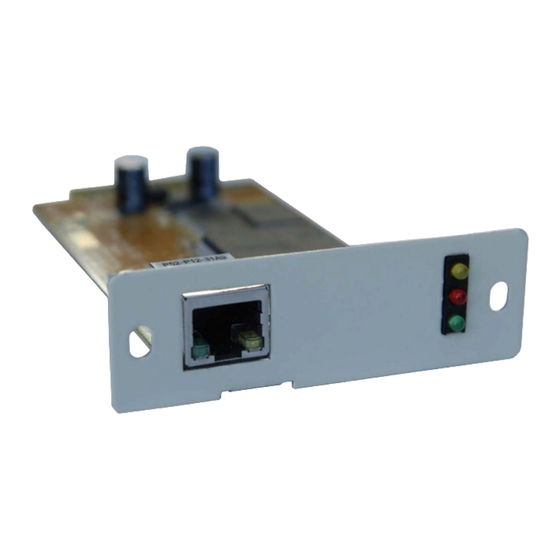
Summary of Contents for Emerson Liebert ISWEBRT3
- Page 1 Site Monitoring For Business-Critical Continuity™ Liebert ISWEBRT3 ® ™ User Manual...
-
Page 3: Table Of Contents
TABLE OF CONTENTS ............1 NTRODUCTION Features . - Page 4 —R ..........21 ELNET EMOTE ONITORING...
-
Page 5: Ntroduction
Introduction NTRODUCTION Features The Liebert IS-WEBRT3 card is a new generation SNMP (Simple Network Management Protocol) UPS monitoring product. The card permits remote control of the UPS and enables reporting its cur- rent status. The Liebert IS-WEBRT3 card is simple and easy to install: insert the card into a compatible UPS, ™... -
Page 6: What ' S Included
What’s Included ’ NCLUDED • Liebert IS-WEBRT3 card • Liebert Web Card CD, including: • DeskPro-Net Utility: Configure Liebert Web Card UPS IP address, update firmware • Liebert IS-WEBRT3 card user manual, SL-52665 • Liebert IS-WEBRT3 card MIB Figure 1 Liebert IS-WEBRT3 card... -
Page 7: Installation
Installation NSTALLATION Before using the Liebert Web Card, the hardware and software configuration is necessary. ® 1. Install the Liebert IS-WEBRT3 card in the Liebert IntelliSlot bay on the UPS. The bay may be protected with a plastic cover. 2. Attach an RJ-45 Ethernet cable, CAT5 or better, to the card and to your network. 3. -
Page 8: Using Desk Pro -Net Utility
Using DeskPro-Net Utility SING TILITY DeskPro-Net Utility’s main window is shown in Figure 4. The left side of the window shows the main functions. The list at right shows the Liebert IS-WEBRT3 cards found on the network. Figure 4 Liebert DeskPro-Net Utility main window Search for Liebert IS-WEBRT3 cards on network... -
Page 9: Advanced Liebert Web Card Ups Setting
Using DeskPro-Net Utility Advanced Liebert Web Card UPS Setting DeskPro-Net Utility provides two security functions: • DeskPro Net Password • Management Protocol 4.3.1 Enable DeskPro Net Password or Management Protocol To enable the password function: 1. Start DeskPro-Net Utility by clicking on Start>Programs>DeskPro-Net Utility. 2. -
Page 10: Download Firmware
Using DeskPro-Net Utility 4.3.2 Download Firmware To upgrade the Liebert IS-WEBRT3 card’s firmware, click Download Firmware on the DeskPro- Net Utility Setup menu, click Browser, select the new firmware file (*.bin) and press Start. The Liebert IS-WEBRT3 card’s red LED and yellow LED flashing alternately means the firmware is upgrading. -
Page 11: Ups Web Management By Liebert Is-Webrt3 Card
UPS Web management by Liebert IS-WEBRT3 Card UPS W IS-WEBRT3 C EB MANAGEMENT BY IEBERT Introduction After installing the Liebert IS-WEBRT3 card, including hardware installation and setting its IP address, users can access the card’s Web interface to monitor and control the UPS where the card is installed. -
Page 12: Information
UPS Web management by Liebert IS-WEBRT3 Card 5.2.1 Information Sub-Menu • System Status • Basic Information • Current Status • Remote Control • Meter/Chart System Status This page shows the Liebert IS-WEBRT3 card system information and Network settings. Values shown here are either provided by the Liebert IS-WEBRT3 card or they are user settings from the Configuration pages. -
Page 13: Current Status
UPS Web management by Liebert IS-WEBRT3 Card Figure 11 Basic information 5.2.3 Current Status This page shows the UPS current status. Users can choose an interval from the drop-down box to refresh the status readings. UPS Status This section shows the UPS power status. The abnormal status will be displayed in red when there is a power event. -
Page 14: Remote Control
UPS Web management by Liebert IS-WEBRT3 Card 5.2.4 Remote Control This page provides remote UPS test functions. Choose the test item, then click on Apply to execute it. (Please refer to the UPS manual for individual UPS Test functions.) If you are using a Contact Closure UPS, you will only be able to use the function Turn off UPS when AC Failed. -
Page 15: Configuration
UPS Web management by Liebert IS-WEBRT3 Card Configuration Sub-Menu • UPS Configuration • UPS On/Off Schedule • Network • SNMP • Email • WEB/Telnet • System Time • Language Please set each parameter correctly, so that Liebert IS-WEBRT3 card operates properly. NOTE This page’s selection will differ according to the different interface of the UPS. -
Page 16: Ups On/Off Schedule
UPS Web management by Liebert IS-WEBRT3 Card Warning Threshold Value Time Out when Connection Lost—This is used to set a certain period of time before sending a dis- connection warning. When the Liebert IS-WEBRT3 card loses contact with the UPS it will send a dis- connection warning message after this certain period of time. -
Page 17: Network
UPS Web management by Liebert IS-WEBRT3 Card Figure 16 UPS On/Off schedule 5.3.3 Network This page is used to set the Liebert IS-WEBRT3 card Network settings. IP Address—This section is used to set the Liebert IS-WEBRT3 card IP address. Subnet Mask—This section is used to set the Liebert IS-WEBRT3 card Subnet Mask. Gateway—This section is used to set the Liebert IS-WEBRT3 card Gateway. -
Page 18: Snmp
UPS Web management by Liebert IS-WEBRT3 Card Figure 17 Network 5.3.4 SNMP Liebert IS-WEBRT3 card This page is to set SNMP settings so it can be used by an NMS ( Network Management System). MIB System System Name—This section is used to give a name to a Liebert IS-WEBRT3 card. System Contact—This section is used to list a name for the administrator. -
Page 19: Figure 18 Snmp
UPS Web management by Liebert IS-WEBRT3 Card Figure 18 SNMP 2.2.5 E-mail Liebert IS-WEBRT3 card This page is used to set e-mail details for use by Email Server—This section is used to enter the name of the e-mail server (i.e., SMTPserver.liebert.com). Sender’s Email Address—This section is to set the Liebert IS-WEBRT3 card’s e-mail address. -
Page 20: Web/Telnet
UPS Web management by Liebert IS-WEBRT3 Card Recipient’s Email Address (for Daily Report)—This section is used to set e-mail addresses to receive the Daily Report e-mail sent by the Liebert IS-WEBRT3 card when an event occurs. It is valid for up to four e-mail addresses. Send Email for Daily Report ( hh.mm.ss)—This section is used to set a particular time for the Lie- bert IS-WEBRT3 card to send Daily Report every day. -
Page 21: System Time
UPS Web management by Liebert IS-WEBRT3 Card Figure 20 WEB/Telnet 5.3.6 System Time This page is used to set the Liebert IS-WEBRT3 card system time. The Liebert IS-WEBRT3 card can be designated to have as many as two time servers; a time zone may also be entered. Time Between Automatic Updates—This section is used to set an interval for time synchroniza- tion. -
Page 22: Language
UPS Web management by Liebert IS-WEBRT3 Card 5.3.7 Language This page is used to set the language for the Liebert IS-WEBRT3 card. Interface Language—This section is used to set the language for the Liebert IS-WEBRT3 card’s Web pages. When users view the Liebert IS-WEBRT3 card in a browser, the card will automaticaly detect the language used by the computer system and show that language on its Web pages. -
Page 23: Data Log
UPS Web management by Liebert IS-WEBRT3 Card 5.4.2 Data Log This page displays a UPS data log. It records UPS Input Voltage/Output Voltage/ Frequency/ Load- ing/Capacity/ Temperature. It can log up to 500 events. When this limit is reached, the Liebert IS-WEBRT3 card will delete the earliest event record and continue logging new events. -
Page 24: Help
UPS Web management by Liebert IS-WEBRT3 Card Help Sub-Menu • Help • About • Help Figure 26 Help screen 5.5.1 About This displays the firmware version, hardware version and serial number. Save/Restore Settings Save current configuration—Click Save to save the configuration as a text file. The text file will have a default format of YYYY_MMDD_####.cfg. -
Page 25: Telnet -Remote Monitoring
Telnet—Remote Monitoring —R ELNET EMOTE ONITORING Introduction The Liebert IS-WEBRT3 card supports multiple Network Management Systems and LAN protocols. After installing and configuring the card, you have the same configuration selections using Telnet that are avaialble through the Web page. Telnet Configuration 1. - Page 26 Telnet—Remote Monitoring The main screen gives access to these functions: • Set IP Address—This function allows setting up the IP address, Gateway address and Subnet Mask parameters. • Set SNMP MIB System—This function allows setting up the MIB system group parameters. •...
- Page 28 Racks & Integrated Cabinets Connectivity Embedded Power Power Switching & Controls Services DC Power Monitoring Precision Cooling Surge Protection Business-Critical Continuity, Emerson Network Power and the Emerson Network Power logo are trademarks and service marks of Emerson Electric Co. ©2008 Emerson Electric Co.















Need help?
Do you have a question about the Liebert ISWEBRT3 and is the answer not in the manual?
Questions and answers