Table of Contents
Advertisement
Quick Links
Quick Installation Guide
Moxa Embedded Ethernet Switch Module
Moxa Americas:
Toll-free: 1-888-669-2872
Tel:
1-714-528-6777
Fax:
1-714-528-6778
Moxa Europe:
Tel:
+49-89-3 70 03 99-0
Fax:
+49-89-3 70 03 99-99
Moxa India:
Tel:
+91-80-4172-9088
Fax:
+91-80-4132-1045
EOM-104
Edition 4.1, March 2018
Technical Support Contact Information
www.moxa.com/support
2018 Moxa Inc. All rights reserved.
Moxa China (Shanghai office):
Toll-free: 800-820-5036
Tel:
+86-21-5258-9955
Fax:
+86-21-5258-5505
Moxa Asia-Pacific:
Tel:
+886-2-8919-1230
Fax:
+886-2-8919-1231
P/N: 1802001040014
*1802001040014*
Advertisement
Table of Contents

Subscribe to Our Youtube Channel
Summary of Contents for Moxa Technologies EOM-104 Series
- Page 1 EOM-104 Quick Installation Guide Moxa Embedded Ethernet Switch Module Edition 4.1, March 2018 Technical Support Contact Information www.moxa.com/support Moxa Americas: Moxa China (Shanghai office): Toll-free: 1-888-669-2872 Toll-free: 800-820-5036 Tel: 1-714-528-6777 Tel: +86-21-5258-9955 Fax: 1-714-528-6778 Fax: +86-21-5258-5505 Moxa Europe: Moxa Asia-Pacific: Tel: +49-89-3 70 03 99-0 Tel:...
- Page 2 The module supports 10/100 Mbps Fast Ethernet, and comes with Turbo Ring’s fast recovery time of under 20 ms built in. The EOM-104 Series also provides a rich set of peripherals (e.g., GPIO programming pins and DIP switches to enable Turbo Ring) and is an ideal solution for embedded Ethernet applications.
- Page 3 Layout of the EOM-104 Series Pin Assignment JP1 (2x20 connector pin assignment) SIGNAL TX2 - RX2 - RX1 + TX1 + 3.3V SIGNAL TX2 + RX2 + RX1 - TX1 - 3.3V MASTER MASTER PORT PORT MANUAL SIGNAL TXD GPIO 1 GPIO 3 3.3V GND...
- Page 4 Layout of the Evaluation Board 1. 12 VDC Power Jack 2. Console Port 3. GPIO 4. Turbo Ring DIP Switch 5. PWR LED 6. Turbo Ring LED 7. Ring Master LED 8. Port 1 LED 9. Port 2 LED 10. Port 3 LED 11.
- Page 5 Turbo Ring DIP Switch Setting DIP1 Enable this EOM as This EOM will not the Ring Master be the Ring Master DIP2 Activate Turbo Ring Do not use Turbo Ring DIP3 GPIO Reserve GPIO Reserve DIP4 GPIO Reserve GPIO Reserve DIP5 GPIO Reserve GPIO Reserve DIP6 GPIO Reserve...
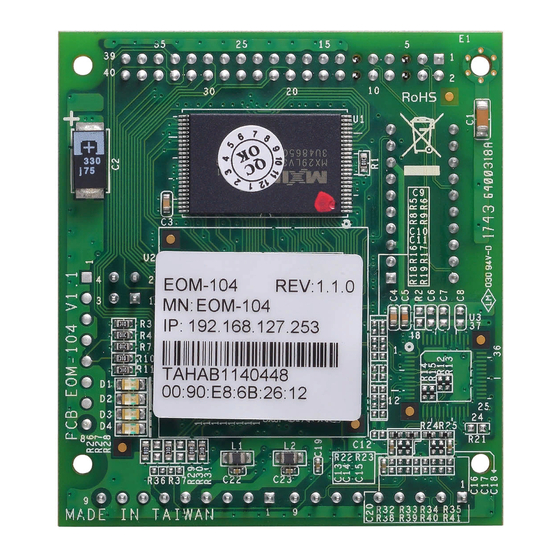















Need help?
Do you have a question about the EOM-104 Series and is the answer not in the manual?
Questions and answers