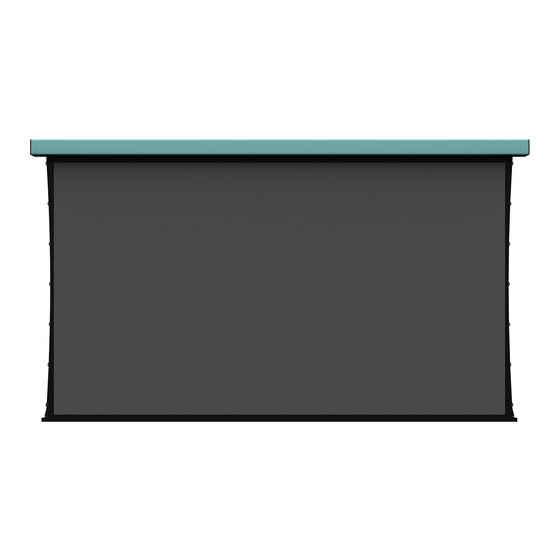
Screen Innovations Solo Pro Installation Instructions Manual
Low voltage motors
Hide thumbs
Also See for Solo Pro:
- Installation instructions manual (16 pages) ,
- Installation instructions manual (6 pages)
Subscribe to Our Youtube Channel
Summary of Contents for Screen Innovations Solo Pro
- Page 1 Solo Pro Installation Instructions Screen Innovations 9715-B Burnet Rd, Suite 400 Austin, TX 78758 512.832.6939 Low Voltage Motors www.screeninnovations.com...
-
Page 2: Table Of Contents
Running ................ Pg 17 any questions or need any assistance with your Programming ............Pg 18 - 19 Solo Pro, we would love to help you. 24v 485 2-way Parts in the Box............Pg 20 RS485 Low Voltage Motor - SIFI Control ....Pg 21 Technical Support: 512.832.6939... -
Page 3: Initial Consideration
CONTENTS (cont.) INITIAL CONSIDERATIONS Care and Maintenance ..........Pg 30 Thank you for your purchase of Solo Pro. The screen Troubleshooting ............Pg 32 - 33 is mountable outdoors, but is not waterproof. It has Power Distance Chart ..........Pg 34 - 35 not been designed to be run or left in the rain or condensing humidity. -
Page 4: Installation
INSTALLATION Case Length Proper mounting preparation will ensure a great installation. Mounting brackets must be level to each other, and screwed into structural members of some kind, such as wall studs. You may use wood screws Factory drop is 1" provided, or other anchors (not provided) capable of Max. - Page 5 4. Determine the desired viewing area with vertical centerline of the projected viewing area. 5. The Solo Pro screen must be installed with the brackets no more than 10 inches from each end of the cassette. Measure the overall length of the cassette to determine the min.
- Page 6 7. Securely screw Item 1 to the wall at one of the 8. Slide Item 2 over Item 1. Continue to slide together marked locations in an orientation with the dimpled until it snaps in place. lip is down using the supplied fastener. Item 2 Item 1 No.
- Page 7 10. Install the Solo: To uninstall the Solo: - Tilt it slightly up - Unsnap it by rotating it up and out from the bottom - Hang on the top lip of the mounting brackets until both brackets click - Adjust the unit side to side to center on the - Lift the Solo off of the brackets viewing area - Click in place (*both brackets must click).
-
Page 8: Rts (Rf) Parts In The Box
RTS - RF CONTROL 24v RTS (RF) 1. Connect the power supply - Solo Pro with an RTS Parts in the box motor is shipped with the remote already paired to the screen. Plug the power supply into the wall and plug the connectors together. -
Page 9: Programming
PROGRAMMING button until the screen jogs once. This saves the new Setting the Drop - Solo Pro is factory preset to have 1” lower limit. If this Step is not completed, the screen of drop, the distance between the top of the viewing will jog once after about 3 minutes, indicating that it area and the cassette. -
Page 10: Pairing Another Rf Remote
If another remote was purchased, it will not come paired to your screen motor. To pair it, first take the working remote supplied with the Solo Pro and press the Program button on the back of the remote until the screen jogs once. Holding the new remote, briefly press* the Program button on the back. -
Page 11: Dry Contact Parts In The Box
RUNNING Low Voltage Power Supply Solo Pro with a DCT motor is very easy to operate. The upper and lower screen limits are preset from the factory. The controls (by others) run the screen up and down to each limit using the DCT cable supplied with the screen. -
Page 12: Programming
PROGRAMMING 1” - 12” Setting the Drop - Solo Pros are factory preset to have Drop 1” set 1” of drop, the distance between the top of the viewing at factory up to 12” Max area and the cassette. The drop can be changed to be up to 12”(4"... -
Page 13: 24V 485 2-Way Parts In The Box
RS485 commands are used to control the screen motor via the local SDN bus or by IP. The motor also gives the feedback to an installed app. for monitoring the screen Solo Pro Screen RS485 status. Refer to the image below of a typical system. -
Page 14: Start Up
The supplied control cable is used with controls (by Connections And Indicators for the others) to operate the powered screen. Connect the Somfy DecoFlex Switch power plug and connector together to power the Detail of Inputs motor. Since the screen is controlled with hardwired 8 Dry Contact digital commands, there is no RF or IR remote with inputs with 2... - Page 15 The tool may be used up to 100 ft. RUNNING away when used with 18GA. copper control wire. Solo Pro with an RS485 motor is very easy to operate. To adjust the drop, do the following: The upper and lower screen limits are preset from the factory.
- Page 16 RS485 Setting Tool 7. Press OK to enter the selection. 8. Once the node ID appears on the screen, press OK again. 9. Use the directional buttons to navigate to “Down Limit Setting” and press OK to enable setting the drop. 10.
-
Page 17: Storage And Transport
It is preferred to store or transport your Solo Pro material. horizontally. Shock and vibration experienced during 5. - Page 18 CARE AND MAINTENANCE DO NOT scrub the screen material. This will damage the viewing surface. These screens are designed and engineered to be virtually maintenance free. There are no user serviceable parts inside, except for the screen material. The screen needs to be kept clean - free of dust, dirt, hair, particles, and any other foreign material.
- Page 19 Tech Support: 512.832.6939 TROUBLESHOOTING Symptom Possible Cause Solution Solo Pro is 100% programmed and tested at the factory. Non- Remote battery Replace with CR2430 In case of a malfunction please use the troubleshooting responsive is dead 3V lithium button guide table.
- Page 20 LOW VOLTAGE MOTOR Standard Cu Wire Guage (min.) Distance Power Wire Distance Chart (ft.) Use the chart (on the right page) to determine the over 100 connecting wire gauge to connect the power supply to the low voltage motor. The total length of wire supplied with a stock low voltage Solo is 12 ft.
- Page 21 ADDITIONAL ACCESSORIES (purchased seperately) MyLink Solo remote Universal locking brackets Ceiling bracket RTS Motor only Flying kit Charging cable (RTS Lithium Ion Suction cup brackets Connect Battery Motor only) Additional Accessories Additional Accessories...
- Page 22 (2) this device must accept any interference received, STOP including interference that may cause undesired SOMFY Data Hub operation. 1870262 Solo Pro, the Solo wordmark, and the Screen Innovations logo are registered trademarks and the exclusive property of Screen Innovations. Decoflex Wall Switch Data Hub Additional Accessories...


Need help?
Do you have a question about the Solo Pro and is the answer not in the manual?
Questions and answers