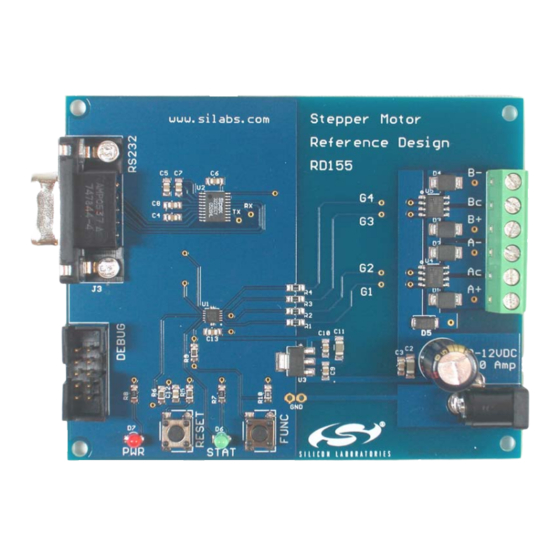
Advertisement
Quick Links
S
M
T E P P E R
O T O R
1. Kit Contents
The Stepper Motor Reference Design Kit contains the following items:
Stepper Motor Reference Design Board
Stepper Motor
Universal AC to DC Power Adapter
USB Debug Adapter
USB Cable
Serial Cable
Reference Design Kit Tools & Documentation CD
2. Kit Overview
This reference design demonstrates a high-performance stepper motor system using the C8051F300/1. The
reference design provides for both stand-alone demo operation and UART control. The reference design may also
be used as a platform for stepper motor code development.
This User's Guide provides a step-by-step guide for getting your system up and running. Refer to the application
note "AN155: Stepper Motor Reference Design" for complete documentation of the Stepper Motor Reference
Design.
Rev. 0.1 5/06
R
E F E R E N C E
Figure 1. Stepper Motor Reference Design Board
Copyright © 2006 by Silicon Laboratories
STEPPER-MOTOR-RD
D
K
E S I G N
I T
U
'
G
S E R
S
U I D E
STEPPER-MOTOR-RD
Advertisement

Summary of Contents for Silicon Laboratories Stepper Machine
- Page 1 Design. Figure 1. Stepper Motor Reference Design Board Rev. 0.1 5/06 STEPPER-MOTOR-RD E F E R E N C E E S I G N Copyright © 2006 by Silicon Laboratories ’ S E R U I D E STEPPER-MOTOR-RD...
- Page 2 STEPPER-MOTOR-RD 3. Stepper Motor Reference Design Demonstration The Stepper Motor Reference Design includes everything you need to set up a stepper motor demonstration. Connect the stepper motor to the stepper motor control board following the wiring chart for the 42BYG205 motor as shown in Table 1.
- Page 3 RS-232 connection is used with a terminal program to provide a basic terminal interface for the stepper motor. If your PC has USB and does not have a serial port, you may use the Silicon Laboratories CP2102 EK to provide a virtual COM port connection.
- Page 4 STEPPER-MOTOR-RD Push the Reset button on the Stepper Motor Reference Design Board. When reset, the Stepper Motor Reference Design sends a ">" prompt character to the terminal. If you do not get a prompt character, check your port settings, cable connections, and make sure the Stepper Motor Reference Design Board is powered. The Stepper Motor Reference Design command line provides some basic terminal commands to display motor status, change position, and change acceleration.
- Page 5 5. Development Tool Installation Install the Reference Design Kit Tools from the Reference Design Kit Tools & Documentation CD. This installs the Silicon Laboratories IDE and the 2k code size limited version of the Keil Compiler. Figure 6. Install Development Tools...
- Page 6 The Stepper Motor Reference Design includes everything you need to develop your own stepper motor control firmware using the Silicon Laboratories C8051F300/1 MCU. The Stepper Motor reference design code may be used as a starting point for your own code development.
- Page 7 C:\SiLabs\MCU\Stepper_Motor_RD\firmware\ The software for AN155 is also available as a zip file on the CD or from the Silicon Laboratories website. To create a stepper motor project, complete the following steps: 1. Launch the Silicon Laboratories IDE from the Start menu.
-
Page 8: Related Documents
Documentation CD. Click on Browse Documents to locate them or explore the CD and locate the User’s Guides and Application Notes in the Documents folder. The latest versions of the documentation and software can also be downloaded from the Silicon Laboratories website www.silabs.com. - Page 9 STEPPER-MOTOR-RD Notes: Rev. 0.1...
-
Page 10: Contact Information
Silicon Laboratories products are not designed, intended, or authorized for use in applications intended to support or sustain life, or for any other application in which the failure of the Silicon Laboratories product could create a situation where per- sonal injury or death may occur.

Need help?
Do you have a question about the Stepper Machine and is the answer not in the manual?
Questions and answers