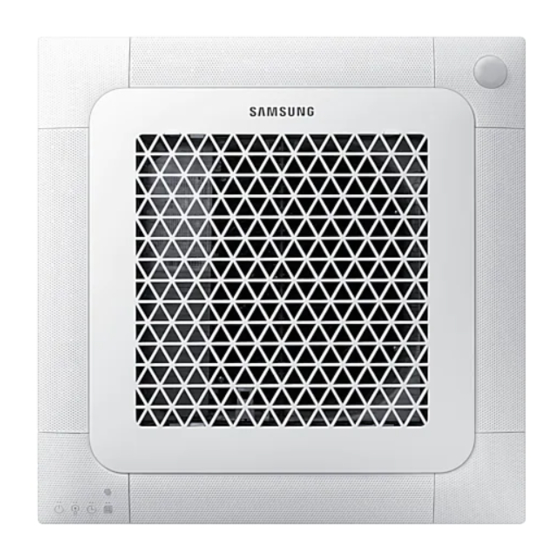
Table of Contents

Summary of Contents for Samsung MCR-SMD
- Page 1 Motion Detection Sensor (MDS) Kit Installation & User manual MCR-SMD Thank you for purchasing this Samsung Product. Before operating this unit, please read this user manual carefully and retain it for future reference. DB68-07694A-00...
-
Page 2: Table Of Contents
Contents Safety Information Safety Information Installation Installation MDS Kit Accessories Installing the MDS Kit Installation troubleshooting Operation Operation Turning the MDS Kit on or off Setting the MDS Kit installation option Samsung comfort control features Operation troubleshooting 2 English... -
Page 3: Safety Information
Safety Information This manual explains how to install a Motion Detection Sensor (MDS) kit onto an indoor unit and how to use it. Please read this manual thoroughly before installing and using the MDS Kit. WARNING Hazards or unsafe practices that may result in severe personal injury or death. CAUTION Hazards or unsafe practices that may result in minor personal injury or property damage. -
Page 4: Installation
Mount the MDS Kit onto the same location. Quantity Shape CAUTION When installing the MDS Kit, be sure to use the kit and accessories designated by Samsung. MDS Kit <Part of the rear side of the panel> Installing the MDS Kit NOTE... -
Page 5: Installation Troubleshooting
Arrange the connection wire using the supplied Assemble the panel onto the indoor unit. cable ties so that, when the cover-back is back in For more information about assembling the panel, place, it is located under the cover-back. refer to the Panel installation manual. Lower down the cover-back so that it is in place. -
Page 6: Operation
Operation Operation Turning the MDS Kit on or off Using wired remote control Press the MDS button on the wired remote control to turn the MDS Kit on or off. NOTE The wired remote control must be installed together with the indoor unit. Once Twice Three times... -
Page 7: Setting The Mds Kit Installation Option
Setting the MDS Kit installation option Set SEG23, the MDS Kit installation option of the indoor unit where the MDS Kit is installed, to the desired value with referring to the table below. SEG23 Soft Off + Hard off SEG23 Soft Off only Function Disuse... -
Page 8: Samsung Comfort Control Features
Samsung comfort control features The following Samsung comfort control features are activated when SEG23, the MDS Kit installation option of the indoor unit, is set to the Premium mode. For more information about the MDS Kit installation option, see Setting the MDS Kit installation option on page 7. - Page 9 English...













Need help?
Do you have a question about the MCR-SMD and is the answer not in the manual?
Questions and answers