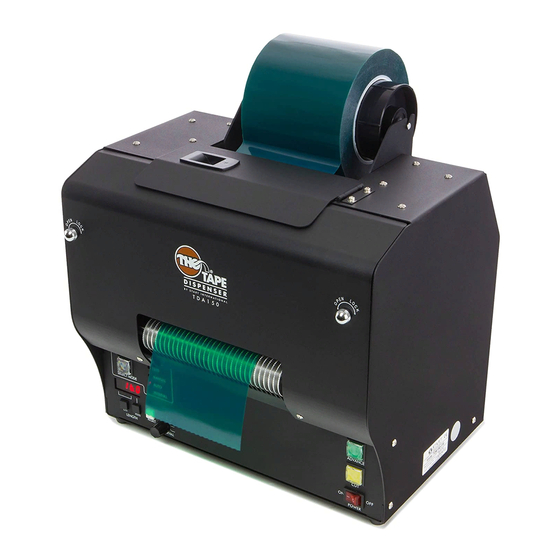
Advertisement
5
Plug In - Turn On
A: Connect power cord (in back)
B: Press power switch (on front) to turn
on the machine
6
Feed Tape
A
A: Close top panel door
B: Press advance button to feed tape
7
Select Mode
A
A
B
A: Choose desired operation mode:
- FEED
- MANUAL (feed & cut)
- AUTO (feed & cut)
- INTERVAL (feed & cut)
8
A
B
A: Set desired tape length by pushing
cm or mm buttons.
Need more help? Download the full manual or contact us
TDA150
®
LD5000
4270 Airborn Dr. Addison, TX 75001, U.S.A.
972.248.1999 | tech@startinternational.com
S T A R T i n t e r n a t i o n a l . c o m
Q8.11
®
Advertisement
Table of Contents

Summary of Contents for START International Tape TDA150
- Page 1 Q8.11 TDA150 Select Mode Plug In - Turn On ® A: Choose desired operation mode: - FEED - MANUAL (feed & cut) - AUTO (feed & cut) A: Connect power cord (in back) - INTERVAL (feed & cut) B: Press power switch (on front) to turn on the machine LD5000 Feed Tape...
- Page 2 TDA150 Electric Tape Dispenser Open Top Panel Power Off ITEMS INCLUDED A: Open top door panel B: Remove tape shaft from unit A: Ensure power button is set to off Dispenser Load Tape Affix Tape to Feed Roller Core Holder Silicon Oil A: Affix tape onto feed roller A: Slide tape roll onto core holder...















Need help?
Do you have a question about the Tape TDA150 and is the answer not in the manual?
Questions and answers