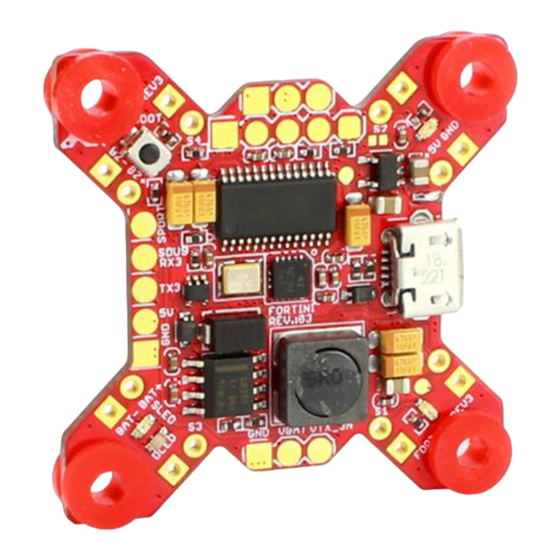
Summary of Contents for Furious FPV Fortini F4 OSD REV.3
- Page 1 FORTINI F4 OSD REV.3 Flight Controller USER MANUAL VERSION 1.0 Please contact us if you need further assistance: Tech support: tech@furiousfpv.com Sales support: sales@furiousfpv.com Website: http://furiousfpv.com/...
-
Page 2: Table Of Contents
CONTENTS Features ............................. 2 Pinouts ............................2 Dimensions ..........................2 Connections ..........................3 Connect with Receivers ......................3 FrSky XSR Rx: ....................... 3 FrSky R-XSR Micro Rx: ....................5 TBS Crossfire Micro Rx V2: ..................7 TBS Crossfire Nano Rx: ....................8 Connect with Video Transmitters .................. -
Page 3: Features
Features Built-in OSD Built-in Camera OSD Control for FPV camera Built-in capacitor 100nF for FOXEER camera Add TX3 for F.Port protocol Dual camera control and LED Strip port Silicone damper for better anti-vibration Fortini F4 OSD modifies camera settings by transmitter ... -
Page 4: Connections
Connections *WARNING: FC can support up to 6S Lipo battery and make sure the other devices also support it. Connect with Receivers FrSky XSR Rx: Note: If telemetry of XSR is not working with FC, please update firmware for Rx ... - Page 5 Using with F.Port protocol *Note: Make sure your Rx is running F.Port protocol firmware...
-
Page 6: Frsky R-Xsr Micro Rx
FrSky R-XSR Micro Rx: Note: If telemetry of R-XSR is not working with FC, please update firmware for Rx Using with SBUS protocol... - Page 7 Using with F.Port protocol *Note: Make sure your Rx is running F.Port protocol firmware...
-
Page 8: Tbs Crossfire Micro Rx V2
TBS Crossfire Micro Rx V2:... -
Page 9: Tbs Crossfire Nano Rx
TBS Crossfire Nano Rx:... -
Page 10: Connect With Video Transmitters
Connect with Video Transmitters Stealth Race 5.8GHz VTx: Using 5V from VTx to power Camera Using Battery from VTx to power Camera... -
Page 11: Stealth Long Range Vtx
Stealth Long Range 5.8GHz VTx: Using 5V from VTx to power Camera Using Battery from VTx to power Camera... -
Page 12: Using Tramp Hv Vtx
Using Tramp HV VTx: Using 5V from VTx to power Camera Using Battery from VTx to power Camera... -
Page 13: Using Tbs Unify Pro 5G8 Vtx
Using TBS Unify Pro 5G8 VTx: Using 5V from VTx to power Camera Using Battery from VTx to power Camera... -
Page 14: Using Tbs Unify Pro Nano 5G8 Vtx
Using TBS Unify Pro Nano 5G8 VTx: Using 5V from VTx to power Camera Using Battery from VTx to power Camera... -
Page 15: Connect With Camera
Connect With Camera Using with RunCam Using with FOXEER (Arrow Mini, Arrow Micro, Monster) -
Page 16: Connect With Gps
Connect With GPS... -
Page 17: Connect With Bluetooth
Connect With Bluetooth How to use Speedy Bee App Step 1: Open Speedy Bee App. Step 2: Tap to start scanning. Step 3: Select the Bluetooth name. Step 4: Configure the Flight Controller. -
Page 18: Connect With Esc 4 In 1
Connect with ESC 4 in 1 *WARNING: FC can support up to 6S Lipo battery and make sure the other devices also support it. Hobbywing XRotor Micro 40A 4in1:... -
Page 19: Hobbywing Xrotor Micro 45A 4In1
Hobbywing XRotor Micro 45A 4in1:... -
Page 20: Cicada 35X4 35A
Cicada 35x4 35A:... -
Page 21: T-Motor F 35A 4In1-4S
T-Motor F 35A 4IN1-4S:... -
Page 22: Tips
Tips How to flash firmware for Fortini F4 OSD REV.3 Step 1: Hold Boot button on FC and plug into PC via USB cable to go into DFU mode Step 2: Turn on Full chip erase Step 3: Select target... -
Page 23: How To Open Camera Setting By Transmitter
Step 3: Click Connect on Betaflight interface then go to OSD tab. Step 4: After configuring OSD please click Save to save your configuration. How to open camera setting by Transmitter Stick command: THROTTLE MIDDLE YAW RIGHT PITCH MIDDLE ... -
Page 24: How To Open Betaflight Osd By Transmitter
How to open Betaflight OSD by Transmitter Stick command: THROTTLE MIDDLE + YAW LEFT + PITCH FULL + ROLL MIDDLE To navigate through menu: PITCH/ROLL sticks are used to navigate YAW stick is used to adjust / change values VTx configuration by Transmitter From Betaflight OSD menu use stick go to: Main menu >... -
Page 25: Pids Tunning On Betaflight Osd
Select SA if using TBS Unify Pro VTx Select TR if using Stealth Long Range VTx or Tramp HV VTx STEALTH LONG RANGE VTX TRAMP HV VTX PIDs tunning on Betaflight OSD From Betaflight OSD menu use stick go to: Main menu > Profile > PID... - Page 26 Thanks for using our product...











Need help?
Do you have a question about the Fortini F4 OSD REV.3 and is the answer not in the manual?
Questions and answers