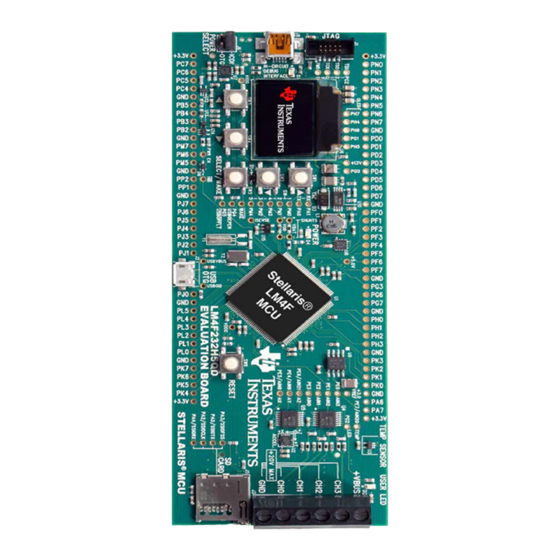
Summary of Contents for Texas Instruments EK-LM4F232
- Page 1 EK-LM4F232 Firmware Development Package USER’S GUIDE SW-EK-LM4F232-UG-2.1.4.178 Copyright © 2011-2017 Texas Instruments Incorporated...
-
Page 2: Copyright
Thumb are registered trademarks and Cortex is a trademark of ARM Limited. Other names and brands may be claimed as the property of others. Please be aware that an important notice concerning availability, standard warranty, and use in critical applications of Texas Instruments semicon- ductor products and disclaimers thereto appears at the end of this document. -
Page 3: Table Of Contents
Table of Contents Table of Contents Copyright ........... . . Revision Information . - Page 4 Table of Contents February 22, 2017...
-
Page 5: Introduction
Introduction Introduction The Texas Instruments® Stellaris® EK-LM4F232 evaluation board is a platform that can be used for software development and prototyping a hardware design. It can also be used as a guide for custom board design using a Stellaris microcontroller. - Page 6 Introduction February 22, 2017...
-
Page 7: Example Applications
A number of drivers are provided to make it easier to use the features of the EK-LM4F232. These drivers also contain low-level code that make use of the Stellaris peripheral driver library and utili- ties. -
Page 8: Boot Loader Demo 2 (Boot_Demo2)
Example Applications The boot_demo2 application can be used along with this application to easily demonstrate that the boot loader is actually updating the on-chip flash. Note that the LM4F232 and other Blizzard-class devices also support the serial and USB boot loaders in ROM. -
Page 9: Usb Boot Loader (Boot_Usb)
Example Applications USB Boot Loader (boot_usb) The boot loader is a small piece of code that can be programmed at the beginning of flash to act as an application loader as well as an update mechanism for an application running on a Tiva C Series microcontroller, utilizing either UART0, I2C0, SSI0, or USB. -
Page 10: Interrupts (Interrupts)
The data logger provides a menu navigation that is operated by the buttons on the EK-LM4F232 board (up, down, left, right, select). The data logger can be configured by using the menus. The following items can be configured:... -
Page 11: Sd Card Using Fat File System (Sd_Card)
The ERASE menu is used to erase the internal memory so more data can be saved. When the EK-LM4F232 board running qs-logger is connected to a host PC via the USB OTG connection for the first time, Windows will prompt for a device driver for the board. This can be found in /ti/TivaWare_C_Series-x.x/windows_drivers assuming you installed the software in the default... -
Page 12: Sine Demo (Sine_Demo)
Example Applications 2.13 Sine Demo (sine_demo) This example uses the floating point capabilities of the Tiva C Series processor to compute a sine wave and show it on the display. 2.14 SoftUART Echo (softuart_echo) This example application utilizes the SoftUART to echo text. The SoftUART is configured to use the same pins as the first UART (connected to the FTDI virtual serial port on the evaluation board), at 115,200 baud, 8-n-1 mode. -
Page 13: Usb Hid Keyboard Device (Usb_Dev_Keyboard)
Example Applications Windows subsystem allowing user mode applications to access the USB device without the need for a vendor-specific kernel mode driver. A sample Windows command-line application, usb_bulk_example, illustrating how to connect to and communicate with the bulk device is also provided. The application binary is installed as part of the “TivaWare for C Series PC Companion Utilities”... -
Page 14: Usb Host Audio Example Application Using Sd Card Fat File System (Usb_Host_Audio)
Example Applications 2.22 USB host audio example application using SD Card FAT file system (usb_host_audio) This example application demonstrates playing .wav files from an SD card that is formatted with a FAT file system using USB host audio class. The application will only look in the root directory of the SD card and display all files that are found. -
Page 15: Usb Memory Stick Updater (Usb_Stick_Update)
Example Applications After this program is built, the binary file (usb_stick_demo.bin), should be renamed to the filename expected by usb_stick_update ("FIRMWARE.BIN" by default) and copied to the root directory of a USB memory stick. Then, when the memory stick is plugged into the eval board that is running the usb_stick_update program, this example program will be loaded into flash and then run on the microcontroller. - Page 16 Example Applications February 22, 2017...
-
Page 17: Buttons Driver
Programming Example ................. . . 18 Introduction The buttons driver provides functions to make it easy to use the push buttons on the EK-LM4F232 evaluation board. The driver provides a function to initialize all the hardware required for the buttons, and features for debouncing and querying the button state. -
Page 18: Programming Example
Buttons Driver Prototype: uint8_t ButtonsPoll(uint8_t * pui8Delta, uint8_t * pui8RawState) Parameters: pui8Delta points to a character that will be written to indicate which button states changed since the last time this function was called. This value is derived from the debounced state of the buttons. -
Page 19: Display Driver
API for initializing the display. This driver is located in examples/boards/ek-lm4f232/drivers, with cfal96x64x16.c containing the source code and cfal96x64x16.h containing the API declarations for use by ap- plications. -
Page 20: Programming Example
Display Driver 4.2.2 Variable Documentation 4.2.2.1 g_sCFAL96x64x16 Definition: const tDisplay g_sCFAL96x64x16 Description: The display structure that describes the driver for the Crystalfontz CFAL9664-F-B1 OLED panel with SSD 1332 controller. Programming Example The following example shows how to initialize the display and prepare to draw on it using the graphics library. - Page 21 February 22, 2017...
-
Page 22: Important Notice
IMPORTANT NOTICE Texas Instruments Incorporated and its subsidiaries (TI) reserve the right to make corrections, enhancements, improvements and other changes to its semiconductor products and services per JESD46, latest issue, and to discontinue any product or service per JESD48, latest issue. Buyers should obtain the latest relevant information before placing orders and should verify that such information is current and complete.














Need help?
Do you have a question about the EK-LM4F232 and is the answer not in the manual?
Questions and answers