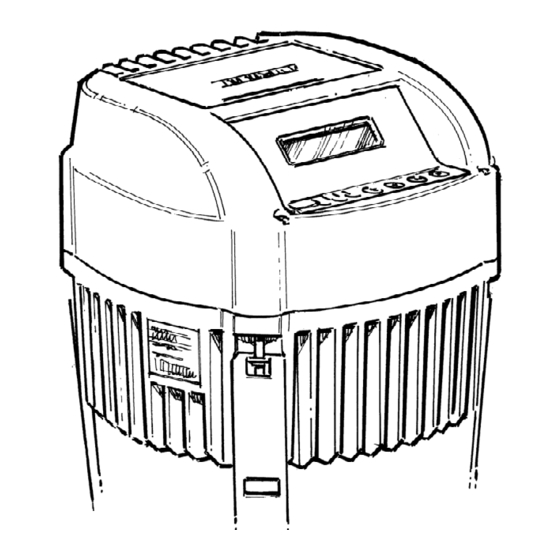
Summary of Contents for Xylem HYDROVAR HV 2.015
- Page 1 Operating Instructions HV 2.015 / 2.022 HV 4.022 / 4.030 / 4.040 HV 4.055 / 4.075 / 4.110 HV 4.150 / 4.185 / 4.220 V 2012/03A-V01.4 771079412 Manual HV 2.015-4.220 ENGLISH...
-
Page 3: Table Of Contents
Index 1 Important safety instructions ...................5 2 System design ......................8 Pressure tank ....................8 3 Product overview ......................9 Hardware configurations ................9 Operating modes..................9 3.2.1 Actuator (for SINGLE pump operation only!) ............9 3.2.2 Controller........................ 9 3.2.3 Cascade Serial / Synchronous (not for SINGLE version).......... 10 3.2.4 Cascade Relay (not for SINGLE version) .............. - Page 4 9.4.5.3 Control card – HYDROVAR SINGLE Inverter (not for HV 4.150 – HV 4.220) 10 Programming ......................49 10.1 Display – Control panel of the MASTER / SINGLE Inverter ......49 10.2 Function of the push buttons ..............49 10.3 Display of the BASIC Inverter ..............50 10.4 Software parameters..................51 00 MAIN MENU ....................51 20 SUBMENU STATUS ...................56...
-
Page 5: Important Safety Instructions
1 Important safety instructions Read and follow the operating and safety instructions carefully before starting operations! All modifications must be done by qualified technicians! Warning that failure to observe the precaution may cause electric shock Warning that failure to observe the precaution may cause personal injury or damage to property. - Page 6 All work, carried out on the HYDROVAR, may only be performed by qualified and authorized staff. Furthermore, take care not to short circuit the neighbouring components when connecting the external control wires. All cable ends which are not in use have to be isolated. The HYDROVAR contains electronic safety devices which switch off the control element in the event of a fault, whereby the motor has zero current but remains energised and comes to a halt.
- Page 7 Transport, handling, storage, disposal: • Check the HYDROVAR immediately after delivery/receipt for damage or missing parts • The HYDROVAR unit must be transported carefully. • Avoid serious impacts NOTICE! Dispose of all packing materials and the HYDROVAR unit in accordance with local regulations.
-
Page 8: System Design
2 System design The following diagrams show typical SINGLE and multi-pump systems using the HYDROVAR. Connection can be made directly to a water supply. In such a case, the use of a low pressure switch on the suction is recommended. SINGLE pump layout Multi pump layout pump with HYDROVAR... -
Page 9: Product Overview
3 Product overview Hardware configurations The HYDROVAR modular concept basically consists of two main parts: the power unit and the control card. In its BASIC configuration (consisting of only the power unit) the HYDROVAR can be used as so called BASIC Inverter. In that configuration the HYDROVAR can be used as a sequence pump in a multi pump system, but also as a simple soft starter for SINGLE pump applications. -
Page 10: Cascade Serial / Synchronous (Not For Single Version)
3.2.3 Cascade Serial / Synchronous (not for SINGLE version) In these modes various combinations among the versions BASIC and MASTER Inverter are possible. In general each of the pumps needs to be equipped with a HYDROVAR unit. All the units are connected via the RS485 interface and communicate via the standard MODBUS- protocol (9600 Baud, RTU, N81). - Page 11 To increase the operating reliability of such a system, also a second MASTER Inverter is recommended: Full-featured possibility: Each pump is equipped with a MASTER Inverter In this mode it is possible to run all pumps in cascade serial mode and synchronous mode as well.
-
Page 12: Cascade Relay (Not For Single Version)
3.2.4 Cascade Relay (not for SINGLE version) One pump is fitted with a HYDROVAR MASTER Inverter and up to 5 slave pumps can be switched ON and OFF on demand. For this purpose an additional relay card including 5 relays is attached to the MASTER Inverter. However an external switchboard is needed for all the motor relays as the relays in the HYDROVAR are not able to switch the pumps directly (just used as control contacts). -
Page 13: Type Designation Code
4 Type designation code Software version Language 1 = Western Europe resp. all lang. (with V01.4) 3 = Eastern/Northern Europe Hardware version Optional components Optional card Relay Card (0= without / R= included) Bus card Display (0= without / 1= included) EMC protection filter A = A- Filter (industrial environment) B = B- Filter (domestic environment) -
Page 14: Technical Data
5 Technical Data Incoming power supply (data only for dimensioning of the power HYDROVAR supply line and not for calculating the efficiency of the HV) type rated Voltage limits nominal recommended maximum line protection cross-section output 48-62 Hz current input [kW] [mm²] 2.015... -
Page 15: General Technical Data
General technical data Ambient temperature: 0° C ... +40°C At higher temperatures a reduction of the output current or the use of the next HYDROVAR power size is necessary. max. ambient temperature [°C] The insulation rating of the HYDROVAR is IP55 however and in common with other IP55 equipment, please note the following: •... -
Page 16: Emc Requirements (Electromagnetic Compatibility)
EMC requirements (Electromagnetic compatibility) The EMC requirements in general differ between two environments which depending on the intended use. • First environment – class B (EN 61800-3: Class C2) Environment that includes domestic premises, it also includes establishments directly connected without intermediate transformers to a low-voltage power supply network which supplies buildings used for domestic purposes e.g. -
Page 17: Dimensions And Weights
6 Dimensions and weights HV 2.015 / 2.022 HV 4.022 / 4.030 / 4.040 All dimensions in millimetres! Drawings are not to scale! Lifting aids must have the proper dimensions. Type Weight [kg] MASTER / BASIC SINGLE HV 2.015 HV 2.022 4,00 4,40 HV 4.022... - Page 18 HV 4.055 / 4.075 / 4.110 All dimensions in millimetres! Drawings are not to scale! Lifting aids must have the proper dimensions. Type Weight [kg] MASTER / BASIC SINGLE HV 4.055 7,70 8,10 HV 4.075 HV 4.110 a … minimum centre-distance between HYDROVAR units 430 [mm] b …...
- Page 19 HV 4.150 / 4.185 / 4.220 All dimensions in millimetres! Drawings are not to scale! Lifting aids must have the proper dimensions. Type Weight [kg] MASTER HV 4.150 14,00 HV 4.185 HV 4.220 a … minimum centre-distance between HYDROVAR 550 [mm] b …...
-
Page 20: Modules
7 Modules Regarding the application the specific configuration for the HYDROVAR can be chosen. Due to this possibility the HYDROVAR can be configured regarding the reliability and cost effectiveness for each type of application. HV 4.022 / 4.030 / 4.040 HV 4.055 / 4.075 / 4.110 HV 4.150 / 4.185 / 4.220... - Page 21 Power unit Without one of the control cards it can be used as BASIC Inverter or as simple soft starter in a SINGLE pump application! When using a SINGLE or MASTER configuration the power unit is fitted with an additional control card (4) Filter card (not available for HV4.150-4.220, standard is class A) Ensures EMC compliance for domestic environments.
-
Page 22: Mechanical Components
8 Mechanical components Included mounting material Included Cable gland + closing glad Motor Mounting Centring components Lock nut clamps Cable diameter [mm] 2.015 – 2.022 2 (3) 4.022 – 4.040 2 (3) 4.055 – 4.110 2 (3) 4.150 – 4.185 4 (5) 4.220 4 (5) -
Page 23: Assembly Instructions
Assembly instructions HV 2.015 – HV 4.110 HV 4.150 – HV 4.220 4 screws (to fit cover) M4x50 M5x20 HYDROVAR – top cover 4 screws M6x70 4 screws M5x70 display centering bit 4 mounting clamps motor cable motor fan cover motor motor conduit box actual value sensor... - Page 24 To remove the HYDROVAR – cover, the 4 fastening screws must be opened. • Ensure that there is no liquid on the unit before you open the cover. • Centre the HYDROVAR on the motor fan cover using the rubber centre bit. If the HYDROVAR is mounted on a motor with plastic fan cover, a stainless •...
-
Page 25: Electrical Installation And Wiring
Electrical installation and wiring All installations and maintenance has to be performed by properly trained and qualified personnel with proper tools!! Use personal protection equipment. In case of a failure, the electrical power has to be disconnected or switched off. Wait at least 5 minutes for capacitor discharge before servicing the HYDROVAR. -
Page 26: Emc-Electromagnetic Compatibility
EMC-electromagnetic compatibility To ensure the electromagnetic compatibility the following points must be observed for cable installation: Earth / ground to ensure EMC • Protection earth It is important to connect the HYDROVAR to PE, because of the earth leakage current. •... -
Page 27: Recommended Cable Types
Motor cables To ensure the EMC compatibility and minimize noise level and leakage currents, keep the motor cable as short as possible (use shielded cables only if the total length exceeds 1.5 meters). Additional component line choke (coil) Line coils are available as an option and should be mounted between the HYDROVAR and the main fuse. -
Page 28: Wiring And Connections
Wiring and connections Remove the screws holding the top cover of the HYDROVAR. Lift off the top cover. The following parts can be seen on a HYDROVAR MASTER / SINGLE Inverter: HV 2.015 / 2.022 HV 4.022 / 4.030 / 4.040 HV 4.055 / 4.075 / 4.110 (A) Power supply (B) Motor connections... -
Page 29: Main Voltage Terminals
9.4.1 Main voltage terminals The power supply is connected to the power section: Terminal L + N (1 x 230 VAC, SINGLE-phase) Terminal L1+ L2 + L3 (3 x 400 VAC, three-phase) HV 2.015 / 2.022 HV 4.022 / 4.030 / 4.040 L1-L2-L3 3x400 VAC L - N... -
Page 30: Motor Connection
9.4.2 Motor connection Mounting of the PTC Method A : Method B : motor block terminal block rubber gasket cover of the conduit box 1. The cover of the conduit box must be opened and the terminal block inside removed 2. -
Page 31: Power Unit
9.4.3 Power unit On the power unit two control terminal blocks can be found. HV 2.015/2.022 HV 4.022 / 4.030 / 4.040 HV 4.055 / 4.075 / 4.110 HV 4.150 / 4.185 / 4.220 Terminal for internal fan +24V X1 Control terminals – power unit PTC or thermal switch START/STOP (external release) when using a BASIC Inverter SOLO RUN... -
Page 32: Solo Run
To ensure safety operation between the HYDROVAR and the motor a motor-thermo-switch or PTC should be connected to the power unit. Additionally this input can be used as an external ON / OFF signal when using the HYDROVAR just as BASIC Inverter. Both the signals must be connected to X1/PTC in series and will stop the HYDROVAR in case of a failure! (Also a low-water switch or any other protective devices can be connected to these terminals!) - Page 33 If the HYDROVAR is used as a BASIC Inverter in a multi-pump system, the internal interface on the power unit is used for the serial RS-485 connection to the other HYDROVAR units in the system. (Be careful: Internal interface is not available in SINGLE Inverter configuration!) X2 RS485-Interface –...
-
Page 34: Addressing
9.4.3.2 Addressing When using the cascade serial/synchronous mode in a multi-pump-application (where more than one MASTER Inverter or even BASIC Inverters are used), the right address must be set to ensure a proper communication within the system. MASTER Inverter – The desired address of the MASTER Inverter has to be set via the HYDROVAR-software. - Page 35 HV 2.015 / 2.022 HV 4.055 / 4.075 / 4.110 HV 4.022 / 4.030 / 4.040 BASIC Inverter BASIC Inverter Dip- switch Dip- switch HV 4.150 / 4.185 / 4.220 Terminal for external LED (X22) Dip- switch for addressing (S1) possibility to connect a LED to show the (S2) reserved for changing the switching status without display operation.
-
Page 36: Rfi - Switch
9.4.4 RFI – switch For HYDROVAR HV4.055 – HV4.220 additional filter capacitors are included, which provide an improved filer characteristic in order to avoid RFI (Radio Frequency Interfaces) when the HYDROVAR is used as wall mounted device with longer motor cables between the HYDROVAR and the motor. -
Page 37: Control Unit
9.4.5 Control unit Regarding the hardware configuration of the HYDROVAR two different control cards are available. The control unit of the HYDROVAR MASTER Inverter basically consists of the control card and the additional boards which are connected to the control card via slot connectors. This configuration is able to support all special software features and optional boards. - Page 38 Control terminals All control cables connected to the control card have to be screened (See chapter 9.3 recommended cable types). External volt free contacts must be suitable for switching <10 VDC. NOTE: If unscreened control cables are used, signal interference may occur and could also interfere incoming signals and the function of the HYDROVAR.
- Page 39 Additional power supply ** max. 100 mA Current signal input (required val. 2) 0-20mA / 4-20mA [Ri=50Ω] To determine the required value or the offset Analogue output 2 4-20mA Analogue output 1 0-10 VDC Current signal input (required val. 1) 0-20mA / 4-20mA [Ri=50Ω] To determine the required value or the offset Voltage signal input (required value 2)
- Page 40 Connection examples: • Sensor–Actual-value-signal Input Connection of a 2-wire transducer Connection of an active actual-value-signal (e.g. standard pressure transducer PA22) Standard pressure Possible connections: transducer PA22: Actual-value-signal input 0/4-20mA X3/4 … Sensor 2 +24VDC sensor supply X3/3 brown Actual-value-signal input 0/4-20mA X3/2 …...
- Page 41 • Switching between two different required values External switching between two connected required value signals (e.g.: between voltage and current signal input) by closing digital input 1 (X3/9-10). In ACTUATOR mode it is possible to switch between two different frequencies by the digital inputs.
- Page 42 X4 RS485-Interface User SIO-Interface: SIO- User interface User SIO-Interface: SIO+ for external communication GND, electronic ground Internal SIO-Interface: SIO- Internal interface Internal SIO-Interface: SIO+ for multi-pump-systems GND, electronic ground RS-485 – Internal interface RS-485 - User interface The internal RS-485 Interface is used for the communication between up to 8 HYDROVAR in a multi-pump application.
- Page 43 X5 Status-Relays Status Relay 1 [Max. 250VAC] [0,25A] [Max. 220VDC] [0,25A] [Max. 30VDC] [2A] Status Relay 2 Status Relay 1 Status Relay 2 Notice: When using the relay contacts for driving an external relay, a corresponding RC-snubber-circuit or varistor is necessary, to prevent disturbance of the HYDROVAR! Both Status-Relays on the control card can be used regarding the programmed configuration.
-
Page 44: Relay Card
9.4.5.2 Relay Card This optional component can be used only in combination with a HYDROVAR MASTER Inverter. The Relay Card is connected to the control card using connection slot X6 (See chapter 9.4.4.1). Terminal block Notice: When using the relay contacts for switching external contactors, a corresponding RC-snubber- circuit or varistor is necessary, to prevent disturbances arising during a switching action of... - Page 45 Connection example: The following wiring diagram shows a standard cascade control system where the HYDROVAR is fitted with an additional Relay Card, in selected mode Cascade Relay. To switch the fixed speed pumps via the internal Relay Card, an external panel for the contactors of the D.O.L or STAR/DELTA starters (and optional A/0/M –...
-
Page 46: Control Card - Hydrovar Single Inverter (Not For Hv 4.150 - Hv 4.220)
9.4.5.3 Control card – HYDROVAR SINGLE Inverter (not for HV 4.150 – HV 4.220) The control card is connected to the power unit via a ribbon cable on terminal X8. The display is connected to terminal X9 The display can be mounted in normal position (0°) or upside down (180°). - Page 47 Control Terminals All control cables connected to the control-unit have to be screened (See chapter 9.3 recommended cable types). External volt free contacts must be suitable for switching <10 VDC. NOTE: If unscreened control cables are used, signal interference may occur and could interfere with incoming signals and the function of the HYDROVAR.
- Page 48 X5 Status-Relays Status Relay 1 [Max. 250VAC] [0,25A] [Max. 220VDC] [0,25A] [Max. 30VDC] [2A] Status Relay 2 Status Relay 1 Status Relay 2 Notice: When using the relay contacts for driving an external relay, a corresponding RC-snubber-circuit or varistor is recommended, to prevent disturbances arising during a switching action of the relay! Both Status-Relays on the control card can be used regarding the programmed...
-
Page 49: Programming
10 Programming Read and follow the operating instructions carefully before you start programming to prevent incorrect settings which will cause malfunction! All modifications must be done by qualified technicians! 10.1 Display – Control panel of the MASTER / SINGLE Inverter Power Run Error LEFT DOWN... -
Page 50: Display Of The Basic Inverter
10.3 Display of the BASIC Inverter Status LED - green Constant Motor stopped (Standby) Blinking Motor run Error LED - red The type of error is indicated by the blinking-code of the ERROR LED. 1 blink Undervoltage 2 blinks Overcurrent / Overload 3 blinks Inverter overheat 4 blinks... -
Page 51: Software Parameters
REQUIRED VALUE [02] and EFFECTIVE REQUIRED VALUE [03] depend on the selected mode which has been chosen with parameter MODE [0105]. The differences within the windows in the different modes are shown below: a) Active MODE [0105] = Controller (Default setting) XYLEM XX.X Hz display at mode Controller STOP X.XX Bar... - Page 52 b) Active MODE [0105] = Cascade Relay / Cascade Serial / Cascade Synchron * ADR X XX.X Hz display at mode cascade serial and cascade relay STOP X.XX Bar This window shows the status of the HYDROVAR. Indicates the HYDROVAR which actually controls the system ADR X Pump address Cascade relay mode: Indicates the number of pumps which are running e.g.: P3 ….
- Page 53 03 EFF REQ VAL Effective required value X.XX Bar Shows the current required value that is calculated based on ACTUAL VALUE INCREASE [0505], ACTUAL VALUE DECREASE [0510] and LIFT AMOUNT [0330]. If the required value is influenced by an offset signal (SUBMENU OFFSET [0900]) the current active required value is also shown in this window.
- Page 54 04 START VALUE Regulation Restart Value Possible settings: 0 – 99 % – OFF This parameter defines the start value after pump stop in percentage of the required value. E.g. REQUIRED VALUE [02]: 5.0 bar START VALUE [04]: 80 % --> 4.0 bar If the pump system has reached the required pressure of 5.0 bar and there is no more consumption, the HYDROVAR shuts off the pump.
- Page 55 If AUTO-START = OFF the HYDROVAR won’t start automatically after reconnection of power following disconnection. After remedy of the failure or reconnection of the power supply the following message is shown: AUTO START = OFF XYLEM XX.X Hz Press ▲...
-
Page 56: Submenu Status
20 SUBMENU STATUS Status of all units within a pump group Using this submenu it is possible to check the status (including failures and motor hours) of all connected units. 21 STATUS UNITs Status of all units 00000000 This parameter gives a quick overview about the status of the connected units In Cascade serial/synchron mode the status of all (max. - Page 57 Mode CASCADE RELAY: Device enabled by MASTER Inverter fixed speed pump Relay 1 X10 /1 fixed speed pump Relay 2 X10 /2 fixed speed pump Relay 3 X10 /3 fixed speed pump Relay 4 X10 /4 fixed speed pump Relay 5 X10 /5 not used not used...
- Page 58 25 MOTOR HOURS Motor-runtime of the selected device XXXXX h Total time how long the motor is being powered by the HYDROVAR. How to reset see parameter CLR MOTORH. [1130]. Error memory All errors, including these of the BASIC Inverter are shown and saved at the MASTER Inverter in this menu.
-
Page 59: Submenu Diagnostics
40 SUBMENU DIAGNOSTICS 41 PROD. DATE production date of the HYDROVAR (MASTER /SINGLE XX.XX.XXXX only) In this parameters the current temperature, voltage and frequency of the chosen HYDROVAR can be monitored even during operation of the unit. These parameters are only to read! 42 SEL. -
Page 60: Submenu Settings
60 SUBMENU SETTINGS Before entering the submenu settings these instructions must be read carefully to prevent incorrect settings which will cause malfunction. All parameters can also be set during operation. Therefore different parameters in the extended submenu should be used only by trained and qualified persons. It is suggested stopping the HYDROVAR by pressing ▼... -
Page 61: 0100 Submenu Basic Settings
0100 SUBMENU BASIC 0100 SETTINGS 0105 MODE 0105 Selection of the operation mode Controller Possible settings: Controller, Cascade Relay, Cascade Serial, Cascade Synchron, Actuator Controller (Default Setting): This mode should be selected if only one HYDROVAR MASTER /SINGLE Inverter is used and no connection to any other HYDROVAR via RS-485 interface is needed. - Page 62 Actuator: (For SINGLE pump operation only!) The actuator mode has to be used if a fixed speed setting is required or an external speed signal is connected and the HYDROVAR is just used like a standard VFD. In this case, the internal controller is shut off, so the HYDROVAR does not control the set value but runs the connected motor at a frequency proportional to the input signal which is connected to the analogue inputs or is set directly on the HYDROVAR.
- Page 63 0106 PUMP ADDR. 0106 Select desired address for the MASTER Inverter * 1 * Possible settings: Set desired address on each MASTER Inverter and press ► button for approx. 3 sec. and the following massages will appear: Addressing 1220 PUMP ADDR. 1220 PUMP ADDR.
-
Page 64: 0200 Submenu Conf Inverter
0200 SUBMENU CONF 0200 INVERTER 0202 SOFTWARE 0202 Software version of the control board HV V01.4 If a Remote Display is connected also its software version is shown in this window. 0202 SW RD V01.0 Software version of the Remote display (RD) and the 0202 HV V01.4 control board (HV) - Page 65 Selection of the HYDROVAR address for 0210 INVERTER 0210 parameterizing Possible settings: ALL, 1-8 If several HYDROVAR MASTER Inverters and even BASIC Inverters are connected via the RS-485 interface, the parameterization of all the settings in SUMBENU [200] can be done via one unit and will be taken over by other units in this group.
- Page 66 Ramp settings: • Time settings of the ramps influence the control of the pump. • The fast ramps 1 and 2 are determined by the type (power) of the HYDROVAR and the type of the pump. Default = 4 sec.; depending on the power of the HYDROVAR they should be increased up to 15s for higher power ratings to avoid overload error.
- Page 67 0215 RAMP 1 0215 Ramp 1: Fast acceleration time 4 sec Possible settings: 1 – 250 (1000) sec • Excessively fast running up time may cause an error (OVERLOAD) during the HYDROVAR starts up. • Excessively slow running up time may cause a drop of the outgoing pressure during operation.
- Page 68 0240 RAMP FMIN D 0240 Ramp F deceleration 2.0 sec Possible settings: 1.0 – 25.0 sec Fast running down time, to stop the HYDROVAR immediately below the selected MIN. FREQUENCY [0250]. • Excessively fast running down time tends to cause an error (OVERVOLTAGE) 0245 MAX.
- Page 69 f->f With this setting the pump will never stop automatically. Only the frequency will go down to the selected MINIMUM FREQUENCY [0250]. To stop the pump the external ON/OFF must be opened or the ▼ button must be pressed. Applications: circulation systems The setting f->f can overheat the pump, when there is no flow through...
- Page 70 0275 POWER REDUCT. 0275 Reduction of the maximum output current Possible settings: OFF, 85%, 75%, 50% If a motor with lower nominal power is used, the maximum output current should be adjusted accordingly. The reduction of the maximum output current also affects the overload-detection! Output current [A] HV type OFF = 100%...
- Page 71 0285 SKIPFRQ CTR 0285 Skip frequency centre 0,0 Hz Possible settings: 0286 SKIPFRQ RNG 0286 Skip frequency range 0,0 Hz Possible settings: 0,0 – 5,0 Hz 0290 CURR. LIMIT 0290 Current limit functionality Possible settings: OFF - ON 0291 CURR. LIMIT 0291 Current limit 100 %...
-
Page 72: 0300 Submenu Regulation
0300 SUBMENU 0300 REGULATION 0305 JOG 0.0Hz Both the current output frequency and actual value 0305 X.XX Bar are shown. • By pressing ▲ ▼ in this menu, the internal controller of the HYDROVAR is deactivated and it changes to manual mode. •... - Page 73 0325 FRQ. LIFT 0325 Frequency limit for required lift value 30.0 Hz Possible settings: 0.0 Hz – 70.0 Hz Control according to a system curve (increase of the set pressure, depending on the flow rate/speed to cover friction losses). The setting determines the output-frequency where the set pressure starts to be increased. The right setting should be equal to the frequency when the pump reaches the set pressure at zero flow (Can be determined by using the JOG MODE [0305]).
-
Page 74: 0400 Submenu Sensor
0400 SUBMENU SENSOR 0400 In this submenu all actual value sensors which are connected to the HYDROVAR can be configured, (up to two transducers with current output or voltage signal output). It is not possible to install two different transducer types because main configuration is the same for all connected sensors. - Page 75 0415 SENSOR TYPE 0415 Selection of the sensor type and input terminal 4 – 20mA Possible settings: - analog I 4-20mA - analog I 0-20mA - analog U 0-10V For correct operation the suitable signal input type regarding to the connected sensor has to be selected.
- Page 76 0430 SENS 1 CAL 0 0430 Sensor 1 zero point calibration 0% = actual value Possible settings: - 10% up to +10% This parameter is used to calibrate the minimum value of Sensor 1. After setting the dimension unit and the sensor range the zero point for this sensor can be adjusted.
-
Page 77: 0500 Submenu Sequence Cntr
0500 SUBMENU 0500 SEQUENCE CNTR. Using the parameters of this submenu, all necessary settings can be done for running a multi-pump system (even in cascade relay and cascade serial / synchron mode). Application Example: 1) Lead pump reaches its ENABLE FREQUENCY [0515] 2) Actual value falls and reaches the cut in-value of the 1 assist pump Cut in-value = REQUIRED VALUE [02] –... - Page 78 The following 3 parameters are responsible for starting the assist pumps and to calculate the new required value as well. 0505 ACT.VAL.INC. 0505 Lift value 0.35 Bar Possible settings: 0.00 – to the pre selected sensor range 0510 ACT.VAL.DEC. 0510 Drop value 0.15 BAR Possible settings:...
- Page 79 If the MASTER Inverter goes below that frequency for longer than the pre-selected DISABLE DLY [0535] and the system pressure is higher than the EFFECTIVE REQ. VALUE [03] (REQUIRED VALUE [02] + ACTUAL VAL. INC [0505]), the first assist pump stops. 0535 DISABLE DLY 0535 Disable delay time (for cascade relay only!)
- Page 80 Switch interval for cyclic changeover 0555 SWITCH INTV 0555 (for cascade serial / synchron only!) 24 hours Possible settings: 0 – 250 hours This parameter allows an automatic change over of the MASTER pump and the assist pumps, in order to provide even wear and achieve even operating hours of the pumps. The switch interval is used for HYDROVAR MASTER Inverters only (connected via the RS-485 interface) by using operation mode Cascade Serial or Cascade Synchron.
- Page 81 MASTER priority 0570 MSTPRIORITY 0570 (for cascade serial / synchron only!) Possible settings: ON - OFF This parameter determines the alternation order when MASTER and BASIC Inverters are used within one system. In such a case you have to select if either the MASTER or the BASIC Inverters should be switched on first.
-
Page 82: 0600 Submenu Errors
0600 SUBMENU ERRORS 0600 0605 MIN. THRESH. 0605 minimum threshold limit disabled Possible settings: disabled - max. SENSOR RANGE • An adjusted value >0.00 has to be reached within the programmed DELAY TIME [0610] • If this value can’t be reached, the HYDROVAR stops with the failure message MIN. THRESHOLD ERROR. -
Page 83: 0700 Submenu Outputs
0700 0700 SUBMENU OUTPUTS 0705 ANALOG OUT1 0705 Analogue output 1 Output Frequency Analogue output 0 – 10V = 0 - 100% Terminal: X3/20 Possible settings: - Actual value - Output frequency (0 - fmax) 0710 ANALOG OUT2 0710 Analogue output 2 Actual value Possible settings: Actual Value, Output frequency... -
Page 84: 0800 Submenu Required Values
0800 SUBMENU 0800 REQUIRED VALUES 0805 C.REQ.VAL 1 0805 Configuration required value 1 digital Possible settings: - digital - analog U 0-10V - analog I 0-20mA - analog I 4-20mA The internal required value 1 is used. Digital Setting in the main menu in Parameter 02 or parameter [0820]. The required value 1 is determined by the value of a voltage signal analog U=0 –... - Page 85 0815 SW REQ. VAL 0815 Switching between required value 1 and 2 Setpoint 1 Possible settings: - Setpoint 1 - Setpoint 2 - Switch Dig 1 - Switch Dig 2 - Switch Dig 3 - Switch Dig 4 Setpoint 1: Only required value 1 is active (No switching possible) Setpoint 2: Only required value 2 is active (No switching possible)
-
Page 86: 0900 Submenu Offset
0900 SUBMENU OFFSET 0900 The different analogue inputs on terminals X3/13-24 can be used also to connect a second actual value signal as offset source for the required value. 0905 OFFS. INPUT 0905 Selection of the Offset Input Possible settings: analog U1 0-10V analog U2 0-10V analog I1 0-20mA / 4-20mA analog I2 0-20mA / 4-20mA... - Page 87 0910 LEVEL 1 Offset active between 0 and LEVEL 1 0910 Possible settings: 0 – OFFSET RANGE 0912 OFFSET X1 0912 Offset signal value Possible settings: 0 – LEVEL 1 Designation of the x – coordinate as absolute value 0913 OFFSET Y1 0913 Desired value 0,00 bar...
- Page 88 Example for using the Offset function: Constant pressure system with required value of 5 bar. Additionally a flow sensor is connected to the Offset input. Parameter [907] - Offset Range = 160 (max. range of flow sensor = 16m³/h) System requirement 1: 5 bar constant pressure while the flow rate is between 5m³/h and 12m³/h.
-
Page 89: 1000 Submenu Test Run
1000 1000 SUBMENU TEST RUN 1005 TEST RUN 1005 Automatic test run after 100 hrs Possible settings: OFF – 100 h. The Automatic Test Run starts up the pump after the last stop to prevent the pump from blocking. Test Run Time, Frequency and Boost can be selected in the parameters below. ▼... -
Page 90: 1100 Submenu Setup
1100 SUBMENU SETUP 1100 1110 FACTORY SET 1110 Restores the HV to factory setting EUROPE Possible settings: EUROPE, USA To restore the HYDROVAR to factory settings select Europe or USA. For reset press ► button till DONE appears. 1120 PASSWORD 2 1120 ▲... -
Page 91: 1200 Submenu Rs485-Interface
1200 SUBMENU RS485- 1200 INTERFACE User Interface The following 3 Parameters are necessary for the communication between the HYDROVAR and an external device (e.g. PLC) via standardized Modbus-protocol. Set desired address, Baudrate and Format according the system requirements. 1205 ADDRESS 1205 Set desired address for the user interface Possible settings:... -
Page 92: Failure Messages
11 Failure messages If the HYDROVAR is stopped by an error (warning), the HYDROVAR as well as the motor remain under voltage. Before any work is carried out on the electrical or mechanical part of the system, the HYDROVAR must be disconnected from power supply. Difference between warnings and errors: •... -
Page 93: Basic Inverter
11.1 BASIC Inverter The HYDROVAR in configuration BASIC Inverter (only the power unit), is able to indicate the following errors by the red LED: red LED Code Error probable cause 1 blink UNDERVOLTAGE DC voltage of the HYDROVAR too low OVERCURRENT or Current rise at the output too high or 2 blinks... -
Page 94: Master / Single Inverter
11.2 MASTER / SINGLE Inverter Each error is shown on the display in plain text and saved in the error memory. The errors can be reset automatically (depending on the setting in parameter ERROR-RESET [0615]) or manually in following ways: •... - Page 95 Error probable cause measure • check Parameter RAMP 1/2 [0215/0220] (too short) and BOOST [0265] (too low) • check motor connection (star/delta) and cable OVERLOAD Power limit of the HYDROVAR • Pump blocked ERROR 12 is exceeded • Motor turns in the wrong direction before running (Non return-valve defect) Not allowed operation point or...
- Page 96 • cutting off the power supply for >60 seconds • manual reset by closing external ON/OFF (Terminals X3/7-8) Reset: • manual reset by pressing ◄ ► simultaneously for about 5 seconds • Auto-reset possible if ERROR-RESET [0615] is set to ON •...
-
Page 97: Internal Errors
• cutting off the power supply for >60 seconds • manual reset by closing External ON/OFF (Terminals X3/7-8) • manual reset by pressing ◄ ► simultaneously for about 5 Reset: seconds • Auto-reset possible if ERROR-RESET [0615] is set to ON 11.3 Internal errors To quit the following errors you have to cut the power supply for >60 seconds. - Page 98 Examples: Booster unit Problem: no stop of the HYDROVAR Parts to check measure • existing demand • check pipes and valves • non return valve is not closed • change non return valve • pre charge pressure in the pressure tank •...
-
Page 99: Maintenance
Maintenance The HYDROVAR does not require any special maintenance. However, the cooling fan and the vents should be free of dust. Also the temperature around the unit should be checked from time to time. All modifications must be done by qualified personnel! For mounting and repairs at the HYDROVAR, qualified service technicians are available. -
Page 100: Programming Flow Chart
Programming flow chart... - Page 104 Ernst-Vogel Strasse 2 2000 Stockerau Österreich Telefon: +43 (0) 2266 / 604 Telefax: +43 (0) 2266 / 65311 e-mail: info.austria@xyleminc.com web: www.xylemaustria.com Xylem Water Solutions Austria GmbH reserves the right to make modifications without prior notice. © 2012 Xylem, Inc...















Need help?
Do you have a question about the HYDROVAR HV 2.015 and is the answer not in the manual?
Questions and answers