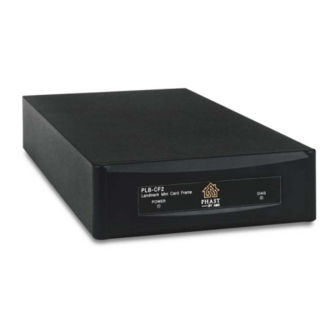
Table of Contents
Advertisement
Quick Links
Advertisement
Table of Contents

Summary of Contents for AMX PLB-CF2
- Page 1 PLB-CF2 Two-Slot Mini Cardframe L a n d m a r k P r o d u c ts...
- Page 2 This warranty extends only to products purchased directly from AMX Corporation or an Authorized AMX Dealer. AMX Corporation is not liable for any damages caused by its products or for the failure of its products to perform. This includes any lost profits, lost savings, incidental damages, or consequential damages. AMX Corporation is not liable for any claim made by a third party or by an AMX Dealer for a third party.
-
Page 3: Table Of Contents
Table of Contents Product Information...............1 Overview Safety Instructions Operation Instructions ............5 Power-Up Procedure PhastLink Ports MCU-to-PC Connection Device Address PhastLink Cable Information Connecting to a Cardframe or Hub Building a double 120-ohm terminator: Troubleshooting..............11 PLB-CF2 Two-Slot Mini Cardframe Table of Contents... - Page 4 Table of Contents PLB-CF2 Two-Slot Mini Cardframe...
-
Page 5: Product Information
The PLB-CF2 Mini Cardframe can accommodate either one or two PHAST control cards. Any PHAST control card can be installed in the PLB-CF2. If a PHAST PLC-MCU board is installed in a PLB-CF2, it can control a small Landmark system without the need for a PHAST PLB-CF10 Cardframe or a PHAST Hub Box. - Page 6 Figure 2 PLB-CF2 (rear view) Figure 3 gives product specifications for the PLB-CF2. PLB-CF2 Specifications Figure 3 Card Slots 2 rear-access slots on rear panel PLB-CF2 Specifications PhastLink Ports 2 RJ-45 ports on rear panel Cardframe ID Set via DIP switch on rear panel...
-
Page 7: Safety Instructions
Use only in accordance with the manufacturer’s instructions. Disconnect this device from the power source before cleaning. Do not use liquid or aerosol cleaners. Use only a clean, soft, damp cloth for cleaning. PLB-CF2 Two-Slot Mini Cardframe Product Information... - Page 8 Product Information PLB-CF2 Two-Slot Mini Cardframe...
-
Page 9: Operation Instructions
Plug the power cord into a properly grounded 110-120VAC outlet. Plug the 12 VDC power supply connector into the 12 VDC receptacle on the rear panel of the PLB-CF2. The Power LED should be illuminated on the front panel. If there is a problem, contact your PHAST dealer or PHAST Technical Support. -
Page 10: Phastlink Cable Information
Figure 5 shows the RJ-45 Socket and Connector, and Figure 6 gives pinout information. RJ-45 Socket RJ-45 Plug Figure 5 RJ-45 Socket and Connector Operation Instructions PLB-CF2 Two-Slot Mini Cardframe... -
Page 11: Connecting To A Cardframe Or Hub
45 connectors to allow multiple devices to be daisy-chained on one PhastLink port. Refer to the PLB-CF10 documentation for more detailed connection information. The limit for each home run is 10 PhastLink devices. Extra hubs can be added to provide additional ports. PLB-CF2 Two-Slot Mini Cardframe Operation Instructions... -
Page 12: Building A Double 120-Ohm Terminator
Microphone Hub). Due to power requirements and/or the need for a separate microphone line for each keypad, they cannot be daisy-chained to other LCD keypads; they can, however be daisy chained with other PhastLink devices. Operation Instructions PLB-CF2 Two-Slot Mini Cardframe... - Page 13 When connecting PHAST keypads that will be used as intercoms, the Microphone Hub taps off the intercom audio signal carried on the PhastLink cable from that keypad. PhastLink devices cannot be wired in a star configuration. PLB-CF2 Two-Slot Mini Cardframe Operation Instructions...
- Page 14 Operation Instructions PLB-CF2 Two-Slot Mini Cardframe...
-
Page 15: Troubleshooting
• switch (PLB-CF10) or check the external power supply (PLB-CF2). Diag LED – This LED indicates the state of all cards in the PLB-CF2 or • PLB-CF10. The Diag light will flash on briefly when a card is first plugged in or powered up. - Page 16 AMX reserves the right to alter specifications without notice at any time. brussels • dallas • los angeles • mexico city • philadelphia • shanghai • singapore • tampa • toronto • york 3000 research drive, richardson, TX 75082 USA • 469.624.8000 • 800.222.0193 • fax 469.624.7153 • technical support 800.932.6993...











Need help?
Do you have a question about the PLB-CF2 and is the answer not in the manual?
Questions and answers