Summary of Contents for schwa-medico Amplimove medical
- Page 1 DE / EN Operating Manual Art.-Nr. 101799 Amplimove medical NEURO MUSCULAR ELECTRO-STIMULATOR fOR AMpLITUDE MODULATED MEDIUM fREqUENCy ELECTRO-ThERApy schwa-medico holistic health...
- Page 2 abbreviatedInstructIons » Connecting the mains adapter Connectors for the elec- Switch to trode cables the left side Connector for the mains adapter » Switching ON with the key: (ready after approx. 13 s) » Choosing a program » ▲▼ keys left: choosing a group / program »...
- Page 3 abbreviatedInstructIons » Starting the stimulation » ▲▼ keys left: Increase/decrease the intensity of channel 1 ▲▼ » keys right: Increase/decrease the intensity of channel 2 » Pausing the stimulation » Channel 1 Channel 2 E key: to pause the stimulation »...
-
Page 4: Table Of Contents
Further Notes on the Modulation Silicone Electrodes of the Impulse STIMEX-TEX Stimulation Sleeves 6 Power Mode Vaginal- and rectal electrodes 7 Operating the AmpliMove medical 17 Contact Gel Basic Programs 12 Program List Expert Programs Basic Programs Connecting the Cables... -
Page 5: Intended Use
» Keep the AmpliMove medical away from water or other liquids. » Do not use the AmpliMove medical if it is not working properly or if it has been damaged in any way. » The USB connector serves exclusively for software updates. Do not connect any other device (e.g. -
Page 6: Contra-Indication
» Be careful when using the AmpliMove medical near or on children. » Always store the AmpliMove medical in its case to protect it from damage and dust. » Silicone electrodes used for stimulation with the AmpliMove medical should be replaced after 100 therapy sessions in order to avoid burns of the skin underneath the electrodes. -
Page 7: Possible Side Effects
English Possible side effects » Paresthesia (abnormal sensation) during or after stimulation. This can result from too high intensity, lack of electrode contact to the skin or in the vicinity of sensitive nerves. » Pain enhancement or pain provocation if used for the treatment of pain. »... -
Page 8: Description Of The Amplimove Medical Device
Operating Manual - AmpliMove medical 3 Description of the AmpliMove medical Device LED light for the charging mode LED light for the main circuit mode ON/OFF key Key to select menu and to increase intensity of channel 1 Key to select menu and to decrease intensity of channel 1... -
Page 9: Display Of The Start Menu
English Display of the Start Menu Power mode: Battery ( ) or power supply Name of the menu Time Menu Explanation of the keys The explanation of the keys is noted on the lower side of the display. 12 Switch: Operating mode (left) / Charging mode (right) if mains adapter is con- nected. -
Page 10: Technical Information
Operating Manual - AmpliMove medical 4 Technical Information Description of the symbols Manufacturer Attention: Read accompanying documents, especially user manual! Follow instructions for use Type BF applied part Date of manufacture Catalogue number Serial number Environment Do not dispose of the appliance with the normal household waste at the end of its life, but hand it in at an official collection point for recycling. -
Page 11: Technical Data
English Technical Data Operating voltage External mains adapter SNT 15-2000 100-240 VAC / 50 - 60 Hz / 700 mA Max. current consumption on 110 VAC / RL = 500 Ω approx. 120 mA Max. current consumption on 230 VAC / RL = 500 Ω approx. -
Page 12: Introduction To Medium Frequency Electro-Stimulation
These advantages have an effect in pain therapy with the AmpliMove medical. There arises one of the transcutaneous electrical nerve stimulation (TENS) comparable to the analgetic effect which is attained via a low frequency modulation of the carrier frequency. -
Page 13: Further Notes On The Modulation Of The Impulse
100 Hz. But in practice and on account of the complex electro-physical conditions in the human body, the stimulations results are difficult to predict. However, with the AmpliMove medical the modulations occur within the device so in contrast to interferential current, therapy can proceed with only one channel. - Page 14 Treatment with the AmpliMove medical is therefore gentle on the skin and well tolerated. A polarity and a differential in a cathode and an anode are omitted.
- Page 15 Muscle stimulation with the AmpliMove medical is suitable for all patients who are subject to existing, or the prevention of, inactivity atrophy. This includes patients with...
-
Page 16: Power Mode
Charging the Battery / Battery Operation If you wish to use your new AmpliMove medical on battery, you first need to charge it. Connect the mains adapter to the socket at the rear side of the device (no. 13). Turn the power switch (no. -
Page 17: Operating The Amplimove Medical
English 7 Operating the AmpliMove medical The AmpliMove medical device is operated via the keys. The colour display indicated on the upper left side the current menu. The indications on the lower side of the display are explaining the functions of the different keys. Those vary depending on the selected menu. - Page 18 Operating Manual - AmpliMove medical ▲▼ keys left ....Select a program key ........ Start the selected program i key ........Delete all favourite programs ⬅ key ......... Return to “Start Menu” Menu „Settings“ Select the point “Settings” with ▲▼...
- Page 19 English Low frequency current modulation: Modulation depth of low frequency current .. 0-100 % Low frequency ............1-100 Hz Surge current modulation: Modulation depth of surge current ....0-100% Rising ramp ..............0.1-3 s Working phase .............. 0-25 s Falling ramp ..............0.1-3 s Pause .................
- Page 20 Do not connect any other device than a USB flash drive to the USB Important note! connector (no. 14) of the AmpliMove medical device. Do not try to charge an external appliance with the USB connector. The battery of the AmpliMove medical cannot be...
-
Page 21: Basic Programs
English Basic Programs origins Basic programs lay in the predecessor medium frequency stimulator “AmpliMed”. Most Basic programs consist sequences: the first one works a pain treatment, the second activates the muscle with a trapezoidal modulation. ▲▼ Select the point “Basic Programs” with the left keys in the “Start menu”... -
Page 22: Expert Programs
Operating Manual - AmpliMove medical Expert Programs The Expert Programs are new, innovative programs made of several short sequences. The chapter “Program Description” offers detailed information on each program. The intensity is automatically reduced between the sequences depending on... - Page 23 English Information on the Programs Information on the programs can be accessed if pressing the i key after having selecting a program. The following information are displayed: » Parameters of each sequence » Program description » Examples of electrode placement. Press the i key to display the parameters of the first sequence.
-
Page 24: Connecting The Cables
Connect the electrodes or sleeves with the cable(s) (always 2 electrodes per cable). Connect the cable(s) to the socket on the rear side of the AmpliMove medical (no. 15 and 16). Place the electrodes on the desired area (see examples on chapter Electrode... -
Page 25: Starting The Stimulation
English Starting the Stimulation Name program (upper left side) Power mode (far upper right side) Time (far upper right side) Remaining therapy dura- tion (clock symbol left) Current sequence number / Total number of sequences (upper right side) Remaining therapy duration of the sequence in use (clock symbol right) Intensity channel 1 in Percent of the max. - Page 26 Operating Manual - AmpliMove medical Operation During the Stimulation ▲▼ ▲ keys left ........Increase intensity on channel 1 ▼ Decrease intensity on channel 1 ▲▼ ▲ keys right ........Increase intensity on channel 2 ▼ Decrease intensity on channel 2 E key ............PAUSE: To pause stimulation...
- Page 27 English Contact Control If you are using poorly conductive electrodes or if the Therapy is interrupted through “contact control” information, you find the possibility to deactivate this option in this menu. This option will not be saved after turning the device off in order to guarantee the safety of the user.
- Page 28 Operating Manual - AmpliMove medical Creating User Programs Select the point “New user pro- ▲▼ gram” with the keys in the menu “User programs”. Press the E key to edit the user pro- gram. The current name of the user program is displayed in the “Enter program name”...
- Page 29 English delete procedure with the key. Press the E key to edit an already created sequence. ⬅ Press the key to return to the “User programs” menu. You can modify the following parameters: Therapy duration ............ 1-99 min Carrier frequency ............ 2-10 kHz Intensity adaptation ...........1-90 % Low Frequency Modulation: Modulation depth of low frequency current ..
- Page 30 Operating Manual - AmpliMove medical The following figure is giving information on the name of the user program (no. 1), the duration of the program (no. 2) and in the chart below, an overview of the sequences and their parameters (no. 3).
- Page 31 English E key ......Add selected letter to program name ⬅ key ......Return to menu „User programs“ ▼ key right .....Delete the last letter of the program name Select sequence be modified with the left ▲▼ keys. Press the E key to edit the sequence to be modified.
-
Page 32: Description Of The Programs
Operating Manual - AmpliMove medical ▲▼ keys left ....Select the parameter to be modified key ........ Save sequence and return to menu „Edit user program“ ▲▼ keys right ....Modify the selected parameter ⬅ key ......... Return to menu „Edit user program“ without saving... -
Page 33: Expert Programs
English Program 1 Arthrosis Program 2 Distortion Program 3 Tendonitis Program 4 Neck pain Program 5 Sciatica Program 6 Lumbago Program 7 Lymphatic drainage Program 8 Amyotrophy Program 9 Muscle contractures Program 10 Myalgia Program 11 Neuralgia Program 12 Frozen shoulder Program 13 Soft tissue lesions Program 14 Back pain Program 15 Muscle test according to Lange... - Page 34 Program 6 Endurance Training for Current Sensitive Patients (8 min) With this program the stimulation parameters and duration are carefully selected to ease sensitive patients into AmpliMove medical therapy. After a period of acclimatization one can change to the program “Endurance Training”. Combined application with the program “Strength Training for Current Sensitive Patients”...
-
Page 35: Pain Management Programs
However, motoric reactions can occur on account of the specific parameters of the AmpliMove medical even with less sensitive stimulation. This is unproblematic as long as this is tolerated in correlation with the illness causing the pain. - Page 36 AmpliMove medical. It is designed for a purely sensitive stimulation. The program can also be used as an alternative if muscular twitching cannot be triggered or cannot be tolerated.
-
Page 37: Incontinence Programs
English Incontinence Programs All programs with the exception of the “Sacral Nerve Stimulation S2/3” are designed for stimulation above motoric threshold. On account of the greater fatigability of the pelvic floor musculature the stimulation times are somewhat curtailed. At the beginning of the therapy, treatment should be carried out at least once daily and, if necessary, several times each day. -
Page 38: Tissue Nutrition Programs
Tissue Nutrition Programs Electro-stimulation can have a positive effect on the nutrition of the tissue. The three tissues nutrition programs of the AmpliMove medical differ first and foremost through the modulation frequency. Electrode placement is local, with wound therapy above... -
Page 39: Dynamic Programs
English Program 1 Tissue Nutrition, Combination The combined stimulation with high and low frequency modulation frequencies is the program of first choice. Stimulation in sequence 1 should be above the motoric threshold. Stimulation in sequences 2 and 3 should be above the sensitive threshold. Program 2 Tissue Nutrition, Low Frequency If, in particular with wound therapy, the high frequency sequences of the program “Tissue Nutrition, Combination”... -
Page 40: General Information
AmpliMove medical is used in accordance with the operating instructions. Classification The AmpliMove medical has been designed as a class IIa product in accordance with appendix IX of the Medical Device Directive 93/42/EEC. Reference sheet for battery retraction and disposal In connection with the sales of products which contain batteries or rechargeable batteries, we are obliged by law (battery law §... -
Page 41: Guarantee
Maintenance and Cleaning No special cleaning or care agents are required for the AmpliMove medical. Clean the stimulator, the cables and the mains adapter with a soft, lint-free cloth. Please ensure that no moisture permeates the stimulator. If moisture does permeate the stimulator, a technical check must be carried out before re-use. -
Page 42: Combination With Original Accessories
Operating Manual - AmpliMove medical Combination with Original Accessories The AmpliMove medical is a CE marked medical device and may therefore only be used together with the accessories listed in the chapter Accessories of this manual. The manufacturer and dealer cannot guarantee the security of the stimulator if not used with original accessories. -
Page 43: Silicone Electrodes
Pierenkemper GmbH, Germany Application: Spread 2-3 drops of schwa-medico electrode gel over the flat side of the electrode. The electrode gel acts as a conductor for the electrode. Place the electrode on the relevant skin area and secure the electrode with a tape strip. Do not apply to open wounds! Because conductivity of the electrodes slowly decreases after approx. -
Page 44: Stimex-Tex Stimulation Sleeves
Instruction: Moisten the inner side of STIMEX-TEX before every utilisation. Connect the STIMEX-TEX with the cable of the AmpliMove medical. Slip the STIMEX-TEX over the arm, elbow, foot, leg or knee. Do not apply STIMEX-TEX on wounds. Maintenance and cleaning: Air-dry the STIMEX-TEX after every utilisation (not above a radiator). -
Page 45: Vaginal- And Rectal Electrodes
English Vaginal- and rectal electrodes Instruction: Vaginal and rectal electrodes are only to be used with the incontinence programs of this unit. The electrodes may be used by one person only and in the interests of hygiene should not be shared with other persons. The electrode is reusable if it has been cleaned and stored correctly after each treatment session. -
Page 46: Program List
Operating Manual - AmpliMove medical 12 Program List Basic Programs Program 1 Arthrosis Program 2 Distortion Program 3 Tendonitis Program 4 Neck pain Program 5 Sciatica Program 6 Lumbago Program 7 Lymphatic drainage Program 8 Amyotrophy Program 9 Muscle contractures... -
Page 47: Tissue Nutrition
English Incontinence Programs Program 1 Stress Incontinence (11 min) Program 2 Stress Incontinence, Current Sensitive Patients (10 min) Program 3 Urge Incontinence (11 min) Program 4 Mixed Incontinence (12 min) Program 5 Fecal Incontinence (12 min) Program 6 Pelvic Floor Hypertension (8 min) Program 7 Constipation (8 min) Program 8 Posterior Tibial Nerve Stimulation (12 min) Program 9 Sacral Nerve Stimulation S2/3 (12 min) - Page 48 Export DEpartmEnt Wetzlarer Strasse 41-43 I 35630 Ehringshausen I Germany tel. +49 6443 8333-113 I Fax +49 6443 8333-119 Email export@schwa-medico.de I www.schwa-medico.com pierenkemper Gmbh Am Geiersberg 6 35630 Ehringshausen Deutschland...
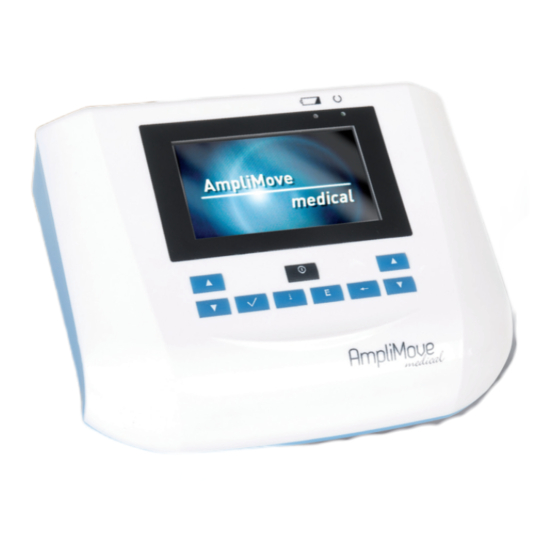







Need help?
Do you have a question about the Amplimove medical and is the answer not in the manual?
Questions and answers