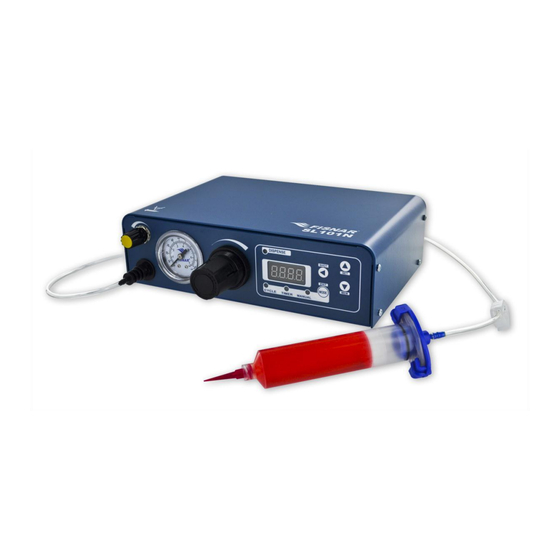
Summary of Contents for FISNAR SL101N
- Page 1 P/N 562179 REV. C Dec 2011 SL101N DIGITAL LIQUID DISPENSER © 2011 Fisnar...
- Page 2 P/N 562179 REV. C Dec 2011 This page intentionally left blank. © 2011 Fisnar...
-
Page 3: Table Of Contents
P/N 562179 REV. C Dec 2011 SL101N Digital Dispenser The SL101N digital liquid dispenser, with its versatile design makes it perfectly Table of Contents suited for a wide variety of dispensing applications, from microdot deposits to large potting and filling. Suitable for all types of fluids, it includes a suck-back Accessories feature to ensure low viscosity liquids do not drip. -
Page 4: Set Up
BARREL 5. Fill barrel (with barrel tip cap on the barrel) with material to be dispensed and lock barrel to adapter assembly as shown in the image to the left. AIR & ELECTRICAL SET UP DIAGRAM © 2011 Fisnar... -
Page 5: Controls Overview
- CYCLE – The unit will dispense and wait for a specified amount of time before dispensing again. It will cycle continuously until the EXIT button is pressed. Switching Between Modes Use the MODE button to switch between the 3 modes. You can identify which mode you are in by the illuminated light above the modes. © 2011 Fisnar... -
Page 6: Manual Mode
Manual Mode allows the user to dispense for an unlimited amount of time by either pressing down on the supplied foot pedal or pushing the SHOT button on the front of the SL101N unit. The material will continue to dispense for as long as the user is pushing down on the foot pedal or pressing the SHOT button, as soon as either of these are released the dispensing will stop. -
Page 7: Timer Mode
11.) 5. Press Exit/Mode to save as current setting. To use Timer Mode you can either press the SHOT key on the front panel of the SL101N unit or press down on the foot pedal. -
Page 8: Cycle Mode
4. Press the ▲ button five times. The display should now show a 5 second wait time. (To adjust the decimal refer to page 11) 5. Press Exit/Mode to save as current setting. To use the cycle mode press the SHOT button on the SL101N to activate the cycle. To deactivate the cycle press the EXIT button. © 2011 Fisnar... -
Page 9: Saving
REV. C Dec 2011 Saving to Memory The SL101N has the storage capacity for up to 9 programs that can be saved to its memory for future recall. The memory will always save your current settings for the particular mode you are in. -
Page 10: Loading
Loading from Memory After saving your Cycle Mode and Timer Mode settings to the SL101N memory you can then recall them to be used again. Both the Cycle Mode and Timer Mode need to be loaded separately by switching to the mode you would like to load. -
Page 11: Setting Decimal
Also be sure that you have a proper storage container for the purged material. In order to setup auto purge on the SL101N dispenser, the user must configure both the time it needs to dispense (dispense time) and the time it pauses before dispensing again (wait time). -
Page 12: Limited Warranty
In no event shall manufacturer be liable for consequential or incidental damages. A return authorization is required from FISNAR INC. prior to shipping a defective unit to the factory. Manufacturer reserves the right to make engineering or product modifications without notice.







Need help?
Do you have a question about the SL101N and is the answer not in the manual?
Questions and answers