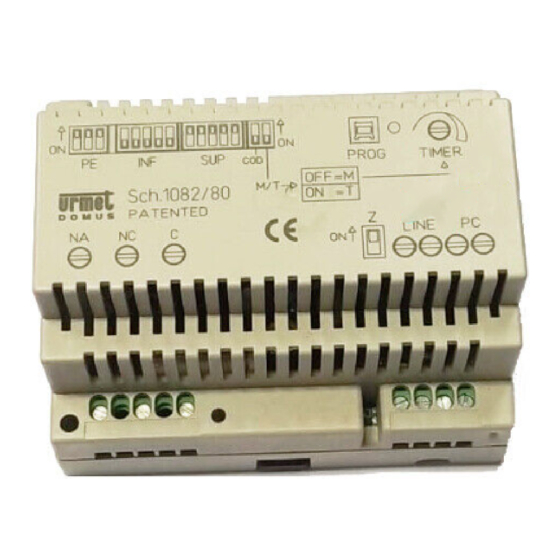
Table of Contents
Advertisement
SPECIFICATION ...............................................................................2
TECHNICAL SPECIFICATIONS ........................................................2
DEFAULT CONFIGURATION ...........................................................2
INSTALLATION ................................................................................2
PROGRAMMING ..............................................................................3
Switching mode ............................................................................3
Operating mode ............................................................................3
CONFIGURATION AND OPERATION SUMMARY TABLE ...............7
TECHNICAL FEAUTURES ................................................................8
INSTALLATION ................................................................................8
Wiring diagram .............................................................................8
TECHNICAL FEAUTURES ................................................................9
INSTALLATION ................................................................................9
Description of terminals ..............................................................10
OPERATION ...................................................................................10
Recording fi lms ...........................................................................10
Film playback .............................................................................10
2GO! - Technical manual
ACCESSORIES
Download from www.urmetdomus.com Technical Manuals area.
SECTION CONTENTS
SECTION 4C
2
PROGRAMMING THE MMS MESSAGING PARAMETERS ...........11
AND MMS MESSAGING NUMBER (TEL1) .....................................11
TO THE CELL PHONE NETWORK .................................................11
MMS Messaging activation ............................................................11
8
SPECIFICATIONS ...........................................................................12
INSTALLATION ...............................................................................13
Description of terminals ..............................................................13
PROGRAMMING ............................................................................13
9
Line terminal settings .................................................................13
CONFIGURATION ..........................................................................13
User code ...................................................................................13
Indoor station code ....................................................................13
§
Some products may be described in the "New" section.
11
12
12
1
sec.4c −−−−
Advertisement
Table of Contents

Subscribe to Our Youtube Channel
Summary of Contents for urmet domus 1082/80
-
Page 1: Table Of Contents
SECTION 4C ACCESSORIES Download from www.urmetdomus.com Technical Manuals area. SECTION CONTENTS SPECIAL DECODING Ref. 1082/80 GPRS MODEM Ref. 1082/52 SPECIFICATION ................2 PROGRAMMING THE MMS MESSAGING PARAMETERS ...11 TECHNICAL SPECIFICATIONS ............2 PROGRAMMING THE ACCESS PASSWORD AND MMS MESSAGING NUMBER (TEL1) ........11 DEFAULT CONFIGURATION ............2... -
Page 2: Special Decoding Ref. 1082/80
COD dip switch: OFF (operation not following calls) programmed event: staircase lights button The Ref. 1082/80 special decoder is used in 2GO! systems to operate Timer: 1” electrical loads thanks to a relay with 230Vca 5A contact via controls Line terminal: sent by users through apartment stations or door units in the system. -
Page 3: Programming
SPECIAL DECODING Ref. 1082/80 PROGRAMMING PROGRAMMING Arrange the COD dip switch in the on position: SUP COD M/T PROG TIMER OFF=M ON=T Sch.1082/80 LINE SWITCHING MODE Firstly, defi ne whether the relay must be controlled in monostable or toggle mode. - Page 4 SPECIAL DECODING Ref. 1082/80 PROGRAMMING 3. Press the button to be programmed. The door unit will output a 1. Operation following pressure of the door opening button on confi rmation tone. an apartment station This service can be activated by pressing on an apartment station the door opener button in any instant, also not following reception of a call.
- Page 5 SPECIAL DECODING Ref. 1082/80 PROGRAMMING Go to any user and press the door opener button. The LED will go In the confi guration example shown, the users with code from 0 out to indicate that programming is over. to 8 can switch the special decoder relay while this function is not allowed to users with code 9.
- Page 6 SPECIAL DECODING Ref. 1082/80 PROGRAMMING Ref. 1082/80 INF= 0 SUP= 8 ID= 1 ID= 2 ID= 3 Ref. 1082/80 In the confi guration example shown, the special decoder can be activated by pressing the staircase light button of door units with ID 1 and 3;...
-
Page 7: Configuration And Operation Summary Table
SPECIAL DECODING Ref. 1082/80 CONFIGURATION AND OPERATION SUMMARY TABLE Go to the door unit and press the staircase light button. The special decoder LED will go out to indicate that programming is over. § If during programming, the button is held pressed for longer than fi... -
Page 8: Wireless Call Repeater Ref. 4311/13
WIRELESS CALL REPEATER REF. 4311/13 TECHNICAL SPECIFICATIONS INSTALLATION WIRELESS CALL REPEATER Ref. 4311/13 • Using the bolts and holes provided (B), fasten when screws the product near the door phone or in a position where the connection wires of the device it can be intercepted The Ref. -
Page 9: Video Memory Module Ref. 1082/88
VIDEO MEMORY MODULE REF. 1082/88 TECHNICAL SPECIFICATIONS INSTALLATION VIDEO MEMORY MODULE Ref. 1082/88 INSTALLATION For the installation are valid the generic rules of the 2GO! system. Observe the following rules: 1. Maximum number of devices: Only one SVC can be installed in a 2GO! system. -
Page 10: Description Of Terminals
fi lms are stored. Three cases can occur: The Urmet Domus logo will appear when all the fi lms have been deleted and the video door phone will go out after a few seconds. -
Page 11: Gprs Modem Ref. 1082/52
GPRS MODEM Ref. 1082/52 PROGRAMMING MMS MESSAGING ACTIVATION GPRS MODEM Ref. 1082/52 PROGRAMMING THE ACCESS PASSWORD AND MMS MESSAGING NUMBER (TEL1) Proceed as follows to program the password and the fi rst telephone number where to send the MMS messages: 1. -
Page 12: Supplementary Three-Tone Ringing Ref. 1072/59
2GO! column to the following devices: The ringer power must be self-standing (by means of 9V battery 6AM6- • PABX Urmet Domus model 1332 and 1362. 6LF22) because it cannot be powered by the apartment station. •... -
Page 13: Description Of Terminals
4+N INTERFACE FOR 2GO! Ref. 1082/67 PROGRAMMING CONFIGURATION DESCRIPTION OF TERMINALS CONFIGURATION LINE Connection to 2GO! column Programming interface is needed to defi ne the correspondence Voice 1 for the apartment station or PABX between calling button and device. Voice 2 for the apartment station or PABX Each apartment station (including interface) must be identifi... - Page 14 −−−− sec.4c 2GO! - Technical manual...










Need help?
Do you have a question about the 1082/80 and is the answer not in the manual?
Questions and answers