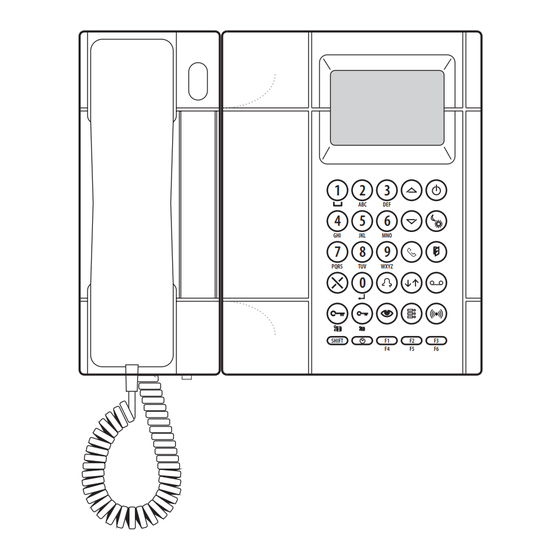
urmet domus 1083/40 Technical Manual
Concierge switchboard
Hide thumbs
Also See for 1083/40:
- Manual (35 pages) ,
- Programming manual (36 pages) ,
- Addendum (24 pages)
Table of Contents
Advertisement
Quick Links
LIST OF DETAILS .............................................................................2
Keypad .........................................................................................2
Ringer ...........................................................................................2
Display ..........................................................................................2
DESCRIPTION OF CONNECTIONS .................................................2
TECHNICAL CHARACTERISTICS ....................................................2
INSTALLATION .................................................................................3
Table top installation ....................................................................3
Wall installation .............................................................................3
Video module installation .............................................................4
EXAMPLES OF SYSTEMS WITH DIFFERENT CAPACITIES ............5
OPERATING INSTRUCTIONS ..........................................................7
Usage types ..................................................................................7
Turning on and off the switchboard .............................................7
Day/night mode switching ............................................................7
Standby ........................................................................................7
Displaying name directory and calling a user ...............................7
Call from apartment stations ........................................................8
Stored calls coming from apartment stations ..............................8
Calling an apartment station using its code .................................8
Call from main station...................................................................9
Door lock release function ............................................................9
Management of codes for special services ..................................9
Open door indications ..................................................................9
Auto-on function .........................................................................10
Keypad lock activation/deactivation ..........................................10
Date/time adjustement ...............................................................10
Ringer volume .............................................................................10
Call diversion function to cordless phone ..................................10
operating mode ..........................................................................11
CONFIGURATION ..........................................................................11
Linguage .....................................................................................11
Busy time ....................................................................................11
Monitor presence .......................................................................11
System confi guration ..................................................................12
Call repeat (S+, S-) .....................................................................13
Communication interruption ......................................................13
Power-on password ...................................................................13
User codes type .........................................................................14
2 VOICE - Technical Manual
SECTION 4D
CONCIERGE
SWITCHBOARD
Download from www.urmet.com Technical Manuals area.
SECTION CONTENTS
(REV. A)
2
Function buttons ........................................................................14
Name management ....................................................................14
Diagnostic services (polling) .......................................................15
Default values and restore ..........................................................16
PROGRAMMING VIA PC ................................................................16
References to operative instructions ..........................................16
System parameter confi guration ................................................17
Switchboard installation .............................................................18
Specifi c problems .......................................................................18
Permitted system types ..............................................................18
1
sez.4d −−−−
Advertisement
Table of Contents

Summary of Contents for urmet domus 1083/40
-
Page 1: Table Of Contents
Keypad ..................2 Default values and restore ............16 Ringer ...................2 PROGRAMMING VIA PC ..............16 Display ..................2 CONFIGURATION AND OPERATION OF TWO 1083/40 DESCRIPTION OF CONNECTIONS ..........2 SWITCHBOARDS IN MUTUALLY EXCLUSIVE MODE (X-OR)..16 TECHNICAL CHARACTERISTICS ............2 References to operative instructions ..........16 INSTALLATION .................3 System parameter confi... -
Page 2: Concierge Switchboard Ref. 1083/40
The switchboard Ref. 1083/40 is available in only one version, table top to open the door and search/enter user names. The functions of all the or wall mounting (see the chapter Installation);... -
Page 3: Installation
CONCIERGE SWITCHBOARD INSTALLATION INSTALLATION 5 – Unscrew the base of the switchboard door phone from the bracket. TABLE TOP INSTALLATION By default, the switchboard is confi gured for table top installation, with the specifi c support which ensures the best inclination. The wiring junction box must be wall mounted with the provided double-sided adhesive tape or with screws and screws anchors. -
Page 4: Video Module Installation
CONCIERGE SWITCHBOARD INSTALLATION 9 – Put again the door phone body in its seat and fi x it with the locking 3 – Remove the switchboard from the bracket. hook. 4 - Bracket (Ref. 1732/955) connection of the video module to the switchboard bracket. -
Page 5: Examples Of Systems With Different Capacities
CONCIERGE SWITCHBOARD EXAMPLES OF SYSTEMS WITH DIFFERENT CAPACITIES 6 – Place again the switchboard body and fi x it with the locking hook. switchboard 2Voice power supply for switchboard 2VOICE power supply Switchboard connection in systems with one column and one call station 2Voice power supply... - Page 6 CONCIERGE SWITCHBOARD EXAMPLES OF SYSTEMS WITH DIFFERENT CAPACITIES Switchboard connection in systems with one column and up to Switchboard connection in systems with more than one column, 4 call stations each one with some secondary call stations and 1 main call station 2Voice power supply...
-
Page 7: Operating Instructions
When the switchboard is off, it operates as it was not present in the system. Calls coming from main call stations directly reach apartment 1083/40 stations. Calls coming from apartment stations and addressed to the switchboard are lost. VER. 3.0 In this screen the software version number is indicated below. -
Page 8: Call From Apartment Stations
CONCIERGE SWITCHBOARD OPERATING INSTRUCTIONS To manually delete a call indication, select it with the buttons (18), press the button X (13) and press the button 1 to confi rm. NAME LIST: xxxx/nnnn yyyyyyyyyyyyyyyyyyyy CALLING AN APARTMENT STATION USING ITS yyyyyyyyyyyyyyyyyyyy CODE 13/03/2010 15:30:30... -
Page 9: Call From Main Station
CONCIERGE SWITCHBOARD OPERATING INSTRUCTIONS CALL FROM MAIN STATION During the concierge service in DAY mode (interception of calls coming from main stations and call forwarding to apartment stations, MAIN DOOR.: if required), when the switchboard receives a call from a main call PRESS TO OPEN station, the following screen is displayed:... -
Page 10: Auto-On Function
CONCIERGE SWITCHBOARD OPERATING INSTRUCTIONS led on: DATE/TIME ADJUSTMENT on one or more main or secondary entrance doors, the door is open. The condition of open door is signalled Date and time can be confi gured/changed by pressing at the same by call stations only if this event lasts for at least 30 time the buttons SHIFT (16) + (17). -
Page 11: Displaying Codes And Names In Case Of Logical Codes Operating Mode
CONCIERGE SWITCHBOARD COFIGURATION DISPLAYING CODES AND NAMES IN CASE OF CONFIGURATION LOGICAL CODES OPERATING MODE To access the confi guration menu, keep the button SHIFT (16) pressed If the switchboard is confi gured with logical codes, in all screens with and press repeatedly and quickly the button (4). -
Page 12: System Configuration
CONCIERGE SWITCHBOARD CONFIGURATION SYSTEM CONFIGURATION IN RISER (0=NO , 1=YES) Set YES with the buttons (18) only if the switchboard is installed in a one-riser system in the following cases: 1) system with 0, 1, 2, 3 or 4 main stations (with interface Ref. 1083/75, if present) without secondary stations and without column interfaces Ref. -
Page 13: Call Repeat (S+, S-)
CONCIERGE SWITCHBOARD COFIGURATION System configuration in riser = NO secondary column column call interface interface stations secondary call stations power supply power supply door units switchboard power supply interface power supply power supply main call stations CALL REPEAT (S+, S-) To set this parameter, use the buttons (18) and press the button... -
Page 14: User Codes Type
CONCIERGE SWITCHBOARD CONFIGURATION NAME MANAGEMENT CODE TYPE NAMES (0=PHYSIC, 1=LOGIC) (1=INS,2=MOD,3=DEL) (0=CLEAR ALL) To set this parameter, use the buttons (18) and press the button (7) to confi rm and go to the next screen. In this screen the user can enter, change or delete a user from the §... -
Page 15: Diagnostic Services (Polling)
CONCIERGE SWITCHBOARD CONFIGURATION To delete a name, select 3 on the numeric keypad (12): • AS POLL. DEL. NAME PHYSICAL CODE: 21000 INTERNAL CODE.: 0001/0083 PRESENT FW: 3.0 PHY:00012 LOG:1000 ROSSI PAOLO or, if the device has not answered: Scroll the list using the buttons (18) and select the AS POLL. -
Page 16: Default Values And Restore
CONCIERGE SWITCHBOARD PROGRAMMING VIA PC version: CONFIGURATION AND OPERATION OF TWO SCM POLL. 1083/40 SWITCHBOARDS MUTUALLY EXCLUSIVE MODE (X-OR) ID CODE: Below are all instructions how to install two switchboards in mutually ADDRESS: exclusive mode, i.e. one active switchboard at a time in the same PRESENT FW: 3.0... -
Page 17: System Parameter Configuration
CONCIERGE SWITCHBOARD CONFIGURATION AND OPERATION OF TWO 1083/40 SWITCHBOARDS IN MUTUALLY EXCLUSIVE MODE (X-OR) HOW TO ACCESS THE MENU SWI ID # SWI ID # Holding the SHIFT button (16) pressed, and repeatedly and rapidly press the button (4) to open the confi guration menu. The language selection page is the fi... -
Page 18: Switchboard Installation
CONCIERGE SWITCHBOARD CONFIGURATION AND OPERATION OF TWO 1083/40 SWITCHBOARDS IN MUTUALLY EXCLUSIVE MODE (X-OR) receives the competencies will generate a beep. NO POWER IN ONE OR MORE PARTS OF THE SYSTEM If the transfer fails (e.g. because the inactive switchboard cannot... - Page 19 CONCIERGE SWITCHBOARD CONFIGURATION AND OPERATION OF TWO 1083/40 SWITCHBOARDS IN MUTUALLY EXCLUSIVE MODE (X-OR) CONFIGURAZIONE DI IMPIANTO CON 1 SOLA POSTAZIONE DI CHIAMATA secondary column secondary column call stations call stations interface interface power supply power supply d = 50 m max...
- Page 20 −−−− sec.4d 2 VOICE - Technical Manual...












Need help?
Do you have a question about the 1083/40 and is the answer not in the manual?
Questions and answers