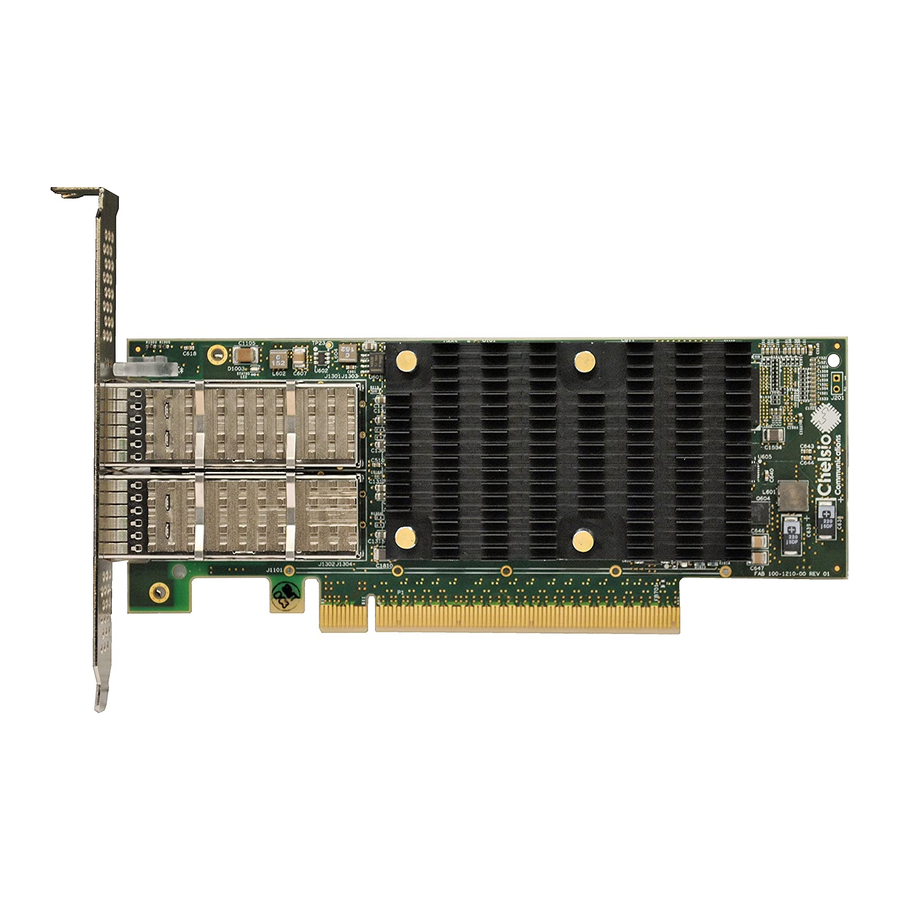
Chelsio Communications Terminator series Installation And User Manual
Wire for freebsd
Hide thumbs
Also See for Terminator series:
- Installation and user manual (54 pages) ,
- Installation and user manual (432 pages) ,
- Installation and user manual (26 pages)
Table of Contents
Advertisement
Quick Links
Advertisement
Table of Contents

Summary of Contents for Chelsio Communications Terminator series
- Page 2 For all support related questions please send email to support@chelsio.com Copyright © 2017. Chelsio Communications. All Rights Reserved. Chelsio ® is a registered trademark of Chelsio Communications. All other marks and names mentioned herein may be trademarks of their respective companies. Chelsio Unified Wire for FreeBSD...
-
Page 3: Version History
Version History Version Revision Date 1.0.0 03/04/2013 1.0.1 08/29/2013 1.0.2 11/11/2016 1.0.3 12/05/2016 1.0.4 12/28/2016 1.0.5 01/27/2017 1.0.6 02/24/2017 1.0.7 05/10/2017 1.0.8 05/23/2017 Chelsio Unified Wire for FreeBSD... -
Page 4: Table Of Contents
TABLE OF CONTENTS CHELSIO UNIFIED WIRE Introduction 1.1. Features 1.2. Hardware Requirements 1.3. Software Requirements 1.4. Package Contents Hardware Installation Software/Driver Installation 3.1. Compiling and Installing the kernel 3.2. Userland Tools 3.3. Firmware Update Software/Driver Update NETWORK (NIC-TOE) Introduction 1.1. Hardware Requirements 1.2. - Page 5 2.1. Module Installation 2.2. Module Loading Software/Driver Configuration and Fine-tuning 3.1. Starting iSCSI Target Software/Driver Unloading CLASSIFICATION AND FILTERING Introduction 1.1. Hardware Requirements 1.2. Software Requirements Usage 2.1. Configuration 2.2. Creating Filter Rules 2.3. Listing Filter Rules 2.4. Removing Filter Rules OFFLOAD IPV6 Introduction 1.1.
-
Page 6: Chelsio Unified Wire
Chapter I. Chelsio Unified Wire I. Chelsio Unified Wire Chelsio Unified Wire for FreeBSD... -
Page 7: Introduction
Network and Storage related requirements. The Terminator series is Chelsio’s next generation of highly integrated, hyper-virtualized controllers. The adapters are built around a programmable protocol-processing engine, with full offload of a complete Unified Wire solution comprising NIC, TOE, iWARP RDMA, iSCSI, FCoE and NAT support. -
Page 8: Software Requirements
Chapter I. Chelsio Unified Wire 1.3. Software Requirements The Chelsio Unified Wire software has been developed to run on FreeBSD based platforms. To know more about the complete list of versions supported by each driver, please refer to their respective sections. 1.4. -
Page 9: Hardware Installation
Chapter I. Chelsio Unified Wire 2. Hardware Installation 1. Shutdown/power off your system. 2. Power off all remaining peripherals attached to your system. 3. Unpack the Chelsio adapter and place it on an anti-static surface. 4. Remove the system case cover according to the system manufacturer’s instructions. 5. - Page 10 Chapter I. Chelsio Unified Wire b. For T5 adapters: For Chelsio adapters, the physical functions are currently assigned as: Physical functions 0 - 3: for the SR-IOV functions of the adapter Physical function 4: for all NIC functions of the card Physical function 5: for iSCSI Physical function 6: for FCoE Physical function 7: Currently not assigned...
- Page 11 Chapter I. Chelsio Unified Wire The above outputs indicate the hardware configuration of the card as well as the Serial number of the card. As observed by the x8, the card is properly installed in an x8 slot on the machine and the card is using MSI-X interrupts.
-
Page 12: Software/Driver Installation
Chapter I. Chelsio Unified Wire 3. Software/Driver Installation 3.1. Compiling and Installing the kernel 1. Install FreeBSD 10.X/11.X from ftp://ftp.freebsd.org/pub/FreeBSD/releases/amd64/amd64/ISO-IMAGES/ 2. If you haven’t done so already, download the tar-ball ChelsioUwire-FBSD-x.x.x.x.tar.gz from Chelsio Download Center, http://service.chelsio.com 3. Untar the tar-ball using the following command: [root@host~]# tar xvf ChelsioUwire-FBSD-x.x.x.x.tar.gz 4. -
Page 13: Userland Tools
Chapter I. Chelsio Unified Wire e. Build and install the kernel as follows: [root@host~]# make buildkernel [root@host~]# make installkernel Add the following entries to /boot/loader.conf to enable capabilities: hw.cxgbe.config_file="flash" hw.cxgbe.iscsicaps_allowed=0xf g. Reboot the machine for changes to take effect. h. After reboot, check if you have booted to the right kernel by executing uname -a You should see a similar output: 5. -
Page 14: Firmware Update
Chapter I. Chelsio Unified Wire 3.3. Firmware Update Firmware will have to be loaded manually. Run the following commands for T6 adapters: [root@host~]# kldload if_cxgbe [root@host~]# cxgbetool t6nexX loadfw ChelsioUwire-FBSD- x.x.x.x/firmware/t6fw-x.xx.xx.x.bin [root@host~]# cxgbetool t6nexX loadcfg ChelsioUwire-FBSD- x.x.x.x/firmware/t6-config.txt Reboot system for changes to take effect. Firmware version can be verified using: [root@host~]# sysctl -n dev.t6nex.X.firmware_version... -
Page 15: Software/Driver Update
Chapter I. Chelsio Unified Wire 4. Software/Driver Update For any distribution specific problems, please check README and Release Notes included in the release for possible workaround. Please visit Chelsio support web site http://service.chelsio.com/ for regular updates on various software/drivers. You can also subscribe to our newsletter for the latest software updates. Chelsio Unified Wire for FreeBSD... -
Page 16: Network (Nic-Toe)
Chapter II. Network (NIC-TOE) II. Network (NIC-TOE) Chelsio Unified Wire for FreeBSD... -
Page 17: Introduction
Chapter II. Network (NIC-TOE) 1. Introduction Chelsio’s Unified Wire adapters provide extensive support for NIC operation, including all stateless offload mechanisms for both IPv4 and IPv6 (IP, TCP and UDP checksum offload, LSO aka TSO, and assist mechanisms for accelerating LRO. A high performance fully offloaded and fully featured TCP/IP stack meets or exceeds software implementations in RFC compliance. -
Page 18: Software Requirements
Chapter II. Network (NIC-TOE) 1.2. Software Requirements Currently the Network driver is available for the following version(s): FreeBSD 10.3-RELEASE FreeBSD 11.0-RELEASE Other versions have not been tested and are not guaranteed to work. Chelsio Unified Wire for FreeBSD... -
Page 19: Software/Driver Loading
Chapter II. Network (NIC-TOE) 2. Software/Driver Loading The driver(s) must be loaded by the root user. Any attempt to load the driver(s) as a regular user will fail. 2.1. Loading NIC driver Load the NIC driver using the command given below: [root@host~]# kldload if_cxgbe 2.2. -
Page 20: Software/Driver Configuration And Fine-Tuning
Chapter II. Network (NIC-TOE) 3. Software/Driver Configuration and Fine-tuning 3.1. Enabling network interface Enable any Chelsio T6 network interface using the following command: [root@host~]# ifconfig ccX <ip_address> up For T5 and T4, use cxlX and cxgbeX respectively. 3.2. Enabling TCP Offload Enable TCP offload on a T6 interface using ifconfig. -
Page 21: Enabling Ddp
Chapter II. Network (NIC-TOE) T6 SO (Server Offload) adapters support limited number of offload connections. To see the maximum number of offload connections, run the following command: [root@host~]# sysctl dev.t6nex.X.misc.tids Where, TID is the number of offload connections. STID is the number of offload servers. 3.3. -
Page 22: Network Device Configuration
Chapter II. Network (NIC-TOE) 2. For T6, bring up the interface and enable TOE: [root@host~]# ifconfig ccX up [root@host~]# ifconfig ccX toe For T5 and T4, use cxlX and cxgbeX respectively. 3. Create the policy_file. Example: The below policy will offload only connections to port number 5001. [L] port 5001 =>... -
Page 23: Software/Driver Unloading
Chapter II. Network (NIC-TOE) 4. Software/Driver Unloading 4.1. Unloading the NIC driver module To unload the NIC driver, stop all the running traffic and run the following command: [root@host~]# kldunload if_cxgbe NIC module cannot be unloaded if TOE module is loaded. Note 4.2. -
Page 24: Iwarp
Chapter III. iWARP III. iWARP Chelsio Unified Wire for FreeBSD... -
Page 25: Introduction
Chapter III. iWARP 1. Introduction The iWARP (iw_cxgbe) driver provides support for iWARP including RDMA, DDP and MPA protocols. 1.1. Hardware Requirements 1.1.1. Supported Adapters Following are the currently shipping Chelsio adapters that are compatible with the iWARP driver: T62100-CR T62100-LP-CR T6425-CR T6225-CR... -
Page 26: Software/Driver Loading
Chapter III. iWARP 2. Software/Driver Loading The driver must be loaded by the root user. Any attempt to load the driver as a regular user will fail. 1. If not done already, load NIC and TOE drivers: [root@host~]# kldload if_cxgbe [root@host~]# kldload t4_tom 2. -
Page 27: Software/Driver Configuration And Fine-Tuning
Chapter III. iWARP 3. Software/Driver Configuration and Fine-tuning 3.1. Verifying iWARP Functionality 1. Load krping module using the following command: [root@host~]# kldload krping 2. Start krping server on one machine as: [root@host~]# echo "verbose,count=5000,server,addr=<chelsioInterface>,port=<port>" > /dev/krping 3. Start krping client on PEER machine as: [root@host~]# echo "verbose,count=5000,client,addr=<Server_chelsioInterface>,port=<port>"... -
Page 28: Software/Driver Unloading
Chapter III. iWARP 4. Software/Driver Unloading To unload the iWARP driver, stop all the running traffic and run the following command: [root@host~]# kldunload iw_cxgbe Chelsio Unified Wire for FreeBSD... -
Page 29: Iscsi Pdu Offload Target
Chapter IV. iSCSI PDU Offload Target IV. iSCSI PDU Offload Target Chelsio Unified Wire for FreeBSD... -
Page 30: Introduction
Chapter IV. iSCSI PDU Offload Target 1. Introduction Chelsio iSCSI PDU Offload Target (cxgbei.ko) is the hardware accelerated iSCSI target module for Chelsio TOE capable adapters supported by NIC driver (if_cxgbe) and provides support for offloading iSCSI traffic. On the host side the driver interacts with the storage stack via the ICL (iSCSI Common Layer) in the kernel. -
Page 31: Software Requirements
Chapter IV. iSCSI PDU Offload Target 1.2. Software Requirements cxgbei.ko is the iSCSI PDU offload target mode driver. if_cxgbe, toecore and t4_tom modules are required by cxgbei.ko module to work. 1.2.1. FreeBSD Requirements Currently the iSCSI PDU driver is available for the following version(s): FreeBSD 10.3-RELEASE FreeBSD 11.0-RELEASE Other versions have not been tested and are not guaranteed to work. -
Page 32: Software/Driver Loading
Chapter IV. iSCSI PDU Offload Target 2. Software/Driver Loading 2.1. Module Installation 1. Compile and install iSCSI module [root@host~]# cd /usr/src/sys/modules/iscsi [root@host~]# make [root@host~]# make install 2. Compile and install ctl drivers [root@host~]# cd /usr/src/sys/modules/ctl [root@host~]# make [root@host~]# make install 3. - Page 33 Chapter IV. iSCSI PDU Offload Target 2. For T6, bring up the interface and enable TOE: [root@host~]# ifconfig ccX up [root@host~]# ifconfig ccX toe For T5 and T4, use cxlX and cxgbeX respectively. Note 3. Load iSCSI PDU offload target module: [root@host~]# kldload cxgbei Chelsio Unified Wire for FreeBSD...
-
Page 34: Software/Driver Configuration And Fine-Tuning
Chapter IV. iSCSI PDU Offload Target 3. Software/Driver Configuration and Fine-tuning 3.1. Starting iSCSI Target 1. Make necessary changes in the iSCSI configuration file located in /etc/ctl.conf. In order to use cxgbei as offload module, add offload cxgbei to regular configuration. Sample: Refer to the official FreeBSD documentation for more information. -
Page 35: Software/Driver Unloading
Chapter IV. iSCSI PDU Offload Target 4. Software/Driver Unloading Use the following command to unload the iSCSI PDU offload target module: [root@host~]# kldunload cxgbei Chelsio Unified Wire for FreeBSD... -
Page 36: Classification And Filtering
Chapter V. Classification and Filtering V. Classification and Filtering Chelsio Unified Wire for FreeBSD... -
Page 37: Introduction
Chapter V. Classification and Filtering 1. Introduction Classification and Filtering feature enhances network security by controlling incoming traffic as they pass through network interface based on source and destination addresses, protocol, source and receiving ports, or the value of some status bits in the packet. This feature can be used in the ingress path to: ... -
Page 38: Software Requirements
Chapter V. Classification and Filtering 1.2. Software Requirements 1.2.1. FreeBSD Requirements Currently the Classification and Filtering feature is available for the following versions: FreeBSD 10.3-RELEASE FreeBSD 11.0-RELEASE Other kernel versions have not been tested and are not guaranteed to work. Chelsio Unified Wire for FreeBSD... -
Page 39: Usage
Chapter V. Classification and Filtering 2. Usage 2.1. Configuration The Classification and Filtering feature is configured by specifying the filter selection combination set in the firmware configuration file t6-config.txt (t5-config.txt and t4-config.txt for T5 and T4 adapters respectively). The following combination is set by default and packets will be matched accordingly: filterMode = fragmentation, mpshittype, protocol, vlan, port, fcoe Where, fragmentation: Fragmented IP packets... - Page 40 Chapter V. Classification and Filtering action : Ingress packet disposition. pass : Ingress packets will be passed through set ingress queues. switch : Ingress packets will be routed to an output port with optional header rewrite. drop : Ingress packets will be dropped. In case of multiple filter rules, the rule with the lowest filter index takes higher Note priority.
-
Page 41: Listing Filter Rules
Chapter V. Classification and Filtering For offloaded ingress packets, use the prio argument with the above command: [root@host~]# cxgebtool t5nexY filter <index> action <pass|drop|switch> prio 1 prio argument currently not supported with T6 adapters. Note 2.3. Listing Filter Rules To list the filters set, run the following command: [root@host~]# cxgbetool t6nexY filter list 2.4. -
Page 42: Offload Ipv6
Chapter VI. Offload IPv6 VI. Offload IPv6 Chelsio Unified Wire for FreeBSD... -
Page 43: Introduction
Chapter VI. Offload IPv6 1. Introduction The growth of the Internet has created a need for more addresses than are possible with IPv4. Internet Protocol version 6 (IPv6) is a version of the Internet Protocol (IP) designed to succeed the Internet Protocol version 4 (IPv4). Chelsio’s Offload IPv6 feature provides support to fully offload IPv6 traffic on to the Unified wire adapter. -
Page 44: Software/Driver Configuration And Fine-Tuning
Chapter VI. Offload IPv6 2. Software/Driver Configuration and Fine-tuning Add the following entry in /etc/rc.conf file: ipv6_prefer="YES" ii. Reboot the system. iii. TOE driver (t4_tom) must be installed and loaded in order to use the Offload IPv6 feature. Also, the driver must be loaded by the root user. Any attempt to load the driver as a regular user will fail. -
Page 45: Appendix
Chapter VII. Appendix VII. Appendix Chelsio Unified Wire for FreeBSD... -
Page 46: Chelsio End-User License Agreement (Eula)
TERMINATE INSTALLATION PROCESS. 1. License. Chelsio Communications, Inc. ("Chelsio") hereby grants you, the Licensee, and you hereby accept, a limited, non-exclusive, non-transferable license to install and use the Software with one or more Chelsio network adapters on a single server computer for use in communicating with one or more other computers over a network. - Page 47 Chapter VII. Appendix 6. Limited Warranty. If Chelsio furnishes the Software to you on media, Chelsio warrants only that the media upon which the Software is furnished will be free from defects in material or workmanship under normal use and service for a period of thirty (30) days from the date of delivery to you.
- Page 48 Agreement. Should you have any questions concerning this Agreement, you may contact Chelsio by writing to: Chelsio Communications, Inc. 209 North Fair Oaks Avenue, Sunnyvale, CA 94085 U.S.A...

Need help?
Do you have a question about the Terminator series and is the answer not in the manual?
Questions and answers