Table of Contents
Advertisement
Quick Links
Download this manual
See also:
User Manual
Advertisement
Table of Contents

Summary of Contents for ZiLOG Zdots eZ80AcclaimPlus
- Page 1 ® Wireless Zdots Single Board Computer Development Kit User Manual UM022403-1008 ® Copyright ©2008 by Zilog , Inc. All rights reserved. www.zilog.com...
- Page 2 ® Wireless Zdots SBC Development Kit User Manual Revision History Each instance in Revision History reflects a change to this document from its previous revision. For more details, refer to the corresponding pages and appropriate links in the table below. Revision Date Level...
- Page 3 ® Wireless Zdots SBC Development Kit User Manual Safeguards The following precautions must be observed when working with the devices described in this document. Caution: Always use a grounding strap to prevent damage resulting from electrostatic discharge (ESD). UM022403-1008 Safeguards...
-
Page 4: Table Of Contents
® Wireless Zdots SBC Development Kit User Manual Table of Contents Introduction ............1 Kit Features . -
Page 5: Introduction
® Zilog’s Wireless Zdots Single Board Computer (SBC) Development Kit provides a gen- eral-purpose platform to evaluate the capabilities and operation of Zilog’s eZ80F91 micro- controller unit (MCU) and the Realtek 8711 Wireless Transceiver. The eZ80F91 is a ™ member of eZ80AcclaimPlus! product family, which offers on-chip Flash capability. -
Page 6: Wireless Zdots ® Wireless Zdots
Development Kit, together with its plugged-in Wireless Zdots SBC, can operate in stand- ® alone mode with Flash Memory, or interface via USB Smart Cable (or any Zilog debug tool) to a host PC running ZDS II Integrated Development Environment (IDE) software. A... -
Page 7: Sbc Development Kit Boards
® Wireless Zdots SBC Development Kit User Manual ® Wireless Zdots SBC Development Kit Boards Figure 2 displays Wireless Zdots SBC Development Kit. Wireless Zdots SBC RS-232 Adapter Interface Prototype Area Wireless Zdots SBC Development Kit Base Board ® Figure 2. Wireless Zdots SBC Development Kit Figure 3 displays RS-232 Adapter. - Page 8 ® Wireless Zdots SBC Development Kit User Manual Figure 4 displays Wireless Base Board. Wireless Zdots SBC Plug-in Headers Test Points DC Power Input Interface Prototype Area Figure 4. Wireless Base Board Figure 5 displays Wireless Zdots SBC. NOR Flash eZ80F91 On-Board Antenna SRAM...
-
Page 9: Sbc Development Kit Connectors/Jumper
® Wireless Zdots SBC Development Kit User Manual ® Wireless Zdots SBC Development Kit Connectors/Jumper The Wireless Base Board include: • J4 DC Input 5 V • J6 3 pins Ground test points • J7 3 pins Voltage Select: – Pins 1:2, 5.0 V connects to Wireless Zdots SBC –... -
Page 10: Wireless Zdots
Figure 6. Physical Dimensions of the Wireless Zdots Flash Loader Utility The Flash Loader utility integrated within ZDS II provides a convenient way to program on-chip and off-chip Flash Memory. For more details, refer to Zilog Developer Studio II- ® eZ80Acclaim! User Manual (UM0144). -
Page 11: Mounting The Wireless Zdots
® Wireless Zdots SBC Development Kit User Manual ® Mounting the Wireless Zdots SBC to the Base Board The Wireless Zdots SBC features two 30-pin connectors. However, only connector labeled J1 is installed on the Wireless Zdots SBC. When mounting the Wireless Zdots SBC onto the base board, check its orientation to the platform to ensure a correct fit. -
Page 12: Related Documentation
The documents associated with ZTP, RZK, and eZ80AcclaimPlus! available for download www.zilog.com are provided below: • Zilog Full-Feature TCP/IP Software Suite Product Brief (PB0154) • Zilog TCP/IP Software Suite Quick Start Guide (QS0049) • Zilog TCP/IP Software Suite Programmer’s Guide (RM0041) •... -
Page 13: Schematics
San Jose, CA 95119 San Jose, CA 95119 408-513-1500 408-513-1500 408-513-1500 Website: www.zilog.com Website: www.zilog.com Website: www.zilog.com Title Title Title Zdots eZ80AcclaimPlus! base board Page Page Page MAIN Size Size Size Document Number Document Number Document Number UNCONTROLLED WHEN PRINTED UNLESS STAMPED 'CONTROLLE... -
Page 14: Customer Support
User Manual Customer Support For answers to technical questions about the product, documentation, or any other issues with Zilog’s offerings, please visit Zilog’s Knowledge Base at http://www.zilog.com/kb. For any comments, detail technical questions, or reporting problems, please visit Zilog’s Technical Support at http://support.zilog.com. - Page 15 ©2008 by Zilog, Inc. All rights reserved. Information in this publication concerning the devices, applications, or technology described is intended to suggest possible uses and may be superseded. ZILOG, INC. DOES NOT ASSUME LIABILITY FOR OR PROVIDE A REPRESENTATION OF ACCURACY OF THE INFORMATION, DEVICES, OR TECHNOLOGY DESCRIBED IN THIS DOCUMENT.
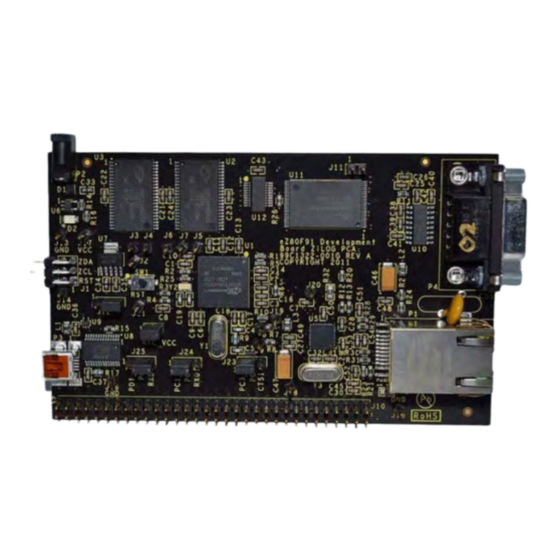










Need help?
Do you have a question about the Zdots eZ80AcclaimPlus and is the answer not in the manual?
Questions and answers