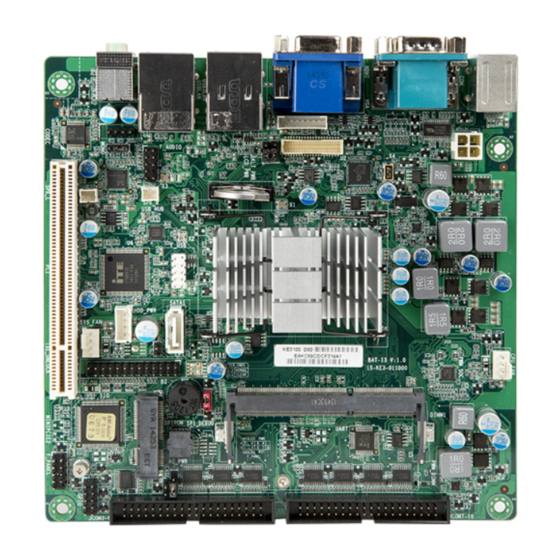
Summary of Contents for Grantech SYS86366VGGA-10C
- Page 1 SYS86366VGGA-10C Quick Installation Guide SYS86366VGGA-10C 简易说明书 1、System Board Layout Line out...
- Page 2 SYS86366VGGA-10C Quick Installation Guide 2、Connectors: Label Connectors 2. SATA1 Serial ATA 3Gb/s connector 7. JCOM3-6 & JCOM7-10 JCOM ) connectors (support additional eight COM ports) 9. GPIO General purpose Input/Output header 10. F_PANEL Front panel switch/LED header 12. MINIPCIE2 Half Size Mini PCI Express slot (supports WiFi/BT) 13.
- Page 3 SYS86366VGGA-10C Quick Installation Guide 4、Front Panel Connector setting :(JFP1) Define Function Define Function HD LED+ Power LED+ Power HD LED- Power LED- Reset_SW- Power SW+ Power Reset button Reset_SW+ Power SW- 5、Jumper Setting : A、JCMOS1: Clear CMOS Select Jumper status...
-
Page 4: Packing List
SYS86366VGGA-10C Quick Installation Guide C、BKLT_PWR : Backlight power jumper (For All-In-One Specification) Jumper status 1-2 short +12V 2-3 Short D、LCD_PWR: LCD power jumper (For All-In-One Specification) Jumper status 1-2 short 2-3 Short Packing list: SYS86366VGGA-10C *1pcs Utility CD for Drivers *1pcs...







Need help?
Do you have a question about the SYS86366VGGA-10C and is the answer not in the manual?
Questions and answers