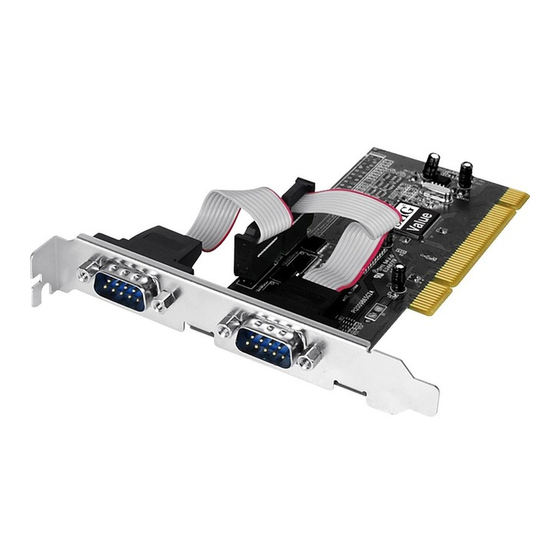
Advertisement
Quick Links
Introducing the 2-Port Serial 550-Value
The 2-Port Serial 550-Value provides two 16550 UART
serial ports which supports data transfer rates up to
16 Mb/s.
Features and Benefits
•
Adds 2 RS-232 9-pin serial ports to your PCI enabled
system
•
Compliant with PCI Local Bus Specification, Revision
2.3
•
16C550 UART and supports serial data rate up to
16 Mb/s
•
Deep FIFOs enable high serial data throughput and
reduce CPU utilization
•
Conforms to PCI v2.2 Plug and Play
•
Can be installed in 32-/64-bit, 3.3v/5v PCI and
PCI-X slots
•
Full support for DOS- and Windows-based software
System Requirements
•
Pentium or equivalent computer with an available
PCI slot
•
Windows
/64-bit) / XP (32-/64-bit) / Server 2003 & 2008 (32-
/64-bit) / Server 2008 R2 / 2000 / ME / 98SE / 98 /
95, DOS
04-0627B
2-Port Serial 550-Value
Quick Installation Guide
8 (32-/64-bit) / 7 (32-/64-bit) / Vista (32-
®
1
Advertisement

Summary of Contents for SIIG JJ-P20511-S3
-
Page 1: Quick Installation Guide
2-Port Serial 550-Value Quick Installation Guide Introducing the 2-Port Serial 550-Value The 2-Port Serial 550-Value provides two 16550 UART serial ports which supports data transfer rates up to 16 Mb/s. Features and Benefits • Adds 2 RS-232 9-pin serial ports to your PCI enabled system •... -
Page 2: Hardware Installation
Package Contents • SIIG 2-Port Serial 550-Value • Driver CD • Quick installation guide Board Layout Serial (S1) Serial (S2) Figure 1: Layout Hardware Installation General instructions for installing the card are provided below. Since the design of computer cases and motherboards vary, refer to your computer's reference manual for further information, if needed. -
Page 3: Software Installation
Unplug the power cord and remove your computer's cover. Remove the slot bracket from an available PCI slot. Carefully align the card to the selected PCI slot, push the board down firmly, but gently, until it is well seated. Replace the slot bracket screw to secure the card. Replace the computer cover and reconnect the power cord. - Page 4 Right click PCI Serial Port, click Update Driver Software. Repeat steps 5 & 6 and restart the computer. Windows Vista (32-bit) At the Found New Hardware window, click Locate and install driver software (recommended), click Continue. Click I don't have the disc. Show me other options. Click Browse my computer for driver software.
- Page 5 Windows XP (32-bit) At the Found New Hardware Wizard. For XP SP2 or later: Select No, not this time, click Next. Select Install from a list or specific location (Advanced), then click Next. For XP SP1 or earlier: Select Install from a list or specific location (Advanced), then click Next.
- Page 6 Insert the driver CD, check Include this location in the search, uncheck the other box, type D:\32bit, then click Next. (Change D: to match your CD-ROM drive letter) Click Finish and restart Windows to complete the installation. Windows Server 2003 (64-bit) At the Found New Hardware Wizard, select No, not this time, click Next.
- Page 7 Click Don't search online. Click I don't have the disc. Show me other options. Click Browse my computer for driver software. Insert the driver CD. Type D:\64bit, then click Next. (Change D: to match your CD-ROM drive letter) Click Close and restart the computer. Windows 2000 At the Found New Hardware Wizard, click Next.
- Page 8 Select Specify a location, uncheck the other boxes, insert the driver CD, type in D:\ME, then click Next, Next. (Change D: to match your CD-ROM drive letter) Click Finish and restart the computer. Windows 95 At the Update Device Driver Wizard, click Next. Insert the driver CD.
- Page 9 Double click Ports (COM & LPT), two High-Speed PCI Serial Port... should be listed. Windows Server 2008 (32-/64-bit) Right click Computer, click Manage, double click Diagnostics, click Device Manager. Double click Ports (COM & LPT), two High-Speed PCI Serial Port... should be listed. Windows ME / 98SE / 98 / 95 Right click My Computer, click Properties, click Device Manager.
- Page 10 Blank Page...
-
Page 11: Technical Support And Warranty
(2) years from the date of purchase of the product. SIIG will, at our discretion, repair or replace (with an identical product or product having similar features and functionality) the product if defective in materials or workmanship. - Page 12 Fremont, CA 94538-3152, USA Phone: 510-657-8688 2-Port Serial 550- Value is a trademark of SIIG, Inc. SIIG and the SIIG logo are registered trademarks of SIIG, Inc. Microsoft and Windows are registered trademarks of Microsoft Corporation. All other names used in this publication are for identification only and may be trademarks of their respective owners.












Need help?
Do you have a question about the JJ-P20511-S3 and is the answer not in the manual?
Questions and answers