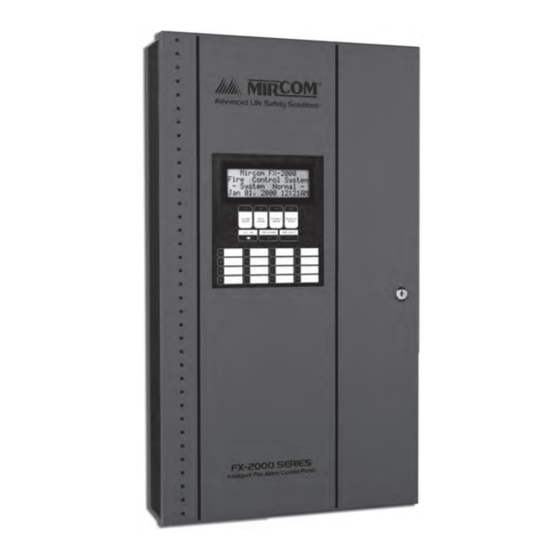
Mircom FX-2000 Installation And Operation Manual
Hide thumbs
Also See for FX-2000:
- User manual (36 pages) ,
- Operation (10 pages) ,
- Installation and operation manual (109 pages)
Summary of Contents for Mircom FX-2000
- Page 1 Advanced Life Safety Solutions FX-2000 Intelligent Analog Fire Alarm Control Panel LT-657 Rev.11 Installation and Operation Manual April 2008...
-
Page 3: Table Of Contents
FX-2000 Series Installation and Operation Manual Table of Contents Introduction ..........................1 About the FX-2000........................ 1 Overall Features ........................1 Document Conventions......................2 Circuits and Zones ........................ 2 Wiring Styles ......................... 2 System Components ....................... 3 Chassis Types ........................3 Adder Modules........................ - Page 4 Appendix B: Compatible Devices ..................61 FX-2000 Series Compatible Addressable Loop Modules (UL) ..........61 FX-2000 Series Compatible Two-Wire Smoke Detectors (UL Listed) ......... 62 FX-2000 Series Compatible Four-Wire Smoke Detectors (UL Listed)......... 64 FX-2000 Series Compatible Signalling Devices (UL Listed) ..........65 FX-2000 Series Compatible Addressable Loop Modules (ULC)..........
- Page 5 FX-2000 Series Installation and Operation Manual List of Figures & Tables Figure 1: BBX-1024 Flush or Surface Enclosure Installation and Dimensions .......6 Figure 2: BBX-1072A Flush or Surface Enclosure Installation and Dimensions .....7 Figure 3: BB-5008 Enclosure Installation Instructions and Dimensions .........8 Figure 4: Chassis Installation into BBX-1024 ................9...
-
Page 7: Introduction
• Fault isolators are present on all in panel addressable loops. • Configurable Signal Silence Inhibit, Auto Signal Silence, Two-Stage Operation, One-Man Walk Test. • Outputs for 4 Wire resettable Smoke Power Supply, Auxiliary Power Supply, and an interface to the Mircom RTI Remote Trouble Indicator. -
Page 8: Document Conventions
Often the terms zone and circuit are used interchangeably, but in this manual the term circuit is used. On the FX-2000, circuits can be hardwired inputs and outputs or addressable inputs and outputs. Both hardwired inputs and outputs, and addressable inputs and outputs may be grouped together to form logical zones. -
Page 9: System Components
FX-2000 Series Installation and Operation Manual System Components Chassis Types Model Description Mircom FX-2000 MENU Fire Alarm Control Panel 6 Amp Compact Main Chassis. Main Chassis with one analog loop, 4 Normal Condition ENTER CANCEL December 31, 1999 Style Y or Z Indicating Circuits, and a 6 ampere Power Supply. This INFO SUPV. -
Page 10: Auxiliary Models
System Components Auxiliary Models Model Description PR-300 Polarity Reversal and City Tie Module CONNECT RIBBON CABLE FROM P1 UDACT-300A Digital Communicator/Dialer Module TO FIRE ALARM CONTROL PANEL ZONE ZONE ZONE ZONE ZONE ZONE BYPASS BYPASS BYPASS BYPASS BYPASS BYPASS Programmable Input Switches Module (Part of FX-2017- ZONE ZONE ZONE... -
Page 11: Remote Annunciators
Common Ground Fault LED indicator on the Remote Annunciators. SYSTEM LAMP RESET TEST FIRE AUXILIARY DRILL DISCONNECT RA-1000 To meet this requirement, use the FX-2000 Configurator to correlate BUZZER ACKNOWLEDGE SILENCE Series one LED for Common Alarm, one LED for Common Supervisory and SIGNAL GENERAL SILENCE ALARM one LED for Common Ground Fault. -
Page 12: Mechanical Installation And Dimensions
Mechanical Installation and Dimensions Mechanical Installation and Dimensions Install the enclosure as shown for the BBX-1024 in Figure 1 below, or for the BBX-1072A see Figure 2 on the following page. Figure 1: BBX-1024 Flush or Surface Enclosure Installation and Dimensions 14.55"... -
Page 13: Figure 2: Bbx-1072A Flush Or Surface Enclosure Installation And Dimensions
FX-2000 Series Installation and Operation Manual Figure 2: BBX-1072A Flush or Surface Enclosure Installation and Dimensions Material: Cold rolled steel 16GA (0.059”) thick for backbox 14GA (0.075”) thick for door Finish: Painted except for hinges Note: Leave bottom of box conduit free for batteries. -
Page 14: Figure 3: Bb-5008 Enclosure Installation Instructions And Dimensions
Mechanical Installation and Dimensions Figure 3: BB-5008 Enclosure Installation Instructions and Dimensions BB-5008 Backbox Backbox Material: Cold rolled steel 16GA (0.059”) thick for backbox 14GA (0.075”) thick for door Finish: Painted except for hinges Backbox with DOX-5008M Door DOX-5008M Metal Door Note: Leave bottom of box conduit free for batteries. -
Page 15: Chassis Installation
FX-2000 Series Installation and Operation Manual Chassis Installation 1. Group the incoming wires through the top of the enclosure to prepare it for wiring the modules. Do not run the wires in-between the modules since it could cause a short circuit. -
Page 16: Figure 5: Chassis Installation Into Bbx-1072A
Mechanical Installation and Dimensions Figure 5: Chassis Installation into BBX-1072A Mount chassis FX-2017-12A into backbox BBX-1072A using the supplied hexnuts as shown below. -
Page 17: Figure 6: Installation Instructions And Dimensions For Bb-5014
FX-2000 Series Installation and Operation Manual Figure 6: Installation Instructions and Dimensions for BB-5014 BB-5014 Backbox Backbox Material: Cold rolled steel 16GA (0.059”) thick for backbox 14GA (0.075”) thick for door Finish: Painted except for hinges Backbox with DOX-5014M Door DOX-5014M Metal Door Note: Mount the power supply in the same manner as shown in Figure 5 on page 10. -
Page 18: Module Mounting Locations
Module Mounting Locations Module Mounting Locations The FX-2003-6/12 or FX-2017-12A Main Chassis come pre-assembled with a main panel, display components and boards. Install adder modules of different types as shown in the diagrams on the following pages. Notes: For many adder modules to enable communication from the main module to all of the adder modules, it is necessary to add a continuity jumper on the last adder module in a chain (see the appropriate module settings section to verify the location of the continuity jumper on a particular circuit adder module). -
Page 19: Display And Adder Modules Mounting Locations
FX-2000 Series Installation and Operation Manual Figure 8: Module Mounting Locations View #2 Provision for PR-300 or UDACT-300A Display and Adder Modules Mounting Locations FX-2003-6/FX-2003-12 Compact Main Chassis Mounts in the BBX-1024 Enclosure and supports three adder modules. Exterior View... -
Page 20: Fx-2017-12 Mid-Size Main Chassis
SIGNAL FIRE SILENCE DRILL A.C. ON CPU FAULT GND FAULT GENERAL SYSTEM ALARM RESET LAMP ACKNOW- FX-2000 Main Board TEST LED 0 LED 4 LED 8 LED 12 LEDGE LED 1 LED 5 LED 9 LED 13 CONFIGURABLE CONFIGURABLE SWITCH/LED 3... - Page 21 FX-2000 Series Installation and Operation Manual Adder Modules Each adder module occupies one module slot and mounts inside the following chassis: • FX-2003-6/FX-2003-12 Compact Main Chassis • FX-2017-12 Mid-size Main Chassis • FX-2009-12 Large Main Chassis • EXC-0012 Expander Chassis for FX-2009-12...
-
Page 22: Module Settings
Module Settings Module Settings Main Fire Alarm Modules (MD-764 Part of Main Chassis) JW1: Remove jumper if a PR-300 or UDACT-300A is installed. JW2 to JW4: Jumpers are factory set and should not be changed. Black RS-485 Connector connects to the Adder Loop ALC-198S, ALC-396S or ALC-H16 if used (Address Loops 3, 4, etc). -
Page 23: Main Fire Alarm Super Module (Md-757 Part Of "S" Version Main Chassis)
FX-2000 Series Installation and Operation Manual Main Fire Alarm Super Module (MD-757 Part of “S” Version Main Chassis) This super main board does not have any addressable loops on it. For an addressable loop, adder boards are required. Jumper is removed if a PR-300 or UDACT-300A is installed. -
Page 24: Figure 11: Main Display Module (Part Of Main Chassis)
Module Settings Figure 11: Main Display Module (Part of Main Chassis) Mircom FX-2000 MENU Fire Alarm Control Panel Normal Condition ENTER CANCEL April 25, 2003 INFO TROUBLE MONITOR SUPV. ALARM QUEUE QUEUE QUEUE QUEUE SIGNAL FIRE SILENCE DRILL A.C. ON... -
Page 25: Figure 13: Ips-2424 Programmable Input Switches Module
LED indication of 8 fan damper zones. The FDX-008KI provides switch control of 7 fan damper zones with the eighth zone activated by keyswitch. LED indication is provided for all 8 fan damper zones on the FDX-008KI. Both the FDX-008 and the FDX-008KI are used in conjunction with a FX-2000 Fire Alarm Control Panel. ROUBLE OFF... -
Page 26: Figure 15: Fdx-008 Block Diagram Of Fan And Monitor Setup
Note: A bypass function always has priority, so that if a circuit is bypassed by moving the switch manually or by loop bypass (FX-2000 Fire Alarm Panel), no other action will operate this switch other then again moving the switch manually or by un-bypassing the loop. -
Page 27: Figure 16: Fdx-008Ki Fan Damper Control Display Module
Mount the FDX-008 and FDX-008KI Fan Damper Control Display modules in any position on the front part of the FX-2000 chassis as shown in the FX-2000 Manual. Figure 16: FDX-008KI Fan Damper Control Display Module TERMINALS AT TS1 ARE WIRED TO A KEYSWITCH. -
Page 28: Figure 17: Hardwire Detection Adder Module (Dm-1008A)
JW4: Install jumper for Class A (Style D) operation of initiating circuits 7 and 8. JW5: Remove continuity jumper if there are any more adder modules installed Note: For Class A (Style D) operation the FX-2000 must be configured as Class A via the configuration program. - Page 29 FX-2000 Series Installation and Operation Manual JW1: Remove continuity jumper if this is not the last adder module installed. JW2: Jumper pins for bell cut or isolators on Zone 1. JW3: Jumper pins for bell cut or isolators on Zone 2.
-
Page 30: Polarity Reversal And City Tie Module (Model Pr-300)
The following hardware configuration must be performed before installing the PR-300. Table 1: PR-300 jumper settings Cable connects to P5 on the FX-2000 Main Fire Alarm Board P2 is for connecting the UDACT-300A if both PR-300 and UDACT-300A are installed on the FX-2000. -
Page 31: Udact-300A Main Board
FX-2000 Series Installation and Operation Manual Configurator for more information. Note: Jumper JW1 on the FX-2000 main fire alarm board must be removed if a city tie module is installed. UDACT-300A MAIN BOARD: There are two jumpers on the UDACT-300A which are used for operation/configuration purposes. Jumper JW1 is used to reset the default passcode. -
Page 32: Table 2: Cable Connectors And Miscellaneous
Module Settings Table 2: Cable Connectors and Miscellaneous Cable Connector Function Ribbon Cable for connecting to P4 of FX-2000 FACP. RS-232C/RS-485 Connection for computer configuration. Connector for CFG-300 Configuration Tool Lamp Test button Press and hold this button to test all the UDACT-300A LEDs UR1 Potentiometer This potentiometer is for adjustment of the CFG-300 LCD contrast. -
Page 33: Alc-198S Single Intelligent Analog Loop Controller Module
The ALC-198S Single Intelligent Analog Loop Controller module provides a single addressable loop. It may be mounted over the main chassis of the FX-2000 Fire Alarm Panel or on any chassis which supports adder boards. Refer to on page 13. The module is mounted using 4 #6 screws and (if necessary) 4 11/2" spacers. -
Page 34: Figure 22: Alc-198S Single Intelligent Analog Loop Controller Module
Module Settings Figure 22: ALC-198S Single Intelligent Analog Loop Controller Module Mount the ALC-198S Single Intelligent Analog Loop Controller module as described in the section Display and Adder Modules Mounting Locations on page 13. The module may be mounted over the main chassis board or in any position that an adder module is mounted. -
Page 35: Alc-396S Dual Intelligent Analog Loop Controller Module
The ALC-396S Dual Intelligent Analog Loop Controller module provides a two addressable loops. It may be mounted over the main chassis of the FX-2000 Fire Alarm Panel or on any chassis that supports adder boards. Refer to page on page 13 for mounting applications. The module is mounted using four #6 screws and (if necessary) 4 11/2"... -
Page 36: Figure 23: Alc-396S Dual Intelligent Analog Loop Controller Module
Module Settings Figure 23: ALC-396S Dual Intelligent Analog Loop Controller Module Mount the ALC-396S Dual Intelligent Analog Loop Controller module as shown in on page 13. The module may be mounted over the main chassis board or in any position that an adder module is mounted. LOOP A LOOP B RS-485... -
Page 37: Alc-H16 Hardwire Loop Controller Module
The ALC-H16 Hardwire Loop Controller module provides an interface in order to add 16 conventional adder boards. This board may be mounted over the main chassis of the FX-2000 Fire Alarm Panel or on any chassis which supports adder boards. Refer to page on page 13 for mounting applications. Mount the module using four #6 screws and (if necessary) 4 11/2"... -
Page 38: Figure 24: Alc-H16 Hardwire Loop Controller Module
Module Settings Figure 24: ALC-H16 Hardwire Loop Controller Module Mount the ALC-H16 Hardwire Loop Controller module as shown on on page 13 and ECX-0012 Expander Chassis for FX-2009-12 on page 14. The module may be mounted over the main chassis board or in any position that an adder module is mounted. -
Page 39: Field Wiring
FX-2000 Series Installation and Operation Manual Field Wiring Main Fire Alarm Module Terminal Connections Wire devices to terminals as shown in Figure 26 below. See on page 13 for details, Appendix A: Specifications on page 59, and Appendix B: Compatible Devices on page 61 for compatible devices. -
Page 40: Figure 26: Main Fire Alarm Module Terminal Connections (Continued)
LOOP1 ARE ANALOG LOOP FIELD WIRING INTERNAL ADDRESSES (CLASS A OR B) FOR FIRST 8 SEE ANALOG LOOP WIRING SECTION CONNECTION TO MIRCOM RTI CARDS AND REMOTE TROUBLE INDICATOR SECOND 8 (SEE RTI INSTALLATION CARDS INSTRUCTION) BLK TOTRB+ BLU RESPECTIVELY TO TRL-RED &... -
Page 41: Analog Loop Wiring
FX-2000 Series Installation and Operation Manual Analog Loop Wiring Figure 27: Loop Terminal Connections - Class B Conventional Heat Sensors and Manual Pull Stations TWO WIR E S 2 P air TWO WIR E S FX-2000 MAIN FIRE ALARM BOARD... -
Page 42: Figure 28: Loop Terminal Connections - Style 7
Figure 28: Loop Terminal Connections - Style 7 TWO WIRES ADDRESSABLE SMOKE DETECTOR WITH ISOLATOR BASE TWO WIRES TWO WIRES ADDRESSABLE THERMAL FX-2000 SENSOR Conventional Heat Sensors MAIN FIRE ALARM BOARD and Manual Pull Stations WITH ISOLATOR BASE COM(-) STYLE 7: For Style 7 operation use isolator... -
Page 43: Figure 29: Loop Terminal Connections - Style 6 (Formerly Class A)
FX-2000 Series Installation and Operation Manual Figure 29: Loop Terminal Connections - Style 6 (Formerly Class A) ADDRESSABLE THERMAL SENSOR TWO WIRES TWO WIRES ADDRESSABLE FX-2000 SMOKE DETECTORS Conventional 4-Wire Smoke MAIN FIRE ALARM BOARD Detectors, Heat Sensors and Manual Pull Stations... -
Page 44: Figure 30: Single Loop Terminal Connections - Class B
Manual Pull Stations TWO WIRES ALC-198S SINGLE LOOP MODULE 2 Pair ANALOG LOOP A TWO WIRES SHIELD LEGEND FX-2000 MAIN FIRE ALARM BOARD 4-WIRE Addressable Smoke Sensor Combination RESETTABLE with Standard Analog Base Horn/Strobe SUPPLY Addressable Thermal Sensor with Standard Analog Base... -
Page 45: Figure 31:Single Loop Terminal Connections - Style 7
FX-2000 Series Installation and Operation Manual Figure 31: Single Loop Terminal Connections - Style 7 TWO WIR E S TWO WIR E S ADDR E S S ABLE S MOKE DE TE CTOR WITH IS OLATOR BAS E ALC-198S SINGLE... -
Page 46: Figure 32: Single Loop Terminal Connections - Style 6
Field Wiring Figure 32: Single Loop Terminal Connections - Style 6 TWO WIR E S ADDRESSABLE THERMAL SENSOR ADDRESSABLE ALC-198S SINGLE SMOKE DETECTORS Conventional 4-Wire Smoke LOOP MODULE Detectors, Heat Sensors and Manual Pull Stations ANALOG LOOP A LEGEND Addressable S moke Sensor Addressable Thermal Sensor Addressable Manual Pull S tation Addressable Monitor Module... -
Page 47: Detection Module (Dm-1008A) Terminal Connections
INI4+ INI4- INI5+ Style D Note: Initiating circuits in a series FX-2000 must be either all Style B (Class B) INI5- STYLE B/D or Style D (Class A). If Style D is selected, the number of circuits is cut in half. -
Page 48: Signal Module (Sgm-1004A) Terminal Connections
Legend: See Appendix B for compatible devices. SMOKE DETECTOR 3.9K 1/2W ELR LISTED S5434 MODEL MP-300 MANUFACTURED BY MIRCOM Notes: • The terminal blocks are “depluggable” for ease of wiring. • All power limited circuits must use type FPL, FPLR, or FPLP power limited cable. -
Page 49: Relay Module (Rm-1008(A)) Terminal Connections
FX-2000 Series Installation and Operation Manual Relay Module (RM-1008(A)) Terminal Connections Relays are available as shown below in Figure 36. Figure 35: Hardwire Relay Module Terminal Connections AUX RELAY 5 AUX RELAY 1 CONTACTS CONTACTS RLY 5 RLY 1 28 VDC, 1 AMP... -
Page 50: Polarity Reversal And City Tie Module (Pr-300) Wiring
• The city tie interface is not power limited. • Plug PR-300 ribbon cable (P1) into connector (P4) of the FX-2000 main fire alarm module. • Cut jumper (JW1) on the PR-300 module in order to transmit a trouble condition to the monitoring station. -
Page 51: Udact-300A Main Board Terminal Connections
FX-2000 Series Installation and Operation Manual UDACT-300A Main Board Terminal Connections Wire the two telephone lines to RJ31X Connector terminals as shown in Figure 38 below. The UDACT-300A terminals are located on the top left hand corner of the board. If using a cellular or wireless service, use the Line 2 interface connection only. -
Page 52: Power Supply Connections
Field Wiring Power Supply Connections The power supply is part of the main chassis. The ratings are outlined in the table below. Power Supply Battery Fuse on Main Model Electrical Input Ratings Total Current Module 120 VAC, 60 Hz, 2A / Replace with 20 Amp, 1-1/ FX-2003-6 Main Chassis 6 amps maximum... -
Page 53: Wiring Tables And Information
FX-2000 Series Installation and Operation Manual Wiring Tables and Information Table 5: Wiring Table for Initiating Circuits. Wire Gauge Maximum Wiring Run to Last Device (ELR) (AWG) 2990 4760 1450 7560 2300 12000 3600 19000 5800 30400 9200 Note: Maximum loop resistance should not exceed 100 Ohms. -
Page 54: Table 7: Analog Loop Wiring
Field Wiring Table 7: Analog Loop Wiring Wire Gauge (use Loop Total (Out and In) Maximum Wire Run twisted pair) (AWG) 20,000 6098 15,942 4859 9960 3036 6265 1910 Note: • Line capacitance shall not exceed 0.5 mF • Inductance shall not exceed 1 mH •... -
Page 55: System Checkout
CLOSED position. Note: disconnecting a circuit will cause a system trouble (off-normal position). The FX-2000 panel has a Ground Fault Detector. To correct the fault, check for any external Ground Fault wiring touching the chassis or other earth ground connection. -
Page 56: Indicators, Controls, And Operation
Refer to Figure 37 below for LED indicators, control buttons, and switches locations. Figure 40: Indicators and Control Location Cursor buttons, LCD Display - four lines, 20 characters per line ENTER, MENU, CANCEL, INFO Mircom FX-2000 MENU Queue controls and Fire Alarm Control Panel indicators for Alarm, Normal Condition ENTER... -
Page 57: Common Indicators
FX-2000 Series Installation and Operation Manual Common Indicators Indicators Description The Buzzer is activated by any of the following Fire Alarm - Steady Supervisory Alarm - Fast Rate Trouble - Trouble Rate Buzzer Monitor - Configurable to sound at Trouble Rate... -
Page 58: Common Controls
INFO Cancel Button This button is used to cancel an operation. SIGNAL FIRE Menu Button SILENCE DRILL This button is used to initiate the FX-2000 Menu System. SYSTEM GENERAL ALARM RESET Info Button ACKNOW- LAMP This button is used to get more details about a displayed item. - Page 59 FX-2000 Series Installation and Operation Manual System Reset Button The System Reset button causes the Fire Alarm Control Panel, and all Circuits, to be reset • Resets all Latching, Trouble Conditions • Resets all Initiating Circuits • Resets 4-Wire Smoke Supply and Aux. Power Supply •...
-
Page 60: Single Stage Operation
Indicators, Controls, and Operation Single Stage Operation In a single stage system, all alarm inputs are treated in a similar manner. Alarm inputs include any of the following: non-verified alarm, verified alarm, sprinkler alarm, water-flow alarm, and general alarm circuits. Any of these alarm inputs occurring when the panel is not already in alarm cause the following: •... -
Page 61: Pre-Signal Operation
To configure the panel for pre-signal, all alarm inputs must be correlated to one NAC circuit that is wired to a Notification Appliance in the Control Room that is constantly monitored by an Operator. Using the FX-2000 Configurator, “Subsequent Alarm” in “Common System Status” must be correlated to turn on the Remaining NAC circuits in the system. -
Page 62: Circuit Types
Indicators, Controls, and Operation Circuit Types The term circuits refers to an actual electrical interface, either initiating (detection) or indicating (signal). The term zone is a logical concept for a fire alarm protected area, and will consist of at least one circuit. Often the terms zone and circuit are used interchangeably, but in this manual the term circuit is used. - Page 63 (open-circuit). This circuit is used for monitoring a trouble condition from an external device such as a Trouble-Only Mircom Series 500 Audio System. Both open and short circuits generate a non-latching trouble condition. Indicating (Signal) Circuits Types...
- Page 64 Indicators, Controls, and Operation Evacuation Codes Single stage codes Continuous On 100% of the time Temporal Code 3 of 0.5 second on, 0.5 second off then, 1.5 second pause March Code 0.5 second on, 0.5 second off California Code 5 seconds on, 10 seconds off Two-stage codes: Alert Code 0.5 second on, 2.5 seconds off...
-
Page 65: Appendix A: Specifications
FX-2000 Series Installation and Operation Manual Appendix A: Specifications Main Fire Alarm Chassis (FX-2003-6) Main Fire Alarm Chassis (FX-2017[S]-12A) General Same as FX-2003-12 except: Larger Chassis incl. capacity for 48 zone displays, and 48 One Analog Loop capable of monitoring 99 Sensors and 99 configurable displays and controls. -
Page 66: Compliance
120 mA Compliance System Model: FX-2000 Series Fire Alarm Control Panel System Type: Local, auxiliary (using PR-300), remote protected premise station (using PR-300 or UDACT-300A), central station protected premises (using UDACT-300A). Type of Service: A, M, WF, SS (with PR-300 or UDACT-300A) Type of Signalling: Non-coded Applicable Standards: NFPA 70 and 72, UL-864 Rev.9, ULC S-524, ULC S-527-99... -
Page 67: Appendix B: Compatible Devices
FX-2000 Series Installation and Operation Manual Appendix B: Compatible Devices FX-2000 Series Compatible Addressable Loop Modules (UL) Make & Model Description Make & Model Description Mircom System Sensor Low-Profile Analog Ionization Smoke Filtrex™ Intelligent Photoelectric Smoke MIX-1251 FTX-P1 Sensor Sensor... -
Page 68: Fx-2000 Series Compatible Two-Wire Smoke Detectors (Ul Listed)
Appendix B: Compatible Devices FX-2000 Series Compatible Two-Wire Smoke Detectors (UL Listed) Notes: 1. Whether mixing different models of compatible smoke detectors or using the same model on the same circuit, total standby current of all detectors must not exceed 3 mA. - Page 69 FX-2000 Series Installation and Operation Manual Smoke Detector Compatibility Rated Smoke Detector Compatibility Rated Make Model / Identifier Standby Make Model / Identifier Standby Base Head / Base Current Base Head / Base Current System Sensor System Sensor cont..4451HT / B401*** A - A 0.12 mA...
-
Page 70: Fx-2000 Series Compatible Four-Wire Smoke Detectors (Ul Listed)
Appendix B: Compatible Devices FX-2000 Series Compatible Four-Wire Smoke Detectors (UL Listed) # of Devices # of Devices Make & Model Make & Model /Circuit /Circuit Mircom System Sensor MIR-545U 1424 MIR-545TU 6424 Sentrol-ESL 6424A 541C A77-716B 541CXT DH400ACDCI 709-MV-21... -
Page 71: Fx-2000 Series Compatible Signalling Devices (Ul Listed)
FX-2000 Series Installation and Operation Manual FX-2000 Series Compatible Signalling Devices (UL Listed) Make & Model Make & Model System Sensor - SpectrAlert Wheelock P2415 AS-2415W-24-FR RS-2415W-FR P2415W AS-241575W-FR RSS-241575W-FR P241575 AS-2430W-FR RSS-2415W-FR P241575W AS-2475W-FR RSS-241575W-FR P2475 AS-24110W-FR RSS-2430W-FR P2475W... -
Page 72: Fx-2000 Series Compatible Addressable Loop Modules (Ulc)
Appendix B: Compatible Devices FX-2000 Series Compatible Addressable Loop Modules (ULC) Make & Model Description Make & Model Description Mircom System Sensor MIX-1551A Analog Ionization Smoke Sensor 5551A Analog Thermal Sensor Low-Profile Analog Ionization Smoke MIX-1251A 5551RA Analog Rate of Rise Thermal Sensor... -
Page 73: Fx-2000 Series Compatible Hardwire Smoke Detectors (Ulc Listed)
FX-2000 Series Installation and Operation Manual FX-2000 Series Compatible Hardwire Smoke Detectors (ULC Listed) Note: Whether mixing different models of compatible smoke detectors or using the same model on the same circuit, the total standby current of all detectors must not exceed 3 mA. - Page 74 Appendix B: Compatible Devices # of Devices # of Devices Make & Model Make & Model /Circuit /Circuit Edwards Fenwal 6249C base PSD-7131/70-201000-001 base 6250C base PSD-7131/70-201000-002 base 6264C base PSD-7131/70-201000-003 base 6266C base PSD-7131/70-201000-005 base 6269C base PSD-7130/70-201000-001 base 6270C base PSD-7130/70-201000-002...
-
Page 75: Fx-2000 Series Compatible Synchronized Modules And Strobes
FX-2000 Series Installation and Operation Manual FX-2000 Series Compatible Synchronized Modules and Strobes Synchronization for strobes can be accomplished by using Sync Modules. Max. Strobe / Manufacturer Brand Sync. Module Strobe Model Amseco / Potter Mircom SDM 240 FHS-240-110 Gentex Corp. -
Page 76: Appendix C: Power Supply And Battery Calculations
Appendix C: Power Supply and Battery Calculations Appendix C: Power Supply and Battery Calculations IMPORTANT NOTICE The main AC branch circuit connection for Fire Alarm Control Unit must provide a dedicated continuous power without provision of any disconnect devices. Use #12 AWG wire with 600-volt insulation and proper over-current circuit protection that complies with the local codes. Refer to Appendix A: Specifications on page 59 for specifications. -
Page 77: Appendix D: Remote Annunciator Panels
The RA-1000 Series of remote annunciators are units with electrical modules and enclosures matching the configurations of the FA-1000 Series Fire Alarm Control Panels. For detailed information see Mircom Documents RA-1000 Manual LT-617, RAM-208 Manual LT-648, RAM-216 Manual LT-658 and MGD-32 Manual LT-847. -
Page 78: Appendix E: Dip Switch Settings Summary
SW1-5 SW1-6 SW1-7 SW1-8 SW1-4 ADDR SW1-1 SW1-2 SW1-3 ON when used with FX-2000 version 2.X.X or higher(16 bit checksum). OFF when used with FX-2000 version 0.X.X(8 bit checksum). MGD must be 1.05 or higher to accept 16 bit checksum. - Page 79 FX-2000 Series Installation and Operation Manual ADDR SW1-1 SW1-2 SW1-3 SW1-4 SW1-5 SW1-6 SW1-7 SW1-8 JP-1 ADDR SW1-1 SW1-2 SW1-3 SW1-4 JUMPER ON Pins 2&3 when used with FX-2000 version 2.X.X or higher(16 bit checksum). JUMPER ON Pins 1&2 when used with FX-2000 version 0.X.X(8 bit checksum).
- Page 80 Appendix E: DIP Switch Settings Summary ADDR SW1-1 SW1-2 SW1-3 SW1-4 SW1-5 SW1-6 SW1-7 SW1-8...
-
Page 81: Appendix F: Alarm Verification Timing
FX-2000 Series Installation and Operation Manual Appendix F: Alarm Verification Timing ULI Retard / Reset / Restart ULI Confirmation Period 60s Maximum 60s Minimum (40s) (65s) These intervals are determined This interval is determined by the maximum by the maximum Detector Reset Detector Start-up time, which is 35s for our uses. - Page 82 Appendix G: Wiring For Addressable Supervised Output Module CSIS - 202A CSIS - 202A Supervised Signal Supervised Signal Isolator #1 BPS -1100 Isolator #2 Booster Power Supply ROOM 2 ROOM1 ROOM1 ROOM 2 RETURN RETURN RETURN RETURN ROOM1 ROOM 2 ROOM1 ROOM 2 SIGNAL...
-
Page 83: Warranty & Warning Information
FX-2000 Series Installation and Operation Manual Warranty & Warning Information Warning Please Read Carefully Note to End Users: This equipment is subject to terms and conditions of sale as follows: Note to Installers This warning contains vital information. As the only individual in contact with system users, it is your responsibility to bring each item in this warning to the attention of the users of this system. - Page 84 Mircom shall not be liable for any delays, breakdowns, interruptions, loss, destruction, alteration or other problems in the use of a product arising our of, or caused by, the software.
-
Page 85: Limited Warranty
(90) days, whichever is longer. The original owner must promptly notify Mircom Technologies Ltd. in writing that there is defect in material or workmanship, such written notice to be received in all events prior to expiration of the warranty period. -
Page 86: Out Of Warranty Repairs
Products which Mircom Technologies Ltd. determines to be repairable will be repaired and returned. A set fee which Mircom Technologies Ltd. has predetermined and which may be revised from time to time, will be charged for each unit repaired. - Page 88 Advanced Life Safety Solutions Canada U.S.A. © Mircom 2007 Printed in Canada 25 Interchange Way 4575 Witmer Industrial Estates Subject to change without prior notice Vaughan, ON L4K 5W3 Niagara Falls, NY 14305 Tel: 1-888-660-4655 Fax: 1-888-660-4113 www.mircom.com Tel: 905-660-4655 Fax: 905-660-4113...
















Need help?
Do you have a question about the FX-2000 and is the answer not in the manual?
Questions and answers