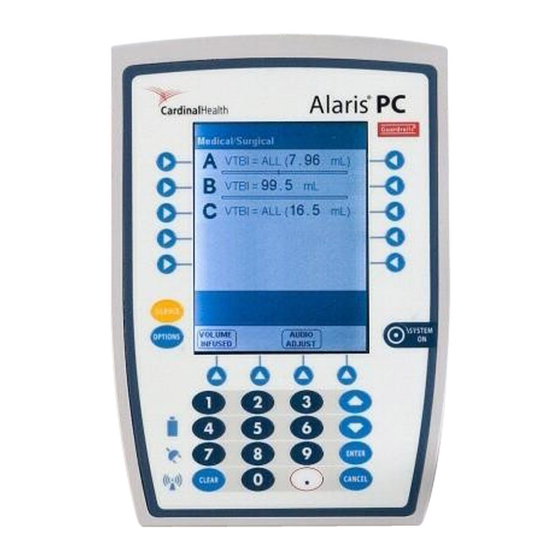
CareFusion Alaris Directions For Use Manual
Supports guardrails suite mx with guardrails point-of-care software and up to v9.12 operating system software.
Hide thumbs
Also See for Alaris:
- Directions for use manual (18 pages) ,
- Directions for use manual (36 pages)
Table of Contents
Advertisement
Quick Links
TM
Supports Guardrails
Suite MX with Guardrails
ONI
% SpO 2
PULSE (BPM)
CHANNEL
SELECT
MONITOR
CHANNEL
OFF
Directions for Use
Alaris
(with Alaris
TM
FU
RATE (mL/h)
CHANNEL
SELECT
PAUSE
CHANNEL
OFF
RESTART
System
TM
TM
PC Unit, Model 8015)
Point-Of-Care software and up to v9.12 Operating System software.
SILENCE
SYSTEM
OPTIONS
ON
1
2
3
4
5
6
7
8
9
ENTER
0
CLEAR
CANCEL
December 2016
FU
RATE (mL/h)
CHANNEL
SELECT
PAUSE
CHANNEL
OFF
RESTART
FU
RATE (mL/h)
CHANNEL
SELECT
PAUSE
CHANNEL
OFF
RESTART
Advertisement
Chapters
Table of Contents
Troubleshooting

Summary of Contents for CareFusion Alaris
- Page 1 Directions for Use Alaris System (with Alaris PC Unit, Model 8015) Supports Guardrails Suite MX with Guardrails Point-Of-Care software and up to v9.12 Operating System software. December 2016 % SpO 2 RATE (mL/h) RATE (mL/h) RATE (mL/h) PULSE (BPM) CHANNEL...
- Page 2 Table of Contents Each of the Alaris product-specific sections has its own table of contents. General Contact Information..................... iii Introduction ........................v Installation........................vii Alaris™ PC Unit Model 8015 ..................1- Alaris™ Pump Module, Model 8100 Alaris™ Syringe Module, Model 8110 ....2-i Alaris™...
- Page 3 (Maintenance and service information support. Product return, service assistance, and order placement) www.carefusion.com/customer-support/customer-service Technical Support - Australia/New Zealand (Maintenance and service information support. troubleshooting, service assistance.) Phone: 1300 729 258 E-mail: techservice-au@carefusion.com Alaris System DFU – up to v9.12 Model 8015...
- Page 4 Customer Care - Australia (Product return and order placement.) Phone: 1800 833 372 Email: au-customerservice@carefusion.com Customer Care - New Zealand (Product return and order placement.) Phone: 0508 422 734 Email: nz-customerservice@carefusion.com Alaris System DFU – up to v9.12 Model 8015...
- Page 5 PC Unit section of this Directions for Use WARNING (DFU) provides procedures and information applicable to Read all instructions before using the Alaris System and the PC Unit. Each of the other major the Alaris System. sections provides product-specific procedures and information.
- Page 6 Product/Feature Defined Term Alaris Auto-ID module Auto-ID Module Alaris EtCO module EtCO Module Alaris PCA module PCA Module Alaris PC unit PC Unit Alaris Pump module Pump Module Alaris System DFU – up to v9.12 Model 8015...
- Page 7 Prior to placing the Alaris System in use: Perform check-in procedure using System Maintenance software. Verify whether or not Profiles feature has been enabled Alaris System DFU – up to v9.12 Model 8015...
- Page 8 T H I S P A G E I N T E N T I O N A L L Y L E F T B L A N K...
- Page 9 Alaris ™ PC Unit Model 8015 SILENCE SYSTEM OPTIONS ENTER CLEAR CANCEL Alaris System DFU – up to v9.12 Model 8015 Section...
- Page 10 T H I S P A G E I N T E N T I O N A L L Y L E F T B L A N K...
-
Page 11: Table Of Contents
Troubleshooting and Maintenance General ..............................1-43 Alaris Server Connections ........................1-43 Alarms, Errors, Messages ........................1-44 Display Color ..........................1-44 Definitions ............................1-44 Audio Characteristics ........................1-45 Alarms ............................1-46 Alaris System DFU – up to v9.12 Model 8015 PC Unit Section... - Page 12 Battery Type and Charging ......................1-48 Battery Charging ..........................1-48 Battery Storage and Use Conditions ..................... 1-49 Proper Battery Maintenance ......................1-49 Battery Cautions and Disposal ...................... 1-49 Inspection Requirements ........................1-50 1-ii Alaris System DFU – up to v9.12 Model 8015 PC Unit Section...
-
Page 13: Getting Started Introduction
Alaris System check-in, maintenance, and wireless CAUTION configuration The PC Unit is the core of the Alaris System and provides a common user interface for programming infusions and monitoring, which helps to reduce complexity at the point of care. The display uses color to clearly communicate critical programming, infusion, monitoring and hospital-defined policy information. - Page 14 Alarms, Errors, Messages: See "Troubleshooting and Maintenance" for specific PC Unit alarms, errors and messages. Contraindications: None known. Electromagnetic Environment: See "Appendix" section of this DFU ("Regulations and Standards," "Compliance"). 1-2 Getting Started Alaris System DFU – up to v9.12 Model 8015 PC Unit Section...
- Page 15 To remove permanently attached modules, contact qualified service personnel. Attach Module The Alaris System is designed to operate a maximum of four infusion or monitoring modules. Modules added in excess of four are not recognized by the system. The Auto-ID Module can be included as a fifth module.
- Page 16 (A, B, C, or D), from left to right. • Appropriate module position(s) (A, B, or C) for remaining module(s) appear on Main Display. 1-4 General Setup and Operation Alaris System DFU – up to v9.12 Model 8015 PC Unit Section...
- Page 17 To unlock PC Unit from pole, turn key in opposite direction of arrow (counter clockwise). Pole clamp knob no longer spins in place, allowing Key Lock PC Unit to be removed from pole. Alaris System DFU – up to v9.12 Model 8015 General Setup and Operation 1-5 PC Unit Section...
-
Page 18: Start-Up
NOTE: Previous infusion parameters are automatically cleared after 8 hours. 1-6 General Setup and Operation Alaris System DFU – up to v9.12 Model 8015 PC Unit Section... -
Page 19: General Setup And Operation
MAINTENANCE REMINDER requiring maintenance (see "Attach and Detach Module"). CONFIRM If Alaris System was powered off to replace PC Unit, reinitiate start-up process. If an attached module (such as a Pump Module) was MAINTENANCE REMINDER powered off and removed,... -
Page 20: Select New Patient And Profile Options
Main screen appears. Profile • To change profile, press No soft key and continue with next step. Profile selection screen appears. >Select Yes or No 1-8 General Setup and Operation Alaris System DFU – up to v9.12 Model 8015 PC Unit Section... - Page 21 To back up a single character at a time, press CANCEL key. • To scan bar code on patient identification band, see Auto-ID Module section of this DFU. Alaris System DFU – up to v9.12 Model 8015 General Setup and Operation 1-9 PC Unit Section...
-
Page 22: Adjust Audio Volume
An advisory tone (if Key Click Audio is enabled) and a three-second prompt on Main PANEL LOCKED Display confirm activation. PANEL LOCKED VOLUME AUDIO INFUSED ADJUST 1-10 General Setup and Operation Alaris System DFU – up to v9.12 Model 8015 PC Unit Section... -
Page 23: Power Off System
To interrupt power down sequence, quickly press any key Powering Down (except ) on PC Unit. SYSTEM ON Once all attached modules are powered off, PC Unit automatically powers down. Alaris System DFU – up to v9.12 Model 8015 General Setup and Operation 1-11 PC Unit Section... -
Page 24: System Options
1 of 3 Display Contrast Patient ID Clinician ID Power Down All Channels Anesthesia Mode >Select an Option or EXIT PAGE EXIT DOWN 1-12 General Setup and Operation Alaris System DFU – up to v9.12 Model 8015 PC Unit Section... - Page 25 To verify correct entry, press soft key. CONFIRM Patient ID Entry 123456789CD_ _ _ _ _ >Enter Patient ID and Press CONFIRM PAGE EXIT CONFIRM DOWN Alaris System DFU – up to v9.12 Model 8015 General Setup and Operation 1-13 PC Unit Section...
- Page 26 Patient ID Entry New Patient ID Entry verification screen appears. 234567891EF_ _ _ _ _ >Enter Patient ID and Press CONFIRM PAGE EXIT CONFIRM DOWN 1-14 General Setup and Operation Alaris System DFU – up to v9.12 Model 8015 PC Unit Section...
-
Page 27: Clinician Id
PAGE DOWN • To clear an entire entry, press key. CLEAR • To back up a single character at a time, press CANCEL key. Alaris System DFU – up to v9.12 Model 8015 General Setup and Operation 1-15 PC Unit Section... -
Page 28: Power Down All Channels
Press Yes soft key. System Options During power off sequence, Main Display flashes POWERING DOWN Power Down All Channels? >Press Yes or No 1-16 General Setup and Operation Alaris System DFU – up to v9.12 Model 8015 PC Unit Section... - Page 29 Press Anesthesia Mode soft key. Patient ID Clinician ID Power Down All Channels Anesthesia Mode >Select an Option or EXIT PAGE EXIT DOWN Alaris System DFU – up to v9.12 Model 8015 General Setup and Operation 1-17 PC Unit Section...
- Page 30 Press Anesthesia Mode soft key. Press Disable soft key. Press soft key. CONFIRM Anesthesia Mode no longer appears on Main Display, indicating it has been disabled. 1-18 General Setup and Operation Alaris System DFU – up to v9.12 Model 8015 PC Unit Section...
- Page 31 Press soft key. CONFIRM Anesthesia mode was discontinued when AC power cord was disconnected. Press CONFIRM to continue normal operation. >Press CONFIRM CONFIRM Alaris System DFU – up to v9.12 Model 8015 General Setup and Operation 1-19 PC Unit Section...
-
Page 32: System Configurations
2 of 3 Battery Runtime System Configurations Serial Numbers Software Versions Time of Day >Select an Option or EXIT PAGE PAGE UP EXIT DOWN 1-20 General Setup and Operation Alaris System DFU – up to v9.12 Model 8015 PC Unit Section... - Page 33 Max Pt. BSA: Max Pt. weight: 500 kg Patient ID Entry: Disabled Pending IV Orders: Enabled >Press CANCEL or EXIT PAGE PAGE EXIT DOWN Alaris System DFU – up to v9.12 Model 8015 General Setup and Operation 1-21 PC Unit Section...
-
Page 34: Serial Numbers
Battery Runtime display. System Configurations Serial Numbers Software Versions Time of Day >Select an Option or EXIT PAGE PAGE UP EXIT DOWN 1-22 General Setup and Operation Alaris System DFU – up to v9.12 Model 8015 PC Unit Section... -
Page 35: Software Versions
To return to main screen, press soft key. EXIT Module B: View Module C: View Module D: View >Select an Option or EXIT EXIT Alaris System DFU – up to v9.12 Model 8015 General Setup and Operation 1-23 PC Unit Section... -
Page 36: Time Of Day
CONFIRM System Options Time of Day Current time: Change To change time, press Change Time soft key. Time 09:00 >CONFIRM Time-of-Day EXIT CONFIRM 1-24 General Setup and Operation Alaris System DFU – up to v9.12 Model 8015 PC Unit Section... -
Page 37: Network Status
Network Status The displayed status updates immediately when a status change takes place. Press key. OPTIONS Press soft key two times. PAGE DOWN Alaris System DFU – up to v9.12 Model 8015 General Setup and Operation 1-25 PC Unit Section... - Page 38 PC Unit is connected to wireless network. SERVER ADDRESS STATUS STATUS ◦ Profile being used for v9.5 and later PC Unit is displayed. 1-26 General Setup and Operation Alaris System DFU – up to v9.12 Model 8015 PC Unit Section...
- Page 39 IP Address: 192.168.0.55 Subnet Mask: 255.255.255.0 Gateway: 192.168.0.1 DNS Primary: 192.168.0.1 DNS Secondary: 192.168.0.3 >Press CANCEL to Exit SERVER WIRELESS STATUS STATUS STATUS Alaris System DFU – up to v9.12 Model 8015 General Setup and Operation 1-27 PC Unit Section...
-
Page 40: Wireless Connection
To enable Maintenance Due wireless connection, use v9.5 or later System Maintenance software. >Select an Option or EXIT EXIT PAGE UP 1-28 General Setup and Operation Alaris System DFU – up to v9.12 Model 8015 PC Unit Section... -
Page 41: Data Set Status
To view Data Set status, press Data Set Status soft key. System Options 3 of 3 Network Status Wireless Connection Data Set Status Maintenance Due >Select an Option or EXIT EXIT PAGE UP Alaris System DFU – up to v9.12 Model 8015 General Setup and Operation 1-29 PC Unit Section... -
Page 42: Maintenance Due
>Press CANCEL or EXIT PAGE EXIT PAGE UP EXIT DOWN NOTE: soft key appears only if an Auto-ID module is PAGE DOWN attached. 1-30 General Setup and Operation Alaris System DFU – up to v9.12 Model 8015 PC Unit Section... -
Page 43: General Information
Due to the intermittent nature of a wireless environment, some data can be lost if a connection cannot be established or is lost. The Alaris Server and wireless network card are designed to minimize these incidents but cannot eliminate them. - Page 44 Warnings and Cautions (Continued) General (Continued) WARNINGS • The Alaris System is not intended to replace supervision by medical personnel. The user must become thoroughly familiar with the Alaris System features, operation and accessories prior to use. Alaris System DFU – up to v9.12 Model 8015...
-
Page 45: Electromagnetic Compatibility
• Hyperbaric Chamber Operation: ◦ The Alaris System is not certified for use in oxygen- enriched environments. ◦ The Alaris System, with the exclusion of the EtCO... -
Page 46: Features And Displays
• The Alaris System should not be used adjacent to or stacked with other equipment. If adjacent or stacked use is necessary, monitor the Alaris System to verify that it is operating normally in that setup. • Portable and mobile RF communications can affect medical electrical equipment. - Page 47 Allows system settings to be customized. If Profiles feature is enabled, system settings defined for selected profile are automatically activated. Tamper Resist Provides a quick one-touch lockout of front panel keypad. Alaris System DFU – up to v9.12 Model 8015 General Information 1-35 PC Unit Section...
-
Page 48: Operating Features, Controls, Indicators
Module Release Latch: connected to Alaris Server or When pressed, allows Numeric Keypad Mobile Systems Manager. module to be removed. When blinking, indicates data transfer. 1-36 General Information Alaris System DFU – up to v9.12 Model 8015 PC Unit Section... - Page 49 Wireless Network Card LED Flashes green when Alaris System is powered up. Optional Pole Locking Clamp: PCA Module syringe door key locks and unlocks knob. Alaris System DFU – up to v9.12 Model 8015 General Information 1-37 PC Unit Section...
-
Page 50: Displays
VTBI selected soft key. "Active" Soft Key Highlighted indicates a selected soft key. >Press START Prompt Bar SECOND- START PAUSE Look here for user prompts. 1-38 General Information Alaris System DFU – up to v9.12 Model 8015 PC Unit Section... -
Page 51: System Configurable Settings
Patient ID Entry Disabled Enabled - Disabled Reminder Enabled Enabled - Disabled (Preventive Maintenance) Profiles Disabled Enabled - Disabled Tamper Resist Disabled Enabled - Disabled Alaris System DFU – up to v9.12 Model 8015 General Information 1-39 PC Unit Section... - Page 52 Temperature Range 41 - 104°F -4 - 140°F (5 - 40°C) (-20 - 60°C) Equipment Orientation: To ensure proper operation, Alaris System must remain in an upright position. Fluid Ingress Protection: IPX1, Drip Proof Mode of Operation: Continuous Power Requirements:...
- Page 53 Potential Equalization Conductor (if so equipped). Note: If integrity of PEC or Hospital Earth System is in question, operate instrument using internal battery power. Radio frequency (RF) transmission. Alaris System DFU – up to v9.12 Model 8015 General Information 1-41 PC Unit Section...
- Page 54 Pursuant to Directive 2002/96/EC of the European Parliament and of the Council of 27 January 2003, on waste electrical and electronic equipment (WEEE). Authorized representative in European Community. EC REP 1-42 General Information Alaris System DFU – up to v9.12 Model 8015 PC Unit Section...
-
Page 55: Troubleshooting And Maintenance
When an Alaris Server or Mobile Systems Manager connection is made, the Wireless Network Indicator on the PC Unit lights up. If connection to the Alaris Server is interrupted, the indicator light is extinguished. Some of the causes for a communications failure include: •... -
Page 56: Alarms, Errors, Messages
If this happens, reposition the Alaris System away from the source of interference or turn off the system and manually regulate the flow with the clamp and/ or monitor the vital parameters using an appropriate clinical alternative. -
Page 57: Audio Characteristics
12 seconds by pressing key. SILENCE Audio Characteristics The Alaris System provides various types of alert information. See the product-specific section of this DFU that applies to the attached module(s) for audio characteristics specific to that module. Type Sound Note... -
Page 58: Errors
Replace PC Unit. Operation stops on all modules. Missing Battery Battery not present or not To continue temporary operation, connected. press key. Replace SILENCE PC Unit. 1-46 Troubleshooting and Maintenance Alaris System DFU – up to v9.12 Model 8015 PC Unit Section... -
Page 59: Messages
Occurs at System On. Battery has To continue normal operation with less than of original capacity. reduced battery capacity, press soft key. Replace PC Unit. CONFIRM Alaris System DFU – up to v9.12 Model 8015 Troubleshooting and Maintenance 1-47 PC Unit Section... -
Page 60: Storage
Normally a battery will last 2 years if used under proper maintenance. See Proper Battery Maintenance on page 1-49. Use only CareFusion batteries. The use of third party batteries could affect the safety and efficacy of Alaris products. Battery Charging The PC Unit is shipped with the battery in a discharged condition. -
Page 61: Battery Storage And Use Conditions
CAUTION Do not open, incinerate, or short circuit the battery. Worn-out batteries must be disposed of properly, according to local regulations. Alaris System DFU – up to v9.12 Model 8015 Troubleshooting and Maintenance 1-49 PC Unit Section... -
Page 62: Inspection Requirements
Inspection Requirements To ensure that the Alaris System remains in good operating WARNING condition, both regular and preventive maintenance inspections Failure to perform these are required. Refer to the System Maintenance software for inspections can result in improper detailed instructions. - Page 63 Alaris ™ Pump Module, Model 8100 Alaris ™ Syringe Module, Model 8110 RATE (mL/h) RATE (mL/h) CHANNEL SELECT CHANNEL SELECT PAUSE PAUSE CHANNEL CHANNEL RESTART RESTART Alaris System DFU – up to v9.12 Model 8015 Section...
- Page 64 T H I S P A G E I N T E N T I O N A L L Y L E F T B L A N K...
- Page 65 Pause Infusion ..........................2-74 Multidose Mode ............................. 2-75 Volume/Duration Enabled ......................2-77 Volume/Duration Disabled ......................2-78 Select Pressure Limit ..........................2-80 Pump Module ..........................2-80 Syringe Module ..........................2-81 Alaris System DFU – up to v9.12 Model 8015 Pump and Syringe Modules Section...
- Page 66 Audio Characteristics ........................2-130 Alarms ............................2-130 Errors ............................. 2-135 Messages ............................2-135 Possible End of Infusion Messages and Alerts (Syringe Module) ..........2-137 Inspection Requirements ........................2-138 2-ii Alaris System DFU – up to v9.12 Model 8015 Pump and Syringe Modules Section...
-
Page 67: Getting Started
The Pump and Syringe Modules are indicated for use on adults, pediatrics, and neonates. Up to four Pump and/or Syringe Modules can be connected to the Alaris System. If a procedure/information applies to a specific module, the following identifiers indicate the module it applies to. -
Page 68: Introduction
Alarms, Errors, Messages: "Troubleshooting and Maintenance" for module-specific alarms, errors and messages. Contraindications: None known. Electromagnetic Environment: See "Appendix" section of this DFU ("Regulations and Standards," "Compliance"). 2-2 Getting Started Alaris System DFU – up to v9.12 Model 8015 Pump and Syringe Modules Section... -
Page 69: Prepare Administration Set (Pump Module)
• When reloading an administration set, leave the safety clamp fitment in the closed position (see "General Information," "Safety Clamp Fitment"). Alaris System DFU – up to v9.12 Model 8015 Getting Started 2-3 Pump and Syringe Modules Section... - Page 70 Verify that no fluid is flowing through drip chamber. NOTE: "Safety clamp" is referred to on a v9.0 PC Unit as "Flo-Stop." 2-4 Getting Started Alaris System DFU – up to v9.12 Model 8015 Pump and Syringe Modules Section...
-
Page 71: Remove
Insert administration set spike into prepared fluid container, following accepted hospital/facility procedure, and hang container 20 inches above Pump Module. Fill drip chamber to full. ⅔ Alaris System DFU – up to v9.12 Model 8015 Getting Started 2-5 Pump and Syringe Modules Section... - Page 72 To prime tubing and clear air from injection sites and tubing fitments, slowly open roller clamp. When priming is complete, close roller clamp. 2-6 Getting Started Alaris System DFU – up to v9.12 Model 8015 Pump and Syringe Modules Section...
-
Page 73: Prepare Syringe And Administration Set (Syringe Module)
This is due to the increased friction and compliance of the syringe stopper with larger syringes. Alaris System DFU – up to v9.12 Model 8015 Getting Started 2-7 Pump and Syringe Modules Section... - Page 74 2-8 Getting Started Alaris System DFU – up to v9.12 Model 8015 Pump and Syringe Modules Section...
- Page 75 Syringe module (for example, during the transport of critically ill patients), to prevent unintended fluctuations in the flow rate. Alaris System DFU – up to v9.12 Model 8015 Getting Started 2-9 Pump and Syringe Modules Section...
- Page 76 PRIME SET WITH SYRINGE Electronically prime the syringe pump Alaris Syringe module to speed up the engagement of the system before starting an infusion or module’s mechanical components and decrease the after replacing a near-empty syringe syringe’s internal friction (see "Prime - Using Options...
- Page 77 For a list of compatible syringes, see "Compatible Syringes." For a list of compatible administration sets, refer to the Set Compatibility Card (available separately). Alaris System DFU – up to v9.12 Model 8015 Getting Started 2-11 Pump and Syringe Modules Section...
-
Page 78: Load
Rotate clamp to left (clockwise or counter clockwise) until it clears syringe chamber. c. Gently release clamp. RATE (mL/h) CHANNEL SELECT Syringe Barrel Clamp Open 2-12 Getting Started Alaris System DFU – up to v9.12 Model 8015 Pump and Syringe Modules Section... - Page 79 "dead RATE (mL/h) space" will not be infused. CHANNEL SELECT PAUSE CHANNEL RESTART Alaris System DFU – up to v9.12 Model 8015 Getting Started 2-13 Pump and Syringe Modules Section...
- Page 80 Drive Head Flush sensor, located on the bottom of with Plunger Flange the drive head (between the plunger grippers). Plunger Grippers Closed RATE (mL/h) 2-14 Getting Started Alaris System DFU – up to v9.12 Model 8015 Pump and Syringe Modules Section...
- Page 81 PAUSE CHANNEL c. Apply firm upward pressure on pressure sensing disc RESTART (not tubing) until disc snaps into place. Pressure Sensing Disc Alaris System DFU – up to v9.12 Model 8015 Getting Started 2-15 Pump and Syringe Modules Section...
-
Page 82: Prime-Using Options Menu
The Priming option can be enabled at the time the lead to delivery inaccuracies. Alaris System is configured for use. The Priming selection soft key) is available only after the syringe and infusion PRIME type have been selected, and prior to beginning an infusion. - Page 83 Guardrails Drugs Guardrails IV Fluids Multidose Pressure Limit - 550 mmHg Prime Set with Syringe >Select an Option or EXIT PAGE EXIT DOWN Alaris System DFU – up to v9.12 Model 8015 Getting Started 2-17 Pump and Syringe Modules Section...
- Page 84 PRIME Prime Set with Syringe CAUTION: Do not prime with disposable set connected to patient! Prime Volume >Press and Hold PRIME EXIT PRIME Alaris System DFU – up to v9.12 Model 8015 Getting Started 2-18 Pump and Syringe Modules Section...
- Page 85 Gently slide pressure sensing disc up into slot in Fluid Side Sensing Disc pressure sensing disc housing. Housing Pressure Sensing Disc Patient Side Alaris System DFU – up to v9.12 Model 8015 Getting Started 2-19 Pump and Syringe Modules Section...
- Page 86 Guardrails Drugs Guardrails IV Fluids Multidose Pressure Limit - 550 mmHg Prime Set with Syringe >Select an Option or EXIT PAGE EXIT DOWN 2-20 Getting Started Alaris System DFU – up to v9.12 Model 8015 Pump and Syringe Modules Section...
-
Page 87: Prime - Manual
Failure to prime correctly can delay infusion delivery and cause the total volume to be infused to read higher than the actual total delivered to the patient. Alaris System DFU – up to v9.12 Model 8015 Getting Started 2-21 Pump and Syringe Modules Section... - Page 88 2 fingers while priming and prime uphill (distal end of pressure sensing disc/tubing pointing upward). 2-22 Getting Started Alaris System DFU – up to v9.12 Model 8015 Pump and Syringe Modules Section...
- Page 89 PRIME b. Prime until fluid drips from end of tubing. c. Complete procedure (installing pressure sensing disc, if applicable, and exiting options menu). Alaris System DFU – up to v9.12 Model 8015 Getting Started 2-23 Pump and Syringe Modules Section...
- Page 90 T H I S P A G E I N T E N T I O N A L L Y L E F T B L A N K 2-24 Getting Started Alaris System DFU – up to v9.12 Model 8015 Pump and Syringe Modules Section...
-
Page 91: Programming
Confirm current profile or select a new profile. d. Enter patient identifier, if required. Prepare and load syringe/administration set (see "Getting Started"). Prime (see "Getting Started"). Alaris System DFU – up to v9.12 Model 8015 Programming 2-25 Pump and Syringe Modules Section... - Page 92 If a default syringe list has been enabled and correct syringe cannot be found, press soft ALL SYRINGES key. >Select Syringe Size CONFIRM SYRINGES 2-26 Programming Alaris System DFU – up to v9.12 Model 8015 Pump and Syringe Modules Section...
-
Page 93: Continuous Infusion
• drug selected • weight entry (if required) • rate or dose entry • entry (Syringe Module—if other than All) VTBI Alaris System DFU – up to v9.12 Model 8015 Programming 2-27 Pump and Syringe Modules Section... - Page 94 Therapy indication appears on drug or fluid confirmation screen. Once drug or fluid has been >Select Therapy Type confirmed, therapy indication appears in title bar. DRUG EXIT LIBRARY 2-28 Programming Alaris System DFU – up to v9.12 Model 8015 Pump and Syringe Modules Section...
- Page 95 Is this correct? Stroke THERAPY To change selection, press No soft key. DOSING mg/kg/h UNITS BOLUSABLE BOLUS mg/kg DOSING UNITS >Press Yes or No Alaris System DFU – up to v9.12 Model 8015 Programming 2-29 Pump and Syringe Modules Section...
- Page 96 TIME hour UNITS DOSING mg/kg/h UNITS [Conc]: 1 mg/mL >Enter Patient Weight DRUG LIBRARY Verify correct parameters and press soft key to NEXT confirm. 2-30 Programming Alaris System DFU – up to v9.12 Model 8015 Pump and Syringe Modules Section...
- Page 97 • soft key appears only if Bolus Dose is enabled BOLUS within selected profile, drug is bolusable, and a VTBI is entered. Alaris System DFU – up to v9.12 Model 8015 Programming 2-31 Pump and Syringe Modules Section...
- Page 98 START A A A Alteplase Stroke CONTINUOUS INFUSION 56.7 RATE mL/h VTBI DOSE 0.81 mg/kg/h [Conc]: 1 mg/mL >Press START PAUSE SETUP BOLUS START 2-32 Programming Alaris System DFU – up to v9.12 Model 8015 Pump and Syringe Modules Section...
- Page 99 If a Soft Limit is overridden, G icon is displayed. When Midtown Hospital Adult ICU G soft key is pressed, all applicable out-of-range limits VTBI = 250 mL are listed. VOLUME AUDIO INFUSED ADJUST Alaris System DFU – up to v9.12 Model 8015 Programming 2-33 Pump and Syringe Modules Section...
-
Page 100: Bolus Dose
Hard Limit for that care area, an audio alert sounds PAUSE SETUP BOLUS START and a visual prompt appears before programming can continue. Infusion needs to be reprogrammed. 2-34 Programming Alaris System DFU – up to v9.12 Model 8015 Pump and Syringe Modules Section... - Page 101 To change weight when continuous dose is weight-based: a. Press soft key. SETUP b. Press soft key. PATIENT WEIGHT c. To change patient weight, use numeric data entry keys. Alaris System DFU – up to v9.12 Model 8015 Programming 2-35 Pump and Syringe Modules Section...
- Page 102 Hard Limit for that care area, an audio INUOUS INUOUS alert sounds and a visual prompt appears before programming can continue. Infusion needs to be reprogrammed. 2-36 Programming Alaris System DFU – up to v9.12 Model 8015 Pump and Syringe Modules Section...
- Page 103 Pt. Weight: Time Left: TOTAL DOSE = 6.3 mg BOLUS VTBI = 6.3 mL >Press START to Continue Infusing Bolus Dose STOP PAUSE START BOLUS Alaris System DFU – up to v9.12 Model 8015 Programming 2-37 Pump and Syringe Modules Section...
- Page 104 Bolus dose completed - module not turned off: a. Press key. CHANNEL SELECT b. Verify infusion parameters and press soft key. BOLUS 2-38 Programming Alaris System DFU – up to v9.12 Model 8015 Pump and Syringe Modules Section...
- Page 105 To see details during the bolus infusion, press the CHANNEL SELECT key. The Pump Module keypad is used in the illustration but the key is the same for the Syringe Module. Alaris System DFU – up to v9.12 Model 8015 Programming 2-39 Pump and Syringe Modules Section...
- Page 106 _ _ _ mg/_ _ _mL was selected. To change selection, press No soft key. Is this correct? DOSING mg/m UNITS >Press Yes or No 2-40 Programming Alaris System DFU – up to v9.12 Model 8015 Pump and Syringe Modules Section...
- Page 107 Hard Limit for that care area, an audio alert sounds and a visual prompt appears before programming can continue. Infusion needs to be reprogrammed. Alaris System DFU – up to v9.12 Model 8015 Programming 2-41 Pump and Syringe Modules Section...
- Page 108 VOLUME ◦ To deliver entire contents of syringe: Keep an value, or press soft key to change a ALL VTBI numeric value to VTBI 2-42 Programming Alaris System DFU – up to v9.12 Model 8015 Pump and Syringe Modules Section...
- Page 109 Once a patient weight or BSA is entered, for any module, it is automatically entered for any subsequent weight-based calculation. Alaris System DFU – up to v9.12 Model 8015 Programming 2-43 Pump and Syringe Modules Section...
-
Page 110: Iv Fluid Infusion
RATE Guardrails Fluid Setup data entry keys. PRIMARY INFUSION _ _ _ RATE mL/h 1000 VTBI >Select RATE VOLUME DURATION 2-44 Programming Alaris System DFU – up to v9.12 Model 8015 Pump and Syringe Modules Section... - Page 111 VTBI ◦ To deliver entire contents of syringe: Keep an value, or press soft key to change a ALL VTBI numeric value to VTBI Alaris System DFU – up to v9.12 Model 8015 Programming 2-45 Pump and Syringe Modules Section...
- Page 112 Volume/Duration Infusion Press soft key. VOLUME DURATION Guardrails Fluid Setup PRIMARY INFUSION _ _ _ RATE mL/h _ _ _ VTBI >Select RATE VOLUME DURATION 2-46 Programming Alaris System DFU – up to v9.12 Model 8015 Pump and Syringe Modules Section...
- Page 113 VTBI ◦ To deliver entire contents of syringe: Keep an value, or press soft key to change a ALL VTBI numeric value to VTBI Alaris System DFU – up to v9.12 Model 8015 Programming 2-47 Pump and Syringe Modules Section...
- Page 114 2-48 Programming Alaris System DFU – up to v9.12 Model 8015 Pump and Syringe Modules Section...
- Page 115 Guardrails Fluid Setup press CHANNEL SELECT key. To return to previous screen, 4.17 mL/h RATE VTBI 00 45 Time Left: >Press START VOLUME PAUSE START DURATION Alaris System DFU – up to v9.12 Model 8015 Programming 2-49 Pump and Syringe Modules Section...
-
Page 116: Secondary Infusion - With Guardrails Suite Mx Protection (Pump Module)
WARNING set, lower primary fluid container to height indicated in following illustrations. The secondary solution container must be higher than the primary solution container. 2-50 Programming Alaris System DFU – up to v9.12 Model 8015 Pump and Syringe Modules Section... -
Page 117: Infusion
To program a primary infusion, see "IV Fluid Infusion" procedure. To program a basic infusion, see "Infusion - NO Guardrails Suite MX Protection" procedure. Press key. CHANNEL SELECT Alaris System DFU – up to v9.12 Model 8015 Programming 2-51 Pump and Syringe Modules Section... - Page 118 • If Yes was selected to continue programming, drug amount and diluent volume (if defined in Drug Library) are automatically entered for selected drug. 2-52 Programming Alaris System DFU – up to v9.12 Model 8015 Pump and Syringe Modules Section...
- Page 119 • If a Soft Limit is overridden, G icon is displayed. When G soft key is pressed, all applicable out-of-range limits are listed. Alaris System DFU – up to v9.12 Model 8015 Programming 2-53 Pump and Syringe Modules Section...
- Page 120 6:00 DURATION hh:mm 1200 DOSE = mg/m [Conc]: 136.8 mg/mL >Verify Secondary Clamp Open, Then Press START RATE PAUSE SETUP START VOLUME 2-54 Programming Alaris System DFU – up to v9.12 Model 8015 Pump and Syringe Modules Section...
-
Page 121: Stop Secondary And Return To Primary
Stop Secondary and Return to Primary Press key. CHANNEL SELECT Press soft key. SETUP Press soft key. PRIMARY Alaris System DFU – up to v9.12 Model 8015 Programming 2-55 Pump and Syringe Modules Section... -
Page 122: Infusion - No Guardrails Suite Mx Protection
PAUSE DELAY OPTIONS Perform following steps (see PC Unit section of this DFU, "General Setup and Operation," "Start-Up"): a. Power on system. 2-56 Programming Alaris System DFU – up to v9.12 Model 8015 Pump and Syringe Modules Section... -
Page 123: Basic Infusion
Start applicable infusion, as described in following procedures (see "Primary Infusion - With Guardrails Suite MX Protection," "IV Fluid Infusion" procedure). Rate/Volume Infusion Volume/Duration Infusion Alaris System DFU – up to v9.12 Model 8015 Programming 2-57 Pump and Syringe Modules Section... - Page 124 PATIENT WEIGHT To indicate whether or not patient weight is to be used in Drug Calculation, press either Yes or No soft key. 2-58 Programming Alaris System DFU – up to v9.12 Model 8015 Pump and Syringe Modules Section...
- Page 125 If ALL Mode is enabled for syringe configuration in Data Set, is displayed in field and VTBI estimated available volume in syringe is displayed. RATE (mL/h) CHANNEL SELECT PAUSE CHANNEL RESTART Alaris System DFU – up to v9.12 Model 8015 Programming 2-59 Pump and Syringe Modules Section...
- Page 126 NOTE: Do not enter a patient weight if weight is not used in the calculation. 2-60 Programming Alaris System DFU – up to v9.12 Model 8015 Pump and Syringe Modules Section...
-
Page 127: Bolus Dose
Alaris System DFU – up to v9.12 Model 8015 Programming 2-61 Pump and Syringe Modules Section... - Page 128 VTBI key and use numeric data entry keys. Open clamp on secondary administration set. Verify correct infusion parameters and press soft START key. 2-62 Programming Alaris System DFU – up to v9.12 Model 8015 Pump and Syringe Modules Section...
-
Page 129: Secondary Infusion - No Guardrails Suite Mx Protection (Pump Module)
Yellow Standby Status Indicator illuminates. CHANNEL SELECT • After 2 minutes, visual PAUSE-RESTART CHANNEL and audio prompts begin, and yellow Standby Status PAUSE Indicator flashes. CHANNEL RESTART Alaris System DFU – up to v9.12 Model 8015 Programming 2-63 Pump and Syringe Modules Section... -
Page 130: Change Rate Or Vtbi During Infusion
soft key. RESTORE Verify correct parameters and press soft key. START NOTE: To restore a Bolus Dose, see the "Bolus Dose" procedure. 2-64 Programming Alaris System DFU – up to v9.12 Model 8015 Pump and Syringe Modules Section... -
Page 131: View And Clear Volume Infused
• If all modules are to be cleared, press soft CLEAR ALL >Select Channels to Clear key. or Press CLEAR ALL CLEAR MAIN SCREEN Alaris System DFU – up to v9.12 Model 8015 Programming 2-65 Pump and Syringe Modules Section... -
Page 132: Channel Labels
A channel label is removed when the Basic Infusion is promoted to a Guardrails IV fluids or Guardrails Drugs infusion. Select Press key. CHANNEL SELECT Press key. OPTIONS 2-66 Programming Alaris System DFU – up to v9.12 Model 8015 Pump and Syringe Modules Section... - Page 133 >Select an Option or EXIT EXIT Channel Options 2 of 2 Channel Labels RATE (mL/h) CHANNEL SELECT PAUSE CHANNEL RESTART >Select an Option or EXIT PAGE EXIT Alaris System DFU – up to v9.12 Model 8015 Programming 2-67 Pump and Syringe Modules Section...
-
Page 134: Remove
CHANNEL SELECT Press key. OPTIONS Syringe Module: Press soft key. PAGE DOWN RATE (mL/h) CHANNEL SELECT PAUSE CHANNEL RESTART Press Channel Labels soft key. 2-68 Programming Alaris System DFU – up to v9.12 Model 8015 Pump and Syringe Modules Section... -
Page 135: Anesthesia Mode
CHANNEL RESTART RESTART Delay Options can be enabled at the time the Alaris System is configured for use. If Delay Options is enabled, a primary infusion can be programmed to be delayed for a specified period of time and a callback can be scheduled, as described in the following procedures. -
Page 136: Delay Infusion
DELAY SECOND- START OPTIONS IVAC 50 mL RATE mL/h VTBI RATE (mL/h) CHANNEL SELECT PAUSE CHANNEL RESTART >Press START VOLUME DELAY START DURATION OPTIONS 2-70 Programming Alaris System DFU – up to v9.12 Model 8015 Pump and Syringe Modules Section... - Page 137 DELAY OPTIONS Press Delay until soft key. Delay Options 08:00 Pause Delay for Delay until CALL BACK >Select a Delay Option EXIT CONFIRM Alaris System DFU – up to v9.12 Model 8015 Programming 2-71 Pump and Syringe Modules Section...
- Page 138 (see "Schedule a Callback" procedure, infusion automatically initiates at end of delay period. NOTE: If the current time has been previously confirmed, the TIME OF screen does not display. 2-72 Programming Alaris System DFU – up to v9.12 Model 8015 Pump and Syringe Modules Section...
-
Page 139: Schedule A Callback
An audio prompt sounds when delay period has ended. ◦ Yellow Standby Status Indicator flashes. ◦ scrolls in Message Display and DELAY COMPLETE appears on Main Display. Alaris System DFU – up to v9.12 Model 8015 Programming 2-73 Pump and Syringe Modules Section... -
Page 140: Pause Infusion
If an alert has occurred, pause is not initiated by system Pause until alert is addressed. Delay for Delay until CALL BACK >Select a Delay Option EXIT CONFIRM 2-74 Programming Alaris System DFU – up to v9.12 Model 8015 Pump and Syringe Modules Section... -
Page 141: Multidose Mode
SELECT PAUSE systems employing check RATE (mL/h) CHANNEL RESTART CHANNEL SELECT PAUSE CHANNEL valve sets are not designed RESTART for use with multidose containers. Alaris System DFU – up to v9.12 Model 8015 Programming 2-75 Pump and Syringe Modules Section... -
Page 142: Volume/Duration Enabled
Prime Set with Syringe >Select an Option or EXIT PAGE EXIT DOWN Start applicable infusion, as described in following procedures: Volume/Duration Enabled Volume/Duration Disabled 2-76 Programming Alaris System DFU – up to v9.12 Model 8015 Pump and Syringe Modules Section... - Page 143 Alaris System DFU – up to v9.12 Model 8015 Programming 2-77 Pump and Syringe Modules Section...
- Page 144 START • Main Display shows remaining VTBI for that dose. • At completion of a multidose program, MULTIDOSE appears on Main Display. COMPLETE Alaris System DFU – up to v9.12 Model 8015 Programming 2-78 Pump and Syringe Modules Section...
- Page 145 24-hour program. Syringe Module: If NEOI is enabled, the Near End of infusion message appears near the end of the last dose. Alaris System DFU – up to v9.12 Model 8015 Programming 2-79 Pump and Syringe Modules Section...
-
Page 146: Select Pressure Limit
Press either Pump or Selectable pressure soft key. If Selectable is pressed, continue with next step; otherwise, Pressure Limit Selection proceed to last step. Pump Selectable >Select an Option or EXIT EXIT Alaris System DFU – up to v9.12 Model 8015 Programming 2-80 Pump and Syringe Modules Section... -
Page 147: Syringe Module
Installing a pressure sensing disc after an infusion has started can result in a bolus to the patient. Press key. OPTIONS SILENCE SYSTEM OPTIONS ENTER CLEAR CANCEL Alaris System DFU – up to v9.12 Model 8015 Programming 2-81 Pump and Syringe Modules Section... - Page 148 However, when infusing viscous or thick fluids (for example, lipids), the plunger force or occlusion pressure threshold setting may need to be adjusted to reduce false alarms. 2-82 Programming Alaris System DFU – up to v9.12 Model 8015 Pump and Syringe Modules Section...
- Page 149 RATE (mL/h) length of tubing, etc.). CHANNEL SELECT PAUSE CHANNEL RESTART Verify correct pressure limit input and press CONFIRM soft key. Alaris System DFU – up to v9.12 Model 8015 Programming 2-83 Pump and Syringe Modules Section...
- Page 150 • greater than 100 mmHg – system adds 30% to current pressure to create a new alarm limit 2-84 Programming Alaris System DFU – up to v9.12 Model 8015 Pump and Syringe Modules Section...
- Page 151 >Select an Option or EXI T PAGE EXIT DOWN To select a pressure limit, press appropriate soft key. Pressure Limit Selection Press soft key. CONFIRM High CONFIRM Alaris System DFU – up to v9.12 Model 8015 Programming 2-85 Pump and Syringe Modules Section...
- Page 152 (for example, use microbore tubing when infusing at low rates, shorter length of tubing, etc.). RATE (mL/h) CHANNEL SELECT PAUSE CHANNEL RESTART 2-86 Programming Alaris System DFU – up to v9.12 Model 8015 Pump and Syringe Modules Section...
- Page 153 • Being aware that using larger size syringes on a high plunger force setting may produce a larger post occlusion bolus due to excessive syringe stopper compliance. RATE (mL/h) CHANNEL SELECT PAUSE CHANNEL RESTART Alaris System DFU – up to v9.12 Model 8015 Programming 2-87 Pump and Syringe Modules Section...
-
Page 154: General Setup And Operation
To enter VTBI, press soft key and use numeric data VTBI entry keys. Open roller clamp. To resume infusion, press soft key. START 2-88 General Setup and Operation Alaris System DFU – up to v9.12 Model 8015 Pump and Syringe Modules Section... - Page 155 Alaris System setup. Before changing the infusion line at the patient end, start the infusion and wait for fluid to drip from the end of the tubing.
- Page 156 I N T E N T I O N A L L Y L E F T B L A N K 2-90 General Setup and Operation Alaris System DFU – up to v9.12 Model 8015 Pump and Syringe Modules Section...
-
Page 157: General Information
PC unit display screen matches the syringe size and model loaded into the Syringe module. RATE (mL/h) CHANNEL SELECT PAUSE CHANNEL RESTART Alaris System DFU – up to v9.12 Model 8015 General Information 2-91 Pump and Syringe Modules Section... - Page 158 (e.g., < 5 mL/h, and especially flow rates < 0.5 mL/h). 2-92 General Information Alaris System DFU – up to v9.12 Model 8015 Pump and Syringe Modules Section...
-
Page 159: Administration Sets
• Discard if packaging is not intact or protector caps are unattached. Alaris System DFU – up to v9.12 Model 8015 General Information 2-93 Pump and Syringe Modules Section... - Page 160 For a list of compatible syringes, see "Compatible Syringes." For a list of compatible administration sets, refer to the Set Compatibility Card (available separately). 2-94 General Information Alaris System DFU – up to v9.12 Model 8015 Pump and Syringe Modules Section...
-
Page 161: Occlusion
(for example, use microbore tubing when infusing at low rates, shorter RATE (mL/h) length of tubing, etc.). CHANNEL SELECT PAUSE CHANNEL RESTART Alaris System DFU – up to v9.12 Model 8015 General Information 2-95 Pump and Syringe Modules Section... - Page 162 RATE (mL/h) compliance. CHANNEL SELECT PAUSE CHANNEL RESTART 2-96 General Information Alaris System DFU – up to v9.12 Model 8015 Pump and Syringe Modules Section...
-
Page 163: Epidural Administration
PAUSE CHANNEL RESTART • The Alaris System can be used for epidural administration of anesthetic and analgesic drugs. This application is only appropriate when using anesthetics and analgesics labeled for continuous epidural administration and catheters intended specifically for epidural use. Use only a Pump Module/Gemini Infusion System administration set or syringe set, without a ‘... -
Page 164: Guardrails Suite Mx
Discard administration set per facility protocol. • For IV push medication (put instrument on hold), clamp tubing above port. • Flush port(s) per facility protocol. 2-98 General Information Alaris System DFU – up to v9.12 Model 8015 Pump and Syringe Modules Section... -
Page 165: Pump Module
NOTE: • Do not leave slip luer syringes Dry time is dependent on area temperature, humidity and unattended. ventilation. Alaris System DFU – up to v9.12 Model 8015 General Information 2-99 Pump and Syringe Modules Section... -
Page 166: Safety Clamp Fitment (Pump Module)
In this closed position, flow is occluded. NOTE: "Safety clamp" is referred to on a v9.0 PC Unit as "Flo-Stop." White Slide Clamp (shown in open position) 2-100 General Information Alaris System DFU – up to v9.12 Model 8015 Pump and Syringe Modules Section... -
Page 167: Compatible Syringes (Syringe Module)
BD Plastipak IVAC Monoject Terumo NOTES: The Monoject SoftPack Luer-Lock Syringe (blister pack) is the only currently supported Monoject 3 mL. Alaris System DFU – up to v9.12 Model 8015 General Information 2-101 Pump and Syringe Modules Section... - Page 168 Soft Limit. Drug Calculation Allows: • entry of drug dose for a continuous infusion (Alaris System calculates correct flow rate to achieve desired dose), • entry of flow rate for a continuous infusion (Alaris System calculates corresponding drug dose).
-
Page 169: Features And Displays
This option is only available if patient is not new and system is powered up within 8 hours of last usage. Alaris System DFU – up to v9.12 Model 8015 General Information 2-103 Pump and Syringe Modules Section... - Page 170 Definition—Pump Module RESTART Auto-Restart Part of Alaris System’s Downstream Occlusion Detection system designed to minimize nuisance, patient-side occlusion alarms. Allows system to automatically continue an infusion following detection of a patient-side occlusion if downstream pressure falls to an acceptable level within a 15-second "Checking Line"...
- Page 171 Automatic changeover occurs to primary infusion parameters when secondary infusion is complete if an Pump Module/Gemini Infusion System check valve administration set is used. Alaris System DFU – up to v9.12 Model 8015 General Information 2-105 Pump and Syringe Modules Section...
- Page 172 25 and 1000 mmHg, in 1 mmHg increments. • Without pressure sensing disc: Downstream occlusion alarm threshold can be set to low, medium, or high. 2-106 General Information Alaris System DFU – up to v9.12 Model 8015 Pump and Syringe Modules Section...
- Page 173 Instrument gives an alert and stops when an empty syringe is detected. Syringe Volume System automatically detects fluid volume in a syringe when it is inserted. Detection Alaris System DFU – up to v9.12 Model 8015 General Information 2-107 Pump and Syringe Modules Section...
-
Page 174: Operating Features, Controls, Indicators
Module Release Latch: Door Handle When pressed, allows module to be removed. 2-108 General Information Alaris System DFU – up to v9.12 Model 8015 Pump and Syringe Modules Section... - Page 175 Safety Clamp Device Recess Tubing Keeper Air-in-Line Sensor NOTE: "Safety clamp" is referred to on a v9.0 PC Unit as "Flo-Stop." Alaris System DFU – up to v9.12 Model 8015 General Information 2-109 Pump and Syringe Modules Section...
- Page 176 When pressed, resumes operation of a previously paused or Module Release Latch: When pressed, alarmed infusion on that module. allows module to be removed. 2-110 General Information Alaris System DFU – up to v9.12 Model 8015 Pump and Syringe Modules Section...
-
Page 177: Displays
525 mmHg and the Syringe Module’s set point is indicated by tick mark. VOLUME AUDIO INFUSED ADJUST range is 25 to 1000 mmHg. Alaris System DFU – up to v9.12 Model 8015 General Information 2-111 Pump and Syringe Modules Section... -
Page 178: Drug Calculation Definitions And Formulas
• Duration = VTBI / rate. • Drug concentration = drug amount / diluent volume. • Rate = VTBI / duration. 2-112 General Information Alaris System DFU – up to v9.12 Model 8015 Pump and Syringe Modules Section... -
Page 179: Configurable Settings
• Callback None None, Before, After, Before and After Pressure Dynamic Disabled Enabled - Disabled (Dynamic Pressure Display) Volume/Duration Disabled Enabled - Disabled Alaris System DFU – up to v9.12 Model 8015 General Information 2-113 Pump and Syringe Modules Section... -
Page 180: Pump Module
Selectable Pressure Mode) SEC to PRI Alert Enabled Enabled - Disabled Secondary ( Disabled Enabled - Disabled Dual Rate Sequential Piggybacking Alaris System DFU – up to v9.12 Model 8015 General Information 2-114 Pump and Syringe Modules Section... -
Page 181: Syringe Module
Occlusion Pressure Set Point 1000 mmHg mmHg in mmHg increments 1000 • With Disc High Low, Medium, High • No Disc Priming Disabled Enabled - Disabled Alaris System DFU – up to v9.12 Model 8015 General Information 2-115 Pump and Syringe Modules Section... -
Page 182: Specifications
Temperature Range 41 - 104°F -4 - 140°F (5 - 40°C) (-20 - 60°C) Equipment Orientation: To ensure proper operation, Alaris System must remain in an upright position. Flow Rate Programming Increments (mL/h) Rate Range Increments: (mL/h) User Input Rates Device Calculated Rates 0.1 - 9.99... - Page 183 Operating Principle: Positive displacement Rate Accuracy: Rate accuracy of Alaris System is ±5% at rates between 1 and 999 mL/h and ±5.5% at rates <1 mL/h, 95% of the time with 95% confidence, under conditions listed below. Infusion Rate Range: 0.1 - 999 mL/h...
-
Page 184: Syringe Module
0.331 1000 mmHg 0.839 0.323 Alaris System has a back-off safety feature which, when enabled and a pressure sensing disc is in use, is designed to reduce bolus volume on occlusion release. 2-118 General Information Alaris System DFU – up to v9.12 Model 8015... - Page 185 -4 - 140°F (5 - 40°C) (-20 - 60°C) Equipment Orientation: To ensure proper operation, Alaris System must remain in an upright position. Alaris System DFU – up to v9.12 Model 8015 General Information 2-119 Pump and Syringe Modules Section...
- Page 186 Without Pressure Sensing Disc: Three settings—Low, Medium, High With Pressure Sensing Disc: User selected, 25 - 1000 mmHg in 1 mmHg increments. Operating Principle: Positive displacement 2-120 General Information Alaris System DFU – up to v9.12 Model 8015 Pump and Syringe Modules Section...
- Page 187 Temperature: 68 ±4°F Volume to be Infused Range (mL) Increments (mL) Programming Increments: 0.01 - 9.99 0.01 10 - 60 Weight: 4.5 lbs Alaris System DFU – up to v9.12 Model 8015 General Information 2-121 Pump and Syringe Modules Section...
-
Page 188: Symbols
Do not use if package is damaged. Manufacturer RATE (mL/h) CHANNEL SELECT PAUSE CHANNEL Symbol Meaning—Pump Module RESTART Drops per milliliter specification for product is identified on drop symbol. 2-122 General Information Alaris System DFU – up to v9.12 Model 8015 Pump and Syringe Modules Section... -
Page 189: Trumpet And Start-Up Curves
Effects of Pressure Variations Under conditions of +100 mmHg pressure, the Pump Module typically exhibits a long-term accuracy offset of approximately -3.5% from mean values. Alaris System DFU – up to v9.12 Model 8015 General Information 2-123 Pump and Syringe Modules Section... -
Page 190: Syringe Module
Under conditions of -100 mmHg, +100 mmHg, and +300 mmHg pressures, the Syringe Module typically exhibits a long-term accuracy offset of approximately 0.2% or less from the mean value. 2-124 General Information Alaris System DFU – up to v9.12 Model 8015 Pump and Syringe Modules Section... -
Page 191: Graphs
Maximum rate error NOTE: The plot range has been increased to ±100% Overall rate error to allow visualization of the graph. Minimum rate error Alaris System DFU – up to v9.12 Model 8015 General Information 2-125 Pump and Syringe Modules Section... - Page 192 Trumpet Curve at 999 mL/h (24 hrs) Observation Interval (min) Observation Interval (min) Legend: Maximum rate error Overall rate error Minimum rate error 2-126 General Information Alaris System DFU – up to v9.12 Model 8015 Pump and Syringe Modules Section...
- Page 193 -3.6 -1.9 -2.2 -4.1 -2.8 -5.3 -4.2 Observation Interval (min) Observation Interval (min) Legend: Maximum rate error Overall rate error Minimum rate error Alaris System DFU – up to v9.12 Model 8015 General Information 2-127 Pump and Syringe Modules Section...
- Page 194 T H I S P A G E I N T E N T I O N A L L Y L E F T B L A N K 2-128 General Information Alaris System DFU – up to v9.12 Model 8015 Pump and Syringe Modules Section...
-
Page 195: Troubleshooting And Maintenance
See the PC Unit section of this DFU for the following system references: Alarms, Errors, Messages Audio Characteristics Definitions Display Color Radio Frequency Note Alaris System DFU – up to v9.12 Model 8015 Troubleshooting and Maintenance 2-129 Pump and Syringe Modules Section... -
Page 196: Alarms, Errors, Messages
Reattach module if desired, ensuring it is securely "clicked" into place at Module Release Latch. If alarm is still present, replace module. 2-130 Troubleshooting and Maintenance Alaris System DFU – up to v9.12 Model 8015 Pump and Syringe Modules Section... - Page 197 Partial occlusion of patient side of Clear occlusion. Press RESTART IV line detected by Auto-Restart key, or press CHANNEL SELECT feature. and then soft key. START Alaris System DFU – up to v9.12 Model 8015 Troubleshooting and Maintenance 2-131 Pump and Syringe Modules Section...
- Page 198 Pressure Disc Installed Pressure sensing disc installed Press soft key and CONFIRM during an infusion. Infusion stops key. RESTART on affected module. 2-132 Troubleshooting and Maintenance Alaris System DFU – up to v9.12 Model 8015 Pump and Syringe Modules Section...
- Page 199 Text in the display blinks to indicate the location CONTINUOUS INFUSION Syringe Installation of the problem. lever plunger flange clamp >Press CANCEL or Adjust Syringe CONFIRM Alaris System DFU – up to v9.12 Model 8015 Troubleshooting and Maintenance 2-133 Pump and Syringe Modules Section...
- Page 200 Drive Not Engaged Drive system disengaged during Open and close plunger grippers and operation. syringe barrel clamp. Ensure that syringe is properly installed. 2-134 Troubleshooting and Maintenance Alaris System DFU – up to v9.12 Model 8015 Pump and Syringe Modules Section...
-
Page 201: Errors
CHANNEL SELECT soft key. START Infusion Complete Current infusion completed. Set up a new infusion or press key. CHANNEL OFF Alaris System DFU – up to v9.12 Model 8015 Troubleshooting and Maintenance 2-135 Pump and Syringe Modules Section... - Page 202 Secondary Secondary infusion in progress on None. When secondary " ", VTBI= indicated module. infusion reverts to programmed primary parameters. 2-136 Troubleshooting and Maintenance Alaris System DFU – up to v9.12 Model 8015 Pump and Syringe Modules Section...
-
Page 203: Possible End Of Infusion Messages And Alerts (Syringe Module)
(If an After callback is scheduled) Numeric Complete Infusion complete Yes/Yes Numeric Syringe Empty Syringe Empty Yes/Yes Numeric Syringe Empty Syringe Empty Yes/Yes Alaris System DFU – up to v9.12 Model 8015 Troubleshooting and Maintenance 2-137 Pump and Syringe Modules Section... -
Page 204: Inspection Requirements
Inspection Requirements To ensure that the Alaris System remains in good operating WARNING condition, both regular and preventive maintenance inspections Failure to perform these are required. Refer to the System Maintenance software for inspections can result in improper detailed instructions. - Page 205 Alaris ™ PCA Module Model 8120 RATE (mL/h) CHANNEL SELECT PAUSE CHANNEL RESTART Alaris System DFU – up to v9.12 Model 8015 Section...
- Page 206 T H I S P A G E I N T E N T I O N A L L Y L E F T B L A N K...
- Page 207 Warnings and Cautions ......................... 3-41 General ............................3-41 Administration Sets ........................3-41 Epidural Administration ........................3-43 Dose Request Cord ........................3-43 Guardrails Software ........................3-44 Alaris System DFU – up to v9.12 Model 8015 Table of Contents 3-i PCA Module Section...
- Page 208 General ..............................3-59 Alarms, Errors, Messages ........................3-59 Definitions ............................3-60 Alarms ............................3-60 Errors ............................. 3-62 Messages ............................3-62 Inspection Requirements ........................3-64 3-ii Table of Contents Alaris System DFU – up to v9.12 Model 8015 PCA Module Section...
-
Page 209: Getting Started
(IV), subcutaneous or epidural. Only one PCA Module can be connected to the Alaris System. Administration Sets/Syringes: See "General Information" for specific administration set and syringe instructions. -
Page 210: Attach And Detach Dose Request Cord
Cord receptacle To detach Dose Request Cord: Hold body of latching connector and pull straight out, without twisting or turning, from Dose Request Cord receptacle. 3-2 Getting Started Alaris System DFU – up to v9.12 Model 8015 PCA Module Section... -
Page 211: Prepare And Load Syringe And Administration Set
Uncontrolled fluid flow can occur when the administration set is not clamped or turned off, and can cause serious injury or death. Alaris System DFU – up to v9.12 Model 8015 Getting Started 3-3 PCA Module Section... - Page 212 CHANNEL and retained in the syringe at the SELECT PAUSE end of an infusion, as this "dead CHANNEL ½ RESTART space" will not be infused. 3-4 Getting Started Alaris System DFU – up to v9.12 Model 8015 PCA Module Section...
- Page 213 The gripper control is spring loaded. When twisted to the open position and then released, it (and the plunger grippers) returns to the closed position. Alaris System DFU – up to v9.12 Model 8015 Getting Started 3-5 PCA Module Section...
-
Page 214: Security Lock Key Positions
PROGRAM allows for changes in programming without unlocking security door or interrupting current infusion. • LOCK locks security door. Key must be in this position to start an infusion. 3-6 Getting Started Alaris System DFU – up to v9.12 Model 8015 PCA Module Section... -
Page 215: Programming
Information" in "Appendix" section of this DFU). Press key. Key must be in CHANNEL SELECT PROGRAM RATE (mL/h) position. CHANNEL SELECT PAUSE CHANNEL RESTART PCA Module Alaris System DFU – up to v9.12 Model 8015 Programming 3-7 PCA Module Section... -
Page 216: Prime
WARNING Prime When priming: The Priming option can be enabled at the time the Alaris System is configured for use. The Priming selection • Ensure that patient is not soft key) is available only after the syringe type and PRIME connected. - Page 217 When priming is complete, release soft key. PRIME To return to main screen, press soft key. EXIT Guardrails Drug Setup screen is displayed. Select infusion mode Alaris System DFU – up to v9.12 Model 8015 Programming 3-9 PCA Module Section...
-
Page 218: Program An Infusion
Select and confirm syringe type and size (see "Select Syringe Type and Size"). Press soft key next to desired drug. Guardrails Drugs Med Surg Drug/Concentration screen appears. Morphine Meperidine >Select Drug EXIT 3-10 Programming Alaris System DFU – up to v9.12 Model 8015 PCA Module Section... - Page 219 Be sure to enter either a drug amount per mL or total drug amount per total volume—for example, a syringe with a concentration of mL can be entered in one of two ways: Alaris System DFU – up to v9.12 Model 8015 Programming 3-11 PCA Module Section...
-
Page 220: Infusion Modes
When the PC Unit is in the Infusion Mode Selection, Infusion Setup or Bolus Setup screens, a patient dose request from the Dose Request Cord is handled as an unmet demand. 3-12 Programming Alaris System DFU – up to v9.12 Model 8015 PCA Module Section... -
Page 221: Set Up Pca Dose Only
CHANGE MODE Enter maximum limit using numeric data entry keys. Time (in hours) associated with Max Limit is automatically entered based on setup in system configuration. Alaris System DFU – up to v9.12 Model 8015 Programming 3-13 PCA Module Section... - Page 222 If a Soft Limit is overridden, G icon is displayed. When G soft key is pressed, all applicable out-of-range limits are listed. Close and lock security door. 3-14 Programming Alaris System DFU – up to v9.12 Model 8015 PCA Module Section...
-
Page 223: Set Up Continuous Infusion Only
Morphine CONT _ _ _ mg/h DOSE None LIMIT LOADING None DOSE [Conc]: 1 mg/mL >Enter Continuous Dose CHANGE MODE Alaris System DFU – up to v9.12 Model 8015 Programming 3-15 PCA Module Section... - Page 224 30 mL syringe with a concentration of 1 mg/1 mL can be entered in one of two ways: 3-16 Programming Alaris System DFU – up to v9.12 Model 8015 PCA Module Section...
-
Page 225: Set Up Pca Dose + Continuous Infusion
PCA DOSE + CONTINUOUS Guardrails Drug Setup Morphine Mode screen. INFUSION MODES PCA Dose only Continuous Infusion Dose + Continuous Loading Dose Only >Select an Option DRUG SETUP LIBRARY Alaris System DFU – up to v9.12 Model 8015 Programming 3-17 PCA Module Section... - Page 226 If programmed parameters are outside Hard Limit for CHANGE CONFIRM MODE that care area, an audio alert sounds and a visual prompt appears before programming can continue. Infusion must be reprogrammed. 3-18 Programming Alaris System DFU – up to v9.12 Model 8015 PCA Module Section...
- Page 227 Main Display alternates between volume remaining and infusion mode with PCA drug name. • When PCA dose is complete, scrolls PCA COMPLETE in Channel Message Display and resumes continuous dose. Alaris System DFU – up to v9.12 Model 8015 Programming 3-19 PCA Module Section...
-
Page 228: Set Loading Dose Only
1 mg/1 mL can be entered in one of two ways: Drug Amount 1 mg Diluent Volume 1 mL Drug Amount 30 mg Diluent Volume 30 mL 3-20 Programming Alaris System DFU – up to v9.12 Model 8015 PCA Module Section... -
Page 229: Set Bolus Dose
BOLUS DOSE key is only available once an infusion has begun in PCA dose only, continuous infusion, or PCA + continuous infusion modes. Press key. CHANNEL SELECT Alaris System DFU – up to v9.12 Model 8015 Programming 3-21 PCA Module Section... - Page 230 30 mL syringe with a concentration of 1 mg/1 mL can be entered in one of two ways: 3-22 Programming Alaris System DFU – up to v9.12 Model 8015 PCA Module Section...
-
Page 231: Stop A Loading, Pca Or Bolus Dose
Loading Dose: [Conc]: 1 mg/mL >Press START to Close Summary STOP START LOAD To stop dose and resume current program, press Yes soft key. Alaris System DFU – up to v9.12 Model 8015 Programming 3-23 PCA Module Section... -
Page 232: Change Programming Parameters During An Infusion
Close and lock door. Verify correct programming parameters on summary screen and press soft key. START NOTE: Previously programmed values are carried over to new program. 3-24 Programming Alaris System DFU – up to v9.12 Model 8015 PCA Module Section... -
Page 233: View Patient History
The same drug with different dosing units from the Drug Library. • A new Therapy for an mL-based drug. • Same patient with a new profile. Alaris System DFU – up to v9.12 Model 8015 Programming 3-25 PCA Module Section... -
Page 234: Clear Patient History
ZOOM: 24 1 hours >Press ZOOM to Change Time Scale CLEAR ZOOM EXIT DETAIL HISTORY To return to Patient History screen, press SHIFT TOTALS soft key. 3-26 Programming Alaris System DFU – up to v9.12 Model 8015 PCA Module Section... -
Page 235: View Drug Event History
LED indicator on the Dose Request Cord. Default configuration for the Dose Request Cord is established in the system configuration. To change Dose Request Cord configuration: Press key. CHANNEL SELECT Alaris System DFU – up to v9.12 Model 8015 Programming 3-27 PCA Module Section... - Page 236 Dose request cord audio - single beep met demands only all demands all demands Dose request cord led indicator: available delivery Flashing Lockout interval Press soft key. CONFIRM 3-28 Programming Alaris System DFU – up to v9.12 Model 8015 PCA Module Section...
-
Page 237: Security Access Levels
Press Security Code Access soft key. Channel Options 2 of 2 Pressure Limit - High Prime Set with Syringe Security Code Access >Select an Option or EXIT PAGE EXIT Alaris System DFU – up to v9.12 Model 8015 Programming 3-29 PCA Module Section... -
Page 238: Pause Infusion
[Conc]: 1 mg/mL • After 2 minutes, visual PAUSE-RESTART CHANNEL >Press START and audio prompts begin, and yellow Standby Status BOLUS Indicator flashes. PRO- START PAUSE GRAM DOSE 3-30 Programming Alaris System DFU – up to v9.12 Model 8015 PCA Module Section... -
Page 239: Change Syringe And Restore Infusion
RESTORE Morphine Meperidine To start a new infusion, select drug from Drug Library and follow steps for "Infusion Modes." >Select Drug EXIT RESTORE Alaris System DFU – up to v9.12 Model 8015 Programming 3-31 PCA Module Section... -
Page 240: Stop Infusion
1.5 seconds. If no other channel is active, the system powers down when the key is released. CHANNEL OFF CHANNEL SELECT PAUSE CHANNEL RESTART PCA Module 3-32 Programming Alaris System DFU – up to v9.12 Model 8015 PCA Module Section... -
Page 241: Select Pressure Limit
To view volume infused, press soft key VOLUME INFUSED from Main Display. Total volume infused, and time and date volume infused was last cleared, is displayed for each channel. Alaris System DFU – up to v9.12 Model 8015 Programming 3-33 PCA Module Section... -
Page 242: Pca Pause Protocol Feature
If the PCA Pause Protocol feature is enabled, perform the following procedure. Perform steps 1-8 in "Prepare Infusion," "Program an Infusion." Confirm drug and concentration selections and press Yes soft key. 3-34 Programming Alaris System DFU – up to v9.12 Model 8015 PCA Module Section... - Page 243 Start applicable infusion, as described in following procedures: Set Up PCA Dose Only Set Up Continuous Infusion Only Set Up PCA Dose + Continuous Infusion Set Loading Dose Only Alaris System DFU – up to v9.12 Model 8015 Programming 3-35 PCA Module Section...
-
Page 244: Review Or Change Pca Pause Alarm Limits
Verify that PCA pause limits as per facility protocol or PCA Pause Limits physician order. SPO2/ETCO2 PAUSE LIMITS ALARM LIMITS %SPO2 >Press CONFIRM to Apply Changes DISABLE DISABLE CONFIRM SPO2 ETCO2 3-36 Programming Alaris System DFU – up to v9.12 Model 8015 PCA Module Section... -
Page 245: Disable Pca Pause Alarm
• Once disabled, alarm limits are grayed out and are not editable. >Enter a Pause Limit Between 2 - 4 DISABLE DISABLE CONFIRM SPO2 ETCO2 Alaris System DFU – up to v9.12 Model 8015 Programming 3-37 PCA Module Section... - Page 246 CONFIRM Press soft key. START To enable PCA Pause feature, follow steps 1-3 above and press soft key, as ENABLE SPO2 ENABLE ETCO2 appropriate. 3-38 Programming Alaris System DFU – up to v9.12 Model 8015 PCA Module Section...
-
Page 247: General Setup And Operation
System Start-Up/Setup See the PC Unit section of this DFU, "General Setup and Operation," for various system start-up and setup procedures. Alaris System DFU – up to v9.12 Model 8015 General Setup and Operation 3-39 PCA Module Section... - Page 248 T H I S P A G E I N T E N T I O N A L L Y L E F T B L A N K 3-40 General Setup and Operation Alaris System DFU – up to v9.12 Model 8015 PCA Module Section...
-
Page 249: General Information
IV site is satisfactory under these circumstances. • Each time the Alaris System is turned on, verify and/or set the monitoring mode, resistance alert, and/or pressure alarm limit. If the monitoring mode, resistance alert, and/... - Page 250 Discard if packaging is not intact or protector caps are unattached. CAUTION • Before operating instrument, verify that administration set is free from kinks and installed correctly in instrument. 3-42 General Information Alaris System DFU – up to v9.12 Model 8015 PCA Module Section...
-
Page 251: Epidural Administration
• The Alaris System can be used for epidural administration of anesthetic and analgesic drugs. This application is only appropriate when using anesthetics and analgesics labeled for continuous epidural administration and catheters intended specifically for epidural use. -
Page 252: Guardrails Software
• Discard administration set per facility protocol. • push medication (put instrument on hold), clamp tubing above port. • Flush port(s) per facility protocol. 3-44 General Information Alaris System DFU – up to v9.12 Model 8015 PCA Module Section... -
Page 253: Compatible Syringes
Bolus Dose Allows an additional amount of medication to be programmed once PCA infusion has begun. Current PCA infusion resumes following delivery of a bolus dose. Alaris System DFU – up to v9.12 Model 8015 General Information 3-45 PCA Module Section... - Page 254 Can be programmed from Infusion Modes menu or applicable PCA, PCA + continuous, or continuous only programming screen prior to start of a new PCA infusion program. 3-46 General Information Alaris System DFU – up to v9.12 Model 8015 PCA Module Section...
- Page 255 • time and date patient history last cleared • average drug per hour • total amount of drug delivered via: ◦ PCA dose ◦ continuous infusion ◦ loading dose ◦ bolus dose Alaris System DFU – up to v9.12 Model 8015 General Information 3-47 PCA Module Section...
- Page 256 Instrument gives an alert and stops when an empty syringe is detected. Syringe Volume System automatically detects fluid volume in a syringe when it is inserted. Detection 3-48 General Information Alaris System DFU – up to v9.12 Model 8015 PCA Module Section...
- Page 257 An optional hospital-defined therapy or clinical indication for delivery of that infusion. Different Limits can be defined for same medication with different therapeutic indications. Time Window (h) 1, 2, or 4 hours. Alaris System DFU – up to v9.12 Model 8015 General Information 3-49 PCA Module Section...
-
Page 258: Operating Features, Controls, Indicators
Repeat for other operating modules to power off each module. Dose Request Cord Attachment Dose Request Cord 3-50 General Information Alaris System DFU – up to v9.12 Model 8015 PCA Module Section... -
Page 259: Displays
See the PC Unit section of this DFU for system configurable settings. The configuration settings are selected during Data Set development and then uploaded to the Alaris System as part of the data. With the Profiles feature enabled, the settings are configured independently for each profile. -
Page 260: Specifications And Symbols
These values are configured in the EtCO Module settings within the Editor Software and can be changed by the clinician by accessing Channel Options on the PCA Module. 3-52 General Information Alaris System DFU – up to v9.12 Model 8015 PCA Module Section... -
Page 261: Specifications
41 - 104°F -4 - 140°F (5 - 40°C) (-20 - 60°C) Equipment Orientation: To ensure proper operation, Alaris System must remain in an upright position. Alaris System DFU – up to v9.12 Model 8015 General Information 3-53 PCA Module Section... - Page 262 Curves" for data on how these factors influence rate accuracy. Shock Protection: Type CF, Defibrillator Proof (PCA Module) Type BF, Defibrillator Proof (Dose Request Cord) 3-54 General Information Alaris System DFU – up to v9.12 Model 8015 PCA Module Section...
-
Page 263: Symbols
Type BF defibrillation-proof (Dose Request Cord). Manufacturer Single-Use Single-Use. Do not re-use. DEHP in fluid pathway. DEHP Non-DEHP plasticizer in fluid pathway. DEHP No DEHP in fluid pathway. DEHP Alaris System DFU – up to v9.12 Model 8015 General Information 3-55 PCA Module Section... -
Page 264: Trumpet And Start-Up Curves
Knowledge of the start-up characteristics should also be considered. 3-56 General Information Alaris System DFU – up to v9.12 Model 8015 PCA Module Section... - Page 265 Under conditions of -100 mmHg, +100 mmHg, and +300 mmHg pressures, the PCA Module typically exhibits a long-term accuracy offset of approximately 0.2% or less from the mean value. Alaris System DFU – up to v9.12 Model 8015 General Information 3-57 PCA Module Section...
- Page 266 Trumpet and Start-Up Curves (Continued) Legend: Maximum rate error Overall rate error Minimum rate error 3-58 General Information Alaris System DFU – up to v9.12 Model 8015 PCA Module Section...
-
Page 267: Troubleshooting And Maintenance
See the PC Unit section of this DFU for the following system references: Alarms, Errors, Messages Audio Characteristics Definitions Display Color Radio Frequency Note Alaris System DFU – up to v9.12 Model 8015 Troubleshooting and Maintenance 3-59 PCA Module Section... -
Page 268: Alarms, Errors, Messages
Assess patient status per hospital decline in respiratory status. policy. Press once patient CONFIRM status and monitoring values have been addressed. Press RESTART key per hospital policy. 3-60 Troubleshooting and Maintenance Alaris System DFU – up to v9.12 Model 8015 PCA Module Section... - Page 269 Drive Not Engaged Drive system disengaged during Open and close plunger grippers and operation. syringe barrel clamp. Ensure that syringe is properly installed. Alaris System DFU – up to v9.12 Model 8015 Troubleshooting and Maintenance 3-61 PCA Module Section...
-
Page 270: Errors
Set up a new infusion or press key. CHANNEL OFF Load Complete Current loading dose completed. None Infusion mode menu available or programmed infusion running. 3-62 Troubleshooting and Maintenance Alaris System DFU – up to v9.12 Model 8015 PCA Module Section... - Page 271 CONFIRM type and size that system can automatically and correctly identify. Alaris System DFU – up to v9.12 Model 8015 Troubleshooting and Maintenance 3-63 PCA Module Section...
-
Page 272: Inspection Requirements
Inspection Requirements To ensure that the Alaris System remains in good operating WARNING condition, both regular and preventive maintenance inspections these are required. Refer to the System Maintenance software for Failure to perform inspections can result in improper detailed instructions. - Page 273 Alaris ™ SpO Module Models 8210 and 8220 % SpO 2 PULSE (BPM) CHANNEL SELECT MONITOR CHANNEL Alaris System DFU – up to v9.12 Model 8015 Section...
- Page 274 T H I S P A G E I N T E N T I O N A L L Y L E F T B L A N K...
- Page 275 Symbols ............................4-27 Measurement Accuracy ......................... 4-27 Troubleshooting and Maintenance General ..............................4-29 Alarms and Messages ........................... 4-29 Definition ............................4-29 Alarms ............................4-29 Messages ............................4-32 Inspection Requirements ........................4-33 Alaris System DFU – up to v9.12 Model 8015 Module Section...
- Page 276 T H I S P A G E I N T E N T I O N A L L Y L E F T B L A N K 4-ii Alaris System DFU – up to v9.12 Model 8015 Module Section...
-
Page 277: Getting Started
Maintenance" for module-specific "Alarms and Messages." Contraindications: The SpO Modules are contraindicated for use as apnea monitors. Electromagnetic Environment: See "Appendix" section of this DFU ("Regulations and Standards," "Compliance"). Alaris System DFU – up to v9.12 Model 8015 Getting Started 4-1 Module Section... -
Page 278: Attach Cable And Sensor
For a list of compatible sensors Attach sensor to patient. Refer to sensor’s directions for and cables, refer to the Sensor and use for detailed instructions. Cable Compatibility Card (provided separately). 4-2 Getting Started Alaris System DFU – up to v9.12 Model 8015 Module Section... -
Page 279: Monitoring Mode
If sensor is not attached during message display, module goes into sleep mode. To begin monitoring once module is in this mode, press key. MONITOR Ensure that sensor's red LED is on. Alaris System DFU – up to v9.12 Model 8015 Programming 4-3 Module Section... -
Page 280: Set Alarm Limits
Set Alarm Limits Press soft key. LIMITS Adult SPO2 Main Mode % SPO2 PULSE RATE SatSeconds (% to Alarm) >Press ENTER to Retain Current View MAIN TREND LIMITS SCREEN 4-4 Programming Alaris System DFU – up to v9.12 Model 8015 Module Section... -
Page 281: Navigate Trend Data
SPO2 PULSE MAIN TREND LIMITS SCREEN period displayed, dashes (---) display. To navigate from page to page, press PAGE UP PAGE soft keys. DOWN Alaris System DFU – up to v9.12 Model 8015 Programming 4-5 Module Section... -
Page 282: Navigate Pca/Spo2 Trend Data
Data view. To view latest data, return to Trend Data view. • is displayed if an alarm limit is reached. • If no rate values are available for time SPO2 PULSE period displayed, dashes (---) display. 4-6 Programming Alaris System DFU – up to v9.12 Model 8015 Module Section... -
Page 283: Presilence Alarm
CANCEL SILENCE Adult SPO2 Main Mode % SPO2 PULSE RATE SatSeconds (% to Alarm) >Press ENTER to Retain Current View CANCEL MAIN TREND LIMITS SILENCE SCREEN Alaris System DFU – up to v9.12 Model 8015 Programming 4-7 Module Section... -
Page 284: Channel Options
To leave Limit Mode Setup unchanged and return to Neonatal display, press soft key. SPO2 Main EXIT >Select an Option or EXIT EXIT Change Pulse Beep Volume Press Pulse Beep Volume soft key. 4-8 Programming Alaris System DFU – up to v9.12 Model 8015 Module Section... -
Page 285: Change Satseconds™ Limit
Selectable Increase and Decrease options are SatSeconds Setup seconds. and 100 Increase SPO2 Seconds Decrease To return display, press soft key. SPO2 Main CONFIRM >Press CONFIRM CONFIRM Alaris System DFU – up to v9.12 Model 8015 Programming 4-9 Module Section... -
Page 286: Change Saturation Averaging Time
Press Sensitivity Mode soft key. Channel Options Limit Mode: Adult Pulse Beep Volume: Off Sat. Averaging Time: 8 Sensitivity Mode: Normal >Select an Option or EXIT EXIT 4-10 Programming Alaris System DFU – up to v9.12 Model 8015 Module Section... - Page 287 Maximum: Improved low perfusion performance. Maximum >Select an Option or EXIT EXIT NOTE: The sensitivity mode is displayed on the display SPO2 Main only when Maximum is selected. Alaris System DFU – up to v9.12 Model 8015 Programming 4-11 Module Section...
- Page 288 T H I S P A G E I N T E N T I O N A L L Y L E F T B L A N K 4-12 Programming Alaris System DFU – up to v9.12 Model 8015 Module Section...
-
Page 289: General Setup And Operation
General Setup and Operation System Start-Up/Setup See the PC Unit section of this DFU, "General Setup and Operation," for various system start-up and setup procedures. Alaris System DFU – up to v9.12 Model 8015 General Setup and Operation 4-13 Module Section... - Page 290 T H I S P A G E I N T E N T I O N A L L Y L E F T B L A N K 4-14 General Setup and Operation Alaris System DFU – up to v9.12 Model 8015 Module Section...
-
Page 291: General Information
Module in any position that could cause it to fall onto the patient. • Respond immediately to system alarms; patient monitoring can cease under certain alarm conditions. Alaris System DFU – up to v9.12 Model 8015 General Information 4-15 Module Section... -
Page 292: Sensors And Cables
Before use, read the sensor directions for use, including all warnings, cautions, and instructions. CAUTION • Do not immerse or dampen the sensor or cable. Clean per manufacturer’s instructions. 4-16 General Information Alaris System DFU – up to v9.12 Model 8015 Module Section... -
Page 293: Cables And Sensors
For a list of compatible sensors and cables, refer to the Sensor and Cable Compatibility Card (provided separately). Alaris System DFU – up to v9.12 Model 8015 General Information 4-17 Module Section... -
Page 294: Features And Displays
Tabular display of %SpO and pulse rate. Display shows average high and low values, and alarm conditions for time period displayed. Up to 24 hours of data is stored. 4-18 General Information Alaris System DFU – up to v9.12 Model 8015 Module Section... - Page 295 A SatSeconds limit can be set to allow monitoring of %SpO below selected low alarm limit for a period of time before an audible alarm sounds. Alaris System DFU – up to v9.12 Model 8015 General Information 4-19 Module Section...
- Page 296 Signal I.Q. feature is related to proper sensor application, adequate arterial signal, and intensity of motion. Use Signal I.Q. feature to verify optimal sensor placement. 4-20 General Information Alaris System DFU – up to v9.12 Model 8015 Module Section...
-
Page 297: Operating Features, Controls, Indicators
Repeat for other operating modules to power off each module. Module Release Latch: When pressed, allows module to be removed. Patient Cable Connector Alaris System DFU – up to v9.12 Model 8015 General Information 4-21 Module Section... -
Page 298: Displays
Adult SPO2 Main Mode % SPO2 (8220) PULSE RATE Pleth Waveform Signal I.Q. PI = 10.56 >Press ENTER to Retain Current View MAIN TREND LIMITS SCREEN 4-22 General Information Alaris System DFU – up to v9.12 Model 8015 Module Section... -
Page 299: Configurable Settings
21 - 100%, Off Neonatal: 95% Alarm Limit, Low Adult: 90% 20 - 99% Neonatal: 80% Model 8210 Feature Default Setting Options SatSeconds 10, 25, 50, 100 seconds; Off Alaris System DFU – up to v9.12 Model 8015 General Information 4-23 Module Section... -
Page 300: Specifications And Symbols
(5 - 40°C) (-20 - 60°C) Fluid Ingress Protection: , Drip Proof IPX1 Mode of Operation: Continuous Shock Protection: Type BF patient applied part Weight: lbs ( 0.91 4-24 General Information Alaris System DFU – up to v9.12 Model 8015 Module Section... - Page 301 Pulse Rate: 100% Pulse Amplitude Display: Proportional to height of signal. I.Q. Sensor: Emitted light wavelength range is within nm. Output power does not 1000 exceed Alaris System DFU – up to v9.12 Model 8015 General Information 4-25 Module Section...
- Page 302 ECG monitor. This variation equals plus or minus one standard deviation. Plus or minus one standard deviation encompasses 68% of the population. 4-26 General Information Alaris System DFU – up to v9.12 Model 8015 Module Section...
-
Page 303: Symbols
• Nail irregularity, such as nail polish or fungus. Remove nail polish and/or move sensor to an unaffected site. Alaris System DFU – up to v9.12 Model 8015 General Information 4-27 Module Section... - Page 304 Placement is too close to electrosurgery equipment. NOTE: Exposure to excessive illumination can be corrected by covering the sensor with a dark or opaque material. 4-28 General Information Alaris System DFU – up to v9.12 Model 8015 Module Section...
-
Page 305: Troubleshooting And Maintenance
Response Bad Sensor Broken, unknown, or nonsystem Check sensor and patient cable. sensor or patient cable attached. Confirm correct sensor and patient cable are chosen. Alaris System DFU – up to v9.12 Model 8015 Troubleshooting and Maintenance 4-29 Module Section... - Page 306 Check Sensor - Excessive Ambient Light interference on sensor. Check sensor. Remove or reduce Light lighting. Cover or reposition sensor. 4-30 Troubleshooting and Maintenance Alaris System DFU – up to v9.12 Model 8015 Module Section...
- Page 307 Check Sensor - Low Signal I.Q. Low signal quality being measured. Check sensor. Confirm correct sensor placement. Move sensor to a better perfused site. Alaris System DFU – up to v9.12 Model 8015 Troubleshooting and Maintenance 4-31 Module Section...
-
Page 308: Messages
Check Sensor - Low Signal I.Q. Low signal quality being measured. Check sensor. Confirm correct sensor placement. Move sensor to a better perfused site. 4-32 Troubleshooting and Maintenance Alaris System DFU – up to v9.12 Model 8015 Module Section... -
Page 309: Inspection Requirements
Inspection Requirements To ensure that the Alaris System remains in good operating WARNING condition, both regular and preventive maintenance inspections these are required. Refer to the System Maintenance software for Failure to perform inspections can result in improper detailed instructions. - Page 310 T H I S P A G E I N T E N T I O N A L L Y L E F T B L A N K 4-34 Troubleshooting and Maintenance Alaris System DFU – up to v9.12 Model 8015 Module Section...
- Page 311 Alaris ™ EtCO Module Model 8300 EtCO (mm Hg) RR (breaths/min) CHANNEL SELECT MONITOR CHANNEL Alaris System DFU – up to v9.12 Model 8015 Section...
- Page 312 T H I S P A G E I N T E N T I O N A L L Y L E F T B L A N K...
- Page 313 Troubleshooting and Maintenance General ..............................5-27 Alarms and Messages ........................... 5-27 Definitions ............................5-27 Audio Characteristics ........................5-28 Alarms ............................5-28 Messages ............................5-29 Inspection Requirements ........................5-30 Alaris System DFU – up to v9.12 Model 8015 EtCO Module Section...
- Page 314 T H I S P A G E I N T E N T I O N A L L Y L E F T B L A N K...
-
Page 315: Getting Started
Alarms and Messages: See "Troubleshooting and Maintenance" for module-specific alarms and messages. Contraindications: None known. Electromagnetic Environment: See "Appendix" section of this DFU ("Regulations and Standards," "Compliance"). Alaris System DFU – up to v9.12 Model 8015 Getting Started 5-1 EtCO Module Section... - Page 316 Connect Microstream Disposable to patient. Connection site and manner are dependent on patient intubation status and type of Microstream Disposable being used (refer to disposable's directions for use). 5-2 Getting Started Alaris System DFU – up to v9.12 Model 8015 EtCO Module Section...
-
Page 317: Attach Gas Scavenging System
( Secure gas scavenger system tubing to EtCO Module by firmly pushing tubing into fitting on gas outlet. Gas Scavenger System Tubing Release door. Alaris System DFU – up to v9.12 Model 8015 Getting Started 5-3 EtCO Module Section... - Page 318 T H I S P A G E I N T E N T I O N A L L Y L E F T B L A N K 5-4 Getting Started Alaris System DFU – up to v9.12 Model 8015 EtCO Module Section...
-
Page 319: Monitoring Mode
Channel Message display until EtCO and respiratory rate readings stabilize (up to 60 seconds). CHANNEL SELECT MONITOR CHANNEL Alarm limits: • To change settings, see "Set Alarm Limits" procedure. Alaris System DFU – up to v9.12 Model 8015 Programming 5-5 EtCO Module Section... -
Page 320: Set Alarm Limits
BREATH FiCO2 High : 10 mmHg >Press CONFIRM to Apply Changes FICO2 CONFIRM LIMIT To return to Main Display, press soft key. MAIN SCREEN 5-6 Programming Alaris System DFU – up to v9.12 Model 8015 EtCO Module Section... -
Page 321: Navigate Trend Data
Each press of soft key changes time ZOOM 20:58 20:28 increments. 19:58 ZOOM: minutes >Press UP/DOWN Keys to Move Cursor. PAGE PAGE ETCO2 ZOOM MAIN DOWN Alaris System DFU – up to v9.12 Model 8015 Programming 5-7 EtCO Module Section... -
Page 322: Navigate Pca/Etco2 Trend Data
08:05 • Return to display. ETCO2 MAIN 08:06 ZOOM: minutes • Return to Main Display. >Press UP/DOWN Keys to Move Cursor. ETCO2 PAGE ZOOM DOWN MAIN 5-8 Programming Alaris System DFU – up to v9.12 Model 8015 EtCO Module Section... -
Page 323: Presilence Alarm
Limit Mode Channel Options Limit Mode: Adult Waveform height: 80 mmHg Waveform time scale: 5 sec PCA/EtCO2 Trend data >Select an Option or EXIT EXIT Alaris System DFU – up to v9.12 Model 8015 Programming 5-9 EtCO Module Section... -
Page 324: Change Waveform Height
Displays a waveform for full EtCO value >Select an Option or range, 0 99 mmHg. – EXIT EXIT To return to display, press soft key. ETCO2 Main EXIT 5-10 Programming Alaris System DFU – up to v9.12 Model 8015 EtCO Module Section... -
Page 325: Change Waveform Time Scale
5 sec 10 sec To leave unchanged and return to Waveform Time Scale display, press soft key. ETCO2 Main EXIT >Select an Option or EXIT EXIT Alaris System DFU – up to v9.12 Model 8015 Programming 5-11 EtCO Module Section... - Page 326 T H I S P A G E I N T E N T I O N A L L Y L E F T B L A N K 5-12 Programming Alaris System DFU – up to v9.12 Model 8015 EtCO Module Section...
-
Page 327: General Setup And Operation
General Setup and Operation System Start-Up/Setup See the PC Unit section of this DFU, "General Setup and Operation," for various system start-up and setup procedures. Alaris System DFU – up to v9.12 Model 8015 General Setup and Operation 5-13 EtCO Module Section... - Page 328 T H I S P A G E I N T E N T I O N A L L Y L E F T B L A N K 5-14 General Setup and Operation Alaris System DFU – up to v9.12 Model 8015 EtCO Module Section...
-
Page 329: General Information
EtCO Module performance, resulting in inaccurate readings. For a list of compatible disposables, refer to the Microstream Disposable Compatibility Card (provided separately). Alaris System DFU – up to v9.12 Model 8015 General Information 5-15 EtCO Module Section... -
Page 330: Microstream Disposable
Microstream Disposables, contact Oridion at http://www.oridion.com or 1-888-ORIDION. For a list of compatible disposables, refer to the Sensor and Cable Compatibility Card (provided separately). 5-16 General Information Alaris System DFU – up to v9.12 Model 8015 EtCO Module Section... -
Page 331: Features And Displays
Display shows average, high, and low values, and alarm conditions for time period displayed. Up to 24 hours of data is stored. Alaris System DFU – up to v9.12 Model 8015 General Information 5-17 EtCO Module Section... -
Page 332: Operating Features, Controls, Indicators
Microstream Disposable Connector (Gas Inlet) Gas Exhaust: Gas scavenging system connection Module Release Latch: When pressed, allows module to be removed. 5-18 General Information Alaris System DFU – up to v9.12 Model 8015 EtCO Module Section... -
Page 333: Displays
Alarm Limit, High Adult: mmHg CO 2 mmHg Neonatal: mmHg Limit Mode Adult Adult or Neonatal No Breath Alarm Adult: seconds seconds Neonatal: seconds Alaris System DFU – up to v9.12 Model 8015 General Information 5-19 EtCO Module Section... -
Page 334: Specifications And Symbols
Measures and reports partial pressures of in the range of mmHg at CO 2 Range: sea level. values are calculated for all valid breaths. CO 2 CO 2 5-20 General Information Alaris System DFU – up to v9.12 Model 8015 EtCO Module Section... - Page 335 Operating time (fully charged): hours Measurement Range: mmHg CO 2 mmHg CO 2 Respiratory Rate: Mode of Operation: Continuous Shock Protection: Type , Defibrillator Proof Alaris System DFU – up to v9.12 Model 8015 General Information 5-21 EtCO Module Section...
-
Page 336: Symbols
Is displayed in Trend Data screen to identify an exceeded alarm limit. Is displayed in Trend Data screen to identify an exceeded no breath alarm limit. 5-22 General Information Alaris System DFU – up to v9.12 Model 8015 EtCO Module Section... -
Page 337: Measurement Accuracy
B - C: rapid rise in CO D D D D C - D: alveolar plateau end of expiration; end tidal CO (EtCO D - E: inhalation Alaris System DFU – up to v9.12 Model 8015 General Information 5-23 EtCO Module Section... - Page 338 Hypoventilation with Shallow Breathing • medication effect • low tidal volume No Breath Detected • apnea • very shallow breathing • overmedication • displaced cannula 5-24 General Information Alaris System DFU – up to v9.12 Model 8015 EtCO Module Section...
-
Page 339: Principle Of Operation
50 mL/min sample size rate. In high humidity environments or extended monitoring periods (24 - 72 hours), only Microstream Disposables designed for those instances should be Alaris System DFU – up to v9.12 Model 8015 General Information 5-25 EtCO Module Section... - Page 340 Where: is fractional concentration of CO in dry gas and = % CO /100. Pb is ambient pressure. is partial pressure of CO at BTPS. 5-26 General Information Alaris System DFU – up to v9.12 Model 8015 EtCO Module Section...
-
Page 341: Troubleshooting And Maintenance
Silence period can be ended by pressing CANCEL SILENCE soft key. Calibration Check A technical procedure, outlined in Technical Service Manual to verify instrument calibration. Alaris System DFU – up to v9.12 Model 8015 Troubleshooting and Maintenance 5-27 EtCO Module Section... -
Page 342: Audio Characteristics
Assess patient condition. Confirm LOW ETCO2 CO 2 limit correct alarm limit values are selected. 5-28 Troubleshooting and Maintenance Alaris System DFU – up to v9.12 Model 8015 EtCO Module Section... -
Page 343: Messages
Patient Not Detected Monitor or Channel Select key Assess patient condition. Check pressed and patient not detected. disposable. Alaris System DFU – up to v9.12 Model 8015 Troubleshooting and Maintenance 5-29 EtCO Module Section... -
Page 344: Inspection Requirements
Inspection Requirements To ensure that the Alaris System remains in good operating WARNING condition, both regular and preventive maintenance inspections these are required. Refer to the System Maintenance software for Failure to perform inspections can result in improper detailed instructions. - Page 345 Alaris ™ Auto-ID Module Model 8600 READY SCAN CANCEL Alaris System DFU – up to v9.12 Model 8015 Section...
- Page 346 T H I S P A G E I N T E N T I O N A L L Y L E F T B L A N K...
- Page 347 Symbols ............................6-15 Troubleshooting and Maintenance General ..............................6-17 Errors and Messages ..........................6-17 Errors ............................. 6-17 Messages ............................6-18 Inspection Requirements ........................6-18 Alaris System DFU – up to v9.12 Model 8015 Table of Contents 6-i Auto-ID Module Section...
- Page 348 T H I S P A G E I N T E N T I O N A L L Y L E F T B L A N K 6-ii Table of Contents Alaris System DFU – up to v9.12 Model 8015 Auto-ID Module Section...
-
Page 349: Getting Started
Pump, Syringe and PCA infusions. Only one Auto-ID Module can be connected to the Alaris System but it can be added as a fifth module. The Alaris System with the Auto-ID Module is intended to... - Page 350 T H I S P A G E I N T E N T I O N A L L Y L E F T B L A N K Alaris System DFU – up to v9.12 Model 8015 Getting Started 6-2 Auto-ID Module Section...
-
Page 351: Patient Identification
CONFIRM • Patient ID Entry screen appears. • Green indicator illuminates, indicating system READY is ready to scan. READY Ready-to-scan indicator SCAN CANCEL Alaris System DFU – up to v9.12 Model 8015 Programming 6-3 Auto-ID Module Section... -
Page 352: While Infusion Is In Progress
Patient ID can be entered manually using the PC Unit keypad displayed on the PC Unit matches (see PC Unit section of this DFU). scanned data. 6-4 Programming Alaris System DFU – up to v9.12 Model 8015 Auto-ID Module Section... -
Page 353: Authorized User Mode
This occurs whether the Authorized User Mode is enabled or disabled. To use Alaris System with Authorized User Mode enabled: Power on system and associate patient ID (see "Patient Identification" procedure). -
Page 354: Primary Infusion
If selection is not appropriate, a pop-up message is displayed with a request message, and scan is cancelled. CONFIRM Program infusion (see applicable module-specific section of this DFU). 6-6 Programming Alaris System DFU – up to v9.12 Model 8015 Auto-ID Module Section... -
Page 355: Secondary Infusion
CHANNEL SELECT scanned data. Primary infusion parameters display. Press soft key. SECONDARY Program secondary infusion (see Pump Module section of this DFU). Alaris System DFU – up to v9.12 Model 8015 Programming 6-7 Auto-ID Module Section... - Page 356 T H I S P A G E I N T E N T I O N A L L Y L E F T B L A N K 6-8 Programming Alaris System DFU – up to v9.12 Model 8015 Auto-ID Module Section...
-
Page 357: General Setup And Operation
General Setup and Operation System Start-Up/Setup See the PC Unit section of this DFU, "General Setup and Operation," for various system start-up and setup procedures. Alaris System DFU – up to v9.12 Model 8015 General Setup and Operation 6-9 Auto-ID Module Section... - Page 358 T H I S P A G E I N T E N T I O N A L L Y L E F T B L A N K 6-10 General Setup and Operation Alaris System DFU – up to v9.12 Model 8015 Auto-ID Module Section...
-
Page 359: General Information
Alaris System. CAUTION : Do not CLASS 1 LED PRODUCT stare into the beam or allow beam to strike patient's face. Alaris System DFU – up to v9.12 Model 8015 General Information 6-11 Auto-ID Module Section... -
Page 360: Features
Can contain more information and is more easily read by Auto-ID Module; for example, patient ID and drug ID can be in same bar code. 6-12 General Information Alaris System DFU – up to v9.12 Model 8015 Auto-ID Module Section... -
Page 361: Operating Features, Controls, Indicators
Subsequent press cancels scan. Image Scanning Window Handheld external scanner connection port Module Release Latch: When pressed, allows module to be removed. Alaris System DFU – up to v9.12 Model 8015 General Information 6-13 Auto-ID Module Section... -
Page 362: Configurable Settings
PC Unit when system is turned off. After hours of continuous off time, or if module is changed, system automatically purges module-specific information. 6-14 General Information Alaris System DFU – up to v9.12 Model 8015 Auto-ID Module Section... -
Page 363: Symbology
Refer to the Auto-ID Label Guidelines for more detailed bar code label information. Symbols See the PC Unit section of this User Manual for system symbols. Symbol Meaning Input. Handheld connection point. Alaris System DFU – up to v9.12 Model 8015 General Information 6-15 Auto-ID Module Section... - Page 364 T H I S P A G E I N T E N T I O N A L L Y L E F T B L A N K 6-16 General Information Alaris System DFU – up to v9.12 Model 8015 Auto-ID Module Section...
-
Page 365: Troubleshooting And Maintenance
Scanned medication label is invalid Bar code might not be readable or Ensure that ID label is legible. Inform a supported symbology. pharmacy of problem. Alaris System DFU – up to v9.12 Model 8015 Troubleshooting and Maintenance 6-17 Auto-ID Module Section... -
Page 366: Messages
Each usage performed by qualified service • Keypad • Each usage personnel. • Mechanical Parts • Each usage As required CLEANING Each usage START-UP 6-18 Troubleshooting and Maintenance Alaris System DFU – up to v9.12 Model 8015 Auto-ID Module Section... - Page 367 Appendix Maintenance Regulations and Standards Alaris System DFU – up to v9.12 Model 8015 Section...
- Page 368 T H I S P A G E I N T E N T I O N A L L Y L E F T B L A N K...
-
Page 369: Maintenance
Keep instrument upright and do not allow any part of part of the instrument. instrument to become saturated with or submersed in fluid during cleaning operation. Alaris System DFU – up to v9.12 Model 8015 Maintenance A-1 Appendix Section... - Page 370 • Do not use solvents (such as acetone, benzene, ether, phenol- based agents). These can damage the scanner’s finish and window. • Do not immerse in fluids. A-2 Maintenance Alaris System DFU – up to v9.12 Model 8015 Appendix Section...
-
Page 371: Service Information
When submitting any request for service, include: • model number • a description of difficulty experienced • instrument settings • administration set/lot number • solution(s) used • message displayed at time of difficulty Alaris System DFU – up to v9.12 Model 8015 Maintenance A-3 Appendix Section... -
Page 372: Warranty
CareFusion warrants that: A. Each new Alaris™ System product is free from defects in material and workmanship under normal use and service for a period of one (1) year from the date of delivery by CareFusion to the original purchaser. -
Page 373: Regulations And Standards
This Class B digital apparatus meets all requirements of the Canadian Interference-Causing Equipment Regulation. Cet appareil numerique de la Classe B respecte toutes les exigences du Reglement sur le materiel brouilleur du Canada. Alaris System DFU – up to v9.12 Model 8015 Regulations and Standards A-5 Appendix Section... - Page 374 Electromagnetic Emissions Emissions Test Compliance Electromagnetic Environment—Guidance Alaris System uses RF energy only for its internal function in normal product offering. Following icon appears on product. Refer to network card’s directions for use for further information. CISPR 11 Group 1...
- Page 375 Power frequency magnetic fields should be at Power Frequency 400 A/m 60 Hz levels characteristic of a typical location in a Magnetic Field typical commercial or hospital environment. (50/60 Hz) Alaris System DFU – up to v9.12 Model 8015 Regulations and Standards A-7 Appendix Section...
- Page 376 25 cycles for 25 cycles <5% U <5% U (>95% dip in U (>95% dip in U for 5 sec for 5 sec A-8 Regulations and Standards Alaris System DFU – up to v9.12 Model 8015 Appendix Section...
- Page 377 Interference might occur in vicinity of equipment marked with following symbol: Alaris System DFU – up to v9.12 Model 8015 Regulations and Standards A-9 Appendix Section...
- Page 378 Recommended Separation Distances Reduce the potential for electromagnetic interference by maintaining a minimum distance between portable and mobile RF communications equipment (transmitters), and the Alaris System as recommended in this table, based on the maximum output power of the communications equipment.
- Page 379 To assess the electromagnetic environment due to fixed RF transmitters, an electromagnetic site survey should be considered. If the measured field strength in the location in which the Alaris System is used exceeds the applicable RF compliance level, the Alaris System should be observed to verify normal operation.
- Page 380 Australian Communications Authority C-Tick mark N12875. Applicant: CareFusion Australia 316 Pty LTD P.O. Box 355 Seven Hills West, NSW Australia 2147 Phone: 02 9838 0255 Fax: 02 9674 4444 A-12 Regulations and Standards Alaris System DFU – up to v9.12 Model 8015 Appendix Section...
- Page 381 Compliance (Continued) Standards The Alaris System has been assessed and complies with the following standards: PC Unit and overall System: UL 60601–1, CAN/CSA C22.2 No. 601.1–M90, IEC 60601–1 Auto-ID Module: IEC 60825–1 (LEDs used in Auto-ID Module are not regulated by FDA in the United States;...
-
Page 382: Trademarks
Alaris, Guardrails, CareFusion, SmartSite, and the CareFusion logo are registered trademarks of CareFusion Corporation or one of its subsidiaries. All other trademarks are the property of their respective owners. A-14 Regulations and Standards Alaris System DFU – up to v9.12 Model 8015 Appendix Section... - Page 383 T H I S P A G E I N T E N T I O N A L L Y L E F T B L A N K...
- Page 384 Alaris™ System DFU up to v9.12 Model 8015...
















Need help?
Do you have a question about the Alaris and is the answer not in the manual?
Questions and answers