Table of Contents
Advertisement
Quick Links
Advertisement
Table of Contents

Summary of Contents for Patton electronics 2720/I Series
- Page 1 USER MANUAL MODEL 2720/I T1/Fractional T1 CSU/DSU with Ethernet Bridging Part# 07M2720I-UM Doc# 08618U2-001, Rev. C Revised 10/05/07 An ISO-9001 Certified Company SALES OFFICE (301) 975-1000 TECHNICAL SUPPORT (301) 975-1007 http://www.patton.com...
-
Page 2: Table Of Contents
Section 1.0 Warranty Information ...2 1.1 Warranty Statement 1.2 Radio and TV Interference 1.3 Industry Canada Notice 1.4 FCC Compliance 1.5 Service Information 2.0 General Information...5 2.1 Features 2.2 General Product Description 3.0 PPP Operational Background...6 3.1 Application 3.2 Configuration 4.0 Installation ...31 4.1 Connecting the 10Base-T Ethernet Port to PC (DTE) 4.2 Connecting the 10Base-T Ethernet Port to a Hub... -
Page 3: Warranty Information
1.0 WARRANTY INFORMATION Thank you for your purchase of this Patton Electronics product. This product has been thoroughly inspected and tested and is warrant- ed for One Year parts and labor. If any questions or problems arise during installation or use of this product, please do not hesitate to con- tact Patton Electronics Technical Support at (301) 975-1007. -
Page 4: Industry Canada Notice
1.3 INDUSTRY CANADA NOTICE The Canadian Department of Communications label identifies cer- tified equipment. This certification means that the equipment meets certain telecommunications network protective, operational and safety requirements. The Department does not guarantee the equipment will operate to the user's satisfaction. Before installing this equipment, users should ensure that it is permissible to be connected to the facili- ties of the local telecommunications company. -
Page 5: Service Information
may be required when applying to your local telephone company for leased line facilities. The Universal Service Order Code (USOC) is RJ48. The Facility Interface Codes (FIC) are 04DU9-BN, 04DU9-DN, 04DU9-1KN, and 04DU9-1SN. The Service Order Code (SOC) is 6.0N. Service 1.544 Mbps SF format without line power 1.544 Mbps SF and B8ZS without line power... -
Page 6: General Information
Thank you for your purchase of this Patton Electronics product. This product has been thoroughly inspected and tested and is warranted for One Year parts and labor. If any questions arise during installation or use of the unit, contact Patton Electronics Technical Services at (301) 975-1007. -
Page 7: Ppp Operational Background
3.0 PPP OPERATIONAL BACKGROUND PPP is a protocol used for multi-plexed transport over a point-to-point link. PPP operates on all full duplex media, and is a symmetric peer-to-peer protocol, which can be broken into three main components: 1. A standard method to encapsulate datagrams over serial links;... -
Page 8: Configuration
remove any routing/forwarding intelligence from the CPE. The associ- ated Cisco configuration will set serial interface (s0) to accommodate half bridging for the above example. Authentication is optional under PPP. In a point-to-point leased-line link, incoming customer facilities are usually fixed in nature, therefore authentication is generally not required. - Page 9 Patton 2720 Bridge Ethernet LAN Figure 1. Cisco router with serial interface, configured as PPP Half Bridge. S2-4 Line Framing & Coding ESF/B8ZS D4/AMI Line Framing Options: D4/Superframe: The D4 framing format, as specified in AT&T TR62411 is the standard in which twelve frames make up a superframe.
- Page 10 Substitution (B8ZS): This mode assures proper bit density in the data stream. In this mode any data pattern can be transmitted without causing ones density errors. This mode allows for 64 kbps clear channel timeslots. Position Function S2-1 Data Rate S2-2 Data Rate S2-3...
- Page 11 Switch S2-6 and S2-7: Clock Mode Set Switch S2-6 and S2-7 to determine the 2720’s transmitter tim- ing. S2-6 S2-7 NOTE 1: When using the Model 2720 as a high-speed short range modem, one unit of the link must be configured in Internal Clock mode, and the opposite end unit must be configured for Network Clock mode.
- Page 12 3.1.2 Switch S1 The chart below shows the default configurations for Switch S1. A description of all S1 options follows this table. Switch S1-1: RDL Type Switch S1-1 selects the type of Remote Digital Loopback that the 2720 will initiate when the RDL is initiated from this unit. The 2720 will respond to both the V54 and the CSU loopback regardless of the set- ting of S1-1 S1-1...
-
Page 13: Software Configuration
3.2 SOFTWARE CONFIGURATION The Model 2720 features a menu-driven command system that allows you to monitor/configure its operating parameters. Follow the instructions below to configure the Model 2720 using the software selections: Position Function S1-1 RDL Type S1-2 Reserved S1-3 Tx Clock Invert S1-4 Line Build Out... - Page 14 Here is an example of a terminal emulator setup session. In normal font are the various parameter types. In bold type are the values that should be used for best results. Your terminal program’s setup screen may differ from this one: Baud rate: 9600 Parity: None Default terminal type:...
- Page 15 tance, while –15.0 dB provides the lowest usable signal strength. The last setting, –22.5 dB, is usually only used to test the line and should not be used in normal applications. When the unit is first turned on, the terminal screen may appear blank.
- Page 16 3.2.1 Introduction to Main Menu After entering the password, you may access all of the system’s functions and parameters. The Main Menu looks like this: To make a selection, key the highlighted letter that corre- sponds to a menu selection. To execute the selection, type [Enter/CR] To toggle between options on a highlighted selection, Press [space].
- Page 17 The Main Menu options are briefly described below. System Configuration options allow you to change various aspects of the Model 2720’s operation, e.g., framing, line cod- ing, and aggregate bandwidth. System Diagnostics/Statistics options allow you to monitor the network performance, initiate V.54 loops, local loops, and send test patterns.
- Page 18 3.2.2 System Configuration The default System Configuration menu looks like this: The System Configuration options are described below: Line Format: ESF (default) Options: ESF, D4, UNFRAMED D4: This is an older, but widely used, line format that does not provide FDL, so network interface performance cannot be monitored so easily.
- Page 19 Extended Superframe Format “extends” the DS1 superframe structure from 12 to 24 frames…for a total of 4632 bits. It redefines the 8 kb/s channel previously used exclusively for terminal and robbed bit signaling synchronization.” The ESF provides a 4 kb/s data link, called the FDL, which allows for in-service monitoring and fast troubleshooting.
- Page 20 This enables information to be sent over a T1 connection without any constraints on the data’s pulse density. This is the most acceptable way to accomplish 64 kb/s on each DS0 channel. B7ZS: This stands for Bipolar Seven Zero Substitution. Instead of introducing bipolar violations, this method substitutes a one for a zero in bit 7 (out of 8) of a DS0 channel when the data in that channel are all zeros.
- Page 21 ESF Data Link: ANSI T1.403 (default) Options: ANSI T1.403, AT&T TR54016 ANSI T1.403: This ANSI developed standard (see ANSI T1.403- 1995: Network-to-Customer Installation—DS1 Metallic Interface) uses the FDL to send and receive one second Performance Report Messages (PRMs). The messages con- tain the NI performance over the last four seconds.
- Page 22 Remote In-band Loops: Enabled (default) Options: Enabled, Disabled In ESF, D4 and Unframed formats, the unit can respond to special repeating codes in the data stream that represent loopback com- mands. The command to loop up (go into loopback) is a repeating pat- tern of 00001s.
- Page 23 unit. This will cause the unit to enter a special mode. Then turn off the unit and change the switch settings to the desired settings. When you turn the unit on again, the unit will be set up with the selected switch settings.
- Page 24 The Model 2720 is in remote or CO initiated loopback mode or sending a pattern. Local loopback is disabled. LocP The Model 2720 is in Local Loopback mode, and is send- ing a test pattern. Remote Loop Idle (default) The Remote Digital Loopback (RDL) test checks the performance of both the local and remote Model 2720s, as well as the communica- tion link between them.
- Page 25 RxAk The Model 2720 has received an acknowledgement from the remote unit. Tout The Model 2720 is waiting before entering the Remote Loopback test mode. The Model 2720 has successfully negotiated the Remote Loopback test and is in control of the remote unit. You may send a test pattern at this point by pressing: c <spacebar>...
- Page 26 The Model 2720 receiving a RL can be in one of the following states: RxPr The Model 2720 is receiving a preparatory pattern. Sack The Model 2720, upon receiving a preparatory pattern, sends an acknowledgement message. The Model 2720 is in remote loopback mode. RxTr The Model 2720 is receiving a terminate loopback mes- sage.
- Page 27 NI STATUS The Network interface (NI) status is shown in the middle of the Diagnostics/Statistics screen. The brackets are empty when the link is operating normally. In this example, various two or three-letter messages are displayed within the brackets, illustrating what you may see if the Model 2720 is not connected at all or is in a loss of signal condition.
- Page 28 ing a Yellow Alarm. This alarm is sent by the remote unit or the central office when it loses the received signal. This indicates the local unit’s transmitted signal is not reach- ing the remote unit. Rx Level The Model 2720 displays the current received signal strength in dB.
- Page 29 Rx PRM The NetLink-T1™ transmits ANSI performance report messages once a second when the framing mode is ESF. When the ESF Data Link is set to ANSI T1.403, the unit recognizes PRMs with addresses of 38h or 3Ah. The address 3Ah indicates the PRM is coming from a Carrier, whereas the address 38h indicates the PRM is coming from a Customer.
- Page 30 3.3.6 Unit Information The Unit Options screen looks like this (factory default): Header Line 1 & Header Line 2 Headers 1 and 2 are provided for easy identification of your unit after installation. You may want to give each unit a unique name via the header lines to help distinguish one unit from another.
- Page 31 Loop Timeout The Loop Timeout setting can be set to one of the following: 00:05 = five minutes 00:10 = ten minutes 00:15 = fifteen minutes 00:30 = thirty minutes (default setting) 00:45 = forty-five minutes 01:00 = one hour 01:30 = 90 minutes 02:00 =...
-
Page 32: Installation
4 4 . . 0 0 I I N N S S T T A A L L L L A A T T I I O O N N The Model 2720 is equipped with DTE, network, and power inter- faces. -
Page 33: T1/Ft1 Interface Connection
Therefore, it “expects” to connect to a 10Base-T Hub using a straight- through RJ-45 cable. Use the diagram below (Figure 9) to construct a cable to connect the 10 BaseT interface to a 10Base-T Hub. 10BaseT Port RJ-45 Pin No. 1 (TD+) 2 (TD-) 3 (RD+) -
Page 34: Operation
Once the NetLink-T1™ is installed and configured properly it is ready to place into operation. This section describes the function of the LED indicators, and the use of the loopback and pattern test modes. 5.1 LED DESCRIPTIONS The NetLink-T1™ is equipped with six LED indicators that monitor the status of communication. - Page 35 9 pulses = Detected LAN receive frame(s) too 10 pulses = Detected LAN receive frame(s) not 11 pulses = large octet aligned Detected LAN receive frame(s) with bad CRC The alarm LED indicates the presence of a Blue or Yellow Alarm, or Out of Frame con- dition.
-
Page 36: Loop (V.54 & Telco) Diagnostics
5.2 LOOP (V.54 & TELCO) DIAGNOSTICS The NetLink-T1™ offers three V.54 loop diagnostics and is com- patible with two Telco loop diagnostics. Use these diagnostics to test the CSU/DSU and any communication links. These tests can be acti- vated via the software control port (See Section 3.2.3 System Diagnostics), via signals on the serial port interface or the front panel switch. - Page 37 5.2.2 Operating Remote Digital Loopback (RL) The Remote Digital Loopback (RL) test checks the performance of both the local and remote NetLink-T1™, as well as the communication link between them. Any characters sent to the remote NetLink-T1™ in this test mode will be returned back to the originating device (i.e, char- acters typed on the keyboard of the local terminal will appear on the local terminal screen after having been passed to the remote NetLink- T1™...
-
Page 38: Bit Error Rate (V.52) Diagnostics
5.2.3 CSU Loop The NetLink-T1™ also responds to central office initiated loop com- mands. The NetLink-T1™ will implement the “loop up” command when it recognizes the pattern “10000” in the data stream for a minimum of 5 seconds. The “loop down” command is implemented by the pattern “100”... - Page 39 To perform a V.52 test, follow these steps: Activate the local loopback or remote loopback diagnostic. Activate the test pattern. This may be done in one of two ways: Enter Selected Pattern from the System Diagnostics/Statistics menu and toggle the <Spacebar> until the desired test pattern appears.
-
Page 40: Appendix A - Specifications
PATTON NETLINK-T1 MODEL 2720 WAN Speed: WAN Connection: Nominal Impedance: DTE Interface: Line Coding: Line Framing Receive LBO: Transmit LBO: Clock Options: Diagnostics: Standards: Power Supply: Dimensions: APPENDIX A SPECIFICATIONS 1.544 Mbps RJ-48C 100 Ohms 10Base-T Ethernet (802.3) AMI/B8ZS D4/ESF/Unframed Automatic Selectable - 0, 7.5, 15, or 22.5 dB, plus DSX-1... -
Page 41: Appendix B - Ethernet 10Base-T Specifications
ETHERNET 10BASE-T SPECIFICATIONS DTE Interface: DTE Data Rates: LAN Connection: Protocol: MAC Address Table Size: MAC Address Aging: utes Frame Buffer: Frame Latency: Indicators: Humidity: Temperature: APPENDIX B 10Base-T on RJ-45F 10Mbps RJ-45, 10Base-T, 802.3 Ethernet PPP (RFC 1661) with Bridging Control (RFC 1638) 4096 entries MAC addresses deleted after 8 min-... -
Page 42: Appendix C - Factory Replacement Parts And Accessories
APPENDIX C PATTON NETLINK-T1™ MODEL 2720 FACTORY REPLACEMENT PARTS AND ACCESSORIES Patton Model # Description 10 - 09F...6 Foot Control Port Cable, 2.5mm to DB9F 07M2720/I...User Manual 2720/C/UI...T1 N x 64 CSU/DSU(M/34 female, UI) 2720/B/UI...T1 N x 64 CSU/DSU(DB25 female,UI) 2720/I/UI...T1 N x 64CSU/DSU(10BaseTEthernet,UI) -
Page 43: Appendix D - T1 Interface Pin Assignments
PATTON NETLINK-T1™ MODEL 2720 INTERFACE PIN ASSIGNMENT RJ-48C T1 (DS0) Network Interface (Female Modular Jack) Pin # Signal RX Data (TIP 1) RX Data (RING1) TX Data (TIP) TX Data (RING) TRS Jack (RS-232 Control Port) Pin # Signal Tx Data Ring Rx Data Sleeve... - Page 44 NOTES _________________________________________ _________________________________________ _________________________________________ _________________________________________ _________________________________________ _________________________________________ _________________________________________ _________________________________________ _________________________________________ _________________________________________ _________________________________________ _________________________________________ _________________________________________ _________________________________________ _________________________________________ _________________________________________...
- Page 48 Copyright © 2001, 2007 Patton Electronics Company All Rights Reserved...
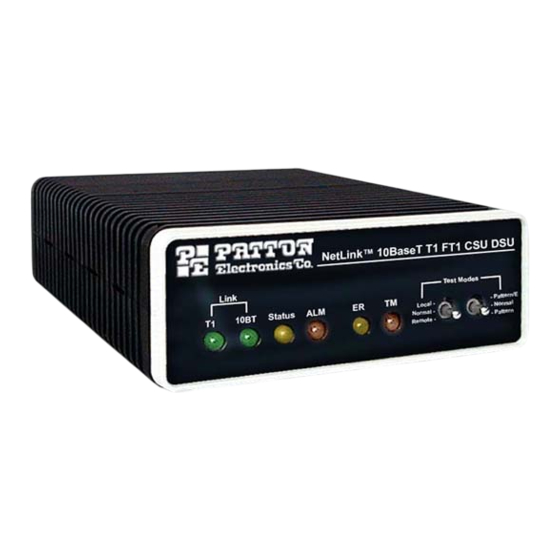










Need help?
Do you have a question about the 2720/I Series and is the answer not in the manual?
Questions and answers