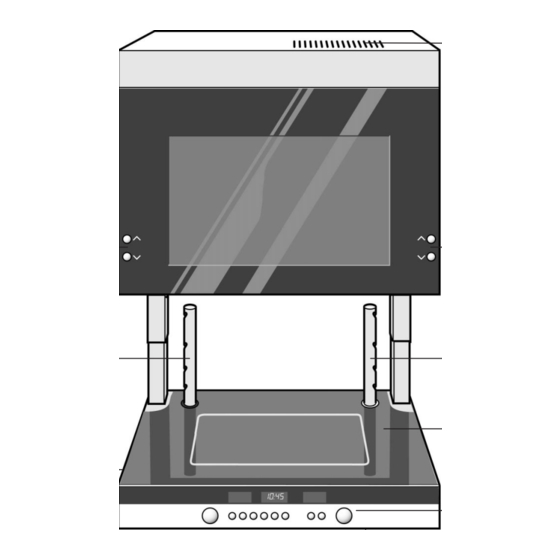
Table of Contents
Advertisement
Making cooking as much fun as eating
Please read this instruction manual. This will ensure that you
make full use of all the technical benefits the oven has to offer.
It will provide you with important safety information. You will
be familiarised with the individual components of your new
oven. And we will show you how to make settings step by
step. It is quite simple.
The tables list the adjustment values and shelf levels for
numerous popular dishes. All these dishes are tested in our
cooking studio.
In the unlikely event of a malfunction, look here for
information on how to rectify minor faults yourself.
A detailed table of contents will help you to find your way
around quickly.
Enjoy your meal!
Instruction manual
HB 76P.70
HB 76P.70 E
HB 76P.70 S
en
9000 152 929
S200686
Advertisement
Table of Contents









Need help?
Do you have a question about the HB 76P.70 S and is the answer not in the manual?
Questions and answers