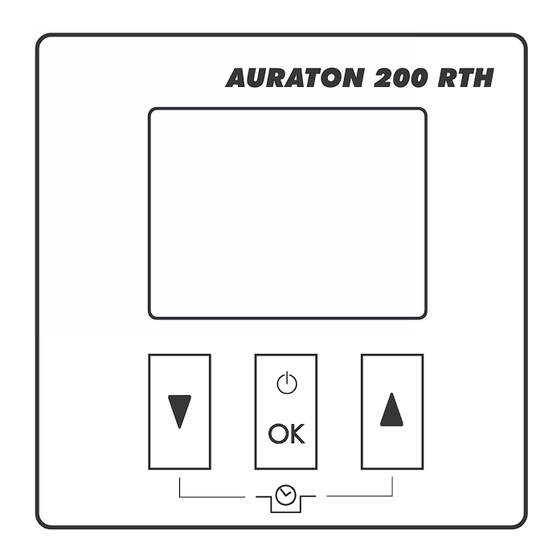
Table of Contents
Advertisement
Quick Links
Advertisement
Table of Contents

Subscribe to Our Youtube Channel
Summary of Contents for AURATON 200 RTH
- Page 1 200 RTH www.auraton.pl ALARM RESET AURATON 200 RTH AURATON RTH...
- Page 3 3 °C to conserve energy. One RTH receiver operates with max 25 handles. AURATON T-2 Thermometer (sold separately) An optional element of the system allowing for controlling temperature in a room other than that with the AURATON 200 RTH regulator.
- Page 4 AURATON 200 RTH temperature controller explained The front of the enclosure has a backlit LCD display and three function buttons. AURATON 200 LCD display acknowledge or on/off key temperature temperature increase key decrease key temporary temperature decrease mode keys hold – controller on/off ( ź...
-
Page 5: Display Screen
Display screen 1. Temperature In normal operating mode, the controller displays the temperature of the room it is installed in. 2. Temperature unit ( Indicates temperature displayed in centigrade. 3. Temporary temperature decrease mode indicator ( Appears when the temporary temperature decrease program is active. - Page 6 Description of the AURATON RTH receiver The AURATON RTH receiver cooperates with the AURATON 200 RTH wireless receiver. The receiver is installed on the heating or air conditioning device and can operate under the load of 16 A. hole for fastening the receiver...
- Page 7 Location near doors and the resultant vibration may cause the controller to function improperly. Battery installation / replacemen in AURATON 200 RTH Battery sockets are located inside the controller on both sides of the display. To install the batteries, remove the controller enclosure as shown in the figure.
- Page 8 Fixing the AURATON 200 RTH controller to the wall To fix the AURATON 200 controller to the wall: 1. R e m o v e t h e e n c l o s u r e ( a s d e s c r i b e d o n t h e " B a t t e r y installation/replacement"...
- Page 9 It is recommended that the installation is performed by a qualified specialist. 1. Take off protective covers from the lower and upper part of the AURATON RTH receiver. protective cover 2. Take off cable tie clamps from the lower and upper part of the AURATON RTH receiver.
- Page 10 Fastening the RTH receiver to the wall To fasten the AURATON RTH receiver to the wall: 1) Remove protective covers from the lower and upper part of the regulator. (See chapter: “Fastening the RTH receiver”). 2) On the wall, mark the location of holes for fastening screws.
- Page 11 ) appears on the display. 3. A properly completed pairing process is signalled by the LED on the AURATON RTH receiver no longer flashing green and the receiver reverting back to normal operation. In the event of an error during the pairing process, repeat steps 1 and 2. Should more errors occur, deregister all devices by executing the RESET function of the RTH receiver (see “RESET - Deregistering all devices paired with the RTH receiver”)
- Page 12 – 2. On the AURATON 200 RTH regulator, press and hold the buttons – 6 seconds until the transmission symbol ( radio ) appears on the display. Release the button - the regulator transmits the pairing signal for 5 seconds.
-
Page 13: Temperature Setting
3. Press the key to acknowledge selection. FrostGuard function AURATON 200 RTH controller features the special FrostGuard function to protect the room from possible freezing. The function is activated when the controller is switched off. With the controller switched off, when the room temperature drops to 2°C,... - Page 14 Setting the temporary temperature decrease mode If, for some reasons, you would like to decrease temperature in the room, everyday and at the same time, by 3°C, temporary reduction for 6 hours is possible. To do so: 1. Press and hold for 3 seconds both keys.
- Page 15 The AURATON T-2 thermometer provides information about the current temperature only, without the capability of changing it manually. A) The manual setpoint – pairing the AURATON 200 RTH regulator with the RTH receiver allows for setting the temperature manually and controlling...
- Page 16 T-2 thermometer only. This feature allows for regulating the temperature in a room other than the one where the AURATON 200 RTH regulator is placed. An example: you want the temperature in the “children’s room” to be always at 22 °C, however you do not want children to be able...
- Page 17 If at least one window is pivoted, the temperature set in the AURATON 200 RTH regulator is lowered in AURATON RTH receiver down to 3 °C. This state will be maintained until closing. This state will last until all windows are closed or trickle-ventilated.
- Page 18 24 hours occurs only after losing the signal from the T-2 thermometer. When only the signal from the AURATON 200 RTH is missing, the RTH receiver automatically maintains the last memorised setpoint from the AURATON 2025 RTH regulator and also signals an error.
- Page 19 ź the AURATON H-1 window handle). Additional information and notes The AURATON 200 RTH regulator and/or the T-2 thermometer must be ź installed at least 1 metre from the RTH receiver (too strong a signal from the transmitters can cause interference).
- Page 20 The AURATON RTH receiver connection schematics control power 230V heating device e.g. a gas furnace ALARM RESET AURATON RTH AURATON 200 RTH 230V AC Max. 230V electric heating device Max. 230V 16 A ALARM RESET AURATON RTH AURATON 200 RTH...
-
Page 21: Technical Specifications
Operating cycle: Daily Working mode control: LED (the RTH receiver) / LCD (the regulator) Maximum load: AURATON RTH ~ 16A 250V AC AURATON 200 RTH power supply 2x AAA 1.5V alkaline batteries RTH power supply: 230V AC, 50Hz RTH radio frequency:... - Page 22 A template for drilling holes for fastening the AURATON RTH receiver (1:1 scale)
- Page 24 www.auraton.pl...














Need help?
Do you have a question about the 200 RTH and is the answer not in the manual?
Questions and answers