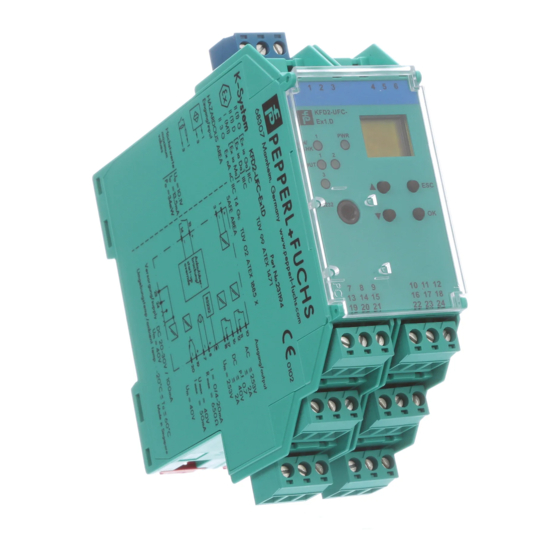
Pepperl+Fuchs KFD2-HLC-Ex1.D Manual
Hart loop converter
Hide thumbs
Also See for KFD2-HLC-Ex1.D:
- Manual (56 pages) ,
- Manual (64 pages) ,
- System manual (52 pages)
Table of Contents

Summary of Contents for Pepperl+Fuchs KFD2-HLC-Ex1.D
- Page 1 PROCESS AUTOMATION ANDBUCH MANUAL HART LOOP CONVERTER KFD2-HLC-(EX)1.D(.**) ISO9001...
- Page 2 With regard to the supply of products, the current issue of the following document is applicable: The general terms of delivery for products and services of the electrical industry, as published by the central association of the "Elektrotechnik und Elektroindustrie (ZVEI) e.V.", including the supplementary clause "Extended reservation of title".
-
Page 3: Table Of Contents
HART Loop Converter KFD2-HLC-(Ex)1.D(.**) Table of contents Symbols used ..........3 Overview . - Page 4 HART Loop Converter KFD2-HLC-(Ex)1.D(.**) Table of contents HARTcom ............22 8.3.1 Mode .
-
Page 5: Symbols Used
Overview Range of application The K-System devices from Pepperl+Fuchs are used for transmitting signals between field devices and a process control system/control system. The devices marked with "Ex" in the type designation are suitable for the connection of field devices used in potentially explosive atmospheres. -
Page 6: Model Variants
HART Loop Converter KFD2-HLC-(Ex)1.D(.**) Overview The HART system allows digital communication with HART field devices via cables for analogue 4 mA ... 20 mA field circuits. The HART Loop Converter KFD2-HLC-(Ex)1.D(.**) from the K-System HART (HLC) evaluates up to four HART variables (PV, SV, TV, QV). -
Page 7: Safety Instructions
If faults cannot be eliminated, the devices must be taken out of operation and protected from being placed in service again inadvertently. Devices must only be repaired directly by the manufacturer Pepperl+Fuchs. Tampering with or making changes to the devices is dangerous and therefore not permitted. They render the warranty void. -
Page 8: Explosion Protection
IP20 and must therefore be protected from undesirable ambient conditions (water, small foreign objects). Attention The devices of the K-system from Pepperl+Fuchs and thus also the HART Loop Converter KFD2-HLC-(Ex)1.D(.**) can be mounted on a 35 mm standard rail corresponding to DIN EN 50022. The devices must be snapped onto the rail vertically, and never slanted or tipped to the side. -
Page 9: Connection
HART Loop Converter KFD2-HLC-(Ex)1.D(.**) Installation and connection Dimensions of the KFD2-HLC-(Ex)1.D(.**) in mm Connection The detachable terminals of the KF-series considerably simplify the connection and the switch cabinet assembly. They make it possible to replace devices quickly and without error if a customer service becomes necessary. -
Page 10: Connection Input (Field Circuit)
Installation and connection 5.2.1 Connection input (field circuit) The intrinsically safe field circuit is connected to the blue terminals 1 to 6 on the KFD2-HLC-Ex1.D(.**). This may be conducted using DIN EN 60079-14-compliant leads into the hazardous area. You can connect the following three operating modes: 1. -
Page 11: Connection Output
The non-intrinsically safe field circuit is connected to the green terminals 1 to 6 on the KFD2-HLC- 1.D(.**). The remaining green terminals have the following functions: KFD2-HLC-Ex1.D • Terminals 7 ... 9: output I, current output as source (7/8) or sink (7/9) KFD2-HLC-Ex1.D... - Page 12 HART Loop Converter KFD2-HLC-(Ex)1.D(.**) Installation and connection KFD2-HLC-Ex1.D.2W • Terminals 10 ... 12: output I (relay 1 (change-over contact)) KFD2-HLC-Ex1.D.2W • Terminals 16 ... 18: output II (relay 2 (change-over contact)) • Terminals 7 ... 9: output III, current output as source (7/8) or sink (7/9) •...
- Page 13 HART Loop Converter KFD2-HLC-(Ex)1.D(.**) Installation and connection KFD2-HLC-Ex1.D.4S • Terminals 10/11: output I (relay 1 (change-over contact)) KFD2-HLC-Ex1.D.4S • Terminals 10/12: output II (relay 2 (change-over contact)) • Terminals 16/17: output III (relay 3 (change-over contact)) • Terminals 16/18: output IV (relay 4 (change-over contact)) •...
-
Page 14: Setting Parameters Of Hart Field Device
HART Loop Converter KFD2-HLC-(Ex)1.D(.**) Installation and connection Setting parameters of HART field device In order to set the parameters of the connected HART field device, you will require a HART handheld terminal which you can connect to terminals 22/24 or the field cables. Transmitting the HART signal via the current outputs of the HLC is not possible. -
Page 15: Meaning Of Led Indication
HART Loop Converter KFD2-HLC-(Ex)1.D(.**) Installation and connection Meaning of LED indication Indication Meaning green missing power green regularly flashing power-up self-test phase (unit not yet working) green normal operating mode yellow Out 1 ... 4, output relay energised flashes briefly single HART error message received from the field device regularly flashing HART data invalid (communication loss or field device fault) HLC self-test error detected (faulty unit, possible loss of functions) -
Page 16: Display Modes And Error Messages
Err sensor fault (red LED flashes) If switching the HLC on/off and checking the cables does not rectify the fault, please contact Pepperl+Fuchs or the field device manufacturer. The relays power down when a fault occurs. For information on the behaviour of the current output in the event of a fault, see section 8.4.4. -
Page 17: Description Of Hart Operations
HART Loop Converter KFD2-HLC-(Ex)1.D(.**) Description of HART operations: Description of HART operations Dynamic variable acquisition HART command 3 is always used to obtain the applicable dynamic variables, either directly or by activating it in the Burst Mode. Burst Mode operation The HART Burst Mode is the HLC preferred one because it ensures a faster operation. -
Page 18: Editing Device Data
HART Loop Converter KFD2-HLC-(Ex)1.D(.**) Editing device data: Parameterization mode Editing device data A change in device data will change the operation of the device! Before entering new data into the device, you should ascertain that no danger to the installation will result. Warning Parameterization mode 8.1.1 Invocation... -
Page 19: Password
HART Loop Converter KFD2-HLC-(Ex)1.D(.**) Editing device data: Parameterization mode 8.1.2 Password You can protect the parameter settings from unauthorized changes using a password (see section 8.6, inactive when HLC delivered). If password protection is active, the various settings in parameterization mode can be viewed without entering the password, but not changed. -
Page 20: Navigation Method
HART Loop Converter KFD2-HLC-(Ex)1.D(.**) Editing device data: Parameterization mode 8.1.3 Navigation method The following diagram illustrates the navigation method in parameterization mode using the , OK and ESC keys: OK → Iout1 Assignment ← ESC OK → Characteristic 4 - 20 NE43 ←... -
Page 21: Lowest Menu Level: Select Values, Enter Normal Numbers
HART Loop Converter KFD2-HLC-(Ex)1.D(.**) Editing device data: Parameterization mode 8.1.4 Lowest menu level: select values, enter normal numbers On the lowest level of the menu, you can either select one of several possible values, or enter a number for the individual parameters. Proceed as follows (for floating decimal number, see section 8.1.5): Lowest menu level OK →... - Page 22 HART Loop Converter KFD2-HLC-(Ex)1.D(.**) Editing device data: Parameterization mode The following table provides an overview: Positive number Entry Negative number Entry 43 210 000 43.21 E06 - 3 210 000 -3.21 E06 4 321 000 4321 E03 - 321 000 -321 E03 432 100 432.1 E03...
-
Page 23: Unit
HART Loop Converter KFD2-HLC-(Ex)1.D(.**) Editing device data: Unit Unit The following illustration shows the unit menu. Items from the lowest menu level are outlined in bold. Unit —— —— Type —— auto custom Custom tag —— (see below) —— same as PV ——... -
Page 24: Hartcom
HART Loop Converter KFD2-HLC-(Ex)1.D(.**) Editing device data: HARTcom • Leave empty spaces if necessary. Select the position ↵ and then press OK. The character string is saved. • • Or press ESC to exit Custom Tag entry mode without accepting the changes. HARTcom The following illustration shows the HART communication menu. -
Page 25: Mode
HART Loop Converter KFD2-HLC-(Ex)1.D(.**) Editing device data: HARTcom If available, the HLC activates Burst Mode for the HART field device to achieve maximum communication speed. The HLC uses the universal HART command 3 to retrieve variables (PV, SV, TV, QV, if available). 8.3.1 Mode Depending on the setting, the HLC operates as a primary or secondary HART master device according to HART standards and is fully compatible with each HART handheld terminal and any other HART... -
Page 26: Current Outputs
HART Loop Converter KFD2-HLC-(Ex)1.D(.**) Editing device data: Current outputs Current outputs The following illustrations show the current output menus. Items from the lowest menu level are outlined in bold. Pressing the OK key in the Iout1, Iout2 and Iout3 menu items gives you access to a menu for entering separate parameters for the selected current output. - Page 27 HART Loop Converter KFD2-HLC-(Ex)1.D(.**) Editing device data: Current outputs End value —— (8.4.3) Error current (8.4.4) —— down hold Iout2 Iout3 Rel1 Rel2 Rel3 Rel4...
-
Page 28: Assignment
HART Loop Converter KFD2-HLC-(Ex)1.D(.**) Editing device data: Current outputs 8.4.1 Assignment The values of the HART variable selected here (PV, SV, TV, QV) are displayed at the current output (see section 8.4.2). The number of available variables depends on the HART field device. If disabled is selected, the downscale error current is issued constantly at the current output (0 mA or 2 mA depending on the characteristic, see section 8.4.4). -
Page 29: Start Value And End Value
HART Loop Converter KFD2-HLC-(Ex)1.D(.**) Editing device data: Relay 8.4.3 Start value and end value Please remember the following when entering the Start value and End value: • Both values must be entered as floating decimal numbers in the unit selected under Unit (see section 8.1.4 and 8.2). -
Page 30: Trip Value
HART Loop Converter KFD2-HLC-(Ex)1.D(.**) Editing device data: Relay Output —— Iout1 Iout2 Iout3 Rel1 —— Trip value (8.5.1) Fault indication (8.5.7) Rel2 Rel3 Rel4 8.5.1 Trip value The following illustrations show the menu levels that follow the Trip value menu item (see section 8.5). Items from the lowest menu level are outlined in bold. - Page 31 HART Loop Converter KFD2-HLC-(Ex)1.D(.**) Editing device data: Relay Trip value (on) —— Assignment8.5.2) —— disabled Min/Max (8.5.3) —— Trip point —— (8.5.4) Hysteresis —— (8.5.4) Continued on next page...
-
Page 32: Assignment
HART Loop Converter KFD2-HLC-(Ex)1.D(.**) Editing device data: Relay Switching mode (8.5.3) —— Passive Active Restart inhibit (8.5.5) —— Response delay (8.5.6) —— 0 s ... 250 s 8.5.2 Assignment The values of the HART variables selected here (PV, SV, TV, QV) are monitored via the relay output (see section 8.5.3). -
Page 33: Trip Point And Hysteresis
HART Loop Converter KFD2-HLC-(Ex)1.D(.**) Editing device data: Relay The following illustration shows the exact switching characteristics of the HLC: Measured value Max. trip point Max. - hysteresis Min. + hysteresis Min. trip point Time Switching direction Max, switching mode Active: energized de-energized Switching direction Max, switching mode Passive:... -
Page 34: Restart Inhibit
HART Loop Converter KFD2-HLC-(Ex)1.D(.**) Editing device data: Relay 8.5.5 Restart inhibit With the restart inhibit, you prevent momentary trip violations from going unnoticed by operating personnel. If Restart inhibit on is selected, after the relay switches, the new status remains active until the ESC key is pressed or the device is restarted. -
Page 35: Fault Indication
HART Loop Converter KFD2-HLC-(Ex)1.D(.**) Editing device data: Relay 8.5.7 Fault indication The following illustration shows the menu levels that follow the Fault indication menu item (see section 8.5). Items from the lowest menu level are outlined in bold. If the fault indication function is enabled (On), press the OK key in the Fault indication menu item to access the Restart inhibit menu item. -
Page 36: Service
HART Loop Converter KFD2-HLC-(Ex)1.D(.**) Editing device data: Service Service The following illustration shows the service parameter menus. Items from the lowest menu level are outlined in bold. Service —— Language —— ENG (English) DE (German) Password (8.1.3) —— On password OFF password Reset (see below) ——... -
Page 37: Default Settings
HART Loop Converter KFD2-HLC-(Ex)1.D(.**) Editing device data: Default settings Default settings Rel1 and Rel2 are available with the KFD2-HLC-(Ex)1.D.2W and KFD2-HLC-(Ex)1.D.4S, Rel3 and Rel4 are available with the KFD2-HLC-(Ex)1.D.4S. Menu Parameter Default setting Separate value PV → type Unit auto SV →... - Page 38 HART Loop Converter KFD2-HLC-(Ex)1.D(.**) Editing device data: Default settings Menu Parameter Default setting Separate value Error current down Output Rel1 Trip value On (= selected) Assignment disabled Min/Max (= switching direction) Trip point 80.00 Hysteresis 10.00 Switching mode passive Restart inhibit OFF restart inhibit Response delay 0 sec...
- Page 39 HART Loop Converter KFD2-HLC-(Ex)1.D(.**) Editing device data: Default settings Menu Parameter Default setting Separate value Restart inhibit OFF restart inhibit Response delay 0 sec Fault indication not selected Output Rel4 Trip value On (= selected) Assignment disabled Min/Max (= switching direction) Trip point 80.00 Hysteresis...
- Page 40 HART Loop Converter KFD2-HLC-(Ex)1.D(.**) Notes...
- Page 41 HART Loop Converter KFD2-HLC-(Ex)1.D(.**) Notes...
- Page 42 HART Loop Converter KFD2-HLC-(Ex)1.D(.**) Notes...
- Page 43 With regard to the supply of products, the current issue of the following document is applicable: The general terms of delivery for products and services of the electrical industry, as published by the central association of the "Elektrotechnik und Elektroindustrie (ZVEI) e.V.", including the supplementary clause "Extended reservation of title".
- Page 44 Twinsburg, Ohio 44087 · USA Tel. +1 330 4253555 E-mail: sales@us.pepperl-fuchs.com Asia Pacific Headquarters Pepperl+Fuchs Pte Ltd. Company Registration No. 199003130E Singapore 139942 Tel. +65 67799091 E-mail: sales@sg.pepperl-fuchs.com www.pepperl-fuchs.com DOCT-1377A 805639 Subject to modifications 11/2007 Copyright PEPPERL+FUCHS • Printed in Germany...
















Need help?
Do you have a question about the KFD2-HLC-Ex1.D and is the answer not in the manual?
Questions and answers