Summary of Contents for LDG AT-1000
- Page 1 LDG AT-1000 1KW Automatic Memory Antenna Tuner LDG Electronics 1445 Parran Road, PO Box 48 St. Leonard MD 20685-2903 USA Phone: 410-586-2177 Fax: 410-586-8475 ldg@ldgelectronics.com www.ldgelectronics.com...
-
Page 2: Table Of Contents
IMPORTANT SAFETY WARNINGS Like all high power antenna tuners, your AT-1000 handles a great deal of RF energy. Very large RF currents flow through the tuner, and very high RF voltages are sometimes present. Your AT-1000 is designed to safely handle this RF energy within its specifications, with a reasonable margin of safety. -
Page 3: Jumpstart, Or "Real Hams Don't Read Manuals
Never exceed specifications. 1. Connect your AT-1000 to a source of 11 – 15-volt DC power capable of supplying at least 1 Amp, red lead positive; the pilot will flash once. Press the Power button to turn on the tuner. -
Page 4: Operating Instructions
Operating Instructions Getting to know your AT-1000 Your AT-1000 is a quality, precision instrument that will give you many years of outstanding service; take a few minutes to get to know it. On the front panel, there are six pushbutton switches: •... -
Page 5: Installation
Your AT-1000 requires 11 – 15 volts DC at 1 Amp. If your exciter runs on 12 volts DC, you can use the same power supply for your AT-1000 if it can provide the necessary 1 Amp current; otherwise, you will need a separate power supply. -
Page 6: Operation
lead are positive. When you connect to DC power, the power LED will flash once, and the tuner will remain in the off state. Operation Meter bounce codes In addition to displaying power and SWR, the power meters also indicate several important tuner states. The meters are used as a kind of digital output device;... - Page 7 The meters may indicate several error and status states: Power too low: your AT-1000 requires at least 5 watts to tune. If the power is too low, the FORWARD meter will bounce once to the High mark. In this case, increase power and begin a new tuning cycle.
- Page 8 Final SWR over 3: in rare cases, your AT-1000 will not be able to achieve an SWR lower than 3. This is most often due to attempting a tune very far from the resonant frequency of your antenna. The REVERSE meter will bounce once to the High mark, and the resultant tune will not be stored in memory.
-
Page 9: Manual Memory Store
Dn button. Once you’ve gone through this process a few times, you will get a better feel for matching certain antennas or frequencies. Frankly, you won't use the Cap and Ind buttons very often; your AT-1000 is very good at finding a match. These buttons are included only to provide you with maximum flexibility and utility. -
Page 10: Theory Of Operation
AT-1000 is doing, and how it does it. In simple DC circuits, the wire resists the current flow, converting some of it into heat. The relationship between voltage, current and resistance is described by the elegant and well-known “Ohm’s Law”, named... - Page 11 The operator adjusts the them by hand while observing reflected power on the SWR meter until a minimum SWR is reached. Your LDG AT-1000 automates this process. No tuner will fix a bad antenna. If your antenna is far from resonance, the inefficiencies inherent in such operation are inescapable;...
-
Page 12: The Ldg At-1000
The LDG AT-1000 In 1995 LDG pioneered a new type of automatic antenna tuner. The LDG design uses banks of fixed capacitors and inductors, switched in and out of the circuit by relays under microprocessor control. A built- in SWR sensor provides feedback; the microprocessor searches the capacitor and inductor banks, seeking the lowest possible SWR. - Page 13 The relays operate from an external 12 volt DC power supply. The total current drawn by the AT-1000 depends primarily on the number of energized relays, with the maximum current drain being approximately 1 Amp. The microprocessor also needs a power supervisory circuit (U2, the 34064 IC) to provide a proper power-on sequence and to place the microprocessor in a known reset mode while powering down.
-
Page 14: Care And Maintenance
From time to time LDG may release upgraded firmware for the AT-1000, refining operation and adding features. Your AT-1000 is not field programmable; you will have to remove the present chip and replace it with the upgrade chip. To remove the chip you will need an appropriate tool. A PLCC extraction tool is ideal, but if you don’t have one you can fashion a satisfactory substitute from an ordinary paperclip. -
Page 15: Feedback
AT-1000, we'll send you a free upgrade as a “thank you”. We encourage everyone who uses the AT-1000 to contact us (card, letter or e-mail preferred) telling us how well it works for you. We are also always looking for photographs of our products in use; we...
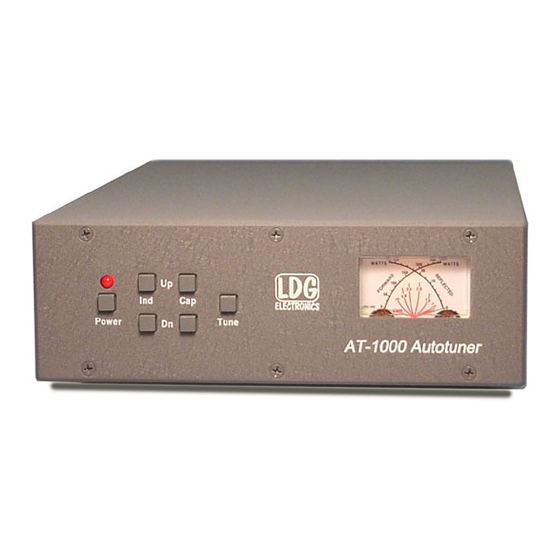
















Need help?
Do you have a question about the AT-1000 and is the answer not in the manual?
Questions and answers