Summary of Contents for Luxul XMS-7048P
-
Page 1: Quick Install Guide
QUICK INSTALL GUIDE 52-Port Stackable Gigabit PoE+ L2/L3 Managed Switch XMS-7048P Includes: XMS-7048P 52-Port PoE Switch „ Power Cord „ Mounting Hardware „... -
Page 2: Installation And Setup
INSTALLATION AND SETUP Physical Installation The XMS-7048P can easily be installed in a standard 19” rack. Two mounting ears are included for installing and stabilizing the switch. When attaching the mounting ears and installing the switch in a rack, please refer to the following illustration:... -
Page 3: Network Cabling
1000 Mbps full-duplex mode. Ports 1-48 are PoE+ and are enabled by default. Ports 49 and 50 are Gigabit Ethernet only (non PoE). Use the included power cable to connect the XMS-7048P to a surge- protected outlet. The AC input socket is on the rear panel. The built-in power supply supports 100~240VAC at 50/60Hz. -
Page 4: Getting Connected
Preparing for Access IP Addressing If the XMS-7048P is connected to a network with a 192.168.0.X address scheme, and your computer shares a similar address on the same network, you can skip to the next step, Access and Setup . -
Page 5: Hardware Operation
IP configuration and routing, PoE, VLANs, Spanning Tree, and Stacking. Hardware Operation Front Panel The front panel of the XMS-7048P includes 50 Gigabit Ethernet RJ-45 ports, two 10-Gigabit SFP+ ports, status-, link- and PoE LEDs, a Mode/Reset button and an RJ-45 Console port. -
Page 6: Rear Panel
Rear Panel The Rear Panel of the XMS-7048P features a standard AC power input and a redundant power supply (RPS) connector for use with an external power supply. LED Indicators The LED indicators on the XMS-7048P include System, Link/Act and PoE LEDs, and an LED for each port. - Page 7 Link/Act and PoE LEDs turn off, then release the Reset button and the switch automatically restores factory default settings and reboots. Once the System LED starts flashing again, the XMS-7048P is running with factory defaults. CAUTION: Please note that restoring Default Settings will remove...
-
Page 8: Legal And Regulatory Information
LEGAL AND REGULATORY INFORMATION No part of this publication, or any other publication may be modified or adapted in any way, for any purposes without permission in writing from Luxul. The material in this manual is subject to change without notice. Luxul reserves the right to make changes to any product to improve reliability, function, or design.
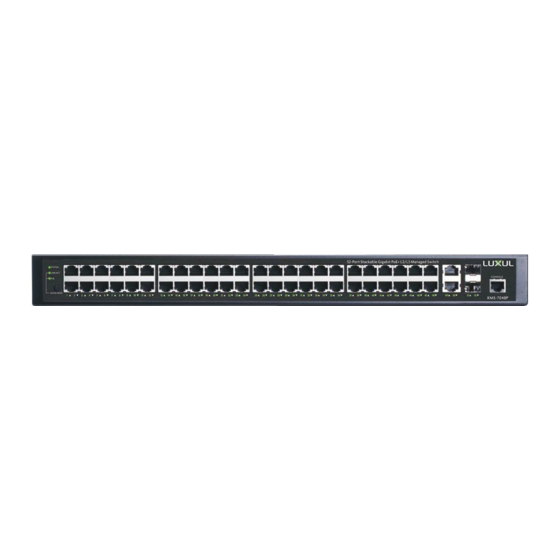
















Need help?
Do you have a question about the XMS-7048P and is the answer not in the manual?
Questions and answers