Summary of Contents for Minuteman CPE 1000
- Page 1 CPE ON-LINE SERIES User’s Manual Para Systems, Inc. 1455 LeMay Dr. Carrollton, TX 75007 Phone: 1-972-446-7363 Fax: 1-972-446-9011 Internet: minutemanups.com UPS Sizing: sizemyups.com PN - 34000266...
-
Page 2: Table Of Contents
Important Safety Instructions ...2 1. Introduction ...5 1.1. The General Characteristics ...6 1.2. The Advanced Technical Characteristics...6 2. Introduction to the Front and Rear Panel...7 2.1. Front Panel Display Explanation ...7 2.2. Rear Panel Explanation...8 2.2.1. General Explanation ...9 2.2.2. Terminal Block Explanation ...10 2.3. -
Page 3: Important Safety Instructions
IMPORTANT SAFETY INSTRUCTIONS This manual contains important instructions that should be followed during the installation and the maintenance of the UPS. SAVE THESE INSTRUCTIONS An Important Notice • To ensure safety in all applications where a UPS is hardwired to the Electrical Supply, ensure that a Qualified Service Personnel installs the system. -
Page 4: Introduction
Receiving Inspection After removing your MINUTEMAN UPS from its carton, it should be inspected for damage that may have occurred in shipping. Immediately notify the carrier and place of purchase if any damage is found. Warranty claims for damage caused by the carrier will not be honored. -
Page 5: The General Characteristics
1.1. The General Characteristics • True On-Line architecture continuously supplies your critical device with a stable, regulated, transient-free, pure sine wave AC Power. • 50KHz PWM sine wave topology yields an excellent overall performance. • The high crest factor of the inverter handles all high-inrush current loads without a need to upgrade the power rating. -
Page 6: Rear Panel Explanation
2.2. Rear Panel Explanation a) 120VAC 1KVa 2KVa b) 230VAC 2.2.1 General Explanation 3KVa AC Inlet / This is used to connect the input power cord to the UPS. Power Cord AC Input This is used to disconnect the input line in case the Fuse/ UPS becomes overloaded or short-circuited. -
Page 7: Terminal Block Explanation
2.2.2 Terminal Block Explanation For 3K Tower Type 230V Only 2.3 Communication Port and PP Contact Card Explanation The communication port on the rear panel of the UPS is a true RS232 serial type. It may be connected to a computer and allows the computer to monitor the status of UPS, and control the operation of the UPS, via the Power Monitoring software. -
Page 8: Connecting The Batteries
Keep at least 20cm (8-inches) clearance from the rear panel of the UPS to the wall. Do not block the airflow to the ventilation openings of the unit. These UPSs are intended for a Controlled Environment. Do not place the UPS in an environment near dusty, corrosive... -
Page 9: Chapter Four: The Working Principle Of The Ups
Chapter Four: The Working Principle of the UPS 4.1. When Utility is Normal The working principle of the UPS under normal Utility conditions is illustrated as follows: RECTIFIER --- 4-1 --- When Utility is normal, the AC source is rectified to DC, partially fed into the charger to charge the battery and partially fed into inverter. -
Page 10: Inverter Is Not Functioning
4.4. Inverter not Functioning 4.4.1. Output Short-Circuit operating in the On-Line Mode If the output load becomes short-circuited while operating in the On-Line mode, the UPS will shutdown to prevent damaging the UPS and the remaining connected equipment. The Fault LED illuminates and the alarm sounds continuously. -
Page 11: Maintenance
Utility power returns recharge batteries. the battery. Disconnect connected • WARNING – This Uninterruptible Power Supply contains potentially equipment. Turn the UPS off hazardous voltages. Do not attempt to disassemble the UPS beyond the and then back on again. battery replacement procedure. -
Page 12: Battery Replacement Procedure
• CAUTION – Replace batteries with the same number and type as originally installed in the UPS. These batteries have pressure-operated vents. These UPSs contain sealed non-spillable lead acid batteries. Model Number CPE 1000 CPE 2000 Battery 3-12V7.2Ah 6-12V7.2Ah QTY/Rating... - Page 13 CPE 2000 CPE 3000...
-
Page 14: Power Monitoring Software Installation Guide
Chapter Six: Power Monitoring Software Installation Guide 6.1. Hardware Installation 1. With the UPS off, connect one end of the RS232 cable to the UPS. 2. Connect the other end of the RS232 cable to the equipment that is monitoring the UPS. If there is only a DB25 connector on the monitoring equipment available, you may use a DB9 to DB25 adapter. -
Page 15: Appendix
Trademarks of MegaTec, RUPS, IBM, MS-DOS, Novell Netware, Windows, OS/2, NetLite, HP-UX, AIX, SUN, UNIX, and XENIX and Linux are registered trademarks of their respective companies. Appendix A.1. Specifications MODEL CPE 1000 CPE 1000i INPUT Voltage 80~140VAC or 160~280VAC Frequency 50 / 60Hz ±5%(Auto Sensing) -
Page 16: Obtaining Service
MODEL CPE 1000 CPE 1000i PROTECTION Overload 100%~120% delay 60-seconds before switching to Bypass Mode. 120%~150% delay 10-seconds before switching to Bypass Mode. >150% immediately switches to Bypass Mode. Short-Circuit a) Inverter Mode: UPS shuts down. b) Bypass Mode: AC Input fuse opens. -
Page 17: Limited Warranty
1455 LeMay Drive, Carrollton, Texas 75007 (USA) Type of Equipment: Uninterruptible Power Supplies (UPS) Model No: CPE 1000 (Y), CPE 2000 (Y), CPE 3000 (Y) Some states do not permit Year of Manufacture: Beginning December 1, 2005 I, the undersigned, hereby declare that the equipment specified above conforms to the above Directive(s).
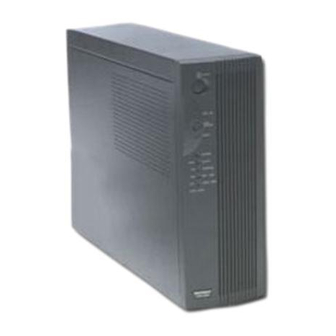













Need help?
Do you have a question about the CPE 1000 and is the answer not in the manual?
Questions and answers