Table of Contents
Advertisement
Quick Links
Advertisement
Table of Contents

Summary of Contents for MGE UPS Systems EPS 6000
- Page 1 EPS 6000 UPS Shared Systems User’s Guide...
-
Page 2: Important Safety Instruction
IMPORTANT SAFETY INSTRUCTION SAVE THESE INSTRUCTIONS — This manual contains important instructions for the EPS 6000 series UPS Systems that must be followed during installation, operation and maintenance of the equipment. O P E N I N G VO LTAG E S . QUAL IF IE D P E RS ON E L ON LY A s s t a n d a r d s , s p e c i f i c a t i o n s , a n d d e s i g n s a r e su bj e ct to cha ng e , p le a s e a s k fo r c o n fi r m a ti o n o f... - Page 3 EPS 6000 Shared Systems User’ s Guide For service call 1-800-438-7373 86-130034-00 B00 11/96 Copyright © 1996 MGE UPS Systems, Inc.. All rights reserved. Printed in U.S.A. MGE UPS Systems 1660 Scenic Avenue Costa Mesa, CA 92626 (714) 557-1636...
- Page 4 IBM, PC-AT, ES/9000, and AS/400 are trademarks of International Business Machines Corporation. MGE and MGE UPS Systems are trademarks of MGE UPS Systems, Inc. Other trademarks that may be used herein are owned by their respective companies and are referred to in an editorial fashion only.
-
Page 5: Table Of Contents
Section I 1.0 ....Scope 1.1 ....General Description 1.2 ....Description of UPS Module 1.2.1 1.2.2 1.2.3... - Page 6 EPS 6000 UPS Shared Systems section 2.4 ....Normal Operating Procedures 2.4.1 2.4.2 2.4.3 2.4.4 2.4.4.1 2.4.4.2 2.4.5 2.4.5.1 2.4.5.2 2.4.5.2.1 2.4.5.2.2 2.4.6 2.4.6.1 2.4.6.2 2.4.6.3 2.5 .
- Page 7 figure 1-1 ....Pictorial, Typical EPS 6000 UPS 1-2 ....Single-Line Diagram, 1-3 .
-
Page 8: Single-Line Diagram
2-9 ....Single-Line Diagram, 2-10 ....EPS 6000 2-11 ....EPS 6000 2-12 . - Page 9 1-1 ....EPS 6000 Model Numbers, 1-2 ....EPS 6000 Model Numbers,...
-
Page 10: How To Use This Manual
EPS 6000 UPS Shared Systems How to use this manual To quickly find the meaning of terms used within the text, look in the Glossary. This manual uses Noteboxes to convey important information. Noteboxes come in four varieties: WARNING WARNING... -
Page 11: Scope
UPS performance signals, and telecommunication capabilities allow total control of the UPS by the user. The EPS 6000 UPS, SSC, battery, and all auxiliary equipment is listed for safety by Underwriter’s Laboratories, Inc. (UL) under UL Standard 1778; and under Canadian Standards Association (CSA) standard C22.107. - Page 12 (SSC), two UPS modules, and two adjacent battery cabinets. Figure 1-2 shows a single-line diagram of the same shared UPS installation. Table 1-1 identifies EPS 6000 UPS model numbers for modules used in shared systems, and Table 1-2 identifies EPS 6000 SSC model numbers.
-
Page 13: Pictorial, Typical Eps 6000 Ups Shared Installation
S i n g l e - L i n e D i a g r a m , Ty p i c a l E P S 6 0 0 0 U P S S h a r e d I n s t a l l a t i o n MAINTENANCE BYPASS AC INPUT (CUSTOMER SUPPLIED) BYPASS AC INPUT/ MAINS 2 EPS 6000 UPS MODULE MAIN AC INPUT/ INPUT MAINS 1 FUSES RECTIFIER/ EPS 6000 UPS MODULE INPUT... -
Page 14: Rectifier/Battery Charger
Battery System power from the utility source fails, or falls outside of acceptable tolerance. The battery system may be an MGE battery cabinet designed for operation with the EPS 6000 UPS, or a customer-supplied battery installation. MGE-supplied EPS 6000 battery cabinets may be a provided as stand-alone enclosures, or as enclosures designed to be mounted adjacent to the EPS 6000 UPS module. -
Page 15: Description Of Ssc
Description of SSC Major Internal Components off individually for maintenance, provided that the remaining modules can support the load. The SSC incorporates a static bypass switch. A wrap-around circuit breaker (Q2S) in the SSC switches between the UPS module output and the bypass AC input source (when the UPS modules are off). -
Page 16: Shared 375 Kva Ups Modules
EPS 6000 UPS Shared Systems Figure E P S 6 0 0 0 M a j o r I n t e r n a l C o m p o n e n t s , S h a r e d 3 7 5 k VA U P S M o d u l e s... - Page 17 Figure E P S 6 0 0 0 M a j o r I n t e r n a l C o m p o n e n t s , S h a r e d 5 0 0 k VA U P S I / O C a b i n e t NEUTRAL CONNECTION NEUTRAL CONNECTION...
-
Page 18: Shared 500 Kva Ups Cabinet
EPS 6000 UPS Shared Systems Figure E P S 6 0 0 0 M a j o r I n t e r n a l C o m p o n e n t s , S h a r e d 5 0 0 k VA U P S C a b i n e t... -
Page 19: Shared 750 Kva Ups Cabinet
Figure E P S 6 0 0 0 M a j o r I n t e r n a l C o m p o n e n t s , S h a r e d 7 5 0 k VA U P S C a b i n e t 1 Neutral Connection Resistors... -
Page 20: Shared 750 Kva Ups Cabinet
EPS 6000 UPS Shared Systems Figure E P S 6 0 0 0 M a j o r I n t e r n a l C o m p o n e n t s , S h a r e d 7 5 0 k VA U P S C a b i n e t 2... - Page 21 F i g u r e E P S 6 0 0 0 M a j o r I n t e r n a l C o m p o n e n t s , S h a r e d 7 5 0 k VA U P S C a b i n e t 3 AC CAPACITOR ASSEMBLY FANS...
- Page 22 EPS 6000 UPS Shared Systems Figure E P S 6 0 0 0 M a j o r I n t e r n a l C o m p o n e n t s , 1-10 S t a t i c S w i t c h C a b i n e t ( S S C ) 1 —...
-
Page 23: Electrical
field. Contact your MGE dealer for complete information. Additional battery cabinets Up to a maximum of four battery cabinets can be supplied for a single EPS 6000 UPS module, making additional back-up time available during power outages. Input filter An input harmonic current filter is available for the EPS 6000 UPS. -
Page 24: Mechanical
EPS 6000 UPS Shared Systems AC output ratings Voltage: Frequency: Phases: Wires: Current: Power factor: Total harmonic distortion (THD): Dynamic regulation: Dynamic response: Overload: DC ratings Battery voltage: 1.5.2 Mechanical Height: Depth: Width: Weight: Finish: 1 — 14 480 VAC ± 0.5% (steady-state conditions) 480 VAC ±... -
Page 25: Static Switch Cabinet
1.5.3 Environmental Recommended environment: 20° to 25° C (68° to 77° F.); 50% relative humidity; Operating temperature: Storage: Humidity: Altitude: Acoustic noise: c i t Specifications, Static Switch Cabinet 1.6.1 Electrical AC input ratings Voltage: Frequency: Phases: Wires: Current: AC output ratings Voltage: Frequency: Phases:... -
Page 26: Mechanical
EPS 6000 UPS Shared Systems 1.6.2 Mechanical Height: Depth: Width: Weight: Finish: 1 — 16 1,981 mm/78 in. 1,219 mm/48 in. 1,829 mm/72 in. 1,310 kg/2,900 lbs. (SSC) 1,091 kg/2,000 lbs. (MBC) MGE light gray Introduction... -
Page 27: Indicators And Controls 2
Rectifier/battery charger Additional modules This section presents operating information for EPS 6000 UPS shared systems, including an overview of the system, This section presents an overview of system operation. During normal operation (as shown in Figure 2-1), and on-battery operation (shown in Figure 2-2), the attached load is supplied by the UPS modules through the SSC. -
Page 28: Normal Operation
EPS 6000 UPS Shared Systems 2.1.2 Normal Operation rectifier/battery charger sections. The rectifier/battery chargers convert the AC voltage to DC, maintain the charge on the batteries, and feed the DC power to the inverters. The inverters regenerate AC voltage, and supply the SSC’s UPS module AC output bus. The SSC supplies the attached load. -
Page 29: Indicators And Controls
Figure Pow e r F l ow, B y p a s s O p e r a t i o n Bypass AC input (mains 2) Rectifier/battery charger Main AC input (mains 1) Rectifier/battery charger Additional modules Indicators and Controls cabinets, the controls are located behind the cabinet doors. - Page 30 EPS 6000 UPS Shared Systems Figure E P S 6 0 0 0 C o n t ro l s a n d I n d i c a t o rs Front panel Alphanumeric display Hidden panel Cover Figure...
- Page 31 Emergency power off (EPO) P r e s s i n g t h e E P O d i s c o n n e c t s t h e a t t a ch e d l o a d . T h e e m e r g e n c y p o w e r o f f ( E P O ) i s t o b e u s e d dur ing eme rg e ncy sit u atio n s o n ly, w h er e a h aza rd to personne l or eq u ip me n t ex ist s, s u ch as d u r in g a...
- Page 32 This orange LED turns on when an operating problem exists, such as fan failure; static switch power supply fault; battery temperature fault; overload fault; or bypass AC input (mains 2) out of tolerance. The UPS continues to protect the attached load.
- Page 33 Pushbuttons Following are brief descriptions of the function of the alphanumeric display pushbuttons. Figure A l p h a n u m e r i c D i s p l ay a n d C o n t ro l s display LOAD IS PROTECTED UPS IS ON LINE...
- Page 34 EPS 6000 UPS Shared Systems • Inverter current • Load current • Percent current drawn by the load relative to UPS module or SSC rating • Crest factor per phase „ Pushbutton This pushbutton provides access to power and frequency measurements, including: •...
- Page 35 Numbered lights The green light indicates the UPS module or SSC with which the display is currently communicating. A red light indicates that the corresponding UPS module or SSC has an anomaly or is not communicating with the display. Light #1 refers to the SSC; the UPS modules are numbered sequentially starting at #2.
- Page 36 EPS 6000 UPS Shared Systems B: Rectifier/charger on This green LED indicates that the rectifier/battery charger is on. C: Rectifier/charger fault This red LED indicates an alarm condition within the rectifier/battery charger. it indicates the presence of one of the following fault conditions: •...
- Page 37 • Inverter output contactor K3N fault • Current sharing relay fault • Static switch power supply fault • Transfer control board fault • Power supply board fault L: Overload This orange LED indicates an alarm condition resulting from one or more of the following conditions: •...
- Page 38 EPS 6000 UPS Shared Systems Figure H i d d e n Pa n e l P u s h bu t t o n s Clear fault log pushbutton fault Test connector Battery charge cycle (pushbutton #1) (applies to UPS module only) Pressing this pushbutton begins a battery charging cycle.
-
Page 39: Circuit Breakers
B e c er t ain t h e th e lo ad c an t o le r a te s e e S e c t i o n EPS 6000 circuit breakers and switches (except the battery disconnect circuit breaker QF1) are located behind the doors of the UPS cabinet, or through the door in the optional MBC. -
Page 40: Eps 6000
EPS 6000 UPS Shared Systems Figure S i n g l e - L i n e D i a g r a m , Ty p i c a l E P S 6 0 0 0 U P S S h a r e d I n s t a l l a t i o n... - Page 41 Figure E P S 6 0 0 0 M a j o r I n t e r n a l C o m p o n e n t s , 2-10 S h a r e d 1 5 0 - 2 2 5 k VA U P S M o d u l e AC CAPACITOR ASSEMBLY FANS...
- Page 42 EPS 6000 UPS Shared Systems Figure E P S 6 0 0 0 M a j o r I n t e r n a l C o m p o n e n t s , 2-11 S h a r e d 3 0 0 / 3 7 5 k VA U P S M o d u l e...
- Page 43 Figure E P S 6 0 0 0 M a j o r I n t e r n a l C o m p o n e n t s , 2-12 S h a r e d 5 0 0 k VA U P S M o d u l e I / O C a b i n e t NEUTRAL CONNECTION NEUTRAL CONNECTION...
- Page 44 EPS 6000 UPS Shared Systems Figure E P S 6 0 0 0 M a j o r I n t e r n a l C o m p o n e n t s , 2-13 S h a r e d 5 0 0 k VA U P S M o d u l e U P S C a b i n e t...
- Page 45 Figure E P S 6 0 0 0 M a j o r I n t e r n a l C o m p o n e n t s , 2-14 S h a r e d 7 5 0 k VA U P S M o d u l e U P S C a b i n e t 1 Neutral Connection Resistors...
- Page 46 EPS 6000 UPS Shared Systems Figure E P S 6 0 0 0 M a j o r I n t e r n a l C o m p o n e n t s , 2-15 S h a r e d 7 5 0 k VA U P S M o d u l e U P S C a b i n e t 2...
- Page 47 Figure E P S 6 0 0 0 M a j o r I n t e r n a l C o m p o n e n t s , 2-16 S h a r e d 7 5 0 k VA U P S M o d u l e U P S C a b i n e t 3 AC CAPACITOR ASSEMBLY FANS...
- Page 48 EPS 6000 UPS Shared Systems Figure E P S 6 0 0 0 M a j o r I n t e r n a l C o m p o n e n t s , 2-17 S t a t i c S w i t c h C a b i n e t ( S S C ) FUSES (F1, F2, F3, &...
-
Page 49: Using The Alphanumeric Display
Using the Alphanumeric Display During normal operation, when there are no alarm conditions present and the load is supplied by the UPS inverter output, the display will present the general status message: When there are alarm conditions, the display will present a general alarm message, and the user can use the “alarm”... - Page 50 EPS 6000 UPS Shared Systems Figure G e n e r a l D i s p l ay C o n f i g u r a t i o n 2-19 General status screen. This is the default display. It automatically reappears if the control panel has not been used for ten minutes.
- Page 51 S e l e c t E N G L I S H U. S . a s t h e d i s p l ay l a n g u a g e t o match the d isplays as p r es e n te d in t h is m a nu a l. 2.3.2 Alarms condition causing the alarm, press the alarm key on the front panel, as shown in Figure 2-21.
- Page 52 EPS 6000 UPS Shared Systems 2.3.3 Measurements 2.3.3.1 Voltage Measurements Figure Vo l t a g e M e a s u r e m e n t s 2-22 INPUT (Only in UPS modules) V RMS BYPASS (only in SSC)
- Page 53 Figure C u r r e n t M e a s u r e m e n t s 2-23 (Only in UPS modules) (only in SSC) (only in UPS modules) To display current measurements, press the “A” key on the keyboard, as shown in Figure 2-23.
- Page 54 EPS 6000 UPS Shared Systems 2.3.3.3 Power and Frequency Measurements Figure Pow e r a n d F r e q u e n c y M e a s u r e m e n t s 2-24 Select power and frequency measurements „...
-
Page 55: Checks Before Start-Up
ı REMAINING BAT. TIME LOAD = ı Normal Operating Procedures for start-up and maintenance of the EPS 6000 UPS. Do not allow unqualified personnel to operate the EPS 6000. 2.4.1 Checks Before Start-up • All power and control wires have been properly connected and securely tightened. -
Page 56: Start-Up
2.4.2 Start-up and this sequence should be followed any time that the EPS 6000 UPS system is being restarted from an off condition (i.e., after the UPS has been powered down by removing the upstream AC input power and opening all the circuit breakers of the UPS system). -
Page 57: Checks After Start-Up
d. Start the UPS modules: 1. For each module, close the input isolation circuit breaker Q1. Verify that the following conditions exist: • The red “load not protected” LED is on • The rectifier/battery charger automatically starts If either condition is not present, there is a fault. Open Q1 and contact MGE Customer Support Services. -
Page 58: Normal Shutdown
EPS 6000 UPS Shared Systems • Remote emergency power off (REPO) test (if applicable). • Inverter start and stop (for each module). • Battery transfer test. • Maintenance bypass procedure. 2.4.4 Shut-down 2.4.4.1 Emergency Shutdown Using EPO P r e s s i n g t h e E P O d i s c o n n e c t s t h e a t t a ch e d l o a d . -
Page 59: Isolation For Maintenance
restart, press the “inverter on” pushbutton. Note that the transfer will occur only if the inverter is synchronized to the bypass; otherwise, a forced transfer is needed (see Section 2.4.6). When one U P S mo d u le in a sh a r e d s y st em is s h ut down, it may cause th e re m ain in g m o d u le s t o en t er a n ov e r l o a d o r c u r r e n t - l i m i t i n g c o n d i t i o n , i f t h ey ar e unable to fully s u p p o r t th e a tt ach e d lo a d . - Page 60 EPS 6000 UPS Shared Systems W he n on e UP S mo du le in a s h a r e d s ys t e m i s s hu t d ow n , it may ca u s e the re m a i n in g m o du l e s to e n te r a n ov e r l o a d o r c u r r e n t - l i m i t i n g c o n d i t i o n , i f t h ey ar e un a bl e to f ul ly s u pp o r t t h e a tt a che d l o a d.
-
Page 61: Without Maintenance Bypass
2.4.5.2 Isolation of Static Switch Cabinet (SSC) 2.4.5.2.1 Without Maintenance Bypass 1. Isolate all the UPS modules by following the procedure in Section 2.4.5.1. 2. Open the upstream bypass circuit breaker Q4S. Opening Q4S with th e U PS mo d u le s o f f in a U PS system with no ma in te n an c e by p a ss w ill d isc o n n e c t the atta ched loa d. -
Page 62: Forced Transfers
EPS 6000 UPS Shared Systems The whole UPS system is now isolated for maintenance. For complete protection, Q4S or the upstream circuit breaker supplying Q4S should be locked open and tagged while the UPS is being serviced. To restart the UPS system after maintenance: 1. -
Page 63: Forced Ups Module Shut Down
2.4.6.2 Forced Transfer From Bypass AC Input Source to Inverter 2.4.6.3 Forced UPS Module Shut Down modules are stopped, the load will be disconnected for 0.8 seconds, then connected to the bypass AC input source. When one U P S mo d u le in a sh a r e d s y st em is s h ut down, it may cause th e re m ain in g m o d u le s t o en t er a n ov e r l o a d o r c u r r e n t - l i m i t i n g c o n d i t i o n , i f t h ey ar e unable to fully s u p p o r t th e a tt ach e d lo a d . - Page 64 EPS 6000 UPS Shared Systems General alarms This message indicates that a problem requiring action has occurred. The load is still supplied by the inverter. The problem is listed in the secondary alarm message (see below), as indicated by the flashing exclamation mark (!). The alarm message may be viewed by pressing the “alarm”...
- Page 65 This message indicates that the load has been transferred to the bypass AC input (mains 2) source. The load is no longer protected. This message indicates that the bypass AC input (mains 2) source is out of frequency tolerance. The inverter has switched to free-running mode. Transfer of the load from the inverter output to the bypass AC input source requires an interruption of power to the load.
- Page 66 EPS 6000 UPS Shared Systems This message indicates that the rectifier/battery charger has been instructed to shut down, for example during progressive (stepped) transfer to a motor-generator set. This message indicates that the rectifier/battery charger has been instructed to limit the power drawn from the main AC input (mains 1) source.
- Page 67 This message indicates that the inverter is in an overload condition, usually due to excessive real power (kW) being drawn by the load. The flashing “KW” indicates that the operator should check the load real power. The inverter will keep supplying the load for a certain amount of time depending on the overload level.
-
Page 68: Battery Charging
EPS 6000 UPS Shared Systems On a UPS module, this message indicates that the UPS module isolation circuit breaker Q5N is open, making it impossible for that module to supply the load. On the SSC, this message signals that the system isolation circuit breaker Q5N in the MBC is open, and the load is not supplied unless the maintenance bypass circuit breaker Q3BP is closed. - Page 69 This message indicates that a fan has failed, and that service is required. Because the fans of the rectifier/battery charger and the inverter are redundant, the load is still supplied by the inverter. This message indicates that there is a fault in an auxiliary cabinet, and that service is required. This message indicates that the battery may have reached its end of life (based on the rated lifetime and the conditions of use).
- Page 70 EPS 6000 UPS Shared Systems (this page intentionally left blank)
-
Page 71: Important Safety Instructions For Servicing Batteries
The technician or electrician performing preventive maintenance on the UPS must be familiar with the indicators, controls, and operation of the UPS, as described in this manual. Maintenance and Service This section describes maintenance of the EPS 6000 UPS, including safety instructions, preventive maintenance, descriptions of replacement parts kits, and service. -
Page 72: Replacement Parts
flows freely through the equipment. Clean the air intake and exhaust plates, and the enclosure interior, with a vacuum cleaner. d. The EPS 6000 UPS module is equipped with air filters that should be changed at regular intervals. Inspect the filters regularly to determine how long the filters will last in your installation. -
Page 73: Troubleshooting
After taking these steps, make a record of the display lights and alarm messages, call your local MGE Field Engineer or call 1-800-438-7373 for assistance. Should you encounter a problem in the operation of a UPS module and need MGE UPS Systems, Inc. to service your product, please take into account the following recommendations. -
Page 74: Eps 6000
EPS 6000 UPS Shared Systems (this page intentionally left blank) - Page 75 Symbols ¶ Used to reference paragraph headings that are listed in the table of contents. Used to represent “and/or.” Percent; of each hundred. ° F. Degrees Fahrenheit. ° C Degrees Celsius. ± Plus or minus. Number. Ø Phase. Ω Ohms. Second.
- Page 76 EPS 6000 UPS Shared Systems B or BAT. or BATT. Battery. Breaker Circuit breaker. British Thermal Unit A unit of heat equal to 252 calories (see BTU). BTU or Btu British thermal unit. Defined as the amount of energy required to raise the temperature of 1 pound of water by 1°...
- Page 77 Free running Indicates that the inverter frequency is stable and independent of the bypass AC input (mains 2) frequency. FREQ Frequency. Fusible Capable of being melted with heat. Ground Hertz, a measure of frequency; one cycle per second equals one Hertz. Current.
-
Page 78: Cabinet
4/0 AWG in diameter. M is from the Roman numeral system; it is the symbol for 1,000. Motor-generator set. MGE UPS Systems, Inc. module Refers to an EPS 6000 UPS module (rectifier/battery charger, inverter, and attached battery cabinet). Metal-oxide varistor. National electrical code. NFPA National fire protection association. - Page 79 Remote emergency power off A switch used for shutting down electrical equipment from a location away from the equipment. REPO Remote emergency power off. Silicon-controlled rectifier. Security bypass (key) Pushbutton on the hidden panel (UPS modules and SSC) allowing forced transfers and other commands to be issued.
- Page 80 EPS 6000 UPS Shared Systems Volts of direct current. By way of. Volts per cell, the measure of the electrical potential of a storage cell, such as a battery. XFMR Transformer. g — 6 Glossary...
-
Page 81: Reorder Form
STREET ADDRESS ___________________________________________________________ CITY __________________________________ STATE ___________ ZIP ______________ I would like to order ________ (quantity @ $50.00 each) additional copies of the: EPS 6000 UPS User’s Guide, Shared Systems I would like to report the following problems with this document:... - Page 84 Nothing will stop you now ™ 1660 Scenic Avenue, Costa Mesa, California 92626 • (714) 557-1636 • www.mgeups.com...
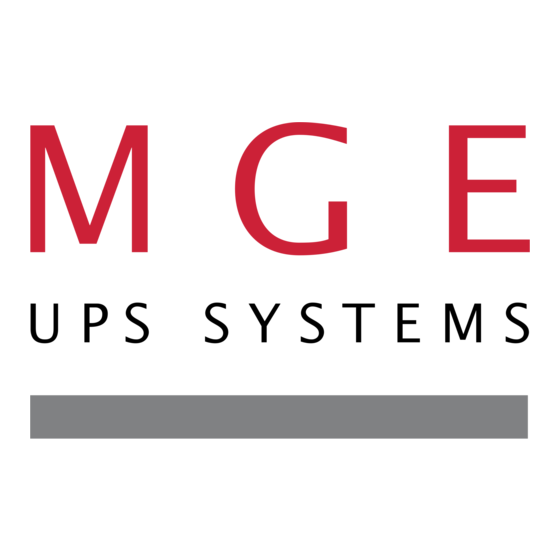











Need help?
Do you have a question about the EPS 6000 and is the answer not in the manual?
Questions and answers