Summary of Contents for MGE UPS Systems Evolution 2000 RT 2U
- Page 1 Evolution S 1250 RT 2U S 1750 RT 2U 2000 RT 2U S 2500 RT 2U S 3000 RT 2U S 3000 RT 3U S EXB 1250/1750 RT 2U S EXB 2500/3000 RT 2U S EXB 2500/3000 RT 3U...
- Page 2 - Page 2 34008236EN/AA...
-
Page 3: Environmental Protection
MGE UPS SYSTEMS will process products at the end of their service life in compliance with local regulations. MGE UPS SYSTEMS works with companies in charge of collecting and eliminating our products at the end of their service life. Product The product is made up of recyclable materials. - Page 4 Introduction Pictograms Important instructions that must always be followed. Information, advice, help. Visual indication. Action. Audio signal. In the illustrations on the following pages, the symbols below are used: LED off LED on LED flashing - Page 4 34008236EN/AA...
-
Page 5: Table Of Contents
Presentation Standard positions ... 6 Tower position ... 6 Rack position ... 6 Rear panels... 7 Evolution 2500 / 3000 ... 7 Evolution 1250 / 1750 / 2000 ... 7 Evolution EXB (optional battery module) ... 7 Control panel... 7 Installation Unpacking and contents check ... -
Page 6: Presentation
34008236EN/AA Dimensions (W x H x D) in mm S 1250 RT 2U S 1750 RT 2U 2000 RT 2U S 2500 RT 2U S 3000 RT 2U S 3000 RT 3U S EXB 1250/1750 RT 2U S EXB 2500/3000 RT 2U... -
Page 7: Rear Panels
1.2 Rear panels Evolution S 2500 / S 3000 Evolution S 1250 / S 1750 / 2000 Evolution S EXB (optional battery module) 1.3 Control panel 1. Presentation (1) USB communication port (2) RS232 communication port (3) Connector for automatic recognition of an additional battery module (4) Slot for optional communication card (5) Connector for ROO (remote ON/OFF) or... -
Page 8: Installation
2. Installation 2.1 Unpacking and contents check (30) Evolution UPS (31) connection cable to AC-power source (Evolution S 2500 and S 3000 models only) (32) 2 connection cables for the protected equipment (33) RS232 communication cable (34) USB communication cable (35) 2 systems to secure power plugs (36)Solution-Pac CD-ROM (37) Documentation... -
Page 9: Installation In Tower Position
It is advised to first install the battery module, then the power module above. Follow steps 1 to 4 for module mounting on the rails. The rails and necessary hardware are supplied by MGE UPS SYSTEMS. 2. Installation - Page 9... -
Page 10: Communication Ports
2. Installation 2.4 Communication ports Connection of RS232 or USB communication port (optional) The RS232 and USB communication ports cannot operate simultaneously. Installation of the communication cards (optional, standard on the Netpack versions) Characteristics of the contact communication port (optional) When a signal is activated, the contact is closed between the common (pin 4) and the pin for the corresponding signal. -
Page 11: Connection With A Flexpdu (Power Distribution Unit) Module (Optional)
2.5 Connection with a FlexPDU (Power Distribution Unit) module (optional) 2.6 Connection with a HotSwap MBP module (optional) The HotSwap MBP module makes it possible to service or even replace the UPS without affecting the connected loads (HotSwap function). 2. Installation 1 - Evolution S 2500 / S 3000: connect the UPS input socket (10) to the AC-power source using the cable (31) supplied. -
Page 12: Hotswap Mbp Module Operation
2. Installation HotSwap MBP module operation UPS start-up with the HotSwap MBP module 1 - Check that the UPS is correctly connected to the HotSwap MBP module. 2 - Set switch (53) to Normal position. 3 - Start the UPS by pressing the ON/OFF button (24) on the UPS control panel. The load is supplied by the UPS. -
Page 13: Operation
3.1 Start-up and normal operation 3.2 Operation on battery power Transfer to battery power Low-battery warning Press button (24) for approximately 1 second. The buzzer beeps once and all the LEDs go ON simultaneously. If AC input power is available, button (24) and LED (25) are ON. The load is supplied by the AC-power source. -
Page 14: Return Of Ac Input Power
3. Operation End of battery backup time All the LEDs go OFF. The audio alarms stops. The UPS is completely shut down. 3.3 Return of AC input power Following an outage, the UPS restarts automatically when AC input power returns (unless the restart function has been disabled via UPS personalisation) and the load is again supplied. - Page 15 Contact open: UPS shutdown Contact closed: UPS start-up (UPS connected to AC power and AC power is available) Note. The local ON/OFF control using button (24) overrides the remote-control function. Contact open: UPS shutdown, LED (26) goes ON To return to normal operation, deactivate the remote external contact (LED (26) goes OFF) and restart the UPS by pressing button (24).
-
Page 16: Personalisation Using External Software
4. Personalisation using external software Insert the Solution-Pac CD-ROM in the drive. On the first navigation screen, select "Point to Point solution" and follow the instructions on how to install the Personal Solution-Pac software. Then select "Settings", "Advanced settings" and "UPS settings". Note that the Linux/Unix/MacOS versions of Personal Solution-Pac software do not offer this possibility. -
Page 17: Maintenance
5.1 Troubleshooting Indication When the UPS is started using button (24), all the LEDs go ON once and the buzzer beeps once, then LED (26) remains ON. Button (24) and LEDs (25) and (26) are ON and all the LEDs on bargraph (20) flash. -
Page 18: Battery-Module Replacement
5. Maintenance 5.2 Battery-module replacement Safety recommendations The battery can cause electrocution and high short-circuit currents. The following safety precautions are required before servicing the battery components: Remove watches, rings, bracelets and all other metal objects from the hands and arms, Use tools with an insulated handle. -
Page 19: Mounting The New Battery Module
5.3 Maintenance on a UPS equipped with the HotSwap MBP module 5.4 Training centre To fully master operation of your MGE UPS SYSTEMS product and carry out level 1 servicing, see our complete range of technical training courses, available in both French and English. -
Page 20: Appendices
6. Appendices 6.1 Technical specifications Filter Output power AC input power Rated input voltage Input-voltage range Input-frequency range Output on battery power Voltage Frequency Battery (sealed lead acid, maintenance free) Standard Additional modules possible (up to 4 EXB) Environment Operating temperature range Storage temperature range Relative humidity... -
Page 21: Glossary
6.2 Glossary Backup time Battery test Booster mode Bypass AC input Cold start Deep discharge Fader mode FlexPDU HotSwap MBP Load Low-battery warning Normal AC input Percent load Personalisation Programmable outlets UPS ON/OFF controlled by software Time during which the load can be supplied by the UPS operating on battery power. Internal UPS test to check battery status. - Page 22 MGE UPS SYSTEMS T H E U N I N T E R R U P T I B L E P O W E R P R O V I D E R 140, Avenue Jean Kuntzmann ZIRST - Montbonnot St Martin 38334 - Saint Ismier Cedex - France www.mgeups.com...
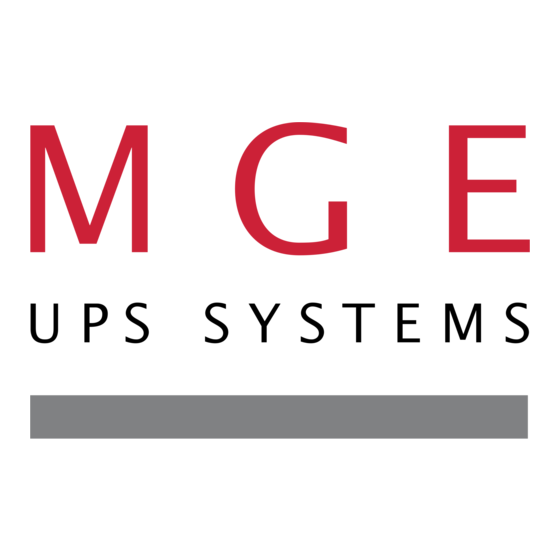
















Need help?
Do you have a question about the Evolution 2000 RT 2U and is the answer not in the manual?
Questions and answers