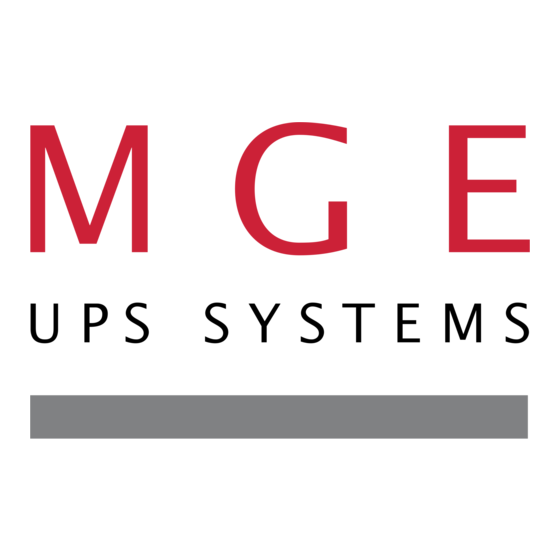
Table of Contents

Subscribe to Our Youtube Channel
Summary of Contents for MGE UPS Systems EXB 5
-
Page 1: Quick Start
. m g e o p s . c o m Standard Features ◗ When used with standard system, the EXB 5/7/11RT provides additional back-up time. ◗ Hot-swappable. ◗ Remote Emergency Power Off (REPO) capability. Battery Module... - Page 3 Quick Start STEP 1 EXB RT Battery Module Unpacking and Parts Check EXB RT Battery Module Box Contents Tower Stand Expanders Warranty and Product Registration EXB RT Quick Start w w w . m g e o p s . c o m EX 5/7/11RT Systems Quick Start Rail Kit...
- Page 4 Battery Module EXB 5/7/11 RT STEP 2 EXB RT Tower Configuration Tower Configuration of Standard System Power Module E X B Battery Module Power Module Battery Module (up to 6) Tower Configuration with Optional Multiple EXB Modules (2 EXBs shown)
- Page 5 Quick Start STEP 3 Rack Configuration See System Installation and User Manual for details. EXB RT Front Panel Display and Rack Installation A. Prepare the front panel logo and LCD display for Layout of Modules in Rack Configuration rack orientation, Apply to all modules including (3 EXBs shown) Transformer, CLA, if equipped (Power Moduler shown).
- Page 6 Battery Module EXB 5/7/11 RT STEP 4 System Connections A. System Connections with Battery Modules Battery Detection Cable Battery Power Cable Battery Module Circuit Breaker 1. Check that the battery circuit breaker is in the OFF (“0”) position. 2. & 3. Connect the battery power cable and battery detection cable as shown.
- Page 8 w w w . m g e o p s . c o m Contact MGE Office Protection Systems United States MGE Office Protection Systems 13 Whatney, Suite #101 Irvine, CA 92618 (949) 268-2800 www.mgeops.com 1 3 W h a t n e y, S u i t e # 1 0 1 , I r v i n e , C a l i f o r n i a 9 2 6 1 8 • w w w. m g e o p s . c o m...












Need help?
Do you have a question about the EXB 5 and is the answer not in the manual?
Questions and answers