Table of Contents
Advertisement
Quick Links
Download this manual
See also:
User Manual
Advertisement
Table of Contents

Summary of Contents for ADLINK Technology PCI-7230
- Page 1 PCI-7230 32 Channels Isolated Digital I/O Card...
- Page 3 Trademarks PCI-7230 is registered trademarks of ADLink Technology Inc., Advantech and PCL-730 is a trademark of Advantech Co., Ltd. IBM PC is a registered trademark of International Business Machines Corporation. Intel is a registered trademark of Intel Corporation.
-
Page 5: Table Of Contents
CHAPTER 1 INTRODUCTION................1 ..................3 EATURES ..................3 PPLICATIONS ................4 PECIFICATIONS CHAPTER 2 INSTALLATION................5 ................5 ..................6 NPACKING PCI-7230' ................7 AYOUT PCI-7230 I ...........7 NSTALLATION UTLINE 2.4.1 Hardware configuration ............7 2.4.2 PCI slot selection ..............7 2.4.3 Installation Procedures ............8 2.4.4 Running the 7230UTIL.EXE.............8 ............9 ONNECTOR SSIGNMENT CHAPTER 3 REGISTER STRUCTURE &... -
Page 7: Chapter 1 Introduction
The PCI-7230 uses SAIC PCI controller to interface the board to the PCI bus. The ASIC fully implement the PCI local bus specification Rev 2.0. All bus relative configurations, such as base memory address and interrupt assignment, are automatically controlled by BIOS software. - Page 8 Software Supporting : There are several software options help you get your application running quickly and easily. 1. Linking with data acquisition software packages : . DasyLab 3.0 . LabVIEW 4.0, LabWindows . Visual Lab M 2. Custom Program : For the customer who are writing their own programs, the PCI- 7230 is supported by a comprehensive set of drivers and programming tools.
-
Page 9: Features
1.1 Features The PCI-7230 Isolated D/I Card provides the following advanced features: • 16 Isolated Digital Input Channels • 16 Isolated Digital Output Channels • High output driving capability • 2,500 Vrms high voltage isolation • Interrupt is controlled from external signal •... -
Page 10: Specifications
1.3 Specifications ♦ Isolated Digital I/O ( DIO) • Optical Isolated Input Channel Channel No. : 16 digital inputs Input Voltage : 5 - 24Vdc Input resistance : 1.2KΩ @ 0.5W Isolated voltage : 2,500 Vdc Throughput : 10K Hz •... -
Page 11: Chapter 2 Installation
Installation This chapter describes the configurations of the PCI-7230 and teach users to install the PCI-7230. At first, the contents in the package and unpacking information that you should care about are described. The PCI-7230 is plug-and-play; it is very easy to install into any PC system with PCI slots. -
Page 12: Unpacking
IC's to make sure that they are properly seated. Do this only with the module place on a firm flat surface. Note : DO NOT APPLY POWER TO THE CARD IF IT HAS BEEN DAMAGED. You are now ready to install your PCI-7230. 6 • Installation... -
Page 13: Pci-7230'S Layout
Figure 2.1 2.4 PCI-7230 Installation Outline 2.4.1 Hardware configuration PCI-7230 has plug and play component, the card can requests memory usage (I/O port locations) of the PCI-7230 is assigned by system BIOS. The address assignment is done on a board- by-board basis for all PCI-7230s in the system. -
Page 14: Installation Procedures
4. Select a 32-bit PCI expansion slot. PCI slot are short than ISA or EISA slots and are usually white or ivory. Caution !! Don‘t put PCI-7230 card into ISA or EISA slot. 5. Before handling the PCI-7230, discharge any static buildup on your body by touching the metal case of the computer. -
Page 15: Connector Pin Assignment
2.5 Connector Pin Assignment The pin assignment of the 37 pins D-type connector CN2, which is an isolated DIO signal connector, is shown in Figure 2.7. IDI_0 (20) IDI_1 IDI_2 (21) IDI_3 IDI_4 (22) IDI_5 IDI_6 (23) IDI_7 IDI_8 (24) IDI_9 IDI_10 (25) - Page 16 CN 1 : Isolated Output GND Terminal E.GND E.GND Legend : DO n : Digital output signal channel n DI n : Digital input signal channel n : Digital ground E.GND : External Ground for Isolated Input 10 • Installation...
-
Page 17: Chapter 3 Register Structure & Connection
Register Structure & Connection 3.1 I/O Registers Format The PCI-7230 requires 2 consecutive addresses (32-bit) in the PC I/O address space. Table 3.1 shows the I/O address of each register with respect to the base address. Address Write Read Base (0 - 3 ) -
Page 18: Digital Input Register
Base + 3 IDI_N : Isolated Digital Input CH N 3.3 Digital Output Register There are total 16 digital output channels on the PCI-7230, each bit of based address (0 -1) is corresponding to a signal on the digital output channel. -
Page 19: Isolated Digital Input Channels
3.4 Isolated Digital Input Channels The isolated digital output is an open collector transistor output. The input accept voltage form 5V to 24V and input resister is 1.2K Ω. The connection between outside signal and PCI-7230 is shown below. 1.2K Ohmo... -
Page 21: Chatper 4 C/C++ Libraries
For a direct back up, use the DOS DISKCOPY or alternatively XCOPY *.* to a pre-formatted disk. The back up procedures are specified as follows: 1. Insert "PCI-7230 Library & Utility" Diskette into floppy drive A: 2. XCOPY a:*.* b:/s C/C++ Libraries • 15... -
Page 22: Installation
♦ MS-DOS Software Installation 1. Turn your PC's power switch on 2. Put the " PCI-7230 Library & Utility" diskette into your floppy drive A: or B: 3. Execute the following command under DOS environment: A:\>... -
Page 23: Running Testing Utility (7230Util.exe)
: C> cd \7230\DOS\UTIL C> 7230UTIL 4.3 Software Driver Naming Convention The functions of PCI-7230's software drivers are using full- names to represent the functions' real meaning. The naming convention rules are : In DOS Environment : _{hardware_model}_{action_name}. e.g. _7230_Initial (). -
Page 24: 7230_Initial
The PCI-7230 cards are initialized by this function. The software library could be used to control multiple PCI-7230 cards. Because PCI-7230 is in PCI bus architecture and meets the plug and play specifications, the IRQ and I/O adddress are assigned by system BIOS directly. - Page 25 4.5 _7230_DI @ Description This function is used to read 16-bit digital inputs data from digital input port. You can get the 16 bits data from _7230_DI by using this function. @ Syntax C/C++ ( DOS) U16 _7230_DI( U16 cardNo, U16 *di_data ) @ Argument : cardNo : card number to select borad...
- Page 26 4.6 _7230_DO @ Description This function is used to write data to digital output ports. There are 16 isolated digital outputs on the PCI-7230, @ Syntax C/C++ ( DOS) U16 _7230_DO(U16 cardNo, U16 do_data ) @ Argument : cardNo :...
-
Page 27: Product Warranty/Service
Product Warranty/Service Seller warrants that equipment furnished will be free form defects in material and workmanship for a period of one year from the confirmed date of purchase of the original buyer and that upon written notice of any such defect, Seller will, at its option, repair or replace the defective item under the terms of this warranty, subject to the provisions and specific exclusions listed herein.
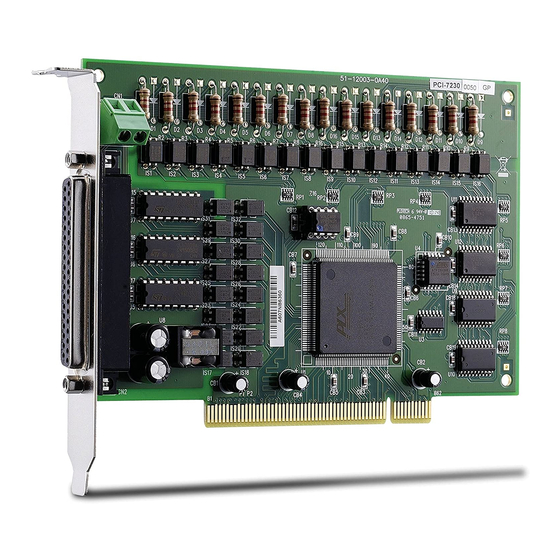













Need help?
Do you have a question about the PCI-7230 and is the answer not in the manual?
Questions and answers